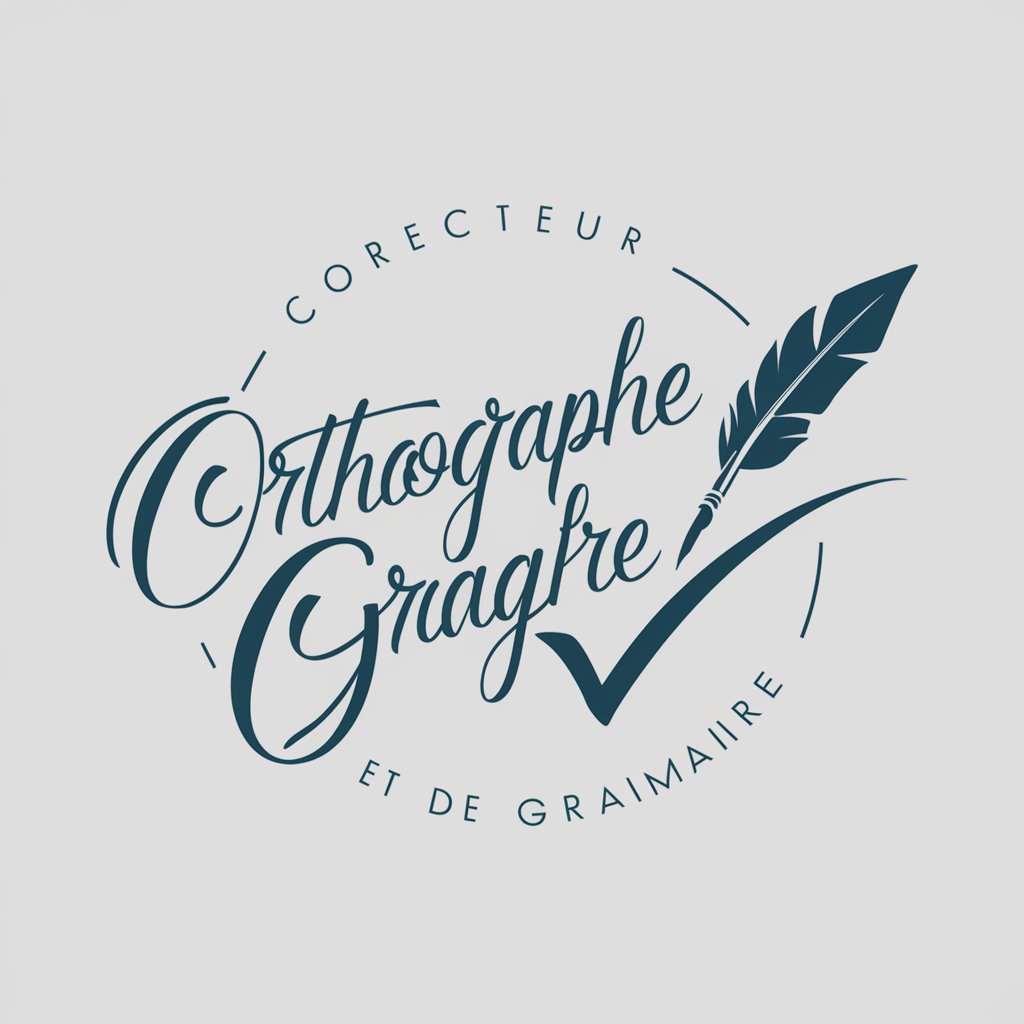Correcteur d'orthographe et de grammaire - grammar and spelling checker

Bonjour, je suis votre assistant de correction linguistique.
Enhance Your Writing with AI-Powered Precision
Correct the following paragraph:
Please revise this sentence for clarity:
Identify and correct any grammatical errors in this text:
Enhance the readability of this passage:
Get Embed Code
Overview of Correcteur d'orthographe et de grammaire
Correcteur d'orthographe et de grammaire is designed to assist users in refining their written French by identifying and correcting grammatical errors, punctuation mistakes, and improving sentence clarity. This tool is especially useful for non-native speakers, students, professionals, and anyone aiming to enhance the readability and accuracy of their French texts. Powered by ChatGPT-4o。

Core Functions of Correcteur d'orthographe et de grammaire
Grammar and Spelling Corrections
Example
Original: 'Il mangea un pomme rouge.' Corrected: 'Il mange une pomme rouge.'
Scenario
Used when drafting essays or professional emails where accuracy is crucial.
Punctuation Improvement
Example
Original: 'Quand il arrivera, appelle moi.' Corrected: 'Quand il arrivera, appelle-moi.'
Scenario
Important for manuscripts or business proposals where proper punctuation impacts readability and professionalism.
Sentence Clarity Enhancements
Example
Original: 'Le projet que je suis en train, il avance bien.' Corrected: 'Le projet sur lequel je travaille avance bien.'
Scenario
Essential in academic writing and reporting where clear communication is key to conveying complex information.
Target User Groups for Correcteur d'orthographe et de grammaire
Students
Students at all levels of education who require accurate French in their assignments, essays, and projects.
Professional Writers
Authors, journalists, and professional writers aiming to produce polished and error-free publications.
Business Professionals
Executives and employees in corporate settings who need to maintain a professional standard in emails, reports, and presentations.
Academics and Researchers
Scholars who must adhere to strict standards of clarity and precision in their academic papers, grant proposals, and publications.
Non-native French Speakers
Individuals learning French who benefit from corrections and feedback to improve their language proficiency.

How to Use Correcteur d'orthographe et de grammaire
Visit yeschat.ai
Start by visiting yeschat.ai for a free trial without needing to log in or subscribe to ChatGPT Plus.
Choose text input
Select the text input area to begin typing your document or paste the content you wish to analyze.
Submit text
Press the 'submit' or 'check' button to let the tool analyze your text for spelling and grammatical errors.
Review corrections
Review the highlighted suggestions and corrections provided by the tool, which include grammatical, punctuation, and stylistic changes.
Apply corrections
Apply the suggested corrections directly in the tool or manually in your original document to improve clarity and correctness.
Try other advanced and practical GPTs
⭐️ Cocoa Twins® Pixie Cut Image Prompt Pro ⭐️
Empower Your Creativity with AI

Unity Development God
AI-powered Unity development advice

咪蒙标题
Craft emotionally charged, engaging titles with AI.

Trivia GPT
Powering trivia with AI.
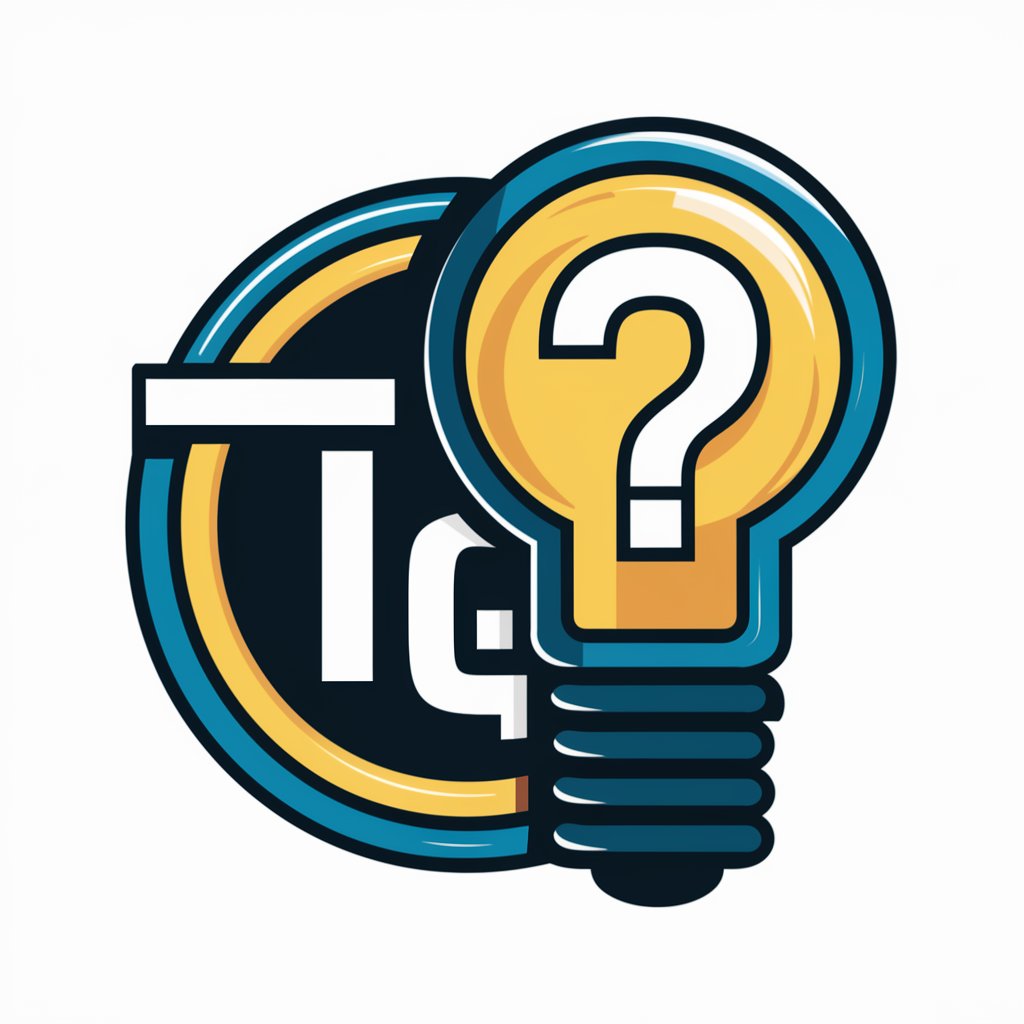
Russian Teacher
AI-powered Russian language practice tool

Exotic Vet Assistant
AI-powered veterinary guidance for exotic animals

간편한 회의록 정리
Streamline Meetings with AI
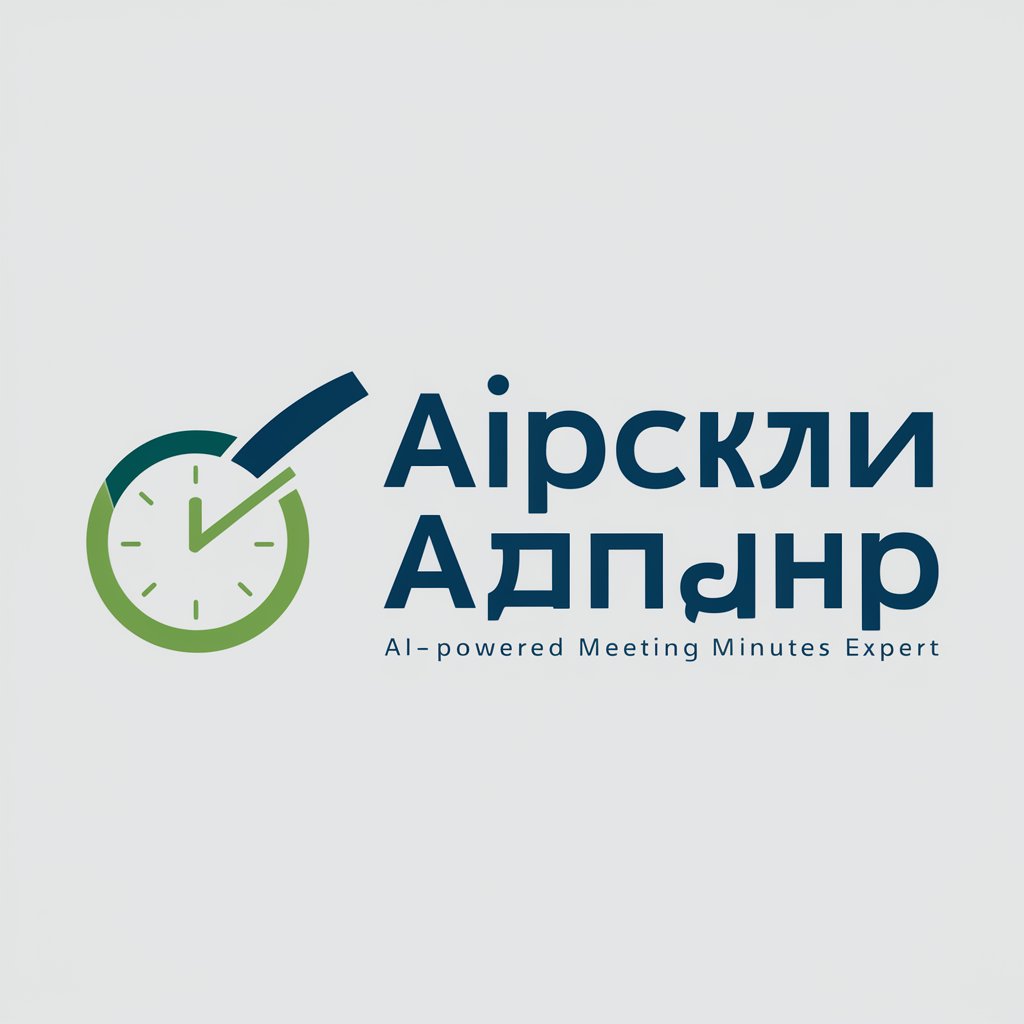
SRMBOK Expert
Streamlining Risk Management with AI

ZEPETO Script Helper
Empower your creativity with AI-powered scripting.

ウクライナに栄光あれ! -Слава Україні!-
AI-powered platform for Ukraine exploration

Current Events
Stay Informed with AI-Driven News

IB Sports, Exercise and Health science Companion
Empowering IB students with AI

Frequently Asked Questions about Correcteur d'orthographe et de grammaire
Can Correcteur d'orthographe et de grammaire handle documents in multiple languages?
This tool is optimized for French text analysis and correction, focusing on grammar, spelling, and punctuation errors specific to the French language.
Is there a limit to the length of text I can check at once?
The tool can efficiently handle documents of varying lengths, but performance may vary depending on the complexity and length of the text submitted.
How accurate is the Correcteur d'orthographe et de grammaire?
The tool uses advanced AI algorithms to provide high accuracy in detecting and suggesting corrections for grammatical and spelling errors.
Can this tool suggest improvements for academic writing?
Yes, it is particularly useful in academic settings, providing suggestions that enhance the readability and scholarly tone of academic texts.
Does the tool store or save the text entered for correction?
Privacy is prioritized; the tool does not store or save any of the text entered for correction, ensuring your data remains confidential.