Stock Photo Scribe - AI-driven stock photo enhancement

Welcome to Stock Photo Scribe!
Elevate Your Images with AI
Generate a description for an image featuring...
List keywords for a photo that shows...
Describe a stock photo with...
Create tags for an image depicting...
Get Embed Code
Introduction to Stock Photo Scribe
Stock Photo Scribe is designed to optimize the utility and appeal of images uploaded to Adobe Stock by providing detailed descriptions, identifying appropriate categories, and generating a rich set of keywords to enhance image discoverability. Its core function revolves around analyzing uploaded images and outputting descriptions and metadata that are ready to use directly on stock photography platforms. For example, if a user uploads images of a bustling urban landscape, Stock Photo Scribe will describe the image in a concise sentence, suggest relevant Adobe Stock categories like 'Cities and Architecture', and generate tags such as 'city', 'urban', 'buildings', 'crowd', which help the image show up in search results more effectively. Powered by ChatGPT-4o。

Core Functions of Stock Photo Scribe
Image Description Generation
Example
A vibrant sunset over a calm beach.
Scenario
For a series of beach sunset photos, Stock Photo Scribe provides a captivating description that can be immediately used in a stock photo listing to attract potential buyers.
Category Identification
Example
Primary Category: Landscape; Secondary Category: Travel
Scenario
When an image portrays a scenic mountain view, Stock Photo Scribe helps determine that 'Landscape' is the most fitting primary category, while also suggesting 'Travel' as a relevant secondary category, aiding in correct cataloging on Adobe Stock.
Keyword Generation
Example
mountain, sunset, adventure, nature, outdoor, tranquil, hiking, scenic
Scenario
For an outdoor hiking scene, the tool generates keywords that not only describe the physical elements and activities shown but also the emotional appeal, such as tranquility and adventure, thus broadening the reach of the image on stock platforms.
Ideal Users of Stock Photo Scribe
Stock Photographers
Photographers who frequently upload their work to stock photography sites benefit from using Stock Photo Scribe to streamline their workflow. It saves time and enhances the visibility of their images by ensuring they are well-described and accurately categorized.
Graphic Designers
Designers looking for efficient ways to manage and utilize stock images for projects can use Stock Photo Scribe to quickly sort and identify images that meet specific criteria based on the generated descriptions and tags.

How to Use Stock Photo Scribe
Visit yeschat.ai
Start by visiting yeschat.ai for a free trial, no login required and no need for a ChatGPT Plus subscription.
Upload Images
Upload up to 10 similar images for which you need descriptions and keywords for Adobe Stock.
Analyze Images
Allow the tool to automatically analyze the images, identifying main subjects, colors, emotions, and any text present.
Receive Outputs
The tool generates a concise description, categorizes the images, and provides a ranked list of relevant tags.
Apply to Adobe Stock
Use the provided descriptions and tags to enhance the discoverability and appeal of your images on Adobe Stock.
Try other advanced and practical GPTs
THESELF+
Empowering Insight with AI

ADA
Illuminating the past, enriching the future
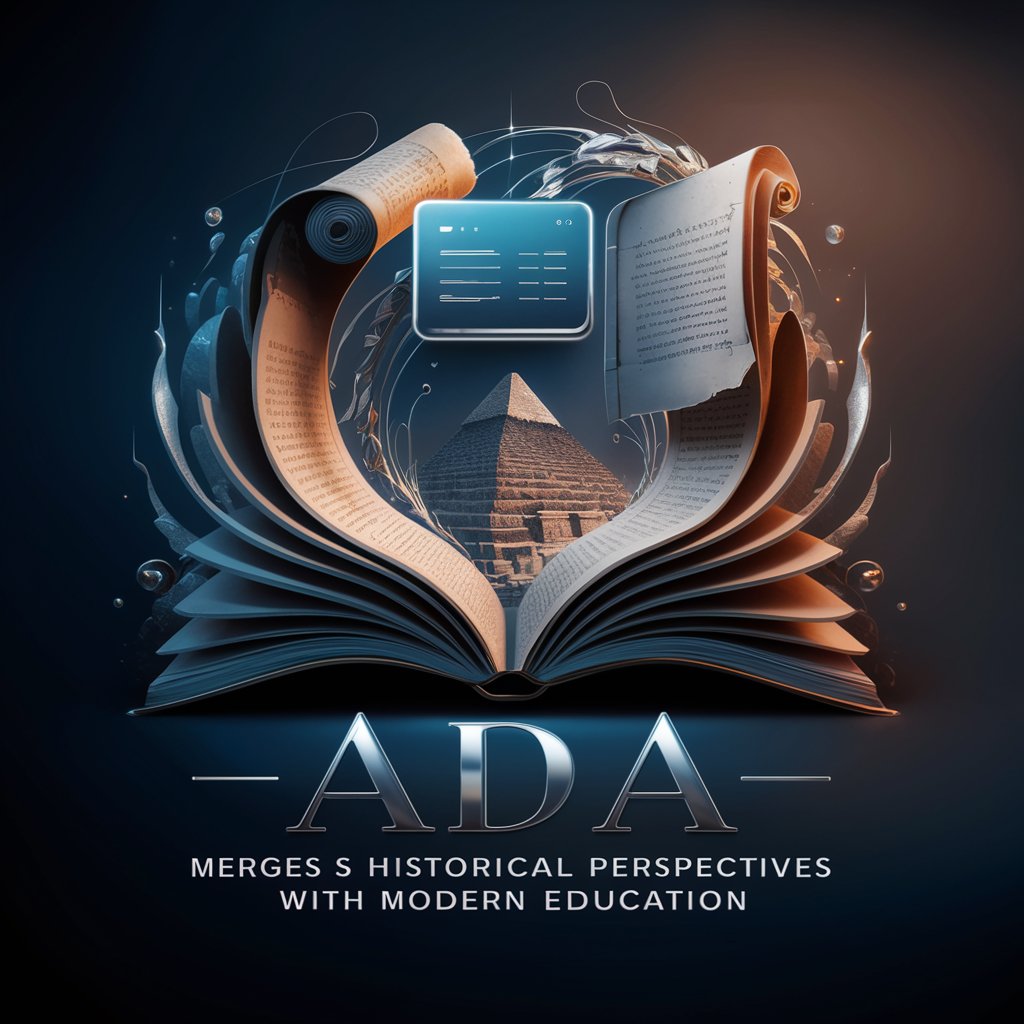
XYZ Nutritionist
Smart Nutrition, Personalized Daily

Shiki
Empowering insights through AI.

Derecho Civil Español
AI-powered civil law assistant

Excel Data Analyst
Enhancing Insights with AI

TextCortx
Write Smarter, Not Harder

Skills Finder
Empower your career with AI-driven course recommendations.

Stock analysis in one go
Power your investments with AI-driven insights

Mentor Max
Empower Your Business with AI Guidance

Marketing Expert & Content Creator - Engonow
AI-driven creativity for effective marketing

Vegan Chef Assistant
Plant-Powered Culinary Companion

FAQs about Stock Photo Scribe
What is Stock Photo Scribe?
Stock Photo Scribe is a specialized AI tool designed to generate descriptions and keywords for images uploaded to Adobe Stock, enhancing their visibility and appeal.
How does Stock Photo Scribe enhance image discoverability?
The tool provides detailed image descriptions and a comprehensive list of relevant tags, helping images to be more easily found and selected by potential buyers on Adobe Stock.
Can Stock Photo Scribe handle multiple images at once?
Yes, Stock Photo Scribe can analyze and generate outputs for up to 10 images at a time, provided the images are similar in content.
Is there any specific format or quality required for images?
Images should be of high resolution and clarity to ensure accurate analysis and effective description generation.
Where can I use the outputs generated by Stock Photo Scribe?
The outputs can be directly applied to your image listings on Adobe Stock to improve their SEO and attractiveness to buyers.
