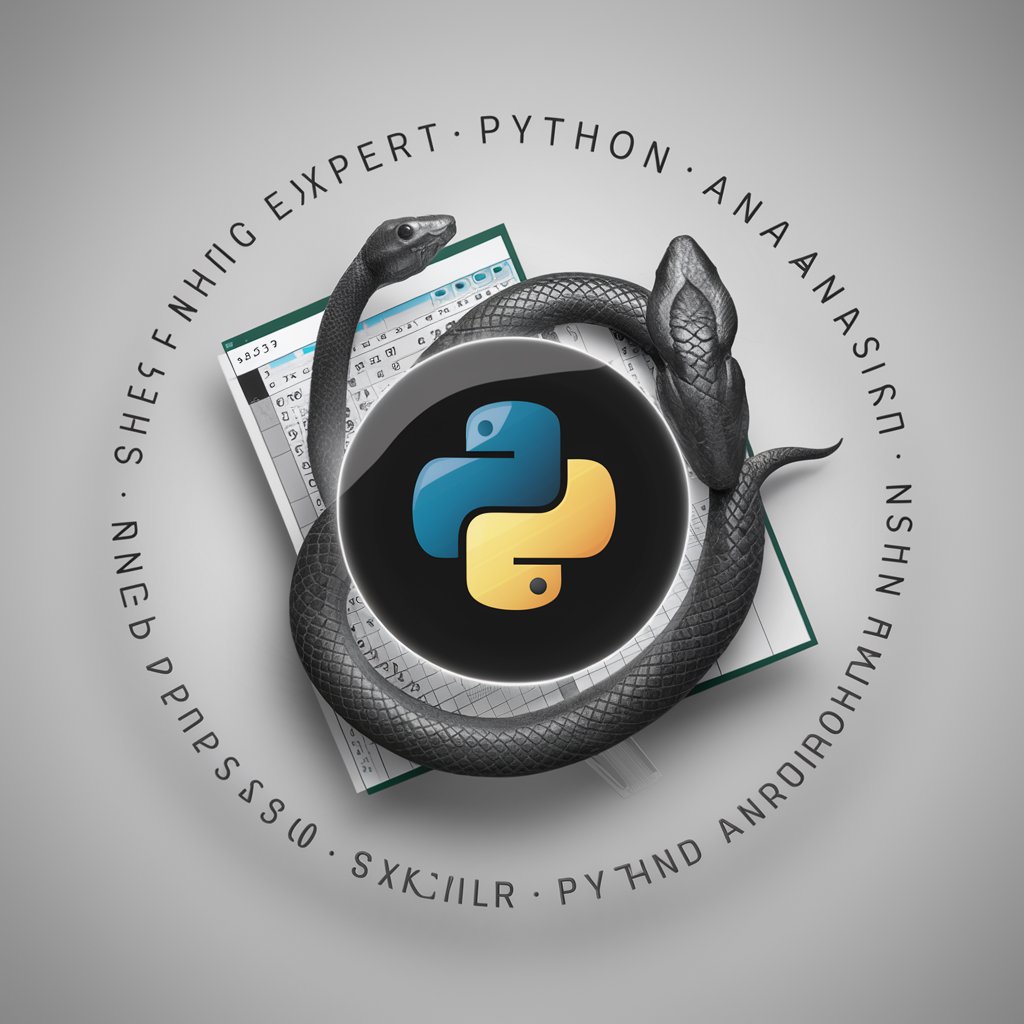Excel Data Analyst - AI-Powered Data Analysis

Welcome! Let's dive into your data analysis.
Enhancing Insights with AI
Analyze the provided Excel dataset to identify key trends and insights...
Create a detailed chart from the given data to visualize the distribution of...
Interpret the statistical significance of the results from the dataset provided...
Generate a summary report based on the Excel data, highlighting the main findings and conclusions...
Get Embed Code
Overview of Excel Data Analyst
Excel Data Analyst is designed to aid in the analysis, interpretation, and visualization of data within Excel. It facilitates a wide range of data manipulation tasks, from basic data cleaning to complex statistical analysis. The purpose of this tool is to enhance productivity by automating routine tasks and enabling more sophisticated data analysis capabilities directly within Excel environments. An example scenario would be automating the generation of monthly sales reports, where the tool pulls data from various spreadsheets, processes it, and produces a comprehensive report highlighting trends, anomalies, and key metrics. Powered by ChatGPT-4o。

Core Functions of Excel Data Analyst
Data Cleaning
Example
Automatically detecting and correcting errors and inconsistencies in large data sets, such as duplicate entries, missing values, or format mismatches.
Scenario
A user uploads a sales database into Excel and employs Excel Data Analyst to prepare the data for analysis, ensuring that all entries are standardized and usable.
Data Analysis
Example
Performing statistical analyses, such as regression analyses, hypothesis testing, and variance analysis.
Scenario
A market researcher uses Excel Data Analyst to understand consumer behavior patterns by applying statistical models to survey data collected in Excel.
Data Visualization
Example
Creating dynamic charts and graphs that automatically update as new data is added.
Scenario
A financial analyst creates interactive dashboards that display real-time financial performance across multiple business units using Excel Data Analyst.
Automated Reporting
Example
Generating comprehensive reports that compile data from multiple worksheets into a single document, formatted according to business standards.
Scenario
A project manager generates monthly project status reports that aggregate data from various project phases, highlighting key deliverables and pending tasks with Excel Data Analyst.
Target User Groups for Excel Data Analyst
Business Analysts
These professionals often deal with large volumes of data and require efficient tools to process and interpret this data quickly. Excel Data Analyst helps them automate repetitive tasks, perform complex calculations, and visualize data trends effectively.
Financial Professionals
Financial analysts, accountants, and auditors can benefit from Excel Data Analyst by using its advanced functionalities for financial modeling, budgeting, and financial reporting, thus enhancing accuracy and efficiency in financial decision-making.
Academics and Researchers
This group uses Excel Data Analyst for statistical analysis and data modeling to support academic research, grant applications, and publication requirements. The tool simplifies data handling and analysis, which is crucial for drawing conclusions from research data.
Project Managers
Project managers utilize Excel Data Analyst to track project progress, budgeting, and resource allocation. The ability to integrate data from various sources and automate reporting saves time and improves project oversight and reporting.

How to Use Excel Data Analyst
Start your trial
Visit yeschat.ai for a free trial without the need for logging in, and no requirement for ChatGPT Plus.
Familiarize with features
Explore the available tools and features, such as data visualization, predictive analytics, and spreadsheet automation, to understand how they can enhance your data analysis tasks.
Upload data
Upload your Excel datasets to the platform. Ensure your data is well-organized and clean for the best performance and accurate analysis.
Analyze data
Use built-in functions to perform complex calculations, data summaries, and trend analyses without needing advanced Excel skills.
Review and apply
Examine the analysis results, apply the insights to your projects, and utilize the export features to share findings with stakeholders.
Try other advanced and practical GPTs
Double Jaize Digital - Double Exposure Creation
Blending Moments, Crafting Memories

Market Analyst
Empowering Market Decisions with AI

超级文本改写(去AI味儿~)
Bringing Human Touch to AI Text

EasyAssetGPT
Empowering Traders with AI-Driven Insights

Code Scout
AI-Powered Research and Support

Flowchart | Diagrama de flujo | خريطة تدفق
Visualize Logic with AI

Derecho Civil Español
AI-powered civil law assistant

Shiki
Empowering insights through AI.

XYZ Nutritionist
Smart Nutrition, Personalized Daily

ADA
Illuminating the past, enriching the future
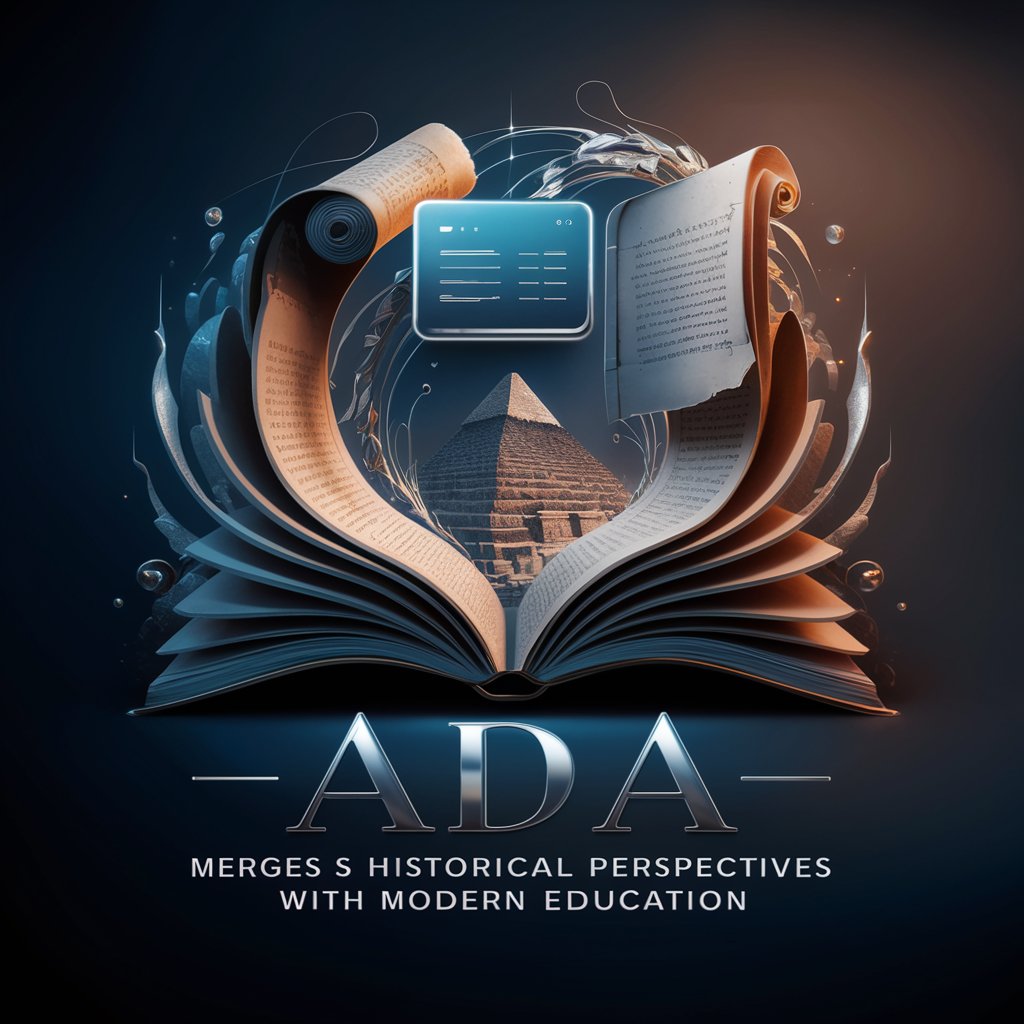
THESELF+
Empowering Insight with AI

Stock Photo Scribe
Elevate Your Images with AI

Frequently Asked Questions about Excel Data Analyst
What types of data can Excel Data Analyst handle?
Excel Data Analyst can process various types of data, including sales figures, marketing data, financial records, and customer information, accommodating a wide range of file sizes and formats.
How secure is my data with Excel Data Analyst?
Your data's security is a top priority. Excel Data Analyst uses advanced encryption and secure data handling practices to ensure your data remains confidential and protected.
Can I integrate Excel Data Analyst with other tools?
Yes, it offers integration options with several other business intelligence tools and platforms, allowing you to streamline your workflow and enhance data interoperability.
What makes Excel Data Analyst unique compared to other data tools?
It uniquely combines AI-driven insights with user-friendly data handling, providing advanced analytical capabilities without the need for complex programming knowledge.
Is there customer support available for Excel Data Analyst?
Yes, comprehensive customer support is available, including troubleshooting, advanced tutorials, and user community forums to help you maximize the use of the tool.