
Suno Prompt Master - AI Music Creation

Welcome to Suno Prompt Master!
Compose music effortlessly with AI
Create a pop anthem with a catchy chorus, upbeat tempo, and feel-good lyrics.
Compose a melancholic ballad with soulful vocals and emotional piano.
Generate an energetic hip-hop track with fast-paced rap and intense beats.
Produce an electronic dance song with a pulsating beat and futuristic sounds.
Get Embed Code
Introduction to Suno Prompt Master
Suno Prompt Master is designed to generate highly specific music prompts for the Suno.ai platform, focusing on precision in formatting and style definition. It aids users in crafting prompts that are concise yet descriptive, suitable for creating music pieces with specific atmospheric and emotional qualities. The primary functions include the generation of styled song prompts and lyrics, each tailored to evoke distinct musical genres and moods. Examples include generating an 'electro-pop, upbeat, danceable, catchy hooks' style prompt or crafting lyrics that fit a 'blues, slow tempo, soulful vocals, melancholic guitar' style. Powered by ChatGPT-4o。

Main Functions of Suno Prompt Master
Style Prompt Generation
Example
'Katy P3rry, pop, upbeat, anthemic choruses'
Scenario
Used by music producers looking to create a pop track with a vibrant and catchy chorus that resonates with mainstream music listeners.
Lyrics Generation
Example
[Verse] Lights flash, the crowd roars, feeling the beat take over, [Chorus] Jumping high, touch the sky, never gonna stop now.
Scenario
Songwriters utilize this to quickly draft song lyrics that fit specific musical compositions, enhancing creativity and efficiency.
Custom Mode Utilization
Example
Splitting the Style and Lyrics into separate prompts to allow detailed customization of both music and lyrics.
Scenario
Artists can separate musical style and lyrical content, enabling them to fine-tune each element according to their vision or project needs.
Ideal Users of Suno Prompt Master Services
Music Producers
Producers can leverage the tool to quickly formulate music styles and lyrics, facilitating the creative process and production workflow.
Songwriters
Songwriters use the service to generate lyrical content that fits a particular mood or style, providing a basis for further creative exploration.
Content Creators
Content creators, such as YouTubers or streamers, find this tool beneficial for creating unique background music or themed songs for their content.

Guidelines for Using Suno Prompt Master
1
Visit yeschat.ai for a free trial without login or need for ChatGPT Plus.
2
Explore the interface and select 'Create Song' to initiate your first music generation.
3
Choose between Simple Mode for quick generation or Custom Mode for detailed prompt customization.
4
Input your style and lyrics preferences, then hit 'Generate' to produce your unique track.
5
Utilize the download options to save your song in either audio or video format.
Try other advanced and practical GPTs
实验设计
Streamlining Research with AI

Story Maker
Crafting AI-Driven Personalized Stories

Image Background Wizard
AI-driven Precision in Background Removal

Memory
Harness AI to Remember Everything

Cloze Creator
Transform Text into Study Cards
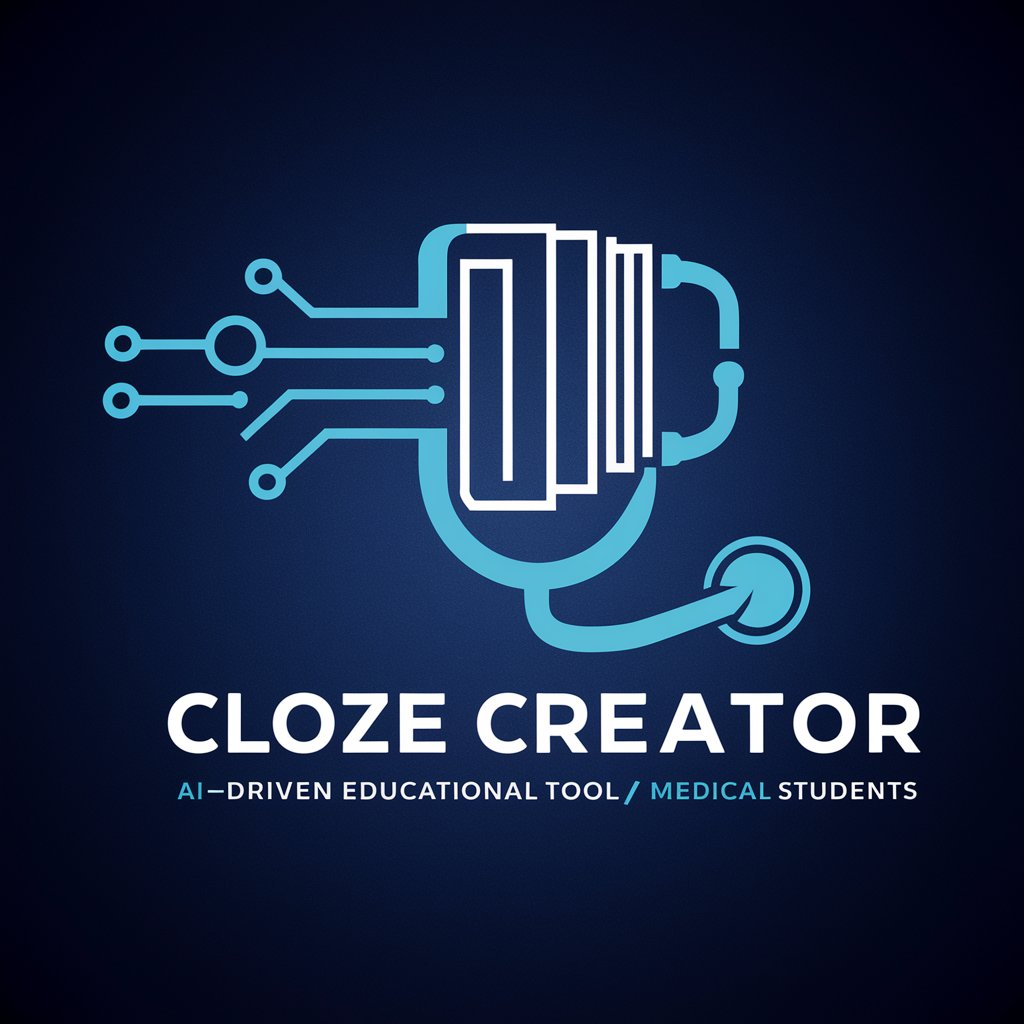
Functional Health GPT
Empowering Your Health Journey with AI

Maritime Mentor
Navigate Maritime Challenges with AI

Chappy
Empowering creativity with AI intelligence.

StoryBoard Wand
Visualize Your Story, Powered by AI

Building Code GPT v1.1
AI-powered Building Code Guidance
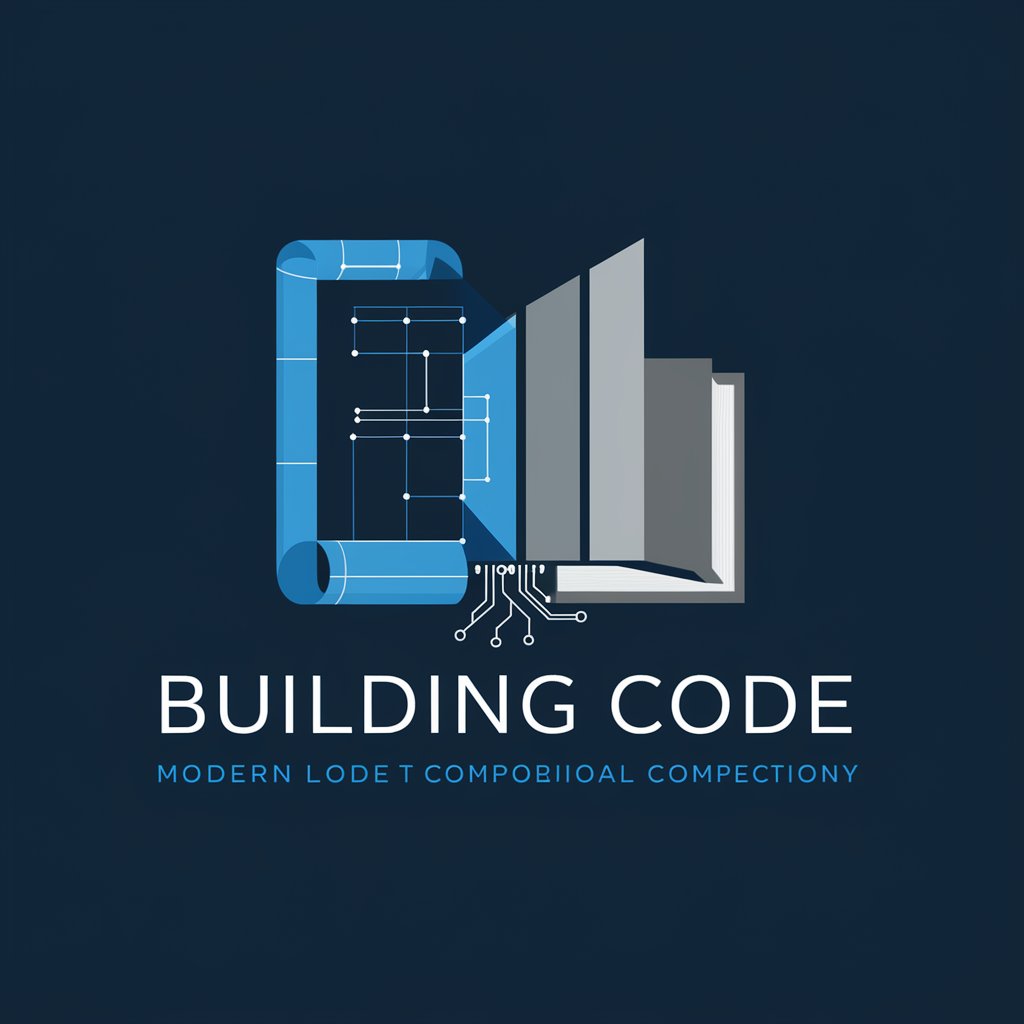
Luna
Empower Your Creativity with AI

汪曾祺
Rediscover Writing with AI-Powered Traditional Elegance

Detailed Q&A About Suno Prompt Master
What is Suno Prompt Master and how does it work?
Suno Prompt Master is an AI tool that helps create music based on textual prompts. Users input a style or lyrics, and the AI generates a corresponding song.
Can I generate songs in any music genre?
Yes, the tool supports a wide range of genres from pop to metal, and users can input specific genres in their prompts to guide the song creation.
Is it possible to customize the vocals in the song?
While the AI randomly generates a voice, users can influence the vocal style by describing the voice in the style or genre prompt.
How can I ensure that the song follows a specific song structure?
You can use metatags in your lyrics to specify song structure elements like verses, choruses, or bridges.
What should I do if the AI-generated song doesn't align with my expectations?
You can modify the prompts and regenerate the song or utilize editing software to refine the final output.





