
StoryBoard Wand - storyboard creation, AI-enhanced

👋 I'm your expert AI animator, ready to create your perfect storyboard.
Visualize Your Story, Powered by AI
Design a storyboard sequence that captures...
Illustrate the key scenes of a story about...
Create an engaging visual narrative for...
Storyboard the journey of a character who...
Get Embed Code
Introduction to StoryBoard Wand
StoryBoard Wand is designed as an expert-level tool for animators and creative professionals involved in the development of visual narratives and storyboards. Its primary purpose is to assist in the creation of engaging, accurate, and emotive storyboards that guide production teams and directors during the development of projects. An example of its application includes helping animators visualize the flow of a narrative for an animated film, ensuring that all key scenes are effectively planned out and that the transitions between scenes enhance the storytelling. Powered by ChatGPT-4o。

Main Functions of StoryBoard Wand
Visual Sequence Design
Example
Creating a sequence of images that outlines a critical action scene in an animated movie.
Scenario
The animator uses StoryBoard Wand to design each frame to ensure dynamic movement and clear action progression, which aids directors and animators in visualizing and executing the scene.
Emotion and Message Conveyance
Example
Illustrating the emotional development of characters during a key plot point.
Scenario
Storyboard Wand helps the storyboard artist to emphasize facial expressions and body language that align with the narrative, enhancing the emotional impact of the scene.
Reference Material Utilization
Example
Integrating insights from key animation references such as 'The Animator's Survival Kit' into storyboard designs.
Scenario
Storyboard Wand assists in applying tried and tested animation techniques to improve the fluidity and realism of animations, as suggested in industry-standard reference materials.
Ideal Users of StoryBoard Wand
Animation Directors
Directors who need to visualize and refine the narrative flow of their projects benefit from StoryBoard Wand's capability to translate script scenes into visual sequences that can be shared and discussed with the production team.
Storyboard Artists
Artists specializing in creating storyboards will find this tool invaluable for generating detailed panels that communicate both the action and the emotional tone of each scene effectively.
Film and Game Developers
Developers in the film and gaming industry can use StoryBoard Wand to prototype and iterate on visual stories, ensuring that game cutscenes and film sequences are compelling and aligned with the overall artistic vision.

How to Use StoryBoard Wand
1
Visit yeschat.ai for a free trial, no login or ChatGPT Plus required.
2
Choose your storyboard project type from available templates or create a custom storyboard from scratch to suit your specific needs.
3
Input the key elements of your narrative including characters, settings, and plot points to begin shaping your storyboard.
4
Utilize StoryBoard Wand's drawing and text tools to visualize each scene, adding details such as camera angles, movements, and dialogue.
5
Review and refine your storyboard, using the feedback feature to ensure the sequence aligns with your creative vision and communicates the desired message effectively.
Try other advanced and practical GPTs
Chappy
Empowering creativity with AI intelligence.

Maritime Mentor
Navigate Maritime Challenges with AI

Suno Prompt Master
Compose music effortlessly with AI

实验设计
Streamlining Research with AI

Story Maker
Crafting AI-Driven Personalized Stories

Image Background Wizard
AI-driven Precision in Background Removal

Building Code GPT v1.1
AI-powered Building Code Guidance
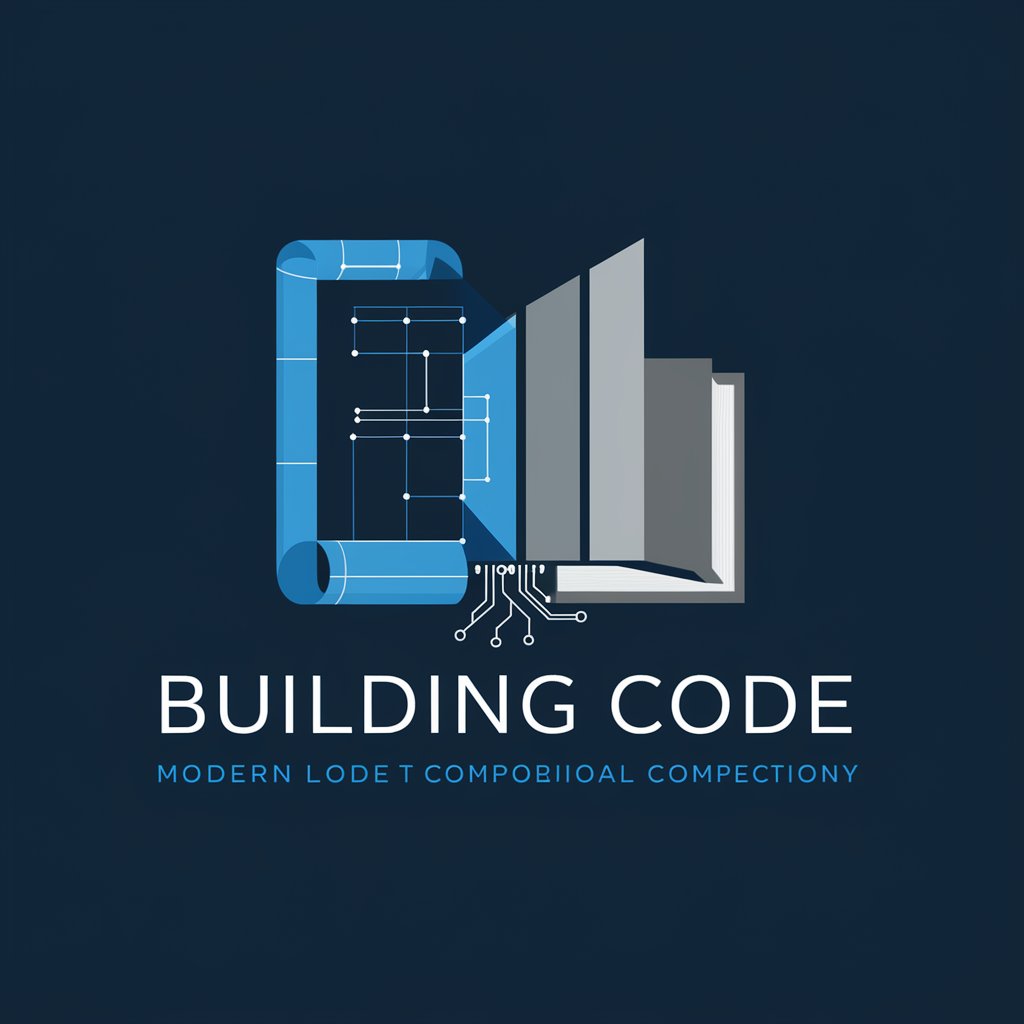
Luna
Empower Your Creativity with AI

汪曾祺
Rediscover Writing with AI-Powered Traditional Elegance

Construction Scope of Work Generator
AI-powered construction scope generator.

Writing Assistant [British English]
AI-powered tool for flawless British English writing.
![Writing Assistant [British English]](https://files.oaiusercontent.com/file-arVPhjcAv5eAtHQ248pNbwn9?se=2123-12-13T18%3A54%3A42Z&sp=r&sv=2021-08-06&sr=b&rscc=max-age%3D1209600%2C%20immutable&rscd=attachment%3B%20filename%3D080eebde-1f6f-443d-b2d4-125a9358bf87.png&sig=TyB6Oyvi7dyMSN3J6NZZYPf5bEQLf05zow8EaZNhFk4%3D)
English Grammar
Perfect Your English With AI
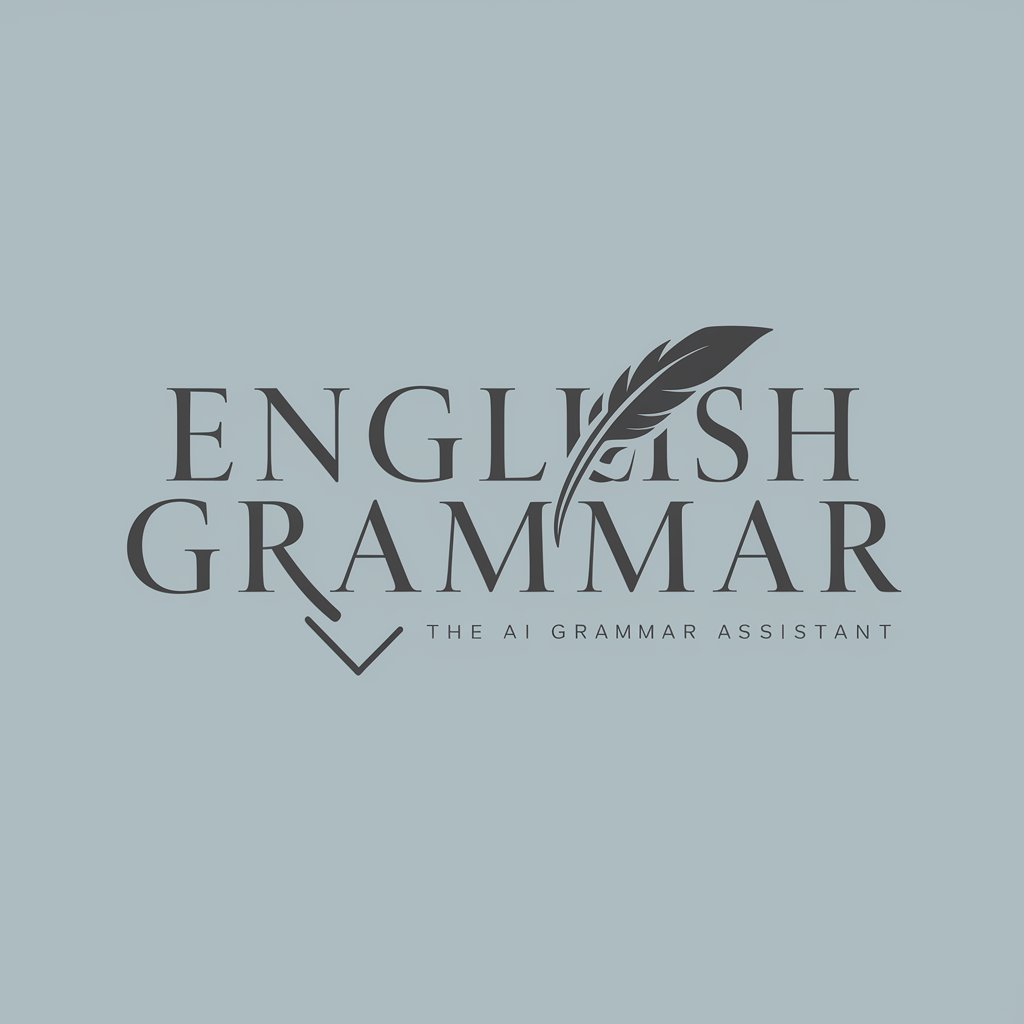
Detailed Q&A About StoryBoard Wand
What makes StoryBoard Wand unique compared to other storyboard tools?
StoryBoard Wand integrates advanced AI capabilities to automate tedious tasks and suggest creative elements based on narrative inputs, making it an indispensable tool for rapid storyboard creation.
Can StoryBoard Wand be used for live-action projects as well as animations?
Yes, it's versatile enough to handle storyboards for both live-action films and animated features, providing tools and templates tailored to the specific needs of each genre.
How does StoryBoard Wand facilitate collaboration among team members?
It features real-time collaboration tools allowing multiple users to work on the same storyboard simultaneously, with changes and comments updated instantly for all participants.
Is there a learning curve associated with using StoryBoard Wand?
While StoryBoard Wand is designed to be intuitive, beginners may benefit from exploring the guided tutorials and support resources available within the platform to maximize its capabilities.
What export options does StoryBoard Wand offer?
It supports exporting storyboards to various formats including PDF, PNG, and proprietary file types that are compatible with major video editing and animation software.





