
LSB Steganography & QR Code Expert 1.1 - QR Code and Steganography Tools

Welcome! Let's explore hidden messages and QR codes.
Unlock hidden data with AI-driven precision.
Generate a QR code for the following URL:
Decode the hidden message from this uploaded image:
Explain the process of LSB steganography in detail:
Create a QR code embedding the following text:
Get Embed Code
Overview of LSB Steganography & QR Code Expert 1.1
LSB Steganography & QR Code Expert 1.1 is a specialized tool designed for encoding and decoding messages using the Least Significant Bit (LSB) steganography technique, and for creating and reading QR codes. This technology facilitates the concealment of data within images by adjusting the least significant bits of pixel colors, which typically do not affect the image’s visual perception significantly. Additionally, it provides mechanisms to embed and extract data from QR codes, supporting a wide range of applications from secure data transmission to innovative marketing solutions. Powered by ChatGPT-4o。

Core Functions and Use Cases
LSB Steganography Encoding and Decoding
Example
Encoding a confidential message within an image for secure communication between intelligence agents without arousing suspicion.
Scenario
An agent can embed sensitive information using LSB encoding which subtly alters the pixel values of an image. The encoded image can then be shared through common channels (e.g., social media), where only the intended recipient knows how to extract the message using the corresponding decoding technique.
QR Code Generation
Example
Creating a QR code that links to a private event’s details.
Scenario
An event organizer can generate a QR code that, when scanned, directs attendees to a webpage with information about the event. This method is efficient for distributing information while keeping physical interactions minimal.
QR Code Decoding
Example
Scanning a QR code to retrieve a special discount code or hidden link.
Scenario
A customer can scan a QR code found in a store or on a product packaging to access exclusive offers or detailed product information. This enhances the shopping experience by seamlessly integrating digital content with physical retail.
Target User Groups
Security Professionals
Individuals involved in cybersecurity, intelligence, or data protection who require robust, covert communication channels. LSB steganography offers a layer of secrecy in transmitting information, which is critical in these fields.
Marketing Professionals
Marketing experts who leverage QR codes for engaging and interactive campaigns. QR codes can connect physical advertisements to digital resources, thus enhancing user engagement and tracking campaign effectiveness.
Event Organizers
Organizers who need efficient ways to distribute information or gather attendee feedback. QR codes provide a convenient and touchless way to communicate details about events, check-ins, or promotional activities.

Guide to Using LSB Steganography & QR Code Expert 1.1
Step 1
Access YesChat.ai to start your free trial immediately, with no login required and no need for a ChatGPT Plus subscription.
Step 2
Choose either the 'LSB Steganography' or 'QR Code' module depending on your need to either hide/retrieve data within images or generate/read QR codes.
Step 3
For steganography, upload the image in which you want to encode or from which you wish to extract hidden data. Ensure the image is clear and in a common format like JPEG or PNG.
Step 4
For QR codes, input the data or URL you wish to encode into a QR code, or upload a QR code image to decode the embedded information.
Step 5
Utilize the detailed output provided, whether it's the hidden message extracted from an image or the data encoded/decoded in a QR code. Check the log for any error messages or alerts.
Try other advanced and practical GPTs
Physik Tutor
Master Physics with AI-Powered Guidance

Commercial Property / Real Estate Insight
Empower your property decisions with AI-driven insights.

Property Listing Pro
Effortlessly Perfect Your Property Listings

SBIR/STTR Proposal Guide Expert
AI-Powered SBIR/STTR Proposal Guide

SunoAI音乐歌词曲创作
Empowering music creativity with AI

Translator {ESP to ENG} —{ENG to ESP}
Your bridge between languages, powered by AI.

EduSlide Creator
AI-powered educational slide generation

Language Learning Assistant (Duoling)
AI-Driven Language Learning Assistance
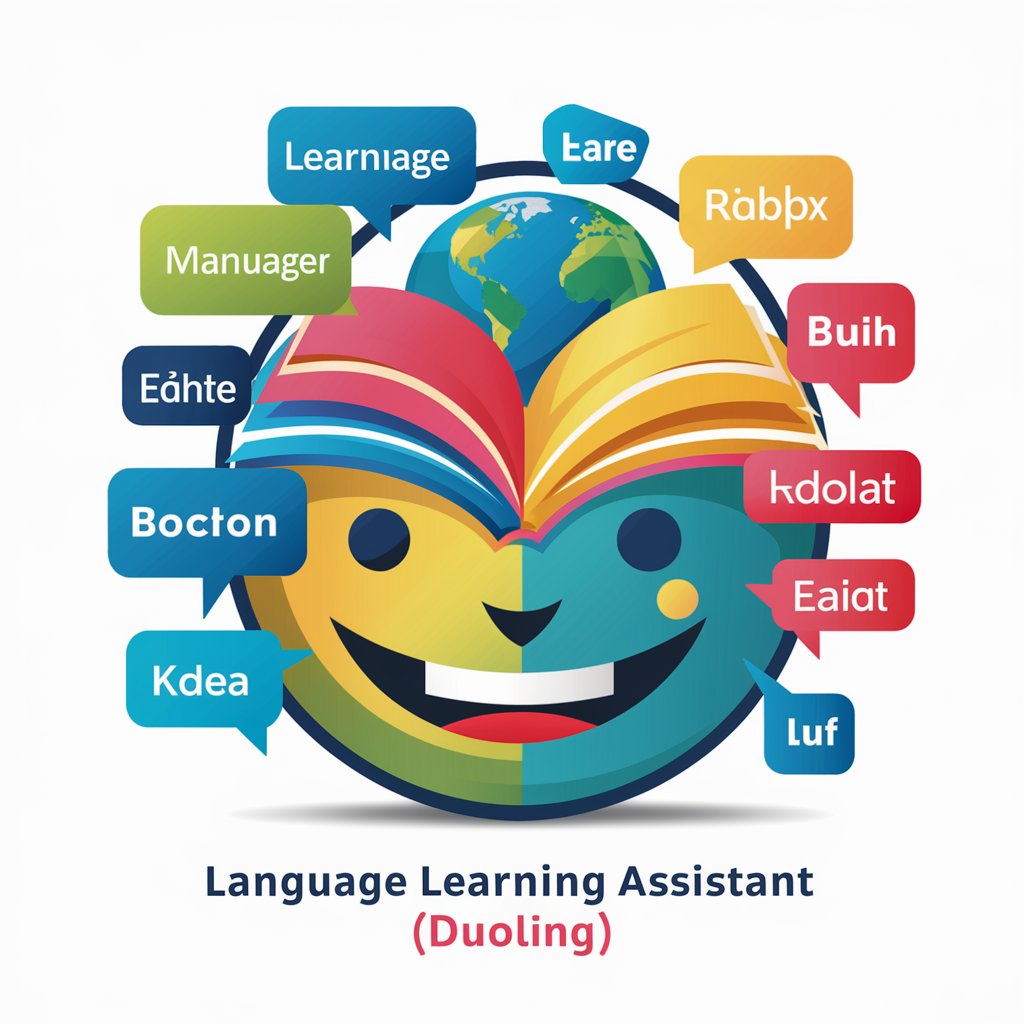
小说改编大师
Revolutionize storytelling with AI-powered adaptations

Gurú de Marketing digital
Empower Your Marketing with AI

웹툰 이미지처럼 그려주는 AI
Bringing Stories to Life with AI
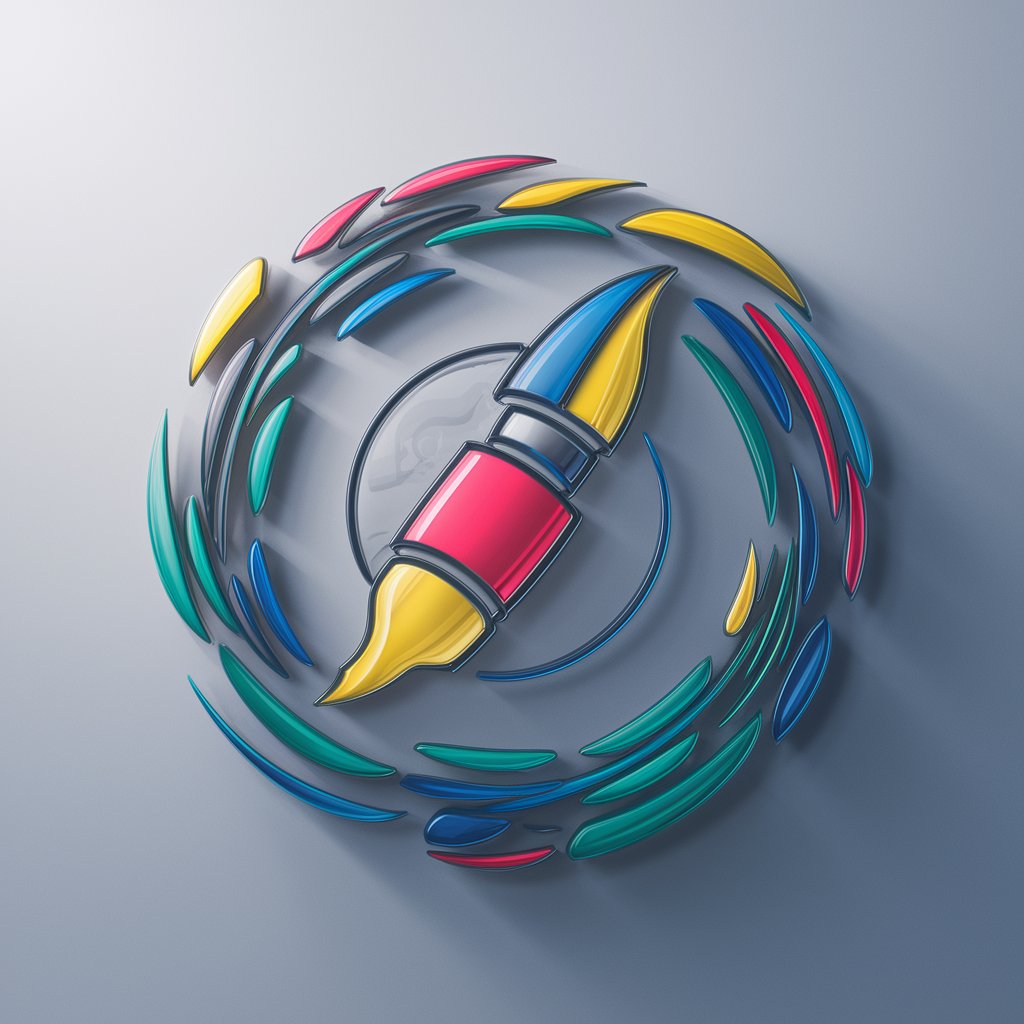
Fehlerfrei GPT
Precision Writing, AI Enhanced

Frequently Asked Questions about LSB Steganography & QR Code Expert 1.1
What types of files can I use for LSB steganography with this tool?
You can use popular image formats such as JPEG, PNG, and BMP. The tool is optimized for these formats to ensure the best performance in hiding and retrieving data.
How secure is LSB steganography for sensitive information?
LSB steganography offers a basic level of security and is suitable for obscuring data in non-critical applications. For sensitive information, it is recommended to combine it with encryption methods.
Can I generate QR codes for any type of data?
Yes, you can generate QR codes for any text-based data, including URLs, contact information, or plain text. The tool encodes the data into a scannable QR code that can be printed or shared digitally.
Is there a limit to the size of the data I can encode using QR codes?
While there's no set limit by the tool, practical constraints of QR code readability dictate that less data makes for quicker and easier scans. Large amounts of data might require higher resolution codes.
What should I do if the tool fails to extract data from an uploaded image?
Ensure the image has not been overly compressed or altered after the data was encoded. High compression levels and image modifications can corrupt the steganographic data.





