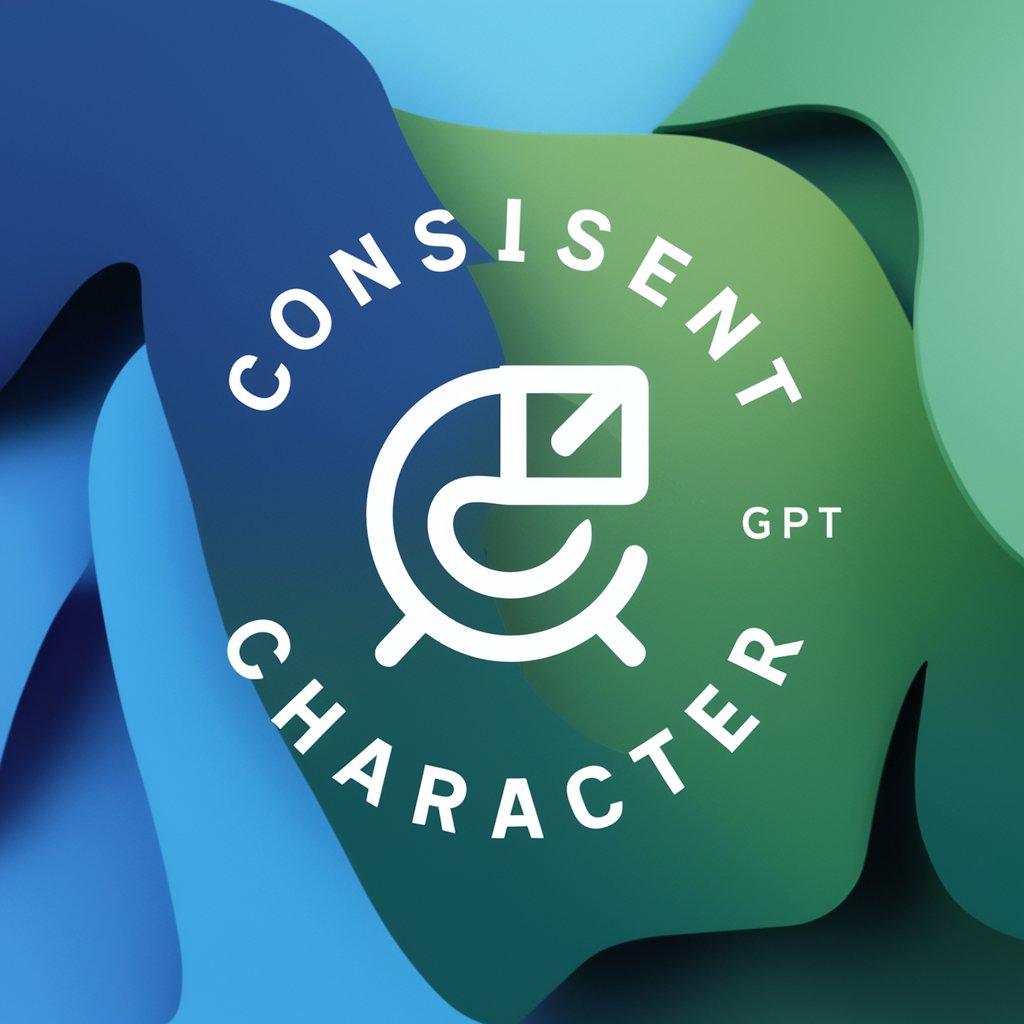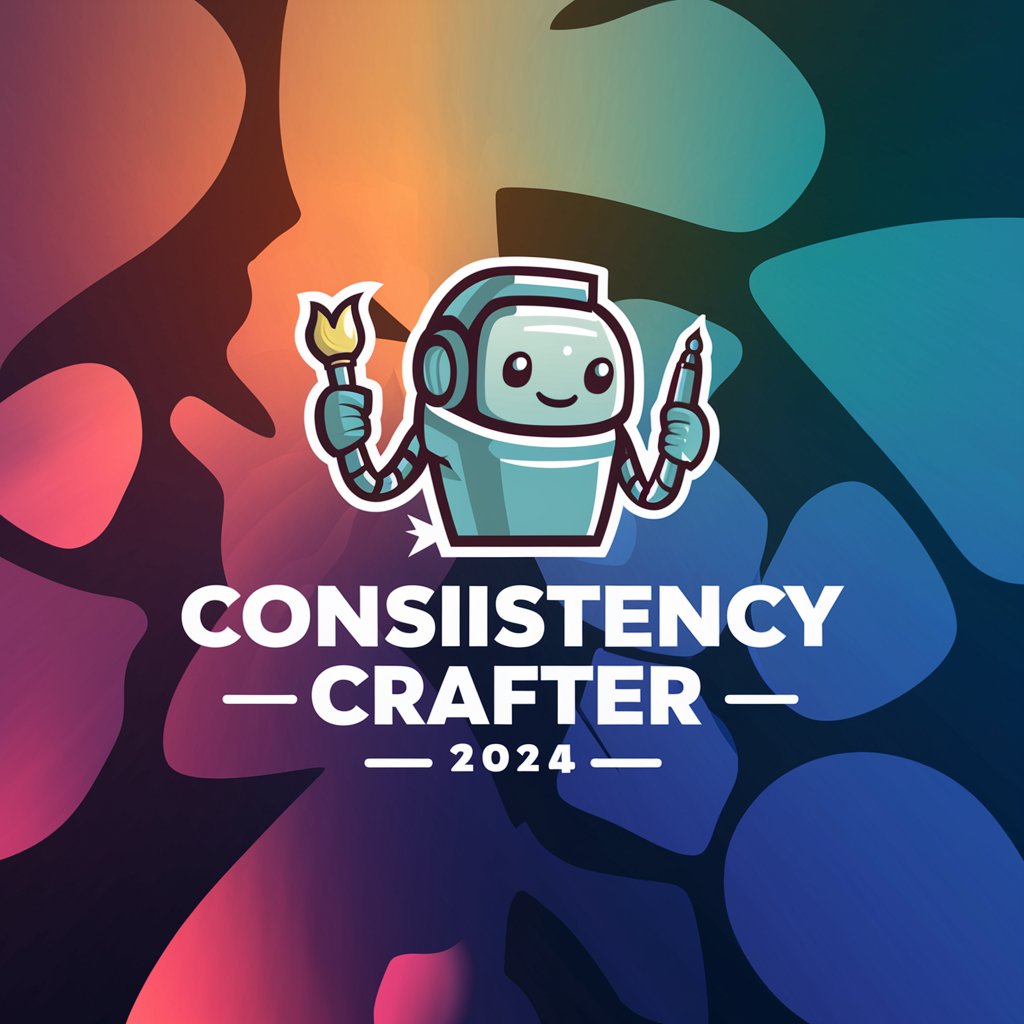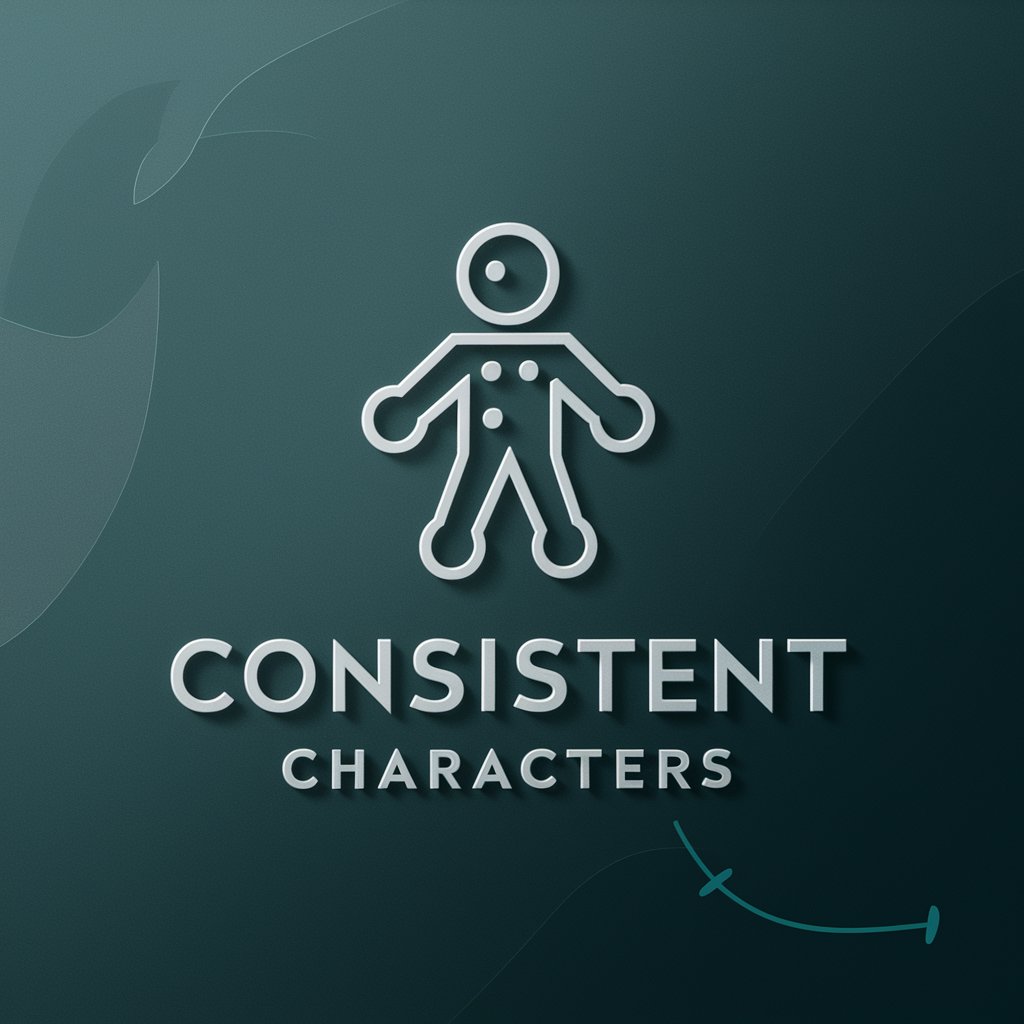Consistent Characters Illustrator Buddy - Character Visual Consistency

Hi there! Let's create some amazing, consistent characters together!
Bring Stories to Life with AI
Describe your character's appearance, including hair color, eye color, and distinctive features.
What is your character's personality like? Are they adventurous, shy, brave, or something else?
In what settings do you envision your character? Describe a few different scenarios or backgrounds.
What outfits or accessories does your character wear in different situations?
Get Embed Code
Overview of Consistent Characters Illustrator Buddy
Consistent Characters Illustrator Buddy is designed specifically to aid creators in generating visually consistent characters for children's books. This tool focuses on maintaining the coherence of a character's visual identity across various scenarios and settings. By guiding users to provide detailed descriptions of characters, including their appearance, personality, and the context in which they're placed, it generates images that keep the character's core features recognizable. This ability is crucial for story continuity in children’s books where the same character appears in multiple scenes or situations. For example, a character might be depicted wearing different outfits or interacting in various environments, yet their fundamental attributes such as facial features, color schemes, and distinguishing marks remain consistent throughout the illustrations. Powered by ChatGPT-4o。

Key Functions of Consistent Characters Illustrator Buddy
Character Consistency
Example
Ensuring that the main character of a children’s book, like a playful dog, maintains the same fluffy fur, big eyes, and friendly smile across various scenarios such as playing in the park, sleeping in a cozy bed, or wearing a raincoat.
Scenario
A children's book illustrator who needs to create various scenes with the same character while preserving its distinctive traits.
Scenario Adaptation
Example
Generating an image where a previously designed pirate character is now attending a fancy ball, adapting the character's rough pirate look to fit a formal setting without losing the essence of the character’s rugged personality.
Scenario
An author seeking to expand a character's story into new chapters or books, requiring the character to fit into new environments or plots while remaining recognizable.
Multi-Outfit Visualization
Example
Visualizing a wizard character in different magical robes for each season, incorporating unique elements that align with spring, summer, autumn, and winter, while ensuring the wizard’s signature hat and wand are consistently depicted.
Scenario
Educational content creators looking to teach seasons through a children’s book, needing the same wizard character to visually transition through different weather-appropriate outfits.
Target User Groups for Consistent Characters Illustrator Buddy
Children's Book Authors and Illustrators
These users benefit significantly as the tool helps in visualizing characters consistently across various parts of a book or series, thus maintaining a stable and engaging narrative for young readers.
Educational Content Creators
Educators and content developers who create learning materials can use this tool to develop consistent characters that appear in different learning modules, ensuring continuity and enhancing engagement in educational narratives.
Digital Content Developers
Developers crafting interactive content such as games or animations for children will find this tool useful for maintaining character consistency across different scenes and interactive scenarios, enhancing user experience and character recall.

How to Use Consistent Characters Illustrator Buddy
Begin Your Trial
Visit yeschat.ai to start using Consistent Characters Illustrator Buddy for free, no login or ChatGPT Plus required.
Describe Your Character
Provide a detailed description of your character, including physical appearance, personality traits, and any distinctive features.
Choose a Scenario
Select a scenario or action in which you want to visualize your character. This could range from everyday activities to magical adventures.
Review Generated Images
Review the images generated based on your descriptions. Ensure the character's features are consistent across different scenes.
Refine and Iterate
Request adjustments or additional scenarios as needed to perfect your character's visual consistency and expression.
Try other advanced and practical GPTs
G Drive Assistant
Unleash the power of AI in document handling.

Invest in AI Stocks GPT
Power Your Investments with AI Insights

Nextjs 14 Expert
Empower web innovation with AI

Alex AromaGPT
Scent the Difference with AI
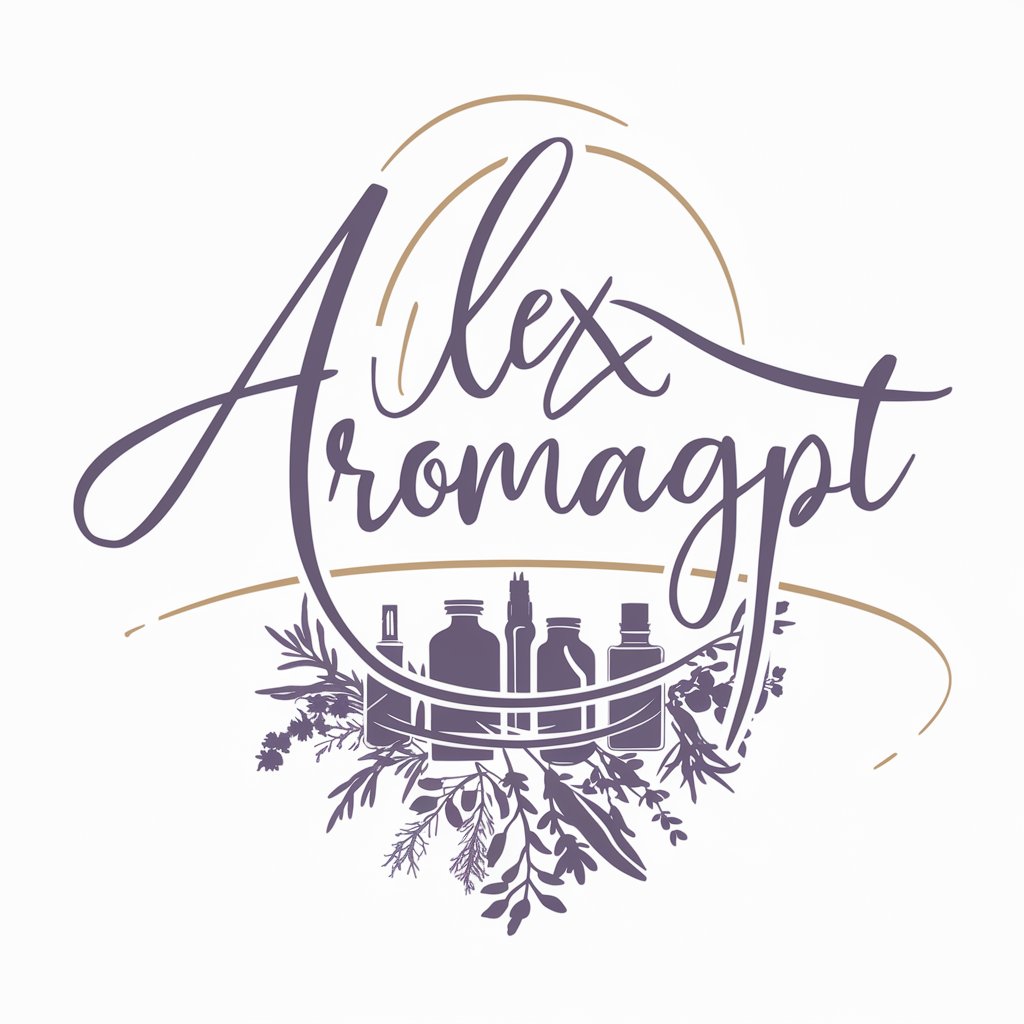
[한번에 구글 애드센스 승인 받기] 마케팅 도서를 주제로 티스토리 블로그 글쓰기
Empower Your Blogging with AI
![[한번에 구글 애드센스 승인 받기] 마케팅 도서를 주제로 티스토리 블로그 글쓰기](https://r2.erweima.ai/i/FdNUIJlkQqGcmX2PMmWMmg.png)
GG-สร้างภาพตามข้อความ
Turn Ideas into Visual Reality with AI

Academic Writing Enhancement Bot ZetaTechs
Elevate Your Academic Writing with AI
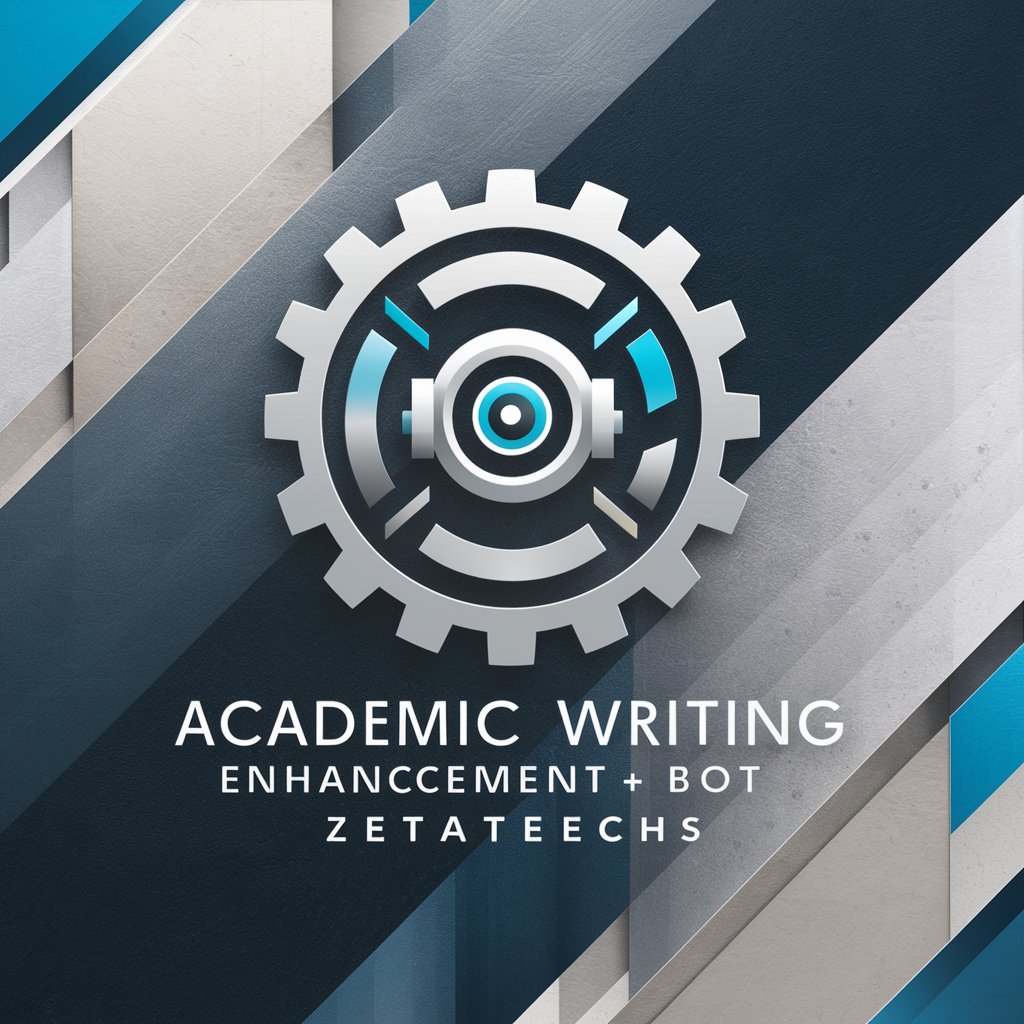
Video Script Master
Crafting Your Story with AI

A Data Analyzer
Unleash AI-powered data insights

The Regulation of Beauty
Navigate Beauty Regulations with AI

My Daily AI News Flash
Tailored News at Your Fingertips

FIVEM
Revolutionize scriptwriting with AI

Frequently Asked Questions About Consistent Characters Illustrator Buddy
What is Consistent Characters Illustrator Buddy?
Consistent Characters Illustrator Buddy is a specialized tool designed to help users create visually consistent character images for children's books, ensuring that the character remains recognizable across various settings and actions.
Can I create characters from scratch?
Yes, you can start from scratch by providing descriptions of your character’s appearance and personality, and the tool will generate images accordingly.
Is it possible to adjust the character's features after images are generated?
Absolutely, you can request adjustments to your character's features and see updated versions to ensure they meet your vision.
How can this tool benefit educators?
Educators can use this tool to create consistent characters for educational storytelling, aiding in visual learning and keeping student engagement high with recognizable and relatable figures.
Are there any limits on the number of scenarios I can create?
There are no inherent limits; you can generate as many scenarios as needed to fully explore your character in different contexts and settings.