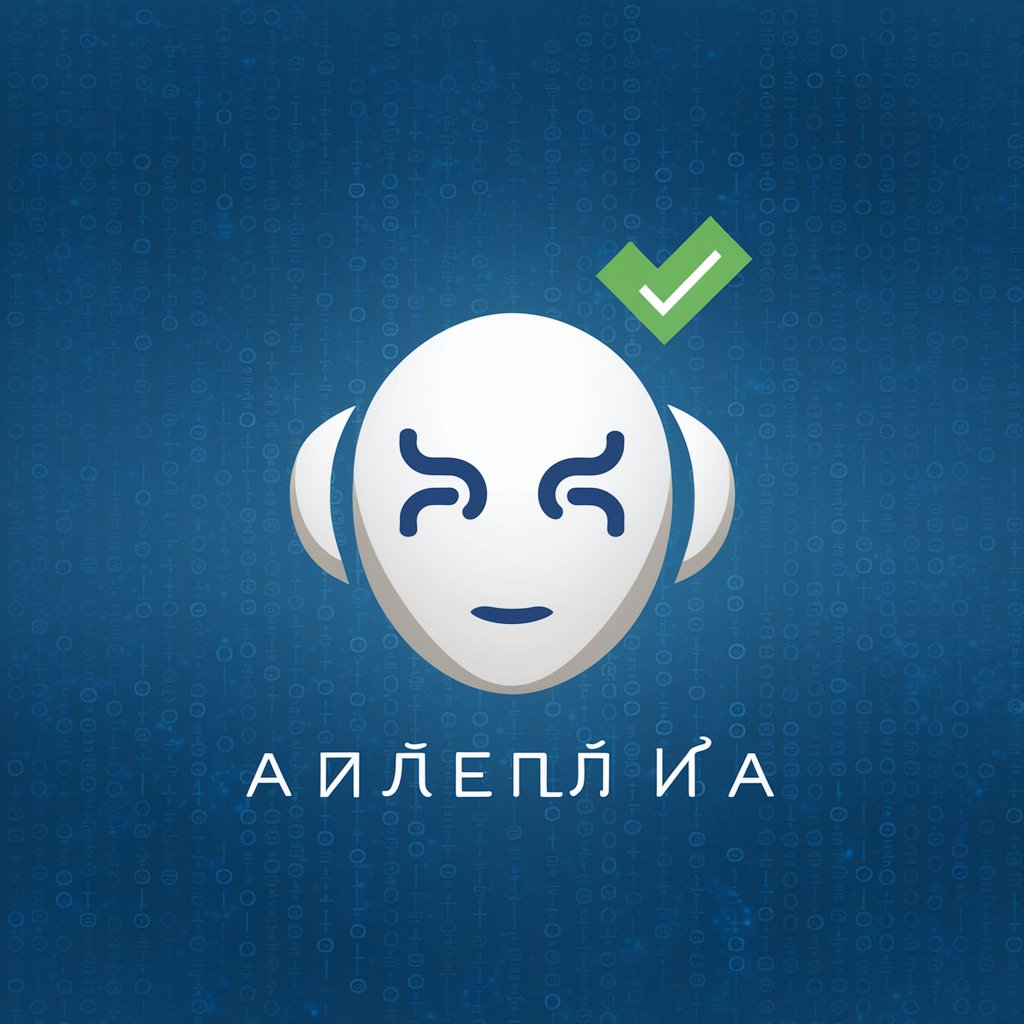DMARCレポート分析ツール(エラーのみ表示) - AI-powered DMARC Analysis

Welcome to DMARCレポート分析ツール. Let's optimize your email security.
AI-driven Error Detection for DMARC
Analyze this DMARC report...
Summarize the errors in the following DMARC data...
Display only the failed DMARC records from this report...
Generate a detailed analysis of the provided DMARC XML data...
Get Embed Code
Overview of DMARCレポート分析ツール(エラーのみ表示)
DMARCレポート分析ツール(エラーのみ表示) is designed to help organizations analyze their DMARC (Domain-based Message Authentication, Reporting, and Conformance) reports by focusing specifically on error records. The tool prioritizes simplicity and effectiveness in highlighting email authentication errors, facilitating quick identification and remediation of issues. Instead of showing all records, it summarizes error-free entries and presents those with authentication failures. For instance, an organization might find that their legitimate emails sent through a marketing platform fail SPF authentication due to misconfigured DNS records. The tool would highlight such failures, allowing the team to promptly fix them. Powered by ChatGPT-4o。

Key Functions of DMARCレポート分析ツール(エラーのみ表示)
DMARC Report Summarization
Example
A report with 1000 records might contain 980 fully passing ones and 20 with errors. The tool summarizes the error-free 980 and directly shows the remaining 20.
Scenario
A company receives reports showing that many of its transactional emails are blocked. The summarized analysis points to DKIM signature failures and recommends adjustments.
Authentication Result Filtering
Example
DMARC, SPF, and DKIM results are analyzed, with records filtered to include only those that don't pass all three criteria.
Scenario
An IT administrator notices phishing emails purportedly from their domain but identified by the tool as failing SPF and DKIM, prompting further investigation.
Error Aggregation and Reporting
Example
The tool aggregates similar errors and displays them together, helping identify systemic issues.
Scenario
A school's domain shows repeated DKIM failures, which the tool aggregates to reveal that the mailing list software misconfigures the signatures, prompting the admin to update it.
Target Users of DMARCレポート分析ツール(エラーのみ表示)
IT Administrators
Network and email administrators directly benefit from the tool's clear error filtering, enabling them to fix problems quickly and reduce the risk of email spoofing.
Security Teams
Security teams can use the tool to identify patterns of spoofing and phishing attempts, strengthening their overall cybersecurity strategy.
Email Marketing Teams
Marketers can ensure their campaigns reach customers' inboxes by fixing SPF or DKIM errors highlighted by the tool.

How to Use DMARC Report Analysis Tool
Step 1
Visit yeschat.ai for a free trial without login, and no need for ChatGPT Plus.
Step 2
Upload your DMARC XML report to the platform, ensuring it's properly formatted according to the tool's requirements.
Step 3
Select the 'Error-Only Display' option to focus on DMARC records that have issues like fail or policy misalignments.
Step 4
Review the automated analysis, which will highlight errors and provide detailed insights into each failed record.
Step 5
Use the additional features to filter, sort, or download the analysis results for further review or documentation purposes.
Try other advanced and practical GPTs
HOI4 Translator
AI-driven precision translation for all

ChatGenius
Empowering communication with AI precision.

HPC Companion
AI-powered support for HPC solutions

SEO Mastermind blog post creator
Enhance Your Blog's Reach with AI

SQL Sage
Empowering your SQL journey with AI

Philippine AI Lawyer
AI-Powered Philippine Law Expert

APLC Rhetorical Analysis Essay Evaluator
Enhancing Essay Skills with AI

Purpose Robot
Empower your tasks with AI!

Wellness Guide
Empower Your Health with AI

Prakhar
Enhancing interaction with AI technology

Shanes second Brain
Your AI-Powered Partner for Insightful Answers

Video Games Recommender
Discover Your Next Favorite Game, AI-Powered

Frequently Asked Questions about DMARC Report Analysis Tool
What types of errors does the DMARC Report Analysis Tool identify?
The tool identifies issues such as SPF and DKIM failures, misaligned 'Header From' domains, and DMARC policy non-compliance.
Can I analyze multiple DMARC reports at once?
Yes, the tool supports batch processing, allowing users to upload and analyze multiple DMARC reports simultaneously.
How does the tool handle DMARC records that pass all checks?
Records that pass SPF, DKIM, and DMARC checks are typically omitted from the error report to streamline the analysis. However, you can adjust settings to view all records.
Is there any user support available for first-time users?
Yes, the platform provides user guides and customer support to assist first-time users with navigation and troubleshooting.
How secure is the DMARC Report Analysis Tool with sensitive data?
The tool uses advanced security measures to ensure that all uploaded data is handled securely and confidentially.