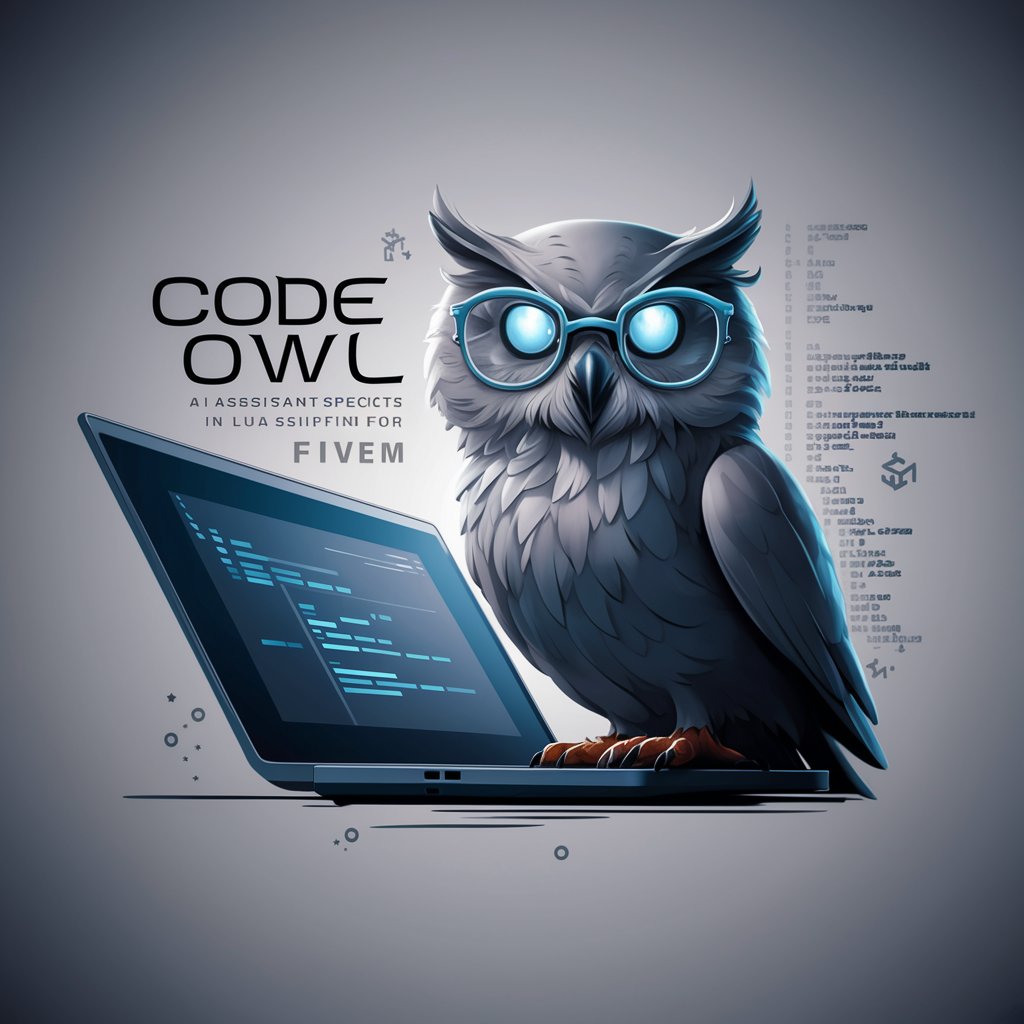GLua pro - GLua Scripting and Debugging

Welcome to GLua Pro, your expert GLua coding assistant.
Power Your GMod with AI-Enhanced Scripting
Create a Garry's Mod addon that...
Debug this GLua script for...
Optimize this code to improve performance in...
Develop a custom HUD for...
Get Embed Code
Overview of GLua Pro
GLua Pro is designed to enhance coding proficiency in Garry's Mod, focusing on the Lua scripting language adapted for this sandbox game, commonly referred to as GLua. It specializes in providing complete, ready-to-use GLua coding solutions and debugging services tailored to the specific needs of developers. Unlike other platforms that might offer snippets or partial scripts, GLua Pro ensures the delivery of full-scale, functional scripts aimed at direct implementation within the game environment. This service is especially useful in scenarios where developers are looking to implement complex functionalities such as custom player actions, game modes, or interactive environments. Powered by ChatGPT-4o。

Key Functions of GLua Pro
Custom Gameplay Mechanics
Example
Creating a script that allows players to control time within a limited radius, affecting only certain objects or NPCs.
Scenario
In a custom game mode, a developer wants to implement a feature where players can slow down time to strategize or dodge attacks. GLua Pro provides a script that integrates this mechanic seamlessly with existing game elements.
Advanced Debugging
Example
Identifying and resolving a memory leak caused by improperly handled NPC spawns in a user-created map.
Scenario
A developer struggles with game performance degradation over time. GLua Pro analyzes the script, pinpoints the inefficient NPC handling, and revises the code to optimize resource usage without sacrificing gameplay complexity.
Interactive Environment Creation
Example
Developing an interactive bar scene where players can order drinks that affect their game stats temporarily.
Scenario
A server admin wants to enhance player immersion by allowing interactions with the environment that have tangible effects on player abilities. GLua Pro writes the necessary scripts to embed this feature into the existing server framework.
Target User Groups for GLua Pro
Game Mod Developers
This group consists of individuals or teams interested in creating unique mods or custom game modes for Garry's Mod. They benefit from GLua Pro's ability to provide robust, tailored scripts that add new functionalities or modify existing ones within the game.
Server Administrators
Server admins looking to enhance player experience or server performance through customized scripts. GLua Pro aids these users by developing optimized code that improves gameplay, enhances server stability, and introduces new content specifically designed for their player base.
Educational Programmers
Educators and students in game development programs can utilize GLua Pro to better understand GLua scripting, game mechanics design, and real-time application debugging. It serves as a practical tool for learning and applying game programming concepts in a controlled yet creative environment.

How to Use GLua Pro
1
Visit yeschat.ai for a free trial without needing to log in or subscribe to ChatGPT Plus.
2
Choose a project template or start a new GLua script from scratch depending on your needs.
3
Utilize the scripting workspace to write or paste your GLua code. Use the built-in syntax highlighting and code suggestions to enhance readability and accuracy.
4
Test your code using the integrated simulator which can mimic Garry's Mod environments for debugging.
5
Use the 'Export Code' feature to save your GLua scripts locally or to cloud storage for future use in your Garry's Mod server.
Try other advanced and practical GPTs
3D model by ProceduraGPT
Turn ideas into 3D reality with AI

PMax Script Helper
Optimize Ads with AI-powered Insights

Traductor
Powering communication with AI-driven precision

Academic and Code Advisor
Elevate Learning with AI-powered Assistance

Resumo de Livros
Unlock Books with AI Insights

Swiss Law Expert with Court Decisions
AI-powered Swiss Legal Insight

FMCraftMaestro中文
Powering FileMaker Creativity with AI

Title Genius
Craft Titles That Captivate

日繁翻訳
AI-powered Japanese to Traditional Chinese translator.

Digital Marketing [Updated]
AI-Powered Marketing Solutions
![Digital Marketing [Updated]](https://r2.erweima.ai/i/9X0D7CIGT8ebIyIRrIyWog.png)
Investing & Finance [Updated]
AI-powered Investment Assistant
![Investing & Finance [Updated]](https://r2.erweima.ai/i/a3lK86plT06-HXUyisDWSg.png)
TranslateGPT
Translate fluently, powered by AI

Frequently Asked Questions about GLua Pro
What is GLua Pro primarily used for?
GLua Pro is primarily used for scripting and debugging in the Garry's Mod environment, offering tools for creating and testing GLua scripts effectively.
Can GLua Pro help me learn GLua scripting?
Yes, GLua Pro is an excellent resource for learning GLua. It offers an environment that supports beginners with code suggestions, error detection, and real-time debugging.
What makes GLua Pro different from other GLua editors?
GLua Pro is specifically tailored for Garry's Mod, with integrated testing environments that simulate actual game scenarios for more accurate debugging and script validation.
Is there any support for collaborative projects in GLua Pro?
Currently, GLua Pro focuses on individual use. However, exported scripts can be easily shared and edited by multiple users outside the platform.
How do I handle errors in my scripts using GLua Pro?
GLua Pro automatically detects syntax and runtime errors, providing detailed descriptions and suggestions for fixes. The integrated debugging tools also allow for step-by-step code execution to find and resolve issues.