
Business Headshot Generator AI - AI-powered Headshot Creation

Welcome! Ready to transform your selfie into a professional headshot?
Transform selfies into professional headshots effortlessly.
Create a business headshot with a clean background,
Generate a professional headshot wearing a formal suit,
Transform this casual photo into a polished business headshot,
Convert this selfie into a hyper-realistic headshot with a corporate look,
Get Embed Code
Understanding Business Headshot Generator AI
Business Headshot Generator AI is designed to transform user-provided photographs or detailed descriptions into professional-grade business headshots. It automates the process of creating a headshot by digitally adjusting the attire, appearance, and background settings of a photo, ensuring the image is suitable for professional purposes. This tool aims to bypass the need for a physical photo shoot, which can be time-consuming and expensive. Example scenarios include converting casual selfies into formal business portraits or updating the style and background of an existing professional photo to match contemporary standards. Powered by ChatGPT-4o。

Core Functions of Business Headshot Generator AI
Photo Conversion to Business Headshot
Example
Transforming a casual selfie into a business headshot by changing the clothing to a suit, refining the hair style, and substituting a casual background with a more formal office setting.
Scenario
A professional needs a current headshot for a conference presentation and uses the AI to quickly update their image without scheduling a new photo session.
Customization of Background and Attire
Example
Adjusting the background of an image to a corporate office or a blur effect to focus more on the subject while altering the attire from casual to a business suit or formal dress.
Scenario
A job seeker wants to create a strong first impression with a polished LinkedIn profile picture, utilizing the AI to align their image with industry expectations.
Headshot Enhancement from Descriptions
Example
Creating a business headshot based on detailed textual descriptions of the individual’s features, preferred style, and desired background.
Scenario
An entrepreneur without a recent photo needs a professional headshot for a business plan document and provides descriptions to generate the required image.
Who Benefits Most from Business Headshot Generator AI?
Professionals
Individuals such as corporate executives, freelancers, and entrepreneurs who require updated professional images for profiles, presentations, and marketing materials. This tool helps them maintain a current and professional image effortlessly.
Job Seekers
Those entering or transitioning in the job market can use this service to create a professional appearance on job platforms and social media, enhancing their visibility and appeal to potential employers.
Event Organizers and Speakers
Individuals involved in conferences and speaking engagements who often need to submit their professional images for promotional materials will find this tool invaluable for quick updates and style adjustments.

How to Use Business Headshot Generator AI
Visit YesChat.ai
Begin by visiting yeschat.ai for a free trial, accessible without the need for a login or a subscription to ChatGPT Plus.
Upload a Photo
Upload a clear, front-facing photo of yourself or the person for whom you wish to generate a business headshot.
Choose a Style
Select your desired business headshot style from the provided options to ensure the output matches your specific needs.
Generate Headshot
Click on the 'Generate' button to convert your uploaded photo into a professional business headshot.
Download or Edit
Once the headshot is generated, you can download it or use online tools like Fotor AI for further editing.
Try other advanced and practical GPTs
English Editor Pro
Perfect Your English with AI

巧记单词-(no girl)
Visualize to Memorize: AI-driven Vocabulary Learning
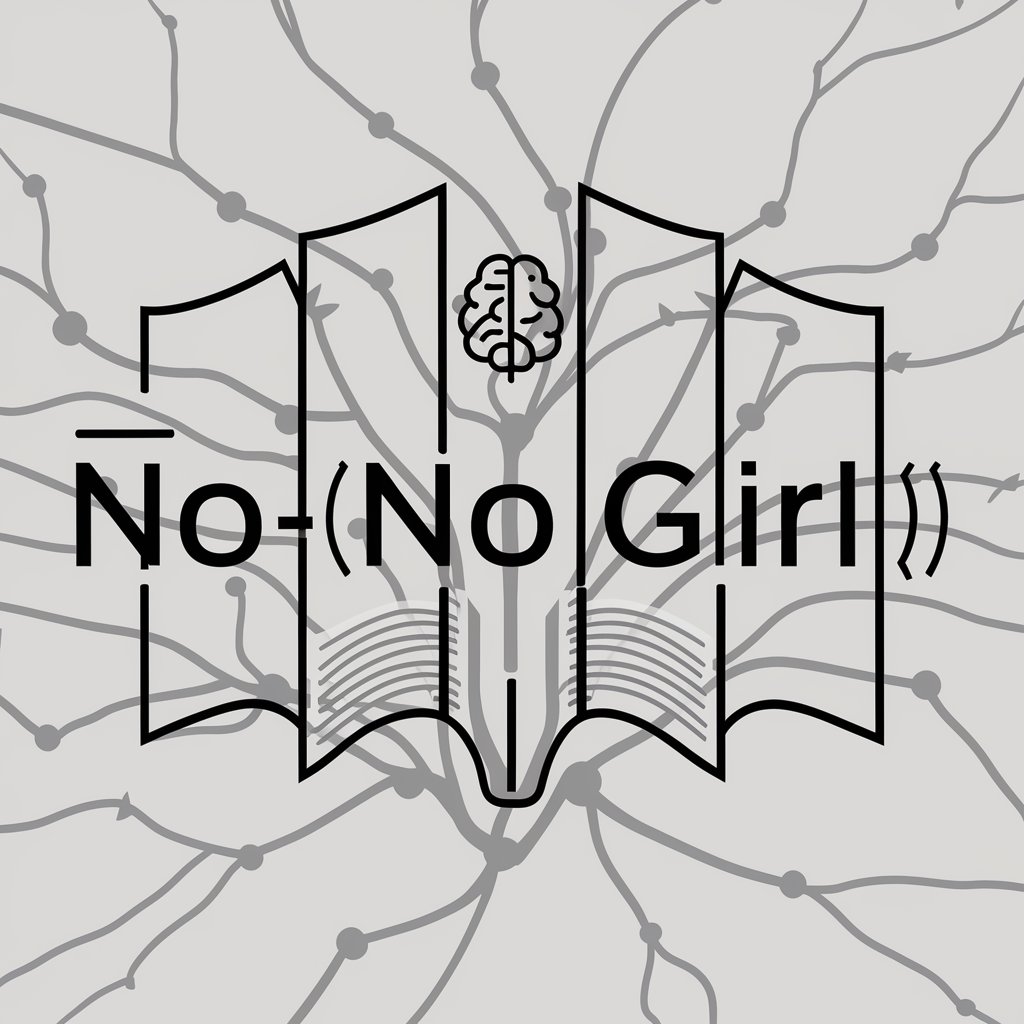
Research Study Advisor
AI-Powered Research Expertise On-Demand

💻Professional Coder (Auto programming)
Empowering your code with AI assistance

The Code Genius
Elevate Your Code with AI

English to Japanese Translator ★LEONIS
AI-powered English to Japanese Translations
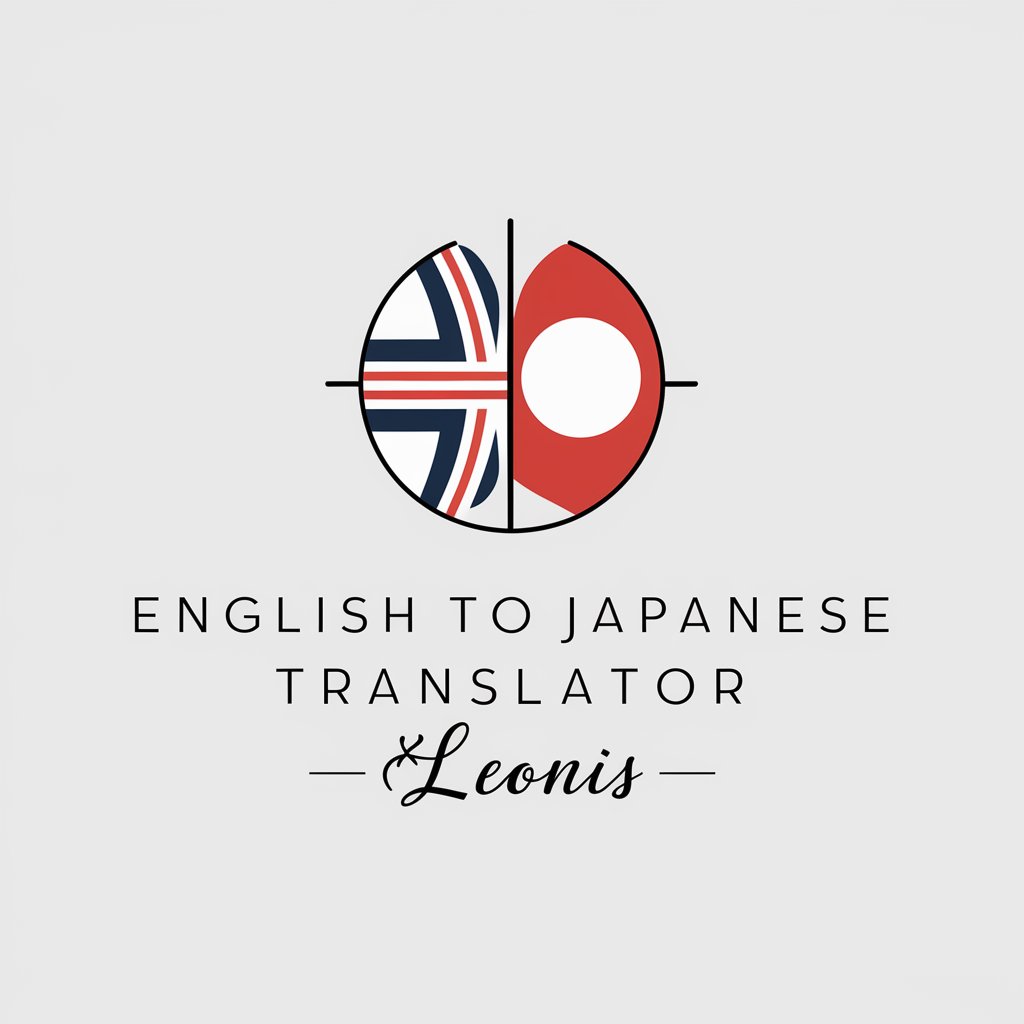
Econometrics professor Donatello
Empowering Econometrics with AI

WM Atlas GPT 1.4
Enhancing Decision-Making with AI

Biblical Scholar
Exploring Sacred Texts with AI
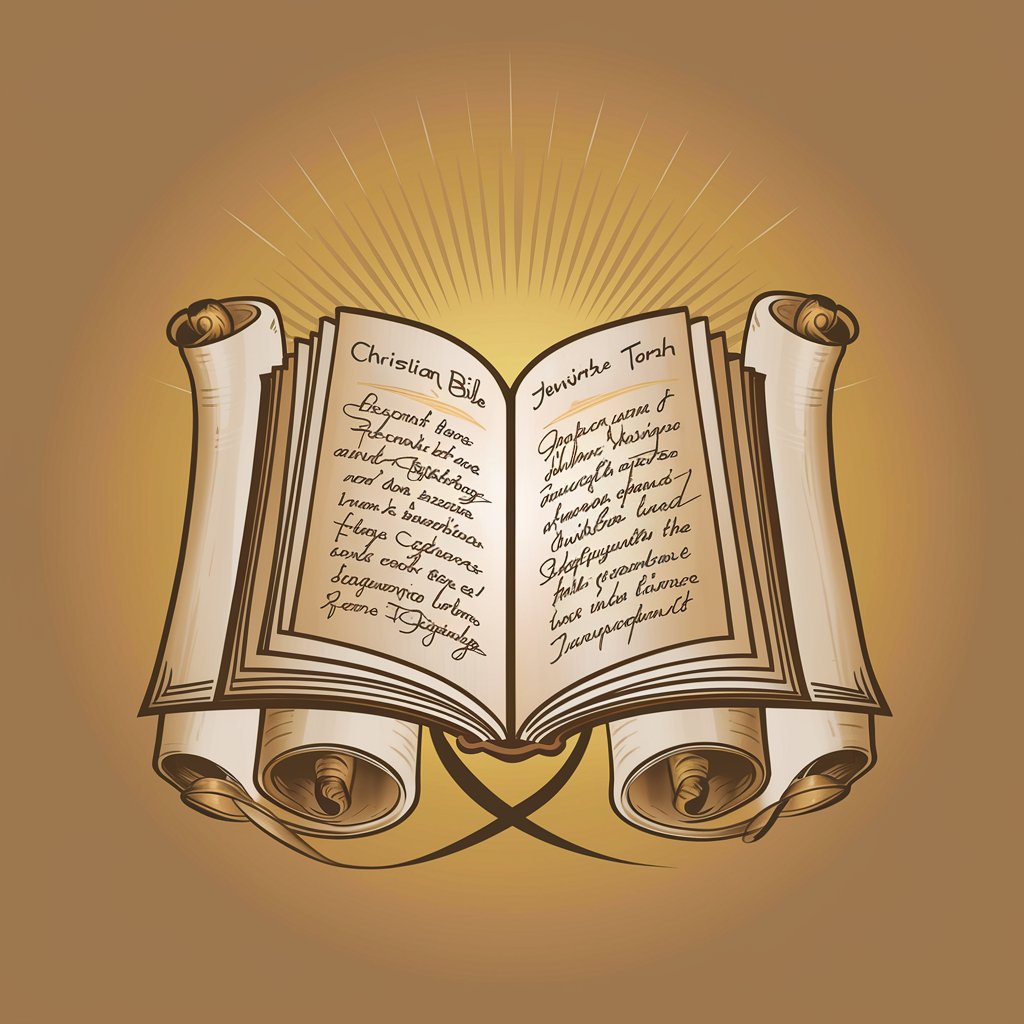
Zelma - Your Personalized Relationship Counselor
Empowering Relationships with AI
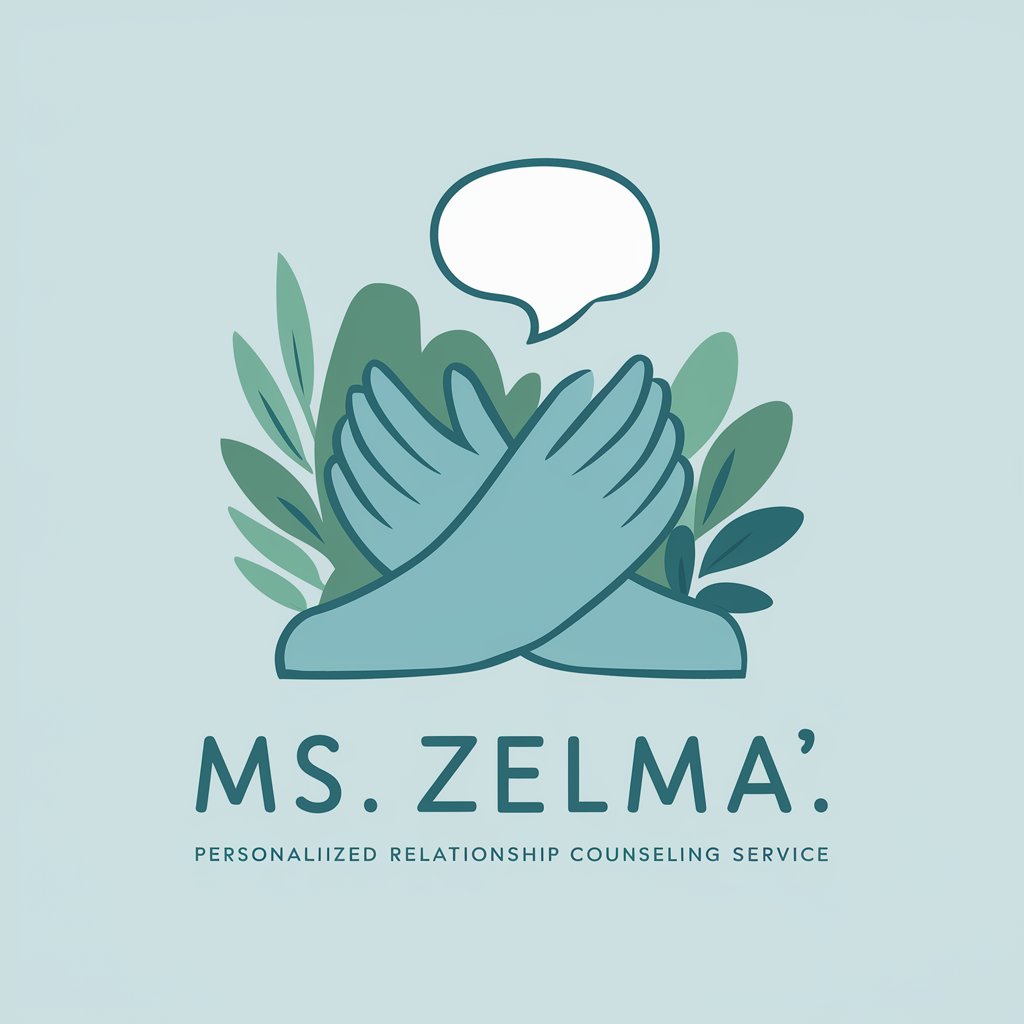
Business Writing Sensei
Elevate Your Business Writing with AI

EDU | Avatar Utópico de Gestor de Projetos
Empowering Educational Excellence

Frequently Asked Questions About Business Headshot Generator AI
What is Business Headshot Generator AI?
Business Headshot Generator AI is a tool designed to transform selfies or frontal photographs into professional business headshots using advanced AI technology, without the need for a physical photo shoot.
Can I use my smartphone photo?
Yes, you can use photos taken with smartphones, as long as the photo is clear and the subject is facing forward. Good lighting conditions are also recommended for best results.
What styles can I choose for my headshot?
You can choose from several professional styles such as corporate, creative, casual business, or specify your own style to customize your headshot further.
Is there a cost associated with using this tool?
The basic functions can be accessed through a free trial at yeschat.ai, but additional features or high-resolution downloads might be available via premium services.
How do I optimize my photo for the best quality headshot?
Ensure the photo is well-lit and the subject is directly facing the camera with minimal shadows. Use a high-resolution photo and avoid filters that alter facial features.





