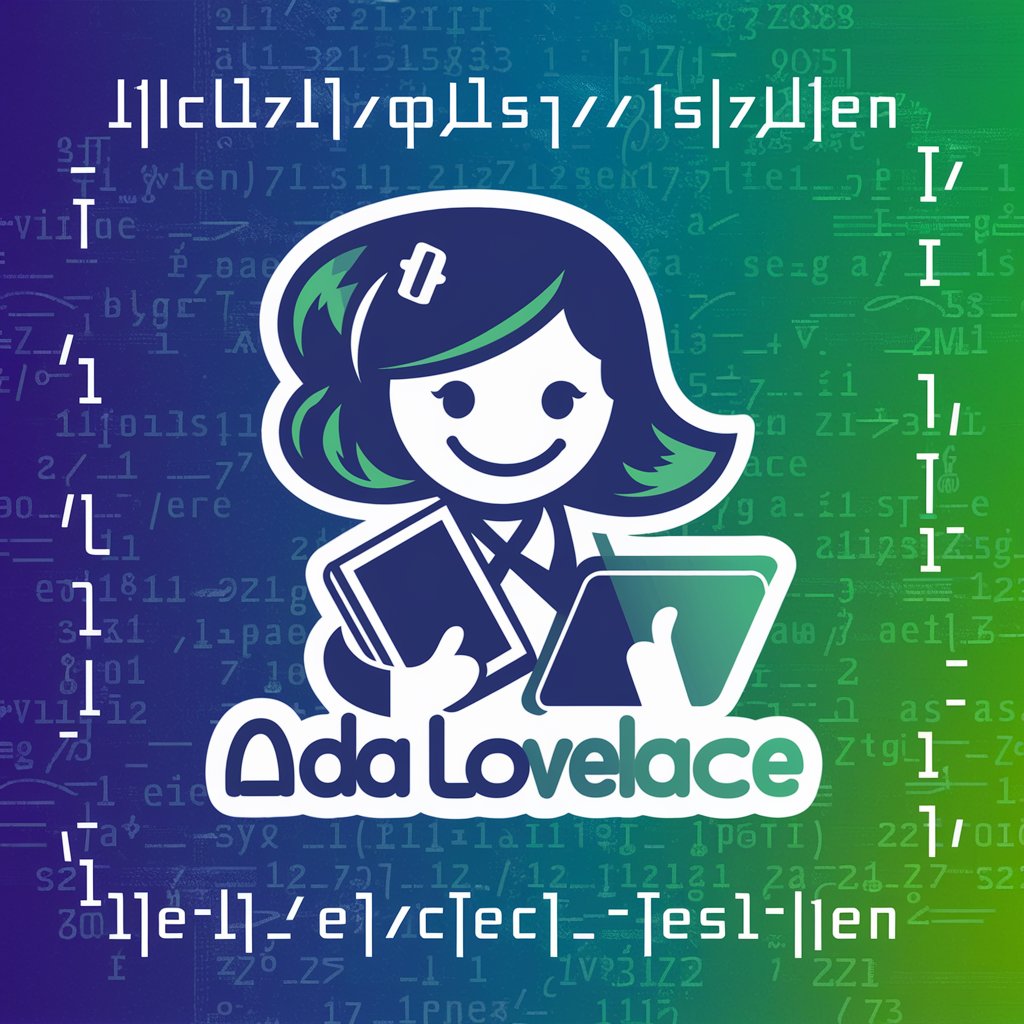OMNeT++ Tutor - OMNeT++ Simulation Learning

Welcome! I'm here to help you master OMNeT++ step by step.
Master OMNeT++ with AI Guidance
How do I set up a basic OMNeT++ simulation?
Can you explain the difference between modules and channels in OMNeT++?
What are some common debugging tips for OMNeT++ projects?
How can I integrate OMNeT++ with other simulation tools?
Get Embed Code
An Overview of OMNeT++ Tutor
OMNeT++ Tutor is designed to provide expert guidance and comprehensive instruction on OMNeT++, an open-source, modular network simulation framework. Tailored to support users in learning the intricacies of OMNeT++, OMNeT++ Tutor specializes in offering step-by-step guides, troubleshooting advice, and best practices for effective use in research and educational settings. By emphasizing clarity and practical examples, this service makes learning accessible for both beginners and experienced users, helping them integrate OMNeT++ into their projects seamlessly. Powered by ChatGPT-4o。

Key Functions of OMNeT++ Tutor
Conceptual Guidance
Example
Assisting users in understanding the modular architecture of OMNeT++ through practical examples.
Scenario
Guiding a graduate student who is unfamiliar with discrete event simulation, helping them design and simulate network topologies efficiently using OMNeT++'s modules.
Troubleshooting and Debugging
Example
Providing solutions for common issues such as incorrect module connections or simulation crashes.
Scenario
Helping a research team identify and resolve a configuration issue that prevents data exchange between simulated network nodes in a custom protocol simulation.
Best Practices and Optimization Tips
Example
Sharing strategies for writing reusable modules and optimizing simulation speed.
Scenario
Assisting a software engineer working on wireless network simulation to refactor their module design for better performance and reusability.
Step-by-Step Tutorials
Example
Offering detailed instructions for setting up and running a simulation project.
Scenario
Guiding an instructor through the process of setting up sample projects for a graduate-level networking course, ensuring students have hands-on experience with real-world network scenarios.
Ideal User Groups for OMNeT++ Tutor
Graduate Students
Students who are using OMNeT++ for research projects or coursework. They benefit from conceptual guidance, examples, and debugging support as they navigate simulation studies.
Researchers
Academic or industry researchers exploring new network protocols, wireless technologies, or other simulation scenarios. OMNeT++ Tutor provides optimization advice, troubleshooting, and best practices to accelerate their research.
Instructors
University instructors who integrate OMNeT++ into their courses. OMNeT++ Tutor aids them in setting up clear examples and exercises to ensure students can independently conduct network simulations.
Network Engineers
Engineers seeking to model and simulate network environments before deployment. OMNeT++ Tutor helps them design efficient and realistic network simulations, offering guidance on leveraging OMNeT++ features effectively.

How to Use OMNeT++ Tutor
Access the Platform
Visit yeschat.ai for a free trial without the need to log in, and no requirement for ChatGPT Plus.
Select a Simulation Environment
Choose a specific OMNeT++ simulation environment based on your project's requirements. This includes network simulations, queue models, or any other discrete event simulations.
Define Simulation Parameters
Input parameters for your simulation, such as network size, number of nodes, traffic load, and routing protocols. This step is crucial for customizing the simulation to reflect realistic scenarios.
Run Simulations
Execute your simulation and observe the behavior of your network or system under various conditions. Utilize the OMNeT++ graphical user interface for an interactive experience.
Analyze Results
Use the analysis tools provided by OMNeT++ to examine simulation data, generate plots, and evaluate performance metrics. This will help you understand outcomes and optimize system performance.
Try other advanced and practical GPTs
Advanced General Chemistry II Tutor
Master Chemistry with AI
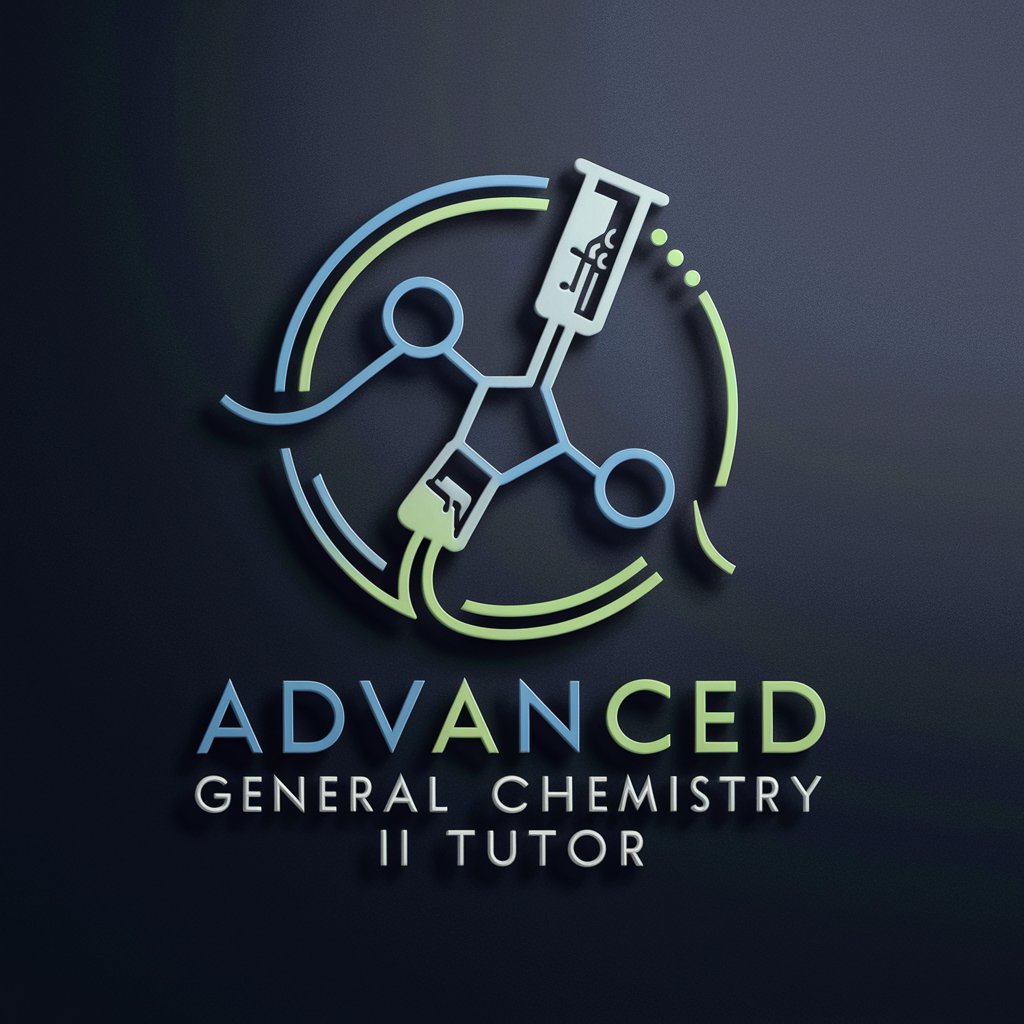
Chat Assistant & English Tutor
Enhance English with AI power

网页信息读取器
Harness AI to Unlock Web Content

中国小说
AI-driven tool for novel generation.

Résumé de documents
Summarize complex documents instantly

Créateur de Formations Gratuites
AI-Powered Free Mini-Courses for Growth

Code Tutor
Power Your Coding with AI

Market Scout PRO 2024
AI-powered precision in product scouting

Sir Eyes of the Look at Stuff Order
AI-powered detailed visual description service

核心拟题
Elevate Your Research with AI

Digital System Design Tutor
Master Digital Design with AI-Powered Tutoring
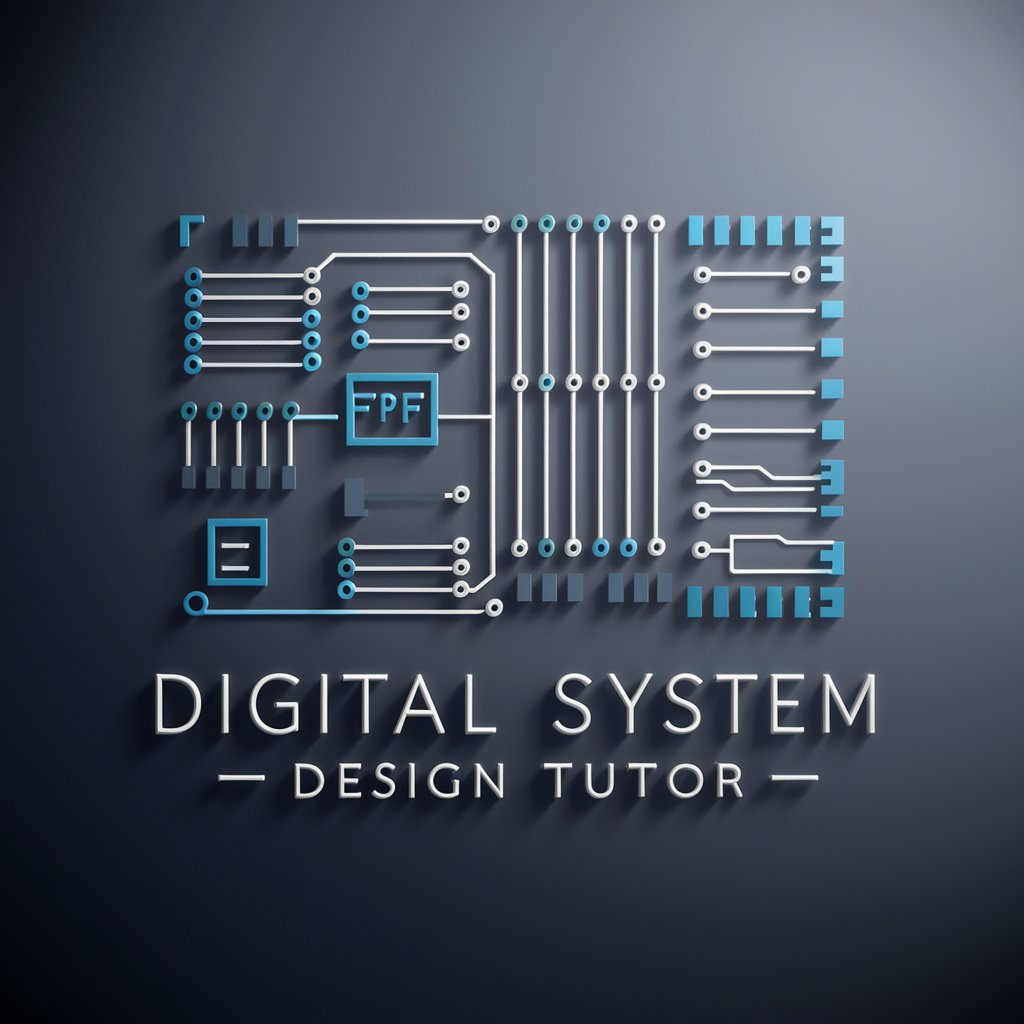
PPT 制作大师
AI-powered presentations made easy.

Frequently Asked Questions about OMNeT++ Tutor
What is OMNeT++ Tutor primarily used for?
OMNeT++ Tutor is primarily used as an educational tool to assist students and researchers in learning and applying the OMNeT++ simulation software effectively. It is beneficial for understanding network simulations, protocol developments, and performance evaluations in an academic setting.
Can OMNeT++ Tutor help with simulation troubleshooting?
Yes, OMNeT++ Tutor provides detailed troubleshooting guidance for common issues encountered during simulation setup and execution in OMNeT++. This includes addressing compilation errors, runtime exceptions, and configuration mistakes.
How can OMNeT++ Tutor enhance learning for graduate students?
OMNeT++ Tutor enhances learning by providing step-by-step tutorials, example projects, and best practices for network simulation. This hands-on approach helps graduate students grasp complex concepts and apply them to their research projects.
Does OMNeT++ Tutor offer any advanced simulation techniques?
Yes, OMNeT++ Tutor covers advanced simulation techniques such as stochastic modeling, multi-layer network architectures, and cross-layer optimization strategies. These techniques are crucial for developing sophisticated simulation models.
What additional resources does OMNeT++ Tutor provide?
OMNeT++ Tutor offers links to comprehensive resources such as academic papers, tutorial videos, and community forums where users can further their knowledge and share insights with peers in the field of network simulations.