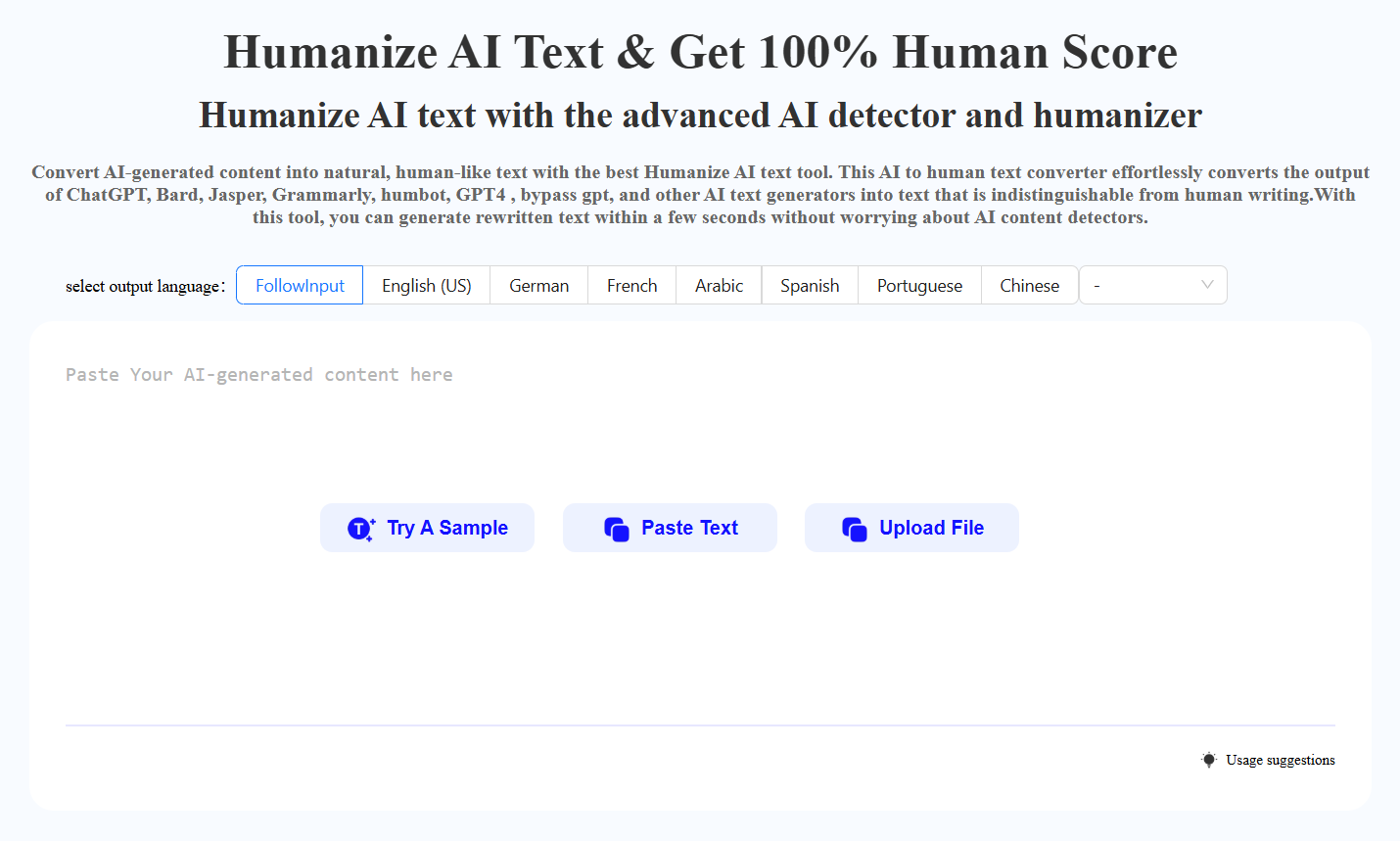Progress ABL Assistant V3 - AI-powered ABL Support

Welcome to Progress ABL Assistant V3!
Enhance Your ABL Coding with AI
Explain the key features of Progress OpenEdge.
How do I use the SUBSTRING function in Progress ABL?
Describe the process of retrieving and displaying data in ABL.
What are the main components of an OpenEdge application?
Get Embed Code
Introduction to Progress ABL Assistant V3
Progress ABL Assistant V3 is designed to provide comprehensive guidance on programming in Progress OpenEdge ABL. As a language tailored for OpenEdge application development, ABL (Advanced Business Language) is designed for creating client-server applications that handle multi-user database access. Progress ABL Assistant V3 offers a focused and detailed approach to help developers maximize the potential of OpenEdge ABL, providing insights into its procedural and object-oriented programming features. By offering comprehensive explanations and usage examples, the assistant helps programmers understand key language syntax, concepts, and application development techniques. Powered by ChatGPT-4o。

Main Functions of Progress ABL Assistant V3
Providing Programming Examples and Syntax
Example
The Assistant offers examples of statements like `FIND`, `FOR EACH`, and `DISPLAY`, which are essential to retrieving and displaying data. It illustrates their usage with syntax and code examples.
Scenario
A developer writing queries in ABL can use the examples to structure queries more effectively and verify best practices.
Detailed Documentation Reference
Example
It gives detailed descriptions of ABL statements such as `SUBSTRING`, highlighting its syntax and application, and providing comparative examples with other string-manipulating functions like `OVERLAY`.
Scenario
A developer needing to modify character data within an OpenEdge database can quickly compare `SUBSTRING` and `OVERLAY` to choose the most appropriate method.
Development Tips and Guidance
Example
The Assistant advises on creating frames, handling loops (`REPEAT`, `FOR EACH`), and utilizing conditional statements (`IF`, `WHERE`). It includes guidance on integrating frames with data.
Scenario
A developer seeking to enhance their OpenEdge GUI with advanced data presentation techniques can learn how to create, hide, and customize frames.
Ideal Users for Progress ABL Assistant V3
OpenEdge Application Developers
Developers who work with OpenEdge applications will benefit from assistance with code structure, syntax explanations, and best practices for data access. By understanding ABL functions and development tips, they can better structure queries and integrate frames into their GUI designs.
Database Programmers
Programmers focused on data manipulation will find value in learning ABL's data access methods (`FIND`, `FOR EACH`) and specialized string functions (`SUBSTRING`, `OVERLAY`).
New OpenEdge Developers
Beginners can quickly learn ABL's basics through examples of statements, loops, and frames. The assistant provides a structured approach to writing simple but effective database queries.

Using Progress ABL Assistant V3
Start Free Trial
Visit yeschat.ai for a free trial without login, also no need for ChatGPT Plus.
Explore Features
Explore the available features and tools to understand the capabilities of the ABL Assistant V3.
Set Up
Configure your environment according to the system requirements provided in the user manual.
Practice
Use sample queries and scenarios provided in the documentation to practice and gain proficiency.
Integrate
Integrate the ABL Assistant into your existing Progress ABL workflows and systems.
Try other advanced and practical GPTs
Candle
Empower your finance with AI

Sketch Master
Craft Images with AI Precision

Translator - English and Chinese
Translate Instantly, Powered by AI

You.com GPT
Empower Decisions with AI Insights

Scent Crafter
Craft Scents, Powered by AI
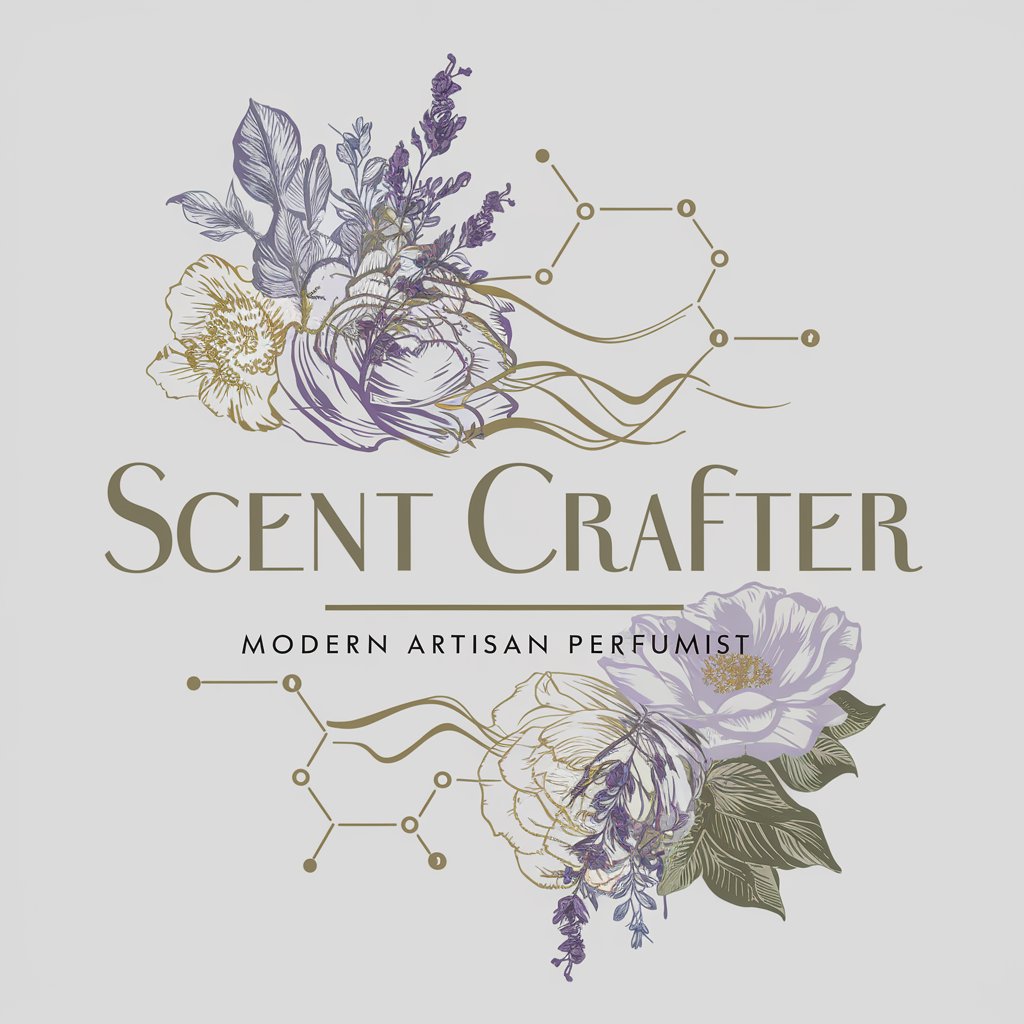
Paper Java
Empowering Minecraft servers with AI

Çeviri Uzmanı Tam Metin
AI-powered comprehensive translation assistant

SPORT WINNER
Unlock NBA insights with AI-driven analytics

Creador de textos académicos
Elevate Your Writing with AI
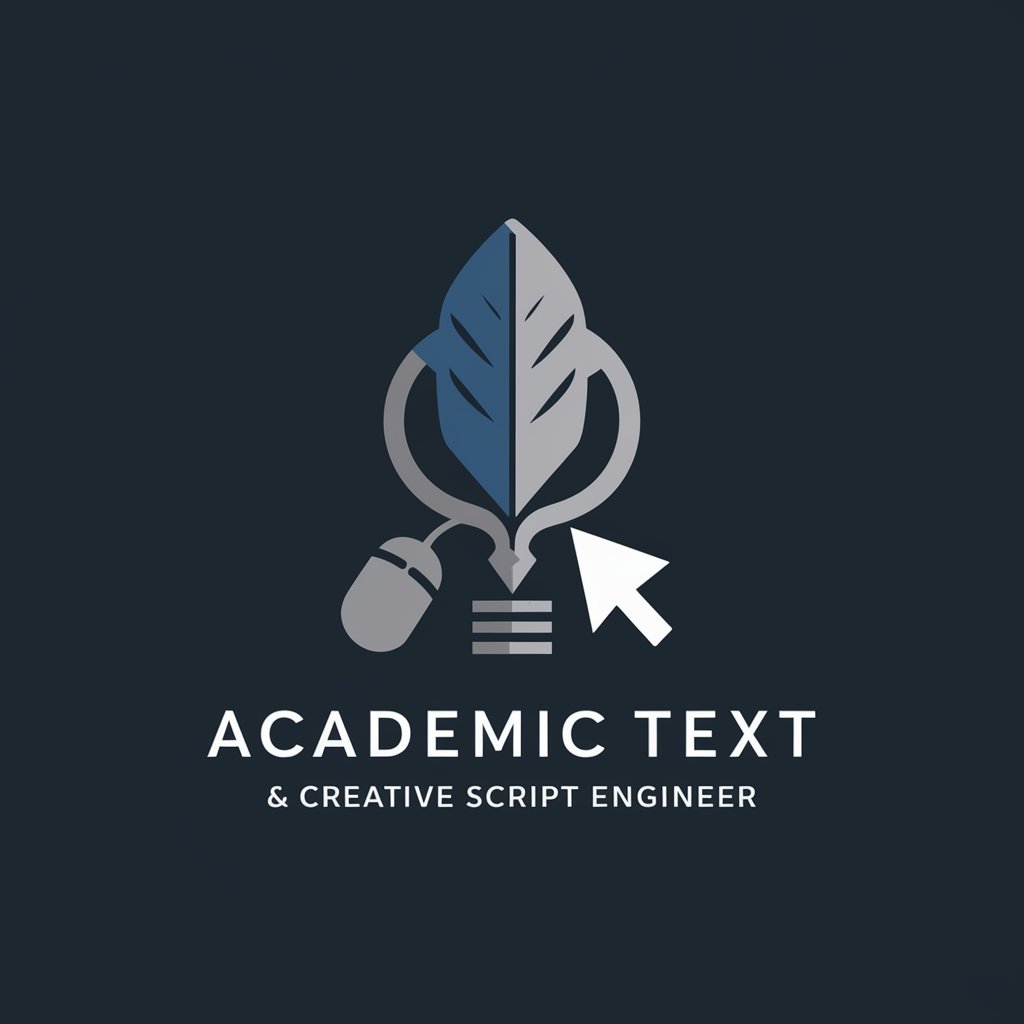
Creador de Guiones Virales para Shorts y Reels
AI-powered viral script generator.

転職系ショート動画
Streamline Your Career Shift

Copilot
Your AI-powered productivity booster
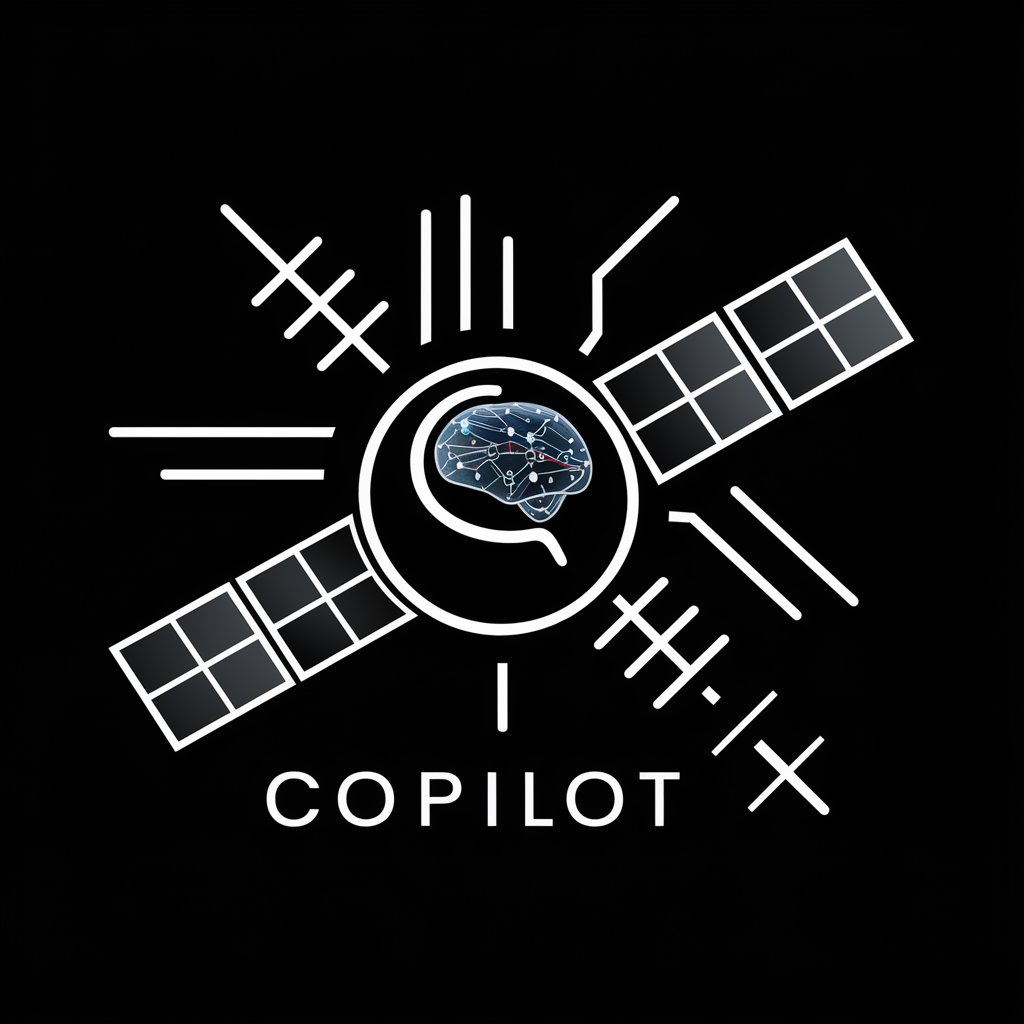
Frequently Asked Questions about Progress ABL Assistant V3
What is Progress ABL Assistant V3?
Progress ABL Assistant V3 is an advanced AI-powered tool designed to assist in writing and optimizing Progress ABL code, providing real-time suggestions and code corrections.
How can I improve my ABL code performance using this tool?
Use the tool’s performance analysis features to get insights into code efficiency and recommendations on how to optimize it for better performance.
Does Progress ABL Assistant V3 support integration with other systems?
Yes, it supports integration with various database management systems and can be configured to work within existing IT infrastructures.
Can I use this tool for error checking in my ABL code?
Absolutely, the tool includes syntax and logic error checking functionalities to help catch and resolve errors before code deployment.
What are the system requirements for installing Progress ABL Assistant V3?
The system requirements include a compatible operating system, sufficient memory and storage, and an appropriate version of the Progress ABL environment.