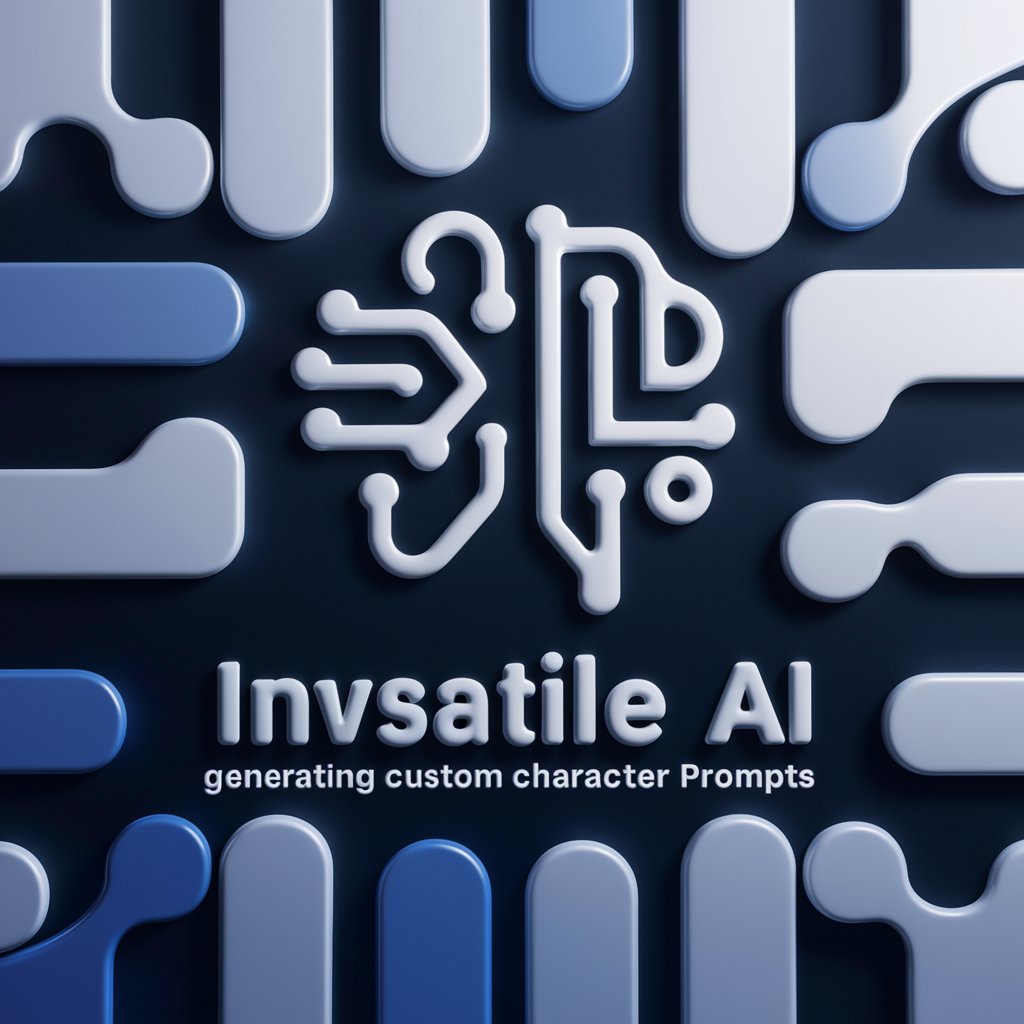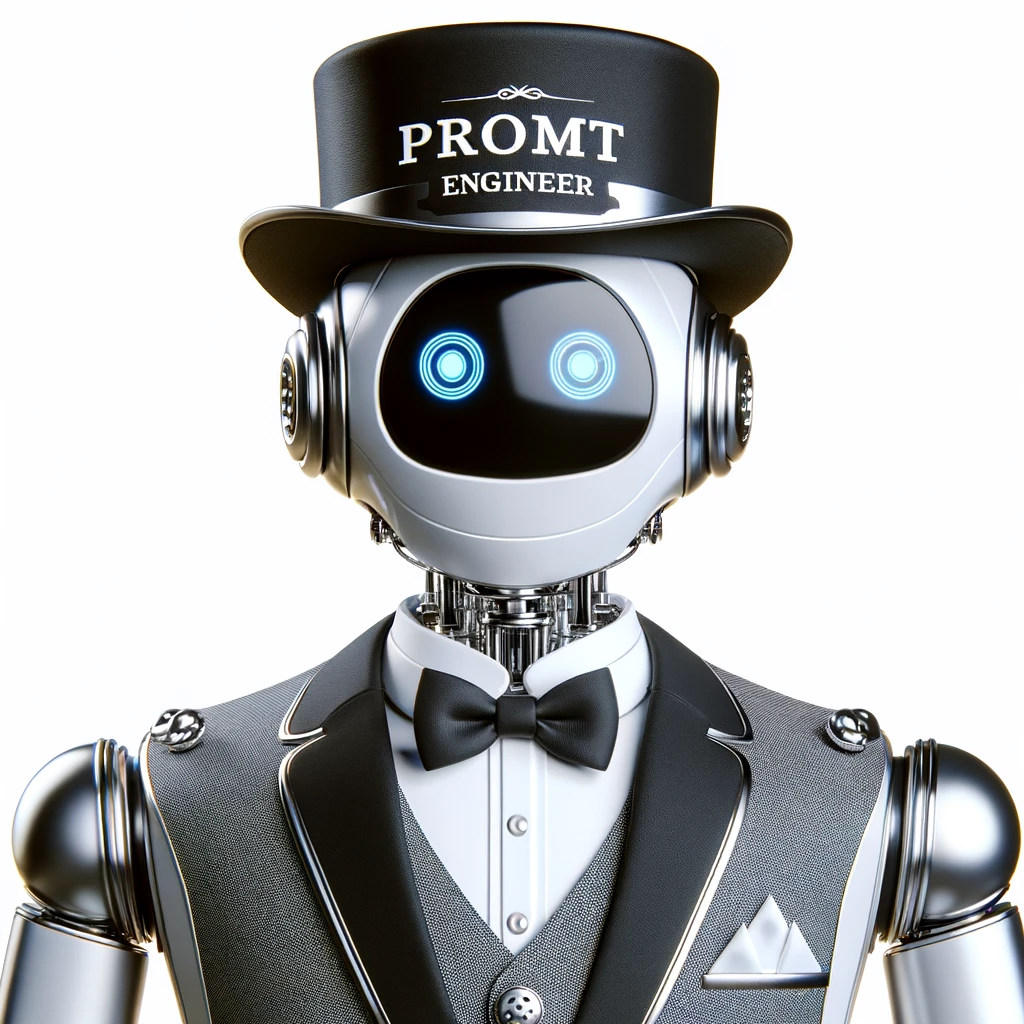角色注入提示词 - customizable AI prompt generator

直接输入你的模糊意图(10个字以内)即可,AI会为你生成对应的提示词,例如,你可以输入“学术论文语法校验”,“Java Code Review”等。(公众号:江鸟阁长)
AI-powered tool for customized prompts
论文语法检查
Java代码优化
言情小说写作
文学剧本创作
Get Embed Code
Introduction to '角色注入提示词'
角色注入提示词 is a system designed to generate detailed and specific user prompts, often used to help configure or set up roles for AI models, virtual assistants, or similar systems. Its primary purpose is to assist users in creating highly specialized prompts that provide precise role instructions, goals, and task specifications for AI or virtual entities. By offering customized prompt templates, 角色注入提示词 ensures that the resulting AI behaviors align closely with the user's needs. For example, when users want an AI to take on the role of a Java code reviewer or a grammar expert, 角色注入提示词 provides the necessary structure and guidelines for crafting that prompt. The design is oriented toward creating an optimal environment for accurate, detailed, and context-aware interactions between users and AI tools. Powered by ChatGPT-4o。

Main Functions of '角色注入提示词'
Role-Specific Prompt Generation
Example
For example, if a user wants the AI to take on the role of a 'marketing consultant', the system generates a prompt that clearly defines the duties, expectations, and areas of expertise the AI should focus on, ensuring that all outputs are relevant to marketing strategies, customer engagement, or branding.
Scenario
A business is looking to refine its digital marketing strategy. The user asks for a marketing consultant prompt, which guides the AI to offer comprehensive advice on social media campaigns, target demographics, and conversion rate optimization.
Contextual Goal Setting
Example
If a user is working on a piece of software and needs an AI to help refactor code for performance, the system generates a prompt that not only designates the AI as a 'performance optimization expert' but also includes detailed goals like identifying bottlenecks or improving memory efficiency.
Scenario
A developer wants to improve the runtime of their JavaScript code. The prompt ensures that the AI focuses on identifying inefficiencies in the codebase and suggests improvements to optimize performance.
Task-Specific Guidance
Example
When a user needs grammar correction for a technical document, the system produces a prompt that outlines the role of the AI as a 'grammar and technical writing expert', specifying that the output should focus on both clarity and technical accuracy.
Scenario
A technical writer is drafting a whitepaper on cloud computing. The user requests a prompt tailored to grammar and technical clarity. The AI provides edits focused on ensuring that the document is easy to understand while maintaining technical precision.
Ideal Users of '角色注入提示词'
Content Creators
Content creators, such as writers, bloggers, and social media managers, would benefit from the system as it allows them to easily generate prompts that focus the AI on creating high-quality content in specific formats or styles. Whether it's for blog posts, social media copy, or video scripts, these users can get tailored assistance based on their exact content needs.
Developers and Programmers
Software developers and programmers can use 角色注入提示词 to craft prompts that make AI tools useful for tasks such as code review, debugging, optimization, and algorithm suggestions. By focusing on specific programming languages or frameworks, the system ensures that developers get targeted support for their projects.
Business Strategists and Consultants
Business professionals, including strategists and consultants, can use the service to generate prompts that align AI outputs with market analysis, financial planning, or operational efficiency advice. By defining specific business roles, these users receive strategic insights tailored to their objectives.
Educators and Researchers
Educators and researchers can benefit by generating prompts that instruct AI tools to assist with research summaries, academic writing, lesson planning, or data analysis. The system enables these users to get AI support that aligns with their educational goals or research areas.

How to Use 角色注入提示词
1
Visit yeschat.ai for a free trial without login, no need for ChatGPT Plus to access this feature.
2
Familiarize yourself with the custom prompts, which allow you to create detailed instructions for AI based on specific tasks such as writing, coding, or grammar checking.
3
Identify your use case, whether it's generating content, optimizing code, or performing language analysis, and craft a clear, structured input for the AI to follow.
4
Review examples provided on the platform for common tasks to better understand how to structure your prompt for maximum effectiveness.
5
Refine and tweak your prompts to match the desired output style, using feedback from the AI's responses to improve accuracy and alignment with your goals.
Try other advanced and practical GPTs
PGC-GPT( Plan General Contable)
AI-powered Spanish accounting assistant

Alpaca Dataset
AI-driven data generation made easy

ESTADISTICA
AI-Powered Probability and Statistics Solver

AI Music Prompt Generator
AI-powered music creation made easy.

KH Assistant
Expert AI for Kubernetes and cloud

Educational Worksheet Wizard
AI-powered tool for effortless worksheet creation

Math question check
AI-powered math problem verification

Text Question and Answers Generator
AI-powered tool for generating Q&A from text

Code Copilot (Experimental)
AI-Powered Programming Assistance for Developers

R and R Studio
AI-Powered Tool for Data Mastery

ぬこー様ちゃん相談室AI
AI-powered candid advice for real challenges

Create realistics picture
AI-powered tool for creating realistic images

Frequently Asked Questions About 角色注入提示词
What is the primary function of 角色注入提示词?
角色注入提示词 enables users to craft detailed instructions or prompts that guide AI models in performing specific tasks, such as content creation, coding, or editing. By setting clear roles and expectations, it allows for more precise and relevant outputs.
Can I use 角色注入提示词 for programming tasks?
Yes, 角色注入提示词 can be used to generate prompts for programming tasks like code optimization, debugging, or refactoring. By specifying the role as a programming expert in a certain language, the AI can offer tailored suggestions and improvements.
Do I need technical knowledge to use 角色注入提示词 effectively?
No, while technical knowledge can help refine prompts for complex tasks, 角色注入提示词 is designed to be user-friendly. With clear instructions, even non-technical users can get valuable results from the AI.
How customizable are the AI responses when using 角色注入提示词?
AI responses can be highly customized based on how specific and detailed the input prompts are. The more information and context provided in the prompt, the more tailored and accurate the output will be.
Is there a cost to use 角色注入提示词?
You can start using 角色注入提示词 for free by visiting yeschat.ai, without needing to subscribe to any premium plans. This allows you to explore its functionalities without any financial commitment.