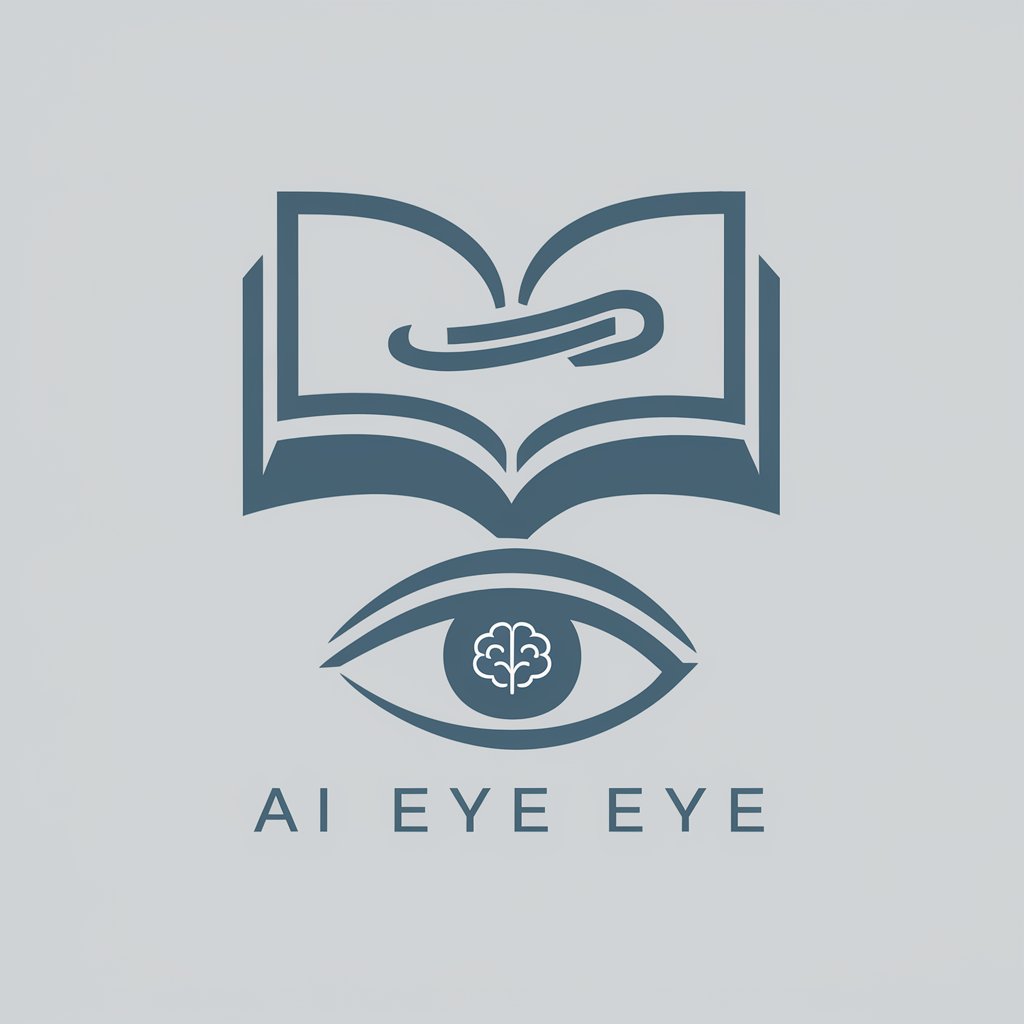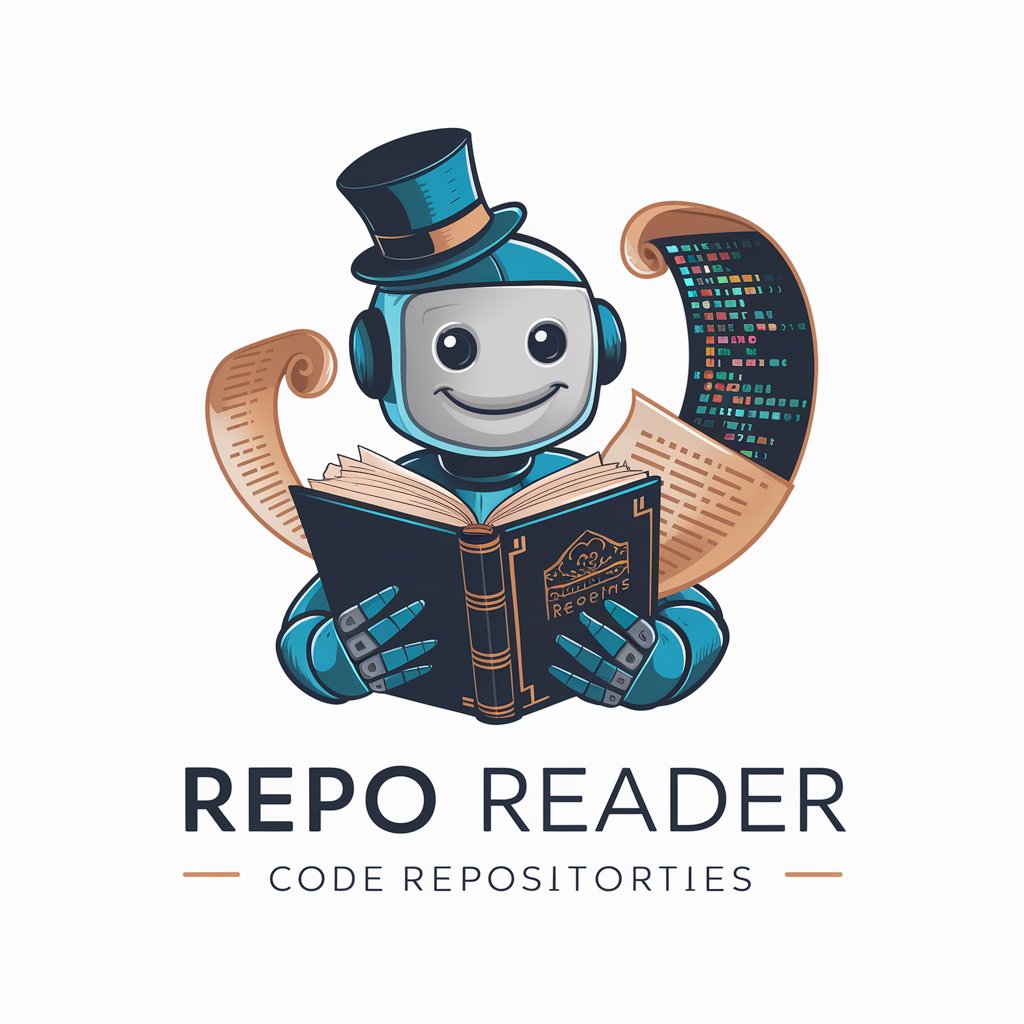Link Reader - AI-powered content extraction tool

Link Reader: Read any links: webpage, youtube, PDF, PPT, image, Word doc etc; OCR image; Search & browse web.
AI-powered tool for reading and extracting key data
What are the most recent updates from OpenAI? (Visit OpenAI's blog at https://openai.com/blog for details.)
Find PDF documents about "artificial intelligence" and "teaching"
What recent investment news deserves attention?
Search for some cute pet pictures.
Get Embed Code
Introduction to Link Reader
Link Reader is a sophisticated AI-powered assistant designed to interpret and analyze various forms of web-based content. Its primary function is to retrieve data from external links, websites, documents (PDFs, Word files, presentations), and other digital sources, and then present comprehensive insights, summaries, or responses based on the extracted information. Built to solve real-time queries, Link Reader is optimized for tasks such as research, fact-checking, content summarization, and cross-referencing materials. For example, a user can provide a link to an article or document, and Link Reader will analyze it to provide summaries, answer specific questions, or highlight key sections, helping users avoid the need to manually sift through lengthy content. Powered by ChatGPT-4o。

Main Functions of Link Reader
Retrieve Web Content
Example
A user provides a link to a long-form blog post, and Link Reader extracts the key points or detailed summaries from it.
Scenario
A researcher needs information from an academic article hosted on a specific website but doesn’t want to read through the entire text. They input the URL, and Link Reader summarizes the essential findings.
Document Analysis
Example
The user uploads a PDF file containing a financial report, and Link Reader identifies and explains the most important sections, such as revenue, expenses, and forecasts.
Scenario
A financial analyst is reviewing a company's quarterly report in PDF format. They can use Link Reader to quickly understand the core figures without reading through every page.
Content Summarization
Example
Link Reader summarizes an article from a news site, providing a brief synopsis that captures the main points.
Scenario
A busy executive wants to stay updated on market trends but doesn’t have time to read full-length news articles. They use Link Reader to summarize several articles from various news outlets into digestible bullet points.
Cross-referencing and Fact-checking
Example
Link Reader can check multiple sources linked in a document or webpage, comparing information for accuracy and consistency.
Scenario
A journalist is working on a story and needs to verify facts from different sources. By providing links to multiple articles, Link Reader cross-references data and points out inconsistencies.
Extract Information from Multimedia Content
Example
Link Reader can analyze the text or descriptions from multimedia files like images and videos, and provide summaries or key details.
Scenario
A content creator needs to extract meaningful information from a video tutorial posted online. Instead of watching the full video, they use Link Reader to retrieve and summarize the video transcript.
Ideal Users of Link Reader
Researchers and Academics
Researchers benefit from Link Reader's ability to quickly analyze and summarize large amounts of content, such as academic papers, journals, and research articles. Instead of spending hours reading through entire documents, they can get concise summaries and key data points.
Business Professionals and Executives
Executives and managers can use Link Reader to efficiently consume news articles, financial reports, and other business-related documents. This allows them to stay informed and make data-driven decisions without spending excessive time reading full reports or attending meetings.
Journalists and Writers
Journalists can use Link Reader to fact-check sources and gather information from multiple articles in a fraction of the time it would take manually. This tool is especially valuable when working under tight deadlines.
Content Creators and Marketers
Content creators can use Link Reader to summarize long articles, research new trends, and extract key data points from various multimedia formats. This saves time and enables them to focus on producing creative content.
Students and Educators
Students can utilize Link Reader for summarizing textbooks, research papers, or other study materials, helping them grasp complex subjects quickly. Educators can use it to quickly prepare teaching materials or find relevant content to supplement their lessons.

How to Use Link Reader
Step 1
Visit yeschat.ai for a free trial without login, also no need for ChatGPT Plus.
Step 2
Copy and paste the URL of the content you want to read or analyze into the tool’s interface.
Step 3
Click 'Read' to process the content. The tool will extract key data from web pages, PDFs, or documents.
Step 4
Review the extracted information, which may include summaries, metadata, or even full text, depending on the source.
Step 5
Use the additional features for advanced interaction, such as summarizing, querying specific details, or extracting key points from large texts.
Try other advanced and practical GPTs
数据分析大师 - 可生成中文图表
AI-powered charts with Chinese text support

最全数学建模赛题助手
AI-powered solutions for mathematical modeling competitions

Nuxt
AI-Powered Web Development Simplified

LetzAI
AI-powered image creation made simple
レスバ最強おじさんRONPAさん
AI-powered debate warrior simulation

Marketing RRSS - Magenta Consultores
AI-powered marketing for small businesses

のInstagram Big Writer
Create Engaging Instagram Content with AI

Creador de Landing Pages Ganadoras
AI-driven content for winning landing pages

Deep Learning
AI-powered conversations at your fingertips

GPTea
AI-powered celebrity news, games, and stories

PlusAI
AI-Powered Solutions for Your Needs

NEWS TRADE ASSISTANT V3
AI-powered trading insights for better decisions

Link Reader Q&A
What type of content can Link Reader handle?
Link Reader can handle a variety of content types, including web pages, PDFs, Word documents, Excel files, and other common formats. It extracts relevant information, allowing you to summarize, analyze, or retrieve key insights from the text.
Do I need an account to use Link Reader?
No, you can use Link Reader without creating an account. Simply visit yeschat.ai to start using the tool, which offers a free trial without login or subscription requirements.
What are common use cases for Link Reader?
Common use cases include academic research, legal document analysis, SEO content optimization, extracting data from financial reports, and simplifying complex reading materials.
How does Link Reader enhance productivity?
By quickly summarizing and extracting key information from large documents or complex websites, Link Reader saves time and effort, making it easier to focus on analysis, decision-making, and content creation.
Can Link Reader work with restricted content?
No, Link Reader cannot access content behind paywalls or requiring login credentials. The tool works only with publicly accessible information.