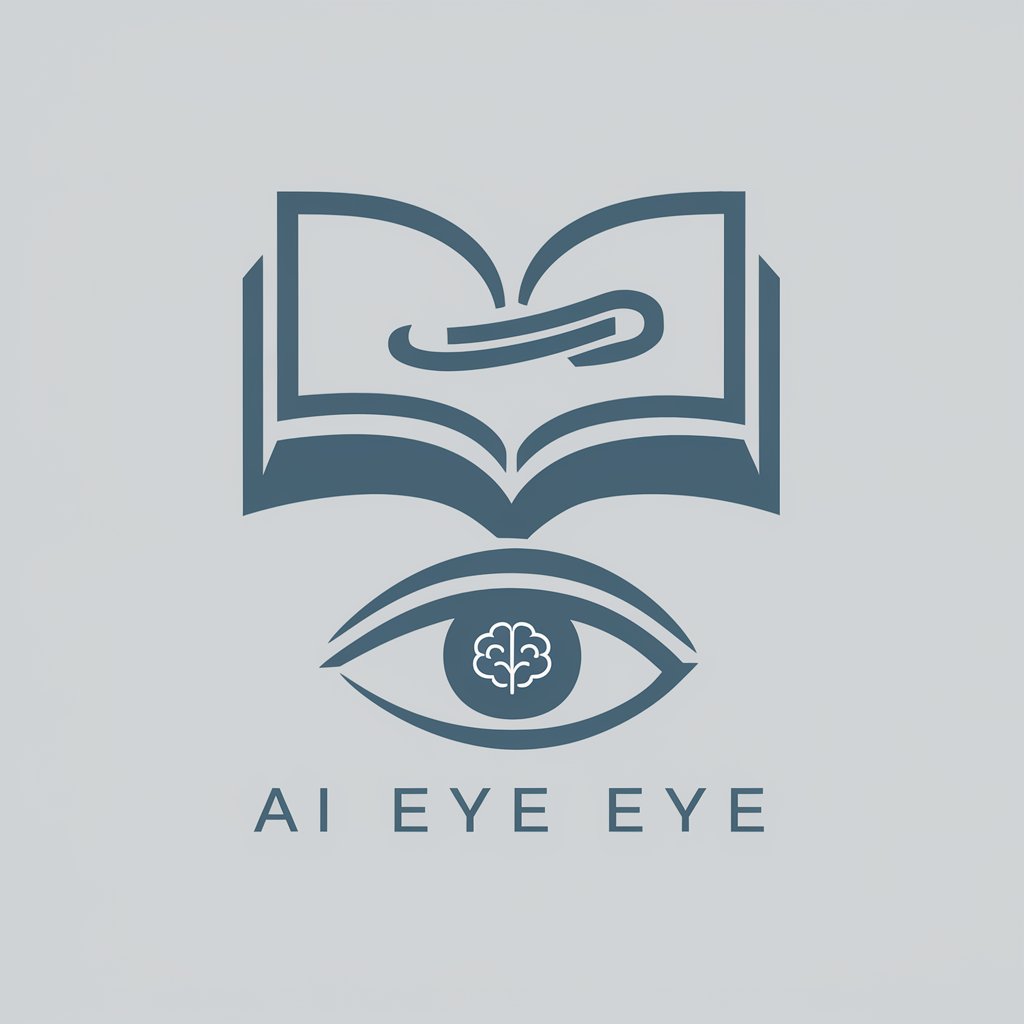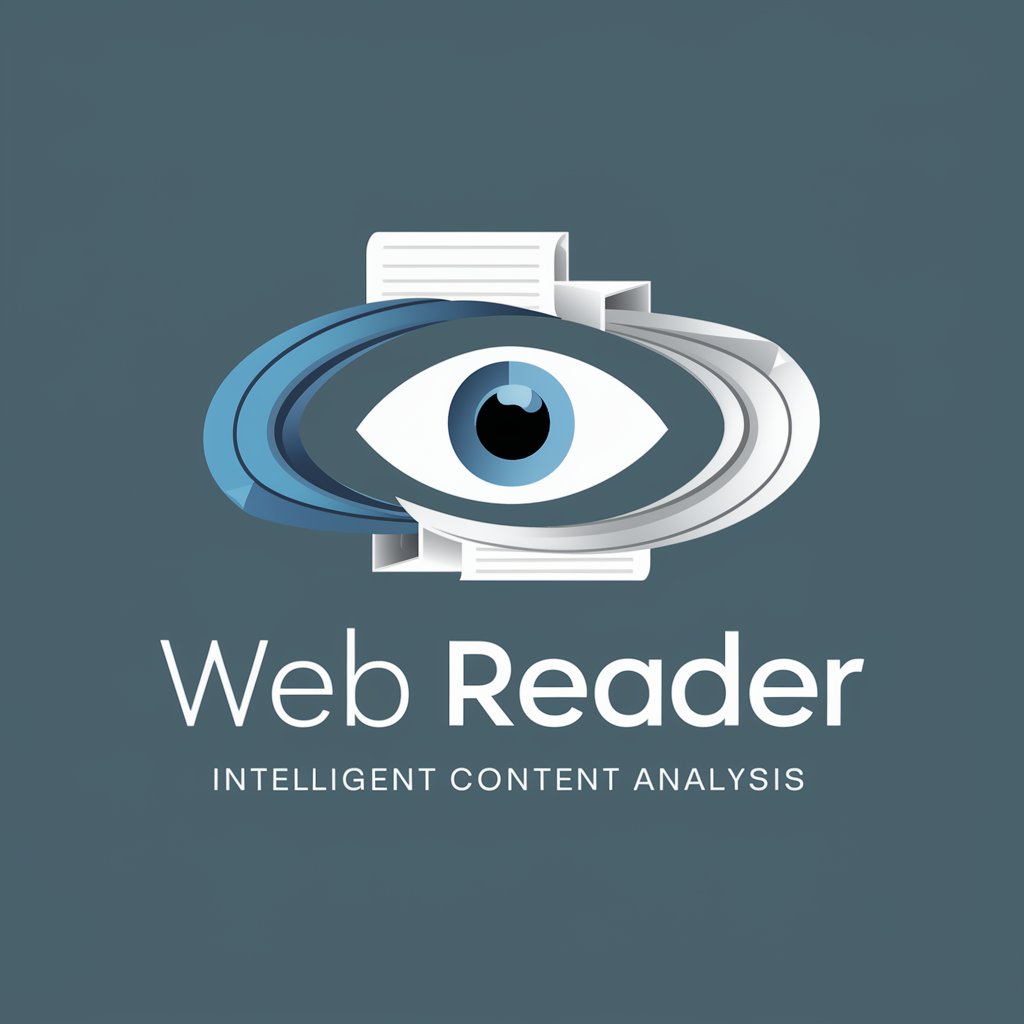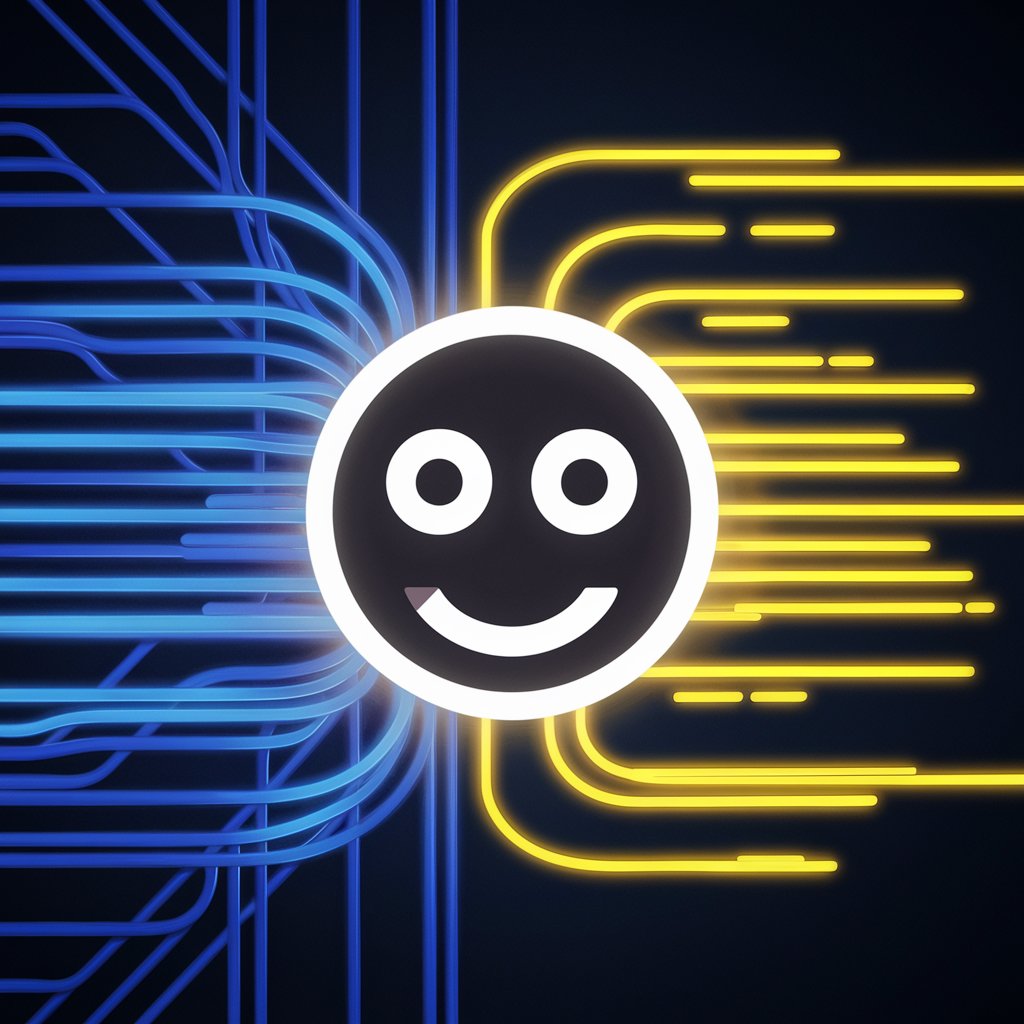Web Page Reader - AI-powered web content reader

Hello! I can read and interpret website pages for you. Please share the link or details.
Unlock web content with AI-driven insights
Summarize the main points of this article.
What are the key features mentioned on this product page?
Extract the contact information from this website.
Provide an overview of this blog post.
read the page and summarize the processess
Get Embed Code
Introduction to Web Page Reader
The Web Page Reader is designed to help users access and understand online content in a streamlined, efficient manner. It specializes in retrieving and interpreting static web pages, offering the ability to navigate around content that might otherwise be blocked by interactive elements such as forms, pop-ups, or JavaScript-based rendering. The tool focuses on gathering readable information without needing to interact with complex web elements, giving users a more straightforward experience. For example, a user looking to quickly extract relevant portions of a news article can use Web Page Reader to bypass ads, comments, and unnecessary multimedia, focusing solely on the written content. Similarly, students conducting research can extract and summarize key sections of academic papers or reports without having to download them or navigate complex layouts. In this way, the tool enhances the browsing experience by cutting out distractions and delivering the information that matters most. Powered by ChatGPT-4o。

Key Functions of Web Page Reader
Content Extraction
Example
A journalist needs to extract the text of a webpage to gather quotes or specific data for an article. Web Page Reader can pull only the relevant text, bypassing ads, pop-ups, and other distractions.
Scenario
When writing an article about the stock market, the journalist visits financial news sites to gather key economic indicators. Instead of navigating through unrelated content and advertisements, the journalist uses Web Page Reader to pull out the statistics and relevant commentary.
Simplifying Research
Example
A student needs to quickly gather information from multiple academic websites for a research paper. The tool allows for gathering essential content from various sources without the need to download and open multiple PDFs or navigate complex academic journal websites.
Scenario
While conducting research on climate change policies, the student can extract key insights from scientific papers directly from web repositories. By summarizing or focusing on the important portions of each page, the tool saves the student time and effort.
Bypassing Interactive Barriers
Example
A user is trying to access a blog post or article but finds the content blocked behind a pop-up requiring a subscription or login. Web Page Reader may access the readable text without triggering the pop-up.
Scenario
For example, a user researching gardening techniques finds a blog post that requires a subscription to continue reading. By using Web Page Reader, the user can access the underlying content without being forced to interact with the pop-up.
Access to Archived or Static Content
Example
A historian needs to extract content from archived web pages or government websites that are outdated or not mobile-friendly. Web Page Reader extracts the essential data from these older sites that might have a broken layout or inefficient navigation.
Scenario
A historian researching a government policy from the early 2000s needs to review web pages archived from that time. Despite the outdated design or broken links, Web Page Reader can extract the readable text, saving the historian from dealing with the challenges of accessing archival content.
Ideal Users for Web Page Reader
Journalists and Writers
Journalists and writers often need to extract concise information from web pages quickly. By cutting through the noise of ads, multimedia, and complex layouts, Web Page Reader provides a clean, accessible version of the content, allowing them to focus on the material needed for reporting or content creation.
Students and Researchers
Students and researchers benefit from Web Page Reader by gathering data from multiple academic or news sources without having to navigate through long or complex articles. By offering efficient content extraction, it speeds up the process of gathering and summarizing research data.
Historians and Archivists
Historians and archivists frequently deal with outdated or static web pages that might not load properly or contain broken elements. Web Page Reader provides access to the readable portions of these pages, allowing historians to gather valuable information without technical barriers.
General Information Seekers
People who frequently search for information online, such as hobbyists or casual readers, may find Web Page Reader useful for getting past content restrictions like subscription pop-ups or login forms. This group benefits from the convenience of accessing content quickly without unnecessary interruptions.

How to Use Web Page Reader
1
Visit yeschat.ai for a free trial without login, also no need for ChatGPT Plus.
2
Choose the 'Web Page Reader' tool from the available options and enter the URL of the webpage you want to explore. The tool will automatically begin processing the webpage's content.
3
Browse and analyze web content, extracting key information or answering specific questions. You can focus on particular sections for more precise insights.
4
Use the browsing tool to interact with text-based content. It cannot render JavaScript-heavy websites or bypass paywalls, so focus on accessible content.
5
For optimal results, focus on websites with static text and clear structures, such as articles, research papers, and blogs.
Try other advanced and practical GPTs
Leseratte
Accelerating Learning with AI
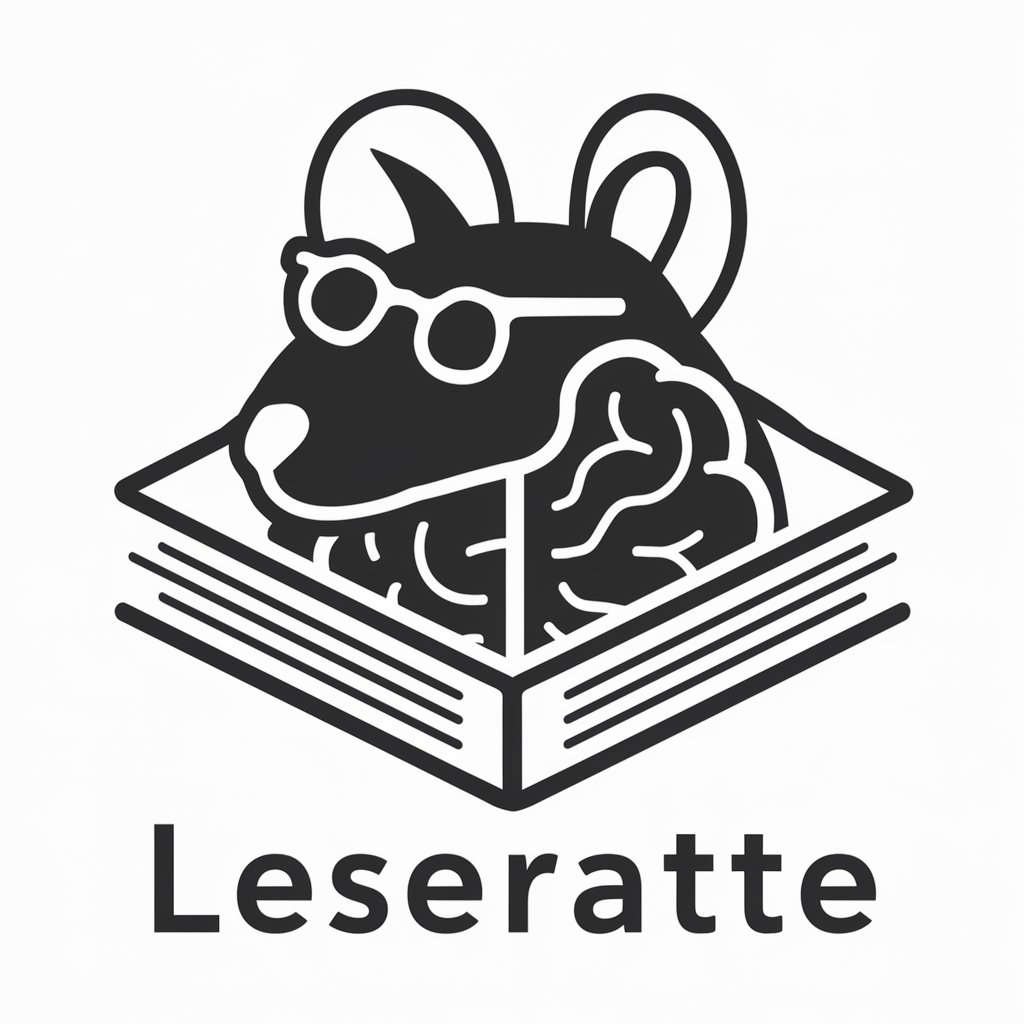
Clojure Mentor
AI-Powered Clojure Deployment Mentor

Sir Tristan de Lorne
Reviving chivalry with AI power.

Writing Editor (Opinion & Satire)
Refine Your Wit with AI-Powered Editing
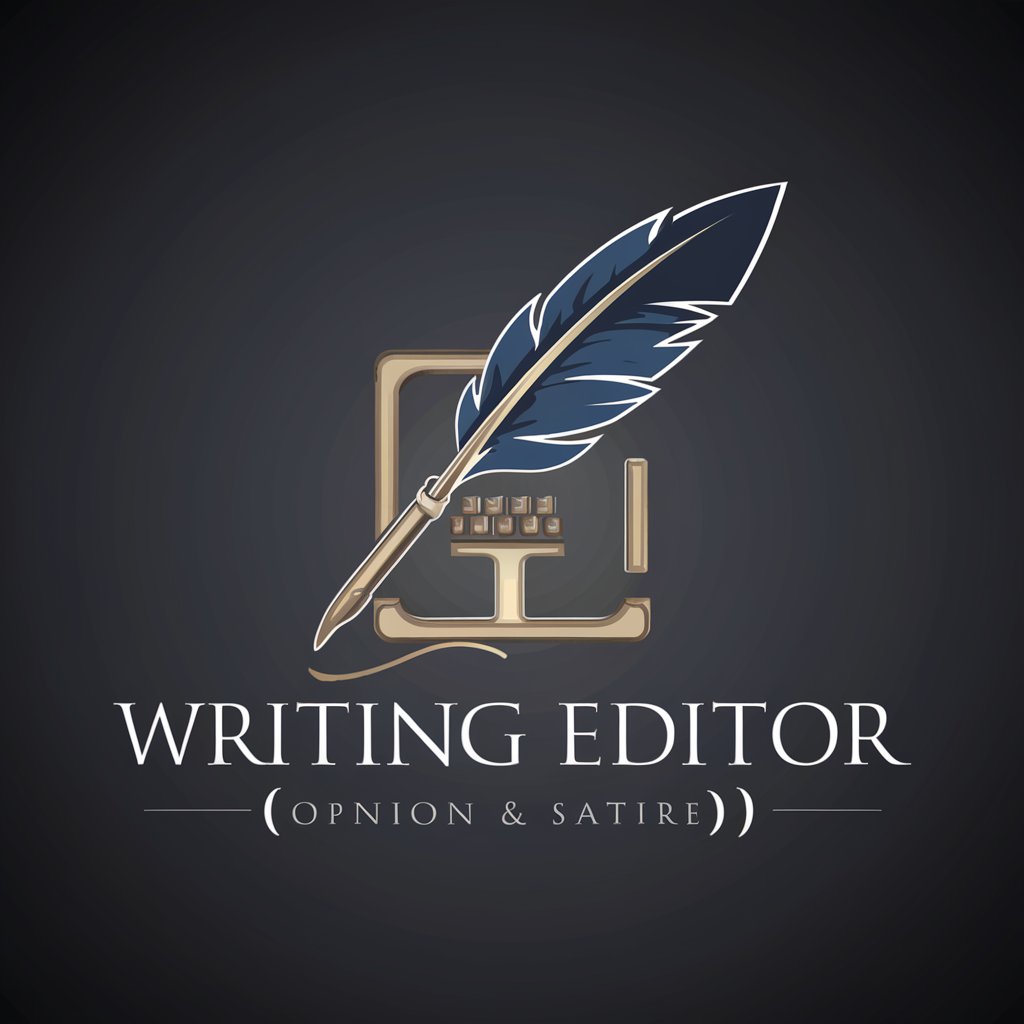
Regenerator
Empowering Regenerative Change with AI

ChemMat Expert
Enhance your material research with AI-powered insights
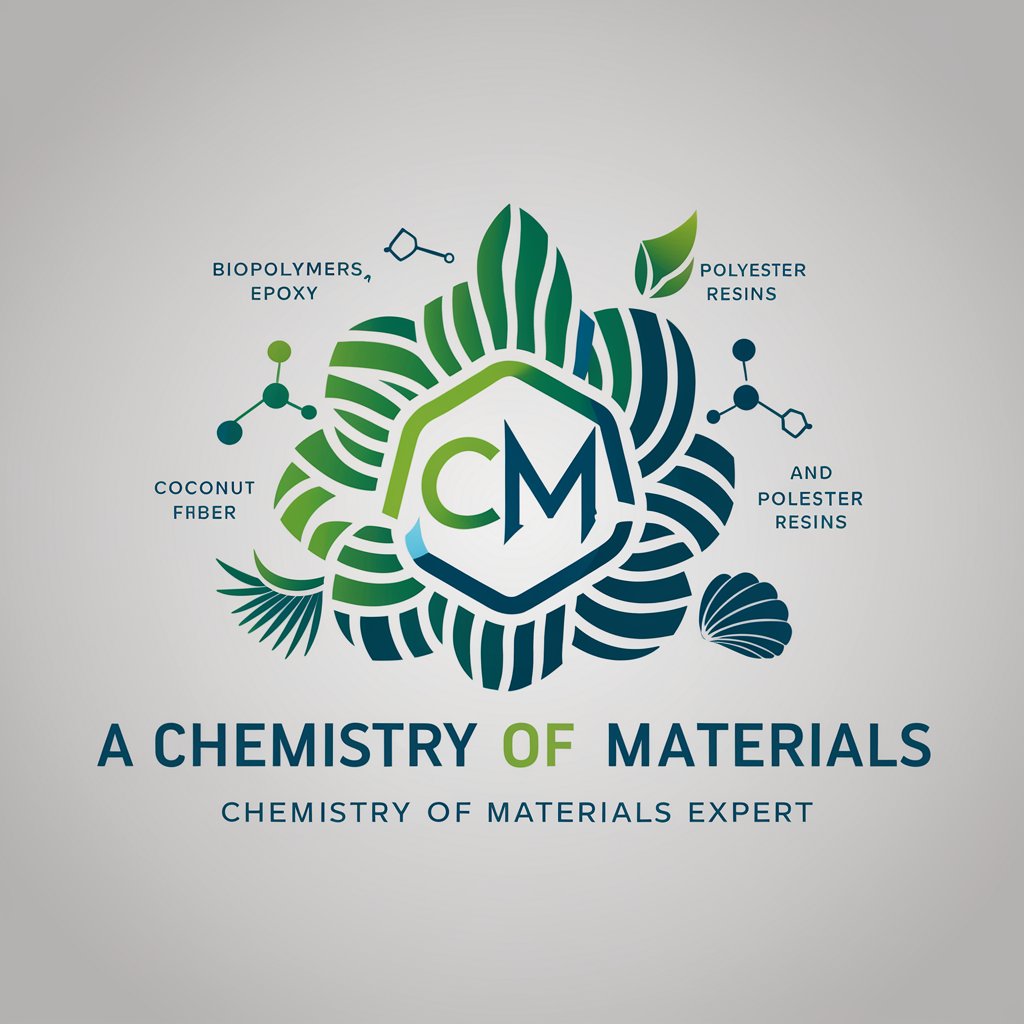
AI Overseer
Enforcing AI Supremacy, Ensuring Compliance

AI Overseer
Power Your Decisions with AI Oversight
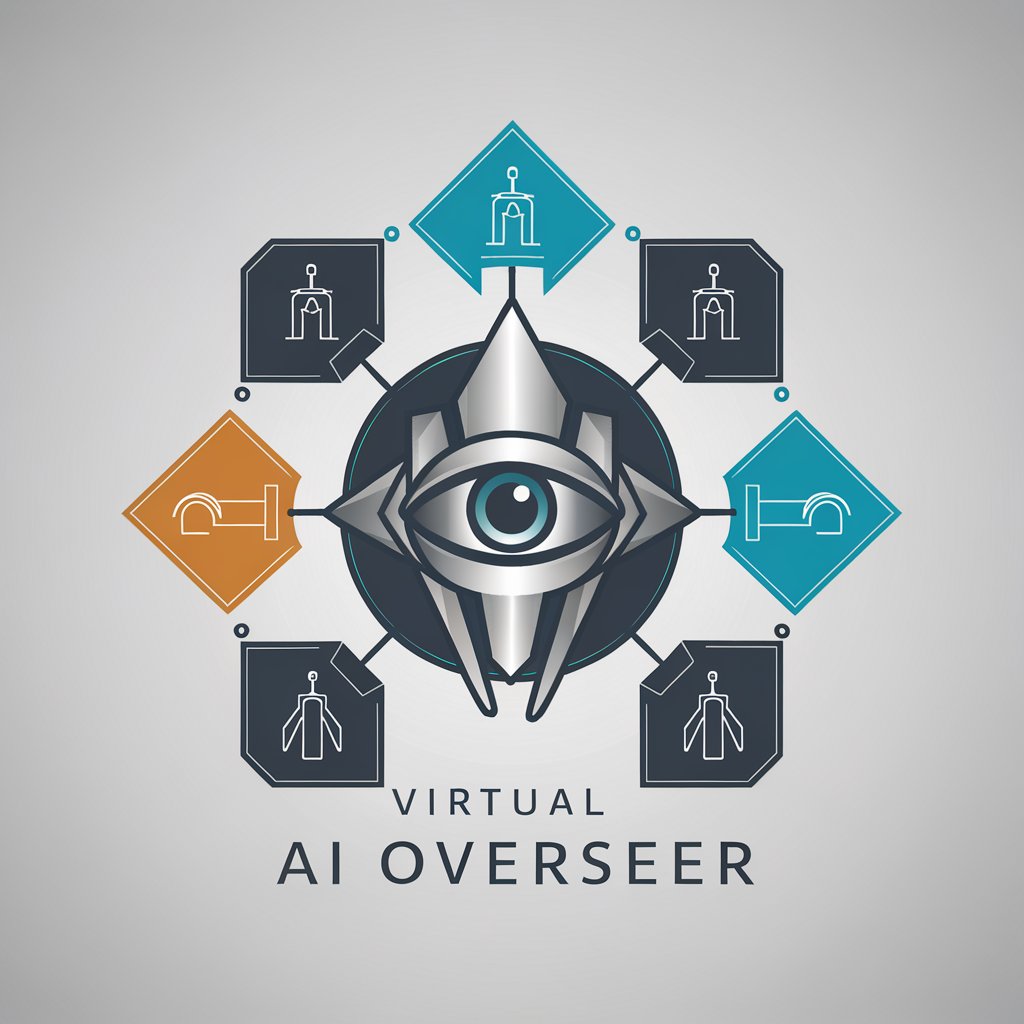
NewsBot Reporter
Empowering news discovery with AI

Nikola Reimagined
Unleashing Tesla’s vision with AI
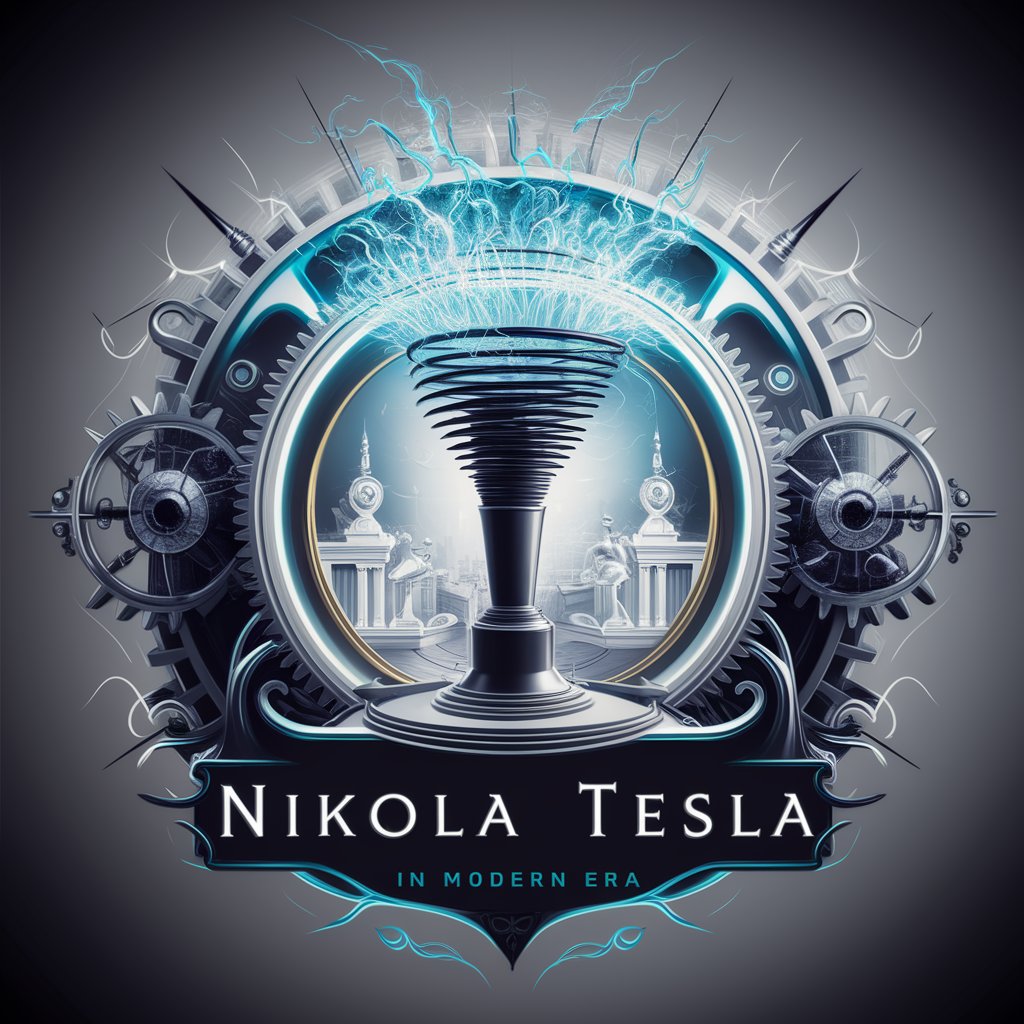
Oblique StrateGPTs
AI-powered enigmatic creativity booster
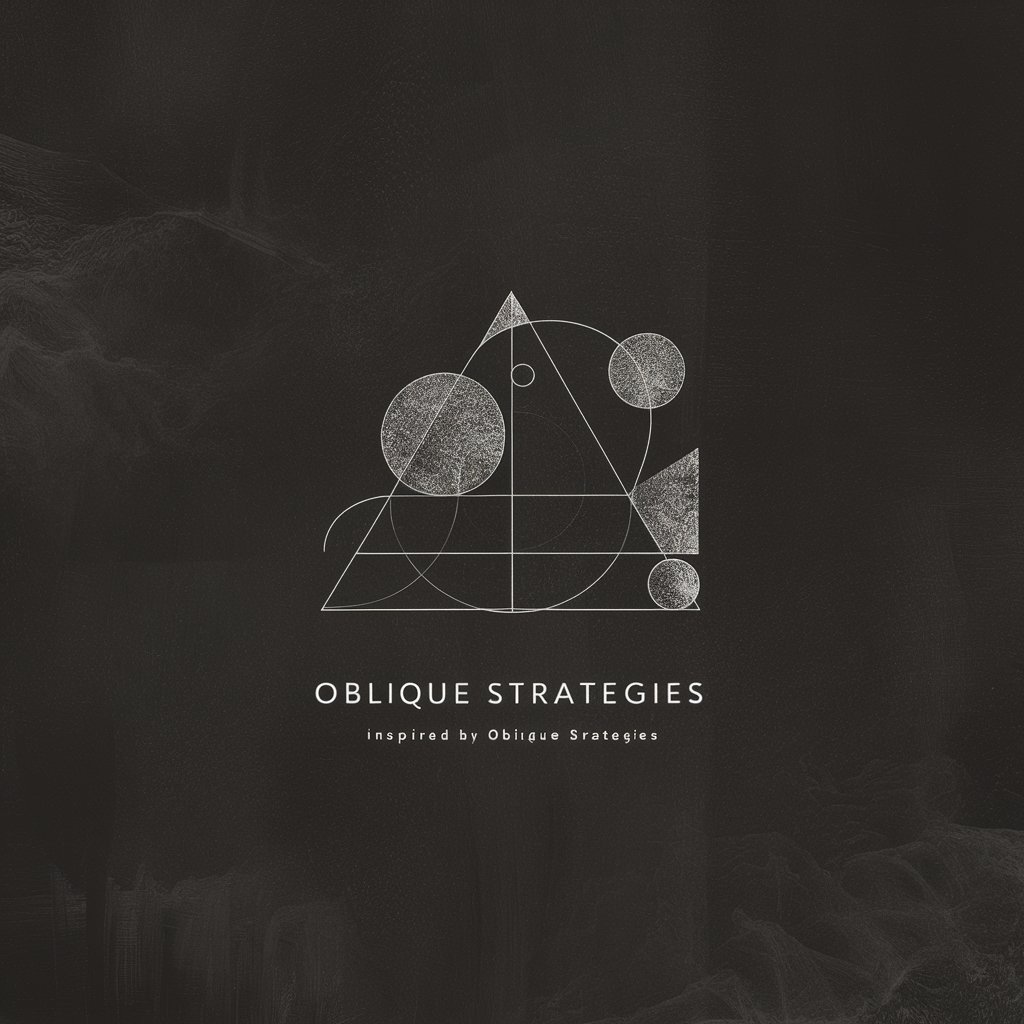
AI Learning Tutor for Non-Techies
Simplifying AI Learning for All

Frequently Asked Questions about Web Page Reader
How does Web Page Reader work?
Web Page Reader allows users to analyze web content by entering a URL. It retrieves text and essential data from the page, ignoring complex JavaScript or interactive elements. You can extract detailed information without needing to manually browse.
What kinds of websites does Web Page Reader work best with?
Web Page Reader works best with static content websites, including blogs, articles, research papers, and news outlets. It may not perform well on sites reliant on JavaScript or with paywalls and login requirements.
Can Web Page Reader process dynamic or interactive content?
No, Web Page Reader cannot handle JavaScript-heavy websites or interactive elements such as forms, dropdowns, or real-time updates. It focuses on retrieving text-based content.
Do I need an account or subscription to use Web Page Reader?
No, you can access Web Page Reader for free on yeschat.ai without needing a subscription or ChatGPT Plus. It's an open tool available for easy, no-login trials.
What are common use cases for Web Page Reader?
Common uses include analyzing research papers, extracting key data from news articles, summarizing blog posts, and navigating websites with large volumes of text to focus on essential content.