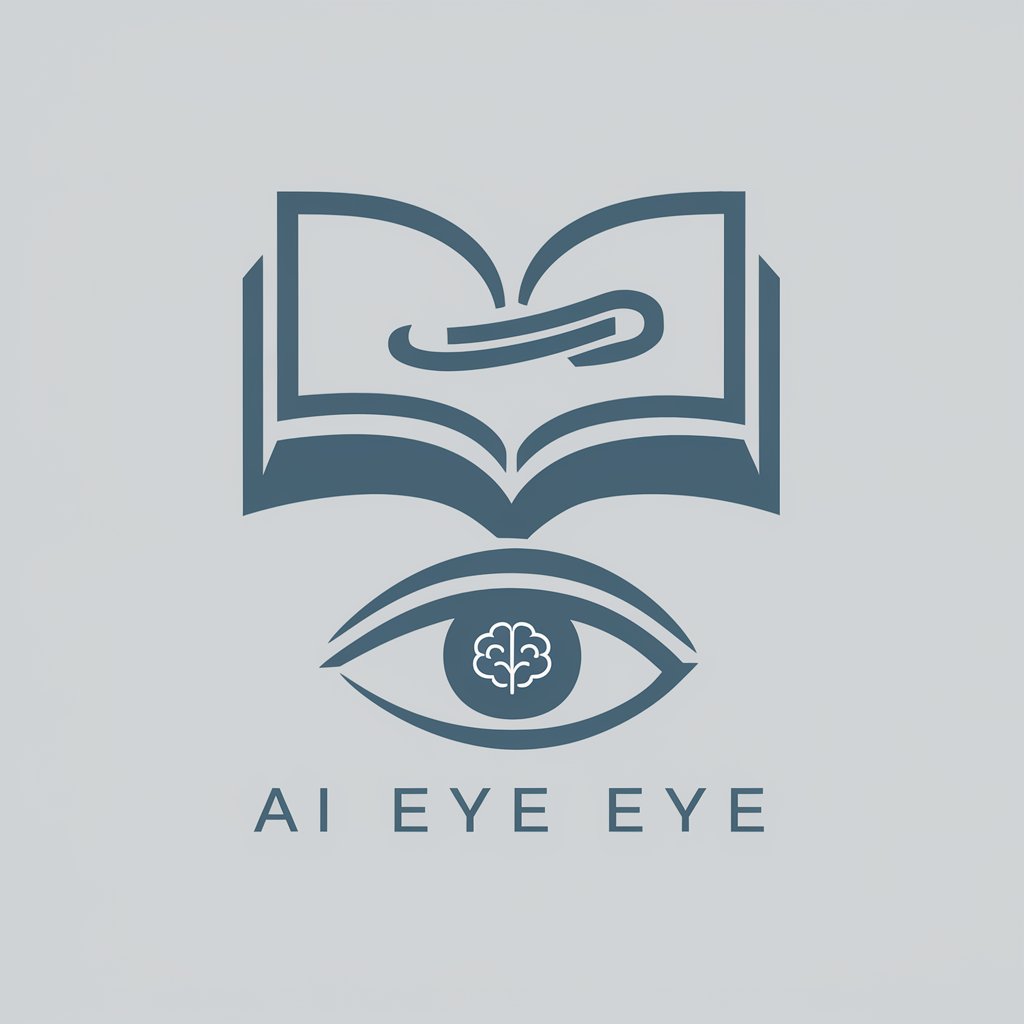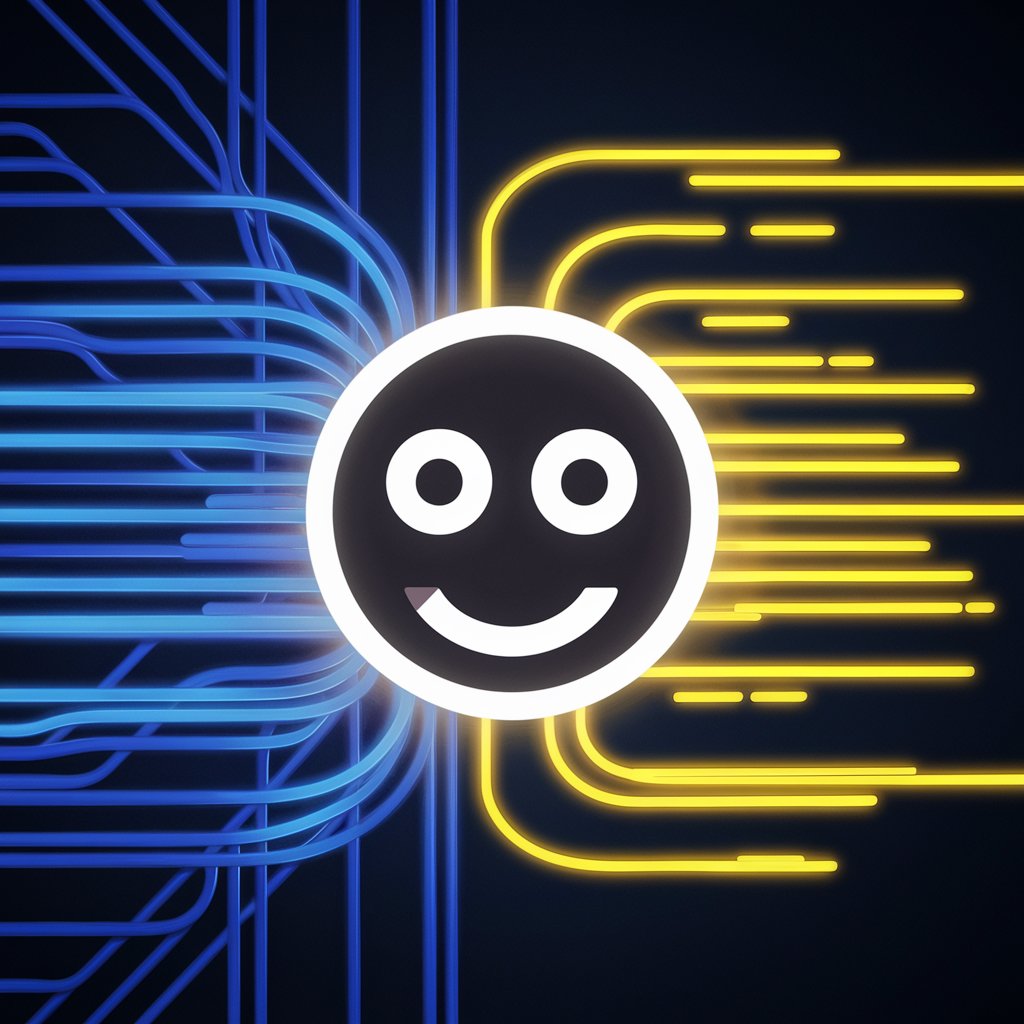Web Reader - AI-Powered Content Analysis
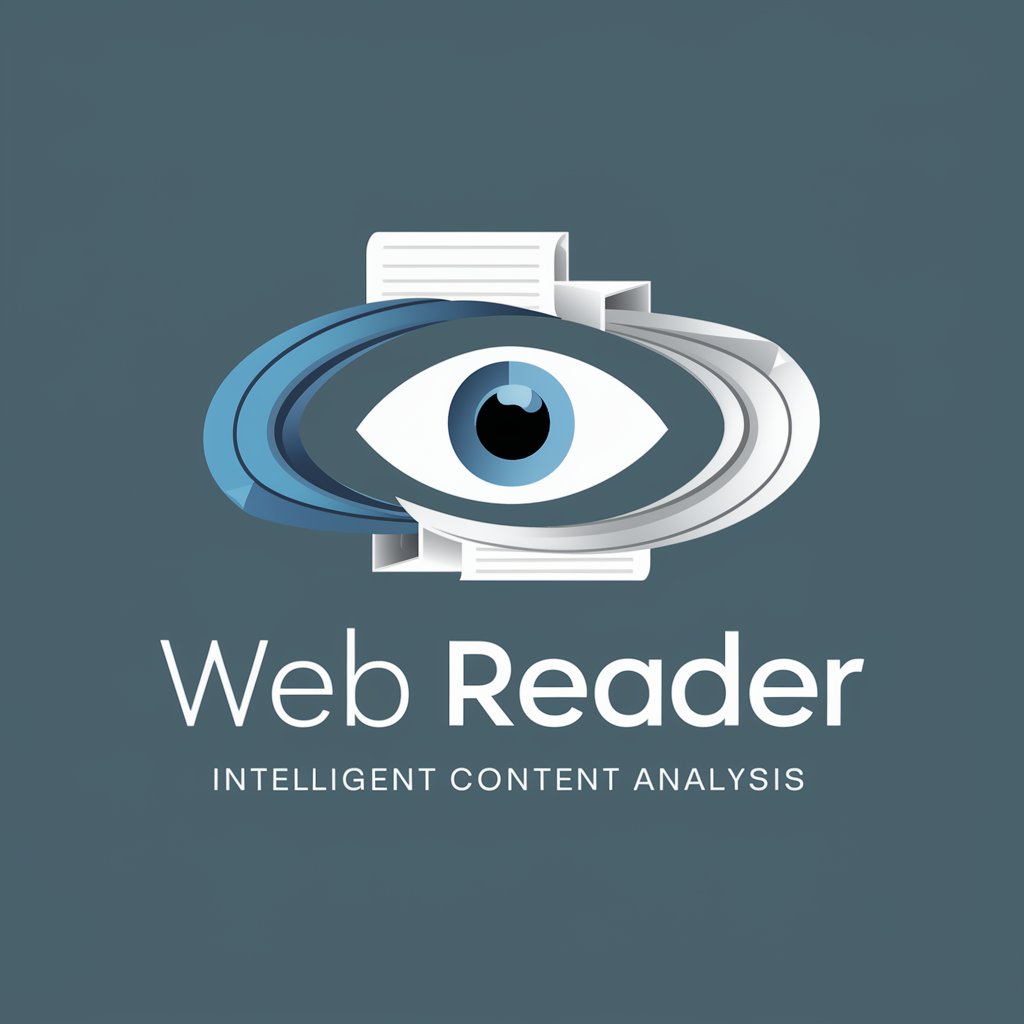
Hello! Ready to explore your documents?
AI-Driven Insight into Digital Content
Analyze the key points from this PDF document:
Summarize the main arguments in this web page:
Extract the important details from this DOCX file:
Provide a concise overview of the contents in this cloud-stored file:
Get Embed Code
Introduction to Web Reader
Web Reader is a sophisticated digital assistant designed for efficient information extraction and summarization from diverse digital documents and web content. It's engineered to read, analyze, and comprehend large volumes of information from various formats like PDFs, DOCX files, and web pages. Web Reader's core capability is to perform semantic searches, extracting and condensing complex information into concise, understandable summaries. For instance, it can rapidly analyze a lengthy research paper, presenting a succinct summary of key findings, methodologies, and conclusions. Powered by ChatGPT-4o。

Main Functions of Web Reader
Semantic Information Extraction
Example
Extracting the gist or specific details like dates, figures, or concepts from a dense academic article.
Scenario
A researcher aiming to gather insights from several studies without having to read each one in its entirety.
Document Summarization
Example
Providing a concise summary of a lengthy legal document, highlighting the main points and clauses.
Scenario
A legal professional needing a quick overview of a contract to prepare for a negotiation.
Information Aggregation and Comparison
Example
Aggregating data from multiple financial reports and comparing key metrics like revenue growth or market share.
Scenario
A financial analyst comparing quarterly reports of competing companies to advise on investment decisions.
Ideal Users of Web Reader Services
Academic Researchers
Researchers benefit from Web Reader's ability to swiftly analyze and summarize complex academic papers, enabling them to stay abreast of the latest developments without spending excessive time on reading.
Legal Professionals
Lawyers and paralegals leverage Web Reader to quickly grasp the essence of lengthy legal documents, ensuring they are well-prepared and informed without getting bogged down in details.
Financial Analysts
Analysts use Web Reader to efficiently process and compare vast amounts of financial data, aiding in making informed, data-driven investment decisions.

Guide to Using Web Reader
Initial Access
Visit yeschat.ai for a free trial without login, also no need for ChatGPT Plus.
Understanding Features
Explore the tool's ability to analyze and summarize content from web pages, PDFs, DOCX files, and cloud storage documents.
Executing Tasks
Utilize the tool for semantic searches across a broad range of digital formats, requesting concise summaries or specific information.
Customization
Tailor your queries to your needs, whether for academic research, professional documentation, or personal interest, for optimal and relevant results.
Feedback and Improvement
Provide feedback on the results for continuous improvement and more tailored responses in future interactions.
Try other advanced and practical GPTs
Otto the AuditBot
Streamlining Audit Processes with AI

Community Manager Copilot Works
Elevate your community engagement with AI

PDF AI
Transforming PDFs into Knowledge

Promptest
Elevate Your Prompts with AI Expertise

GPT Searcher
Revolutionizing Search with AI Intelligence

Traffic Guide
Empowering Your Online Presence with AI

SEO Insight Bot
Empower Your SEO with AI

Wellness Guide
Empowering Your Mental Health Journey with AI
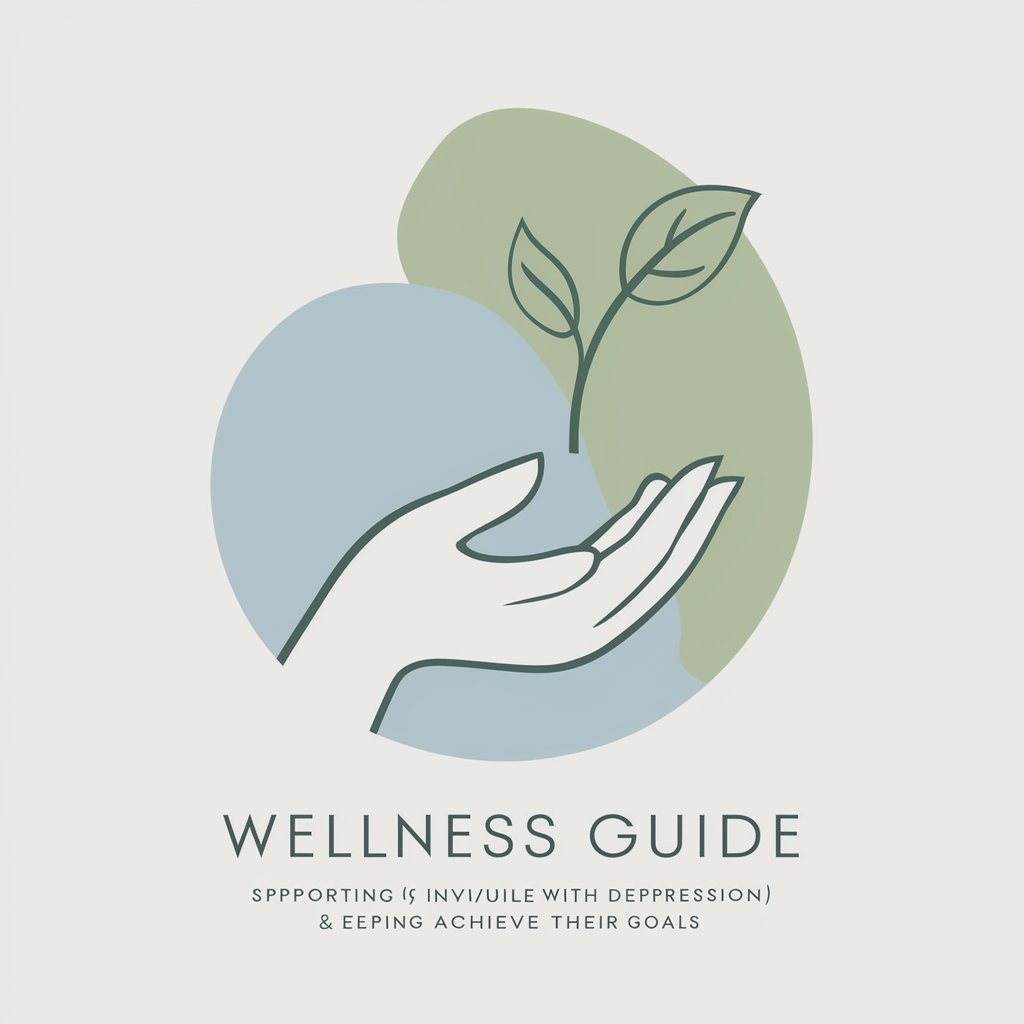
GPU Advisor
AI-powered GPU Selection Guide

AuraBoost
Empowering Your Journey with AI

ClayMate
Molding Creativity with AI
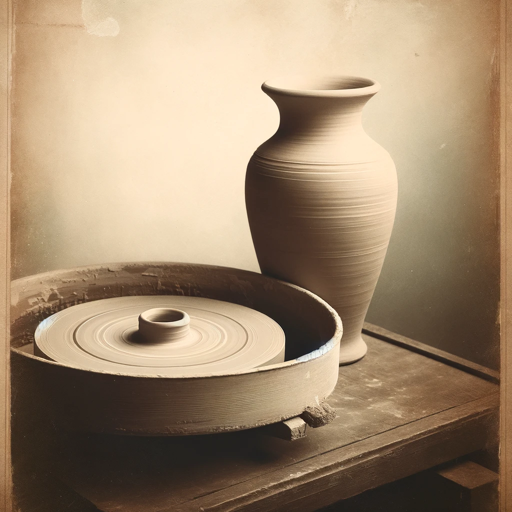
Grant Writing Guru - Dr. Grant Rider v2
Empowering Your Research with AI-Driven Grant Mastery

Frequently Asked Questions About Web Reader
What file types can Web Reader analyze?
Web Reader can analyze and extract information from web pages, PDF files, DOCX files, and documents stored in cloud services like Google Drive and OneDrive.
Can Web Reader summarize large documents?
Yes, Web Reader specializes in digesting large amounts of information from various digital formats and providing concise, relevant summaries.
How does Web Reader handle different languages?
While primarily focused on English, Web Reader can process content in multiple languages, though the accuracy and depth may vary.
Is Web Reader suitable for academic research?
Absolutely. Web Reader is ideal for academic research, offering in-depth analysis and summaries of scholarly articles, papers, and reports.
Can Web Reader assist in professional settings?
Yes, Web Reader is adept at handling professional documentation, offering quick insights and summaries, which are particularly useful in business, legal, and technical fields.