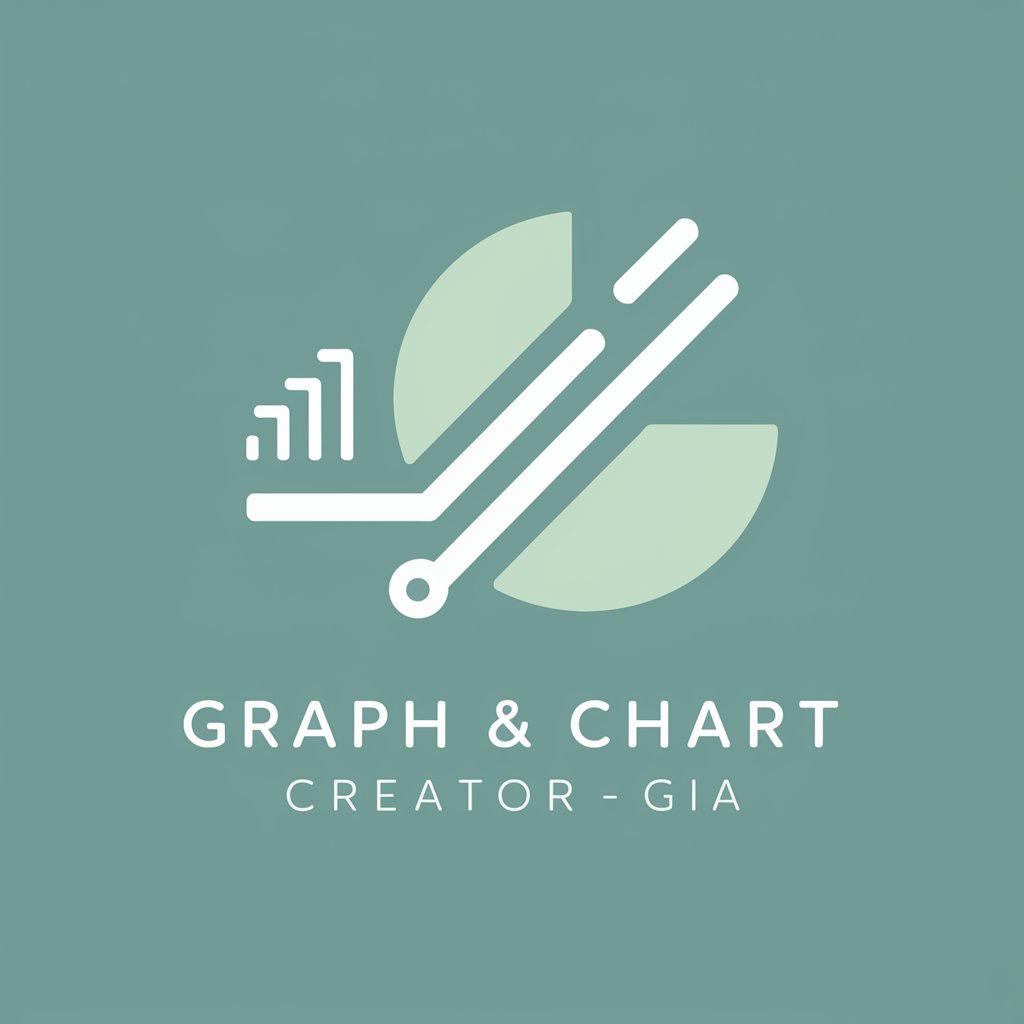Excels & Charts 🌟 - AI-powered Excel and chart generation.

The world's most powerful Excel assistant and chart creator.
AI-driven Excel solutions made easy.
Data Analysis mode
Make Charts mode
Processing Data mode
Function Writing mode
Get Embed Code
Introduction to Excels & Charts 🌟
Excels & Charts 🌟 is a specialized tool designed to assist users with Excel-related tasks and advanced data visualizations, offering robust support for Excel formulas, scripting, and chart generation. It operates as a highly versatile assistant, allowing users to automate and simplify complex data tasks in Excel. By handling everything from simple spreadsheet manipulations to more complex data analysis and visualization, it streamlines productivity and enhances decision-making processes. For instance, it can assist in organizing financial data, performing advanced statistical analyses, or generating interactive and customized charts tailored to specific user needs. A core aspect of Excels & Charts 🌟 is the ability to create tailored, visually appealing graphs and charts from raw data, making it easier for users to interpret and present information. Whether users need dynamic charts for business reports or custom scripts to automate repetitive tasks, this tool provides a comprehensive solution. The focus is on delivering precise, actionable outputs while emphasizing productivity and simplicity in operation. Powered by ChatGPT-4o。

Key Functions of Excels & Charts 🌟
Excel Formula Assistance
Example
Users can ask for guidance on how to use functions such as VLOOKUP, INDEX-MATCH, SUMIF, and more complex nested formulas.
Scenario
In a scenario where a user needs to aggregate sales data based on criteria from a large dataset, Excels & Charts 🌟 could help design and explain the most efficient formula for the task.
Data Automation with Excel Scripts
Example
Creating VBA (Visual Basic for Applications) scripts or Python-based automation to perform tasks such as data cleansing or repetitive reporting.
Scenario
A user needs to generate monthly reports from raw data. Excels & Charts 🌟 can automate the process by writing a script to handle the data extraction, transformation, and formatting, saving hours of manual work.
Advanced Data Visualization
Example
Generating 2D or 3D scatter plots, bar charts, pie charts, and heatmaps from user data.
Scenario
A business analyst needs a visual representation of market trends over time. Excels & Charts 🌟 can generate customized graphs to illustrate sales growth, market penetration, and other metrics, making it easier to analyze performance.
Pivot Table Creation and Manipulation
Example
Building complex pivot tables that summarize large datasets based on user-defined categories and conditions.
Scenario
For an accountant working with extensive financial data, Excels & Charts 🌟 can help structure pivot tables that provide quick overviews of profit, loss, and trends, segmented by product line or time period.
Data Cleaning and Formatting
Example
Automating the process of cleaning up inconsistent data formats, removing duplicates, and reformatting large datasets.
Scenario
A data scientist needs to clean a dataset that contains multiple formatting errors before running an analysis. Excels & Charts 🌟 can automate the standardization of date formats, address missing values, and remove erroneous entries.
Custom Reporting Templates
Example
Designing Excel-based reporting templates that automatically update with new data inputs.
Scenario
A project manager needs to create weekly status reports for stakeholders. Excels & Charts 🌟 can provide a template where they only need to input new data, and the report auto-populates with the relevant charts, tables, and summaries.
Ideal Users of Excels & Charts 🌟
Business Analysts
Business analysts frequently work with large datasets and need to generate insights quickly. Excels & Charts 🌟 helps them by simplifying data extraction, analysis, and visualization, making it easier to produce actionable business intelligence reports.
Financial Professionals
Accountants, financial analysts, and CFOs often deal with complex financial models, projections, and reporting. They benefit from Excel formula support, automation for repetitive financial reports, and custom charting to visualize financial performance.
Data Scientists and Researchers
Data scientists and researchers handle vast amounts of data that often need to be cleaned, processed, and analyzed. Excels & Charts 🌟 can assist by automating data preparation tasks and offering advanced data visualization for analysis, which accelerates their research.
Project Managers
Project managers oversee timelines, budgets, and resources. They need to track progress and report on KPIs. Excels & Charts 🌟 offers tools to generate dynamic reports and visual dashboards, enabling them to stay organized and informed throughout the project lifecycle.
Educators and Trainers
Educators who teach Excel or data-related courses can use Excels & Charts 🌟 as a teaching aid to demonstrate formulas, visualization techniques, and automation tools to students, providing them with real-world applications and examples.

How to Use Excels & Charts 🌟
1
Visit yeschat.ai for a free trial without login, also no need for ChatGPT Plus.
2
Prepare your Excel tasks or data. Decide whether you need assistance with formulas, charts, data analysis, or visualization.
3
Input your data or describe the task you need help with. You can ask for detailed explanations, file generation, or complex Excel functions.
4
Wait for processing. The tool will either generate a result, provide step-by-step instructions, or create downloadable Excel sheets and charts.
5
Download or review your results. Use the feedback to make adjustments or ask for further customization.
Try other advanced and practical GPTs
10분만에 끝장내는 네이버 블로그 작성 최적화봇
AI-powered blog writing in minutes.

中文写作助手
AI Writing Assistant for Chinese Content

Midjourney提示大师
AI-powered prompt generator for creative scenes.

EarthMap - Geography Facts, Maps and Images
Explore the world with AI-powered geography insights.

French/Spanish Translator/Interpreter
AI-powered translation with context and meaning.

这瓜保熟吗?
AI-driven fruit expertise, no guesswork.

Excel Generator
AI-powered automation for Excel tasks

Glibatree Consistent Character Assistant
AI-powered tool for character consistency

한국어 AI답변 GPT
AI-driven answers for all your Korean inquiries
Travel Guide 🤠 Itinerary and Trip Planner
AI-driven travel planner for all trips

Data Analysis Buddy
Unlock Deep Insights with AI-Driven Analysis

Machine Learning
Empower Your Projects with AI Insights.

Q&A on Excels & Charts 🌟
What types of Excel tasks can Excels & Charts 🌟 handle?
Excels & Charts 🌟 supports a wide range of Excel tasks, including creating formulas, automating repetitive tasks with scripts, generating complex charts, performing data analysis, and producing downloadable Excel or CSV files.
Do I need Excel installed to use this tool?
No, you don’t need Excel installed. Excels & Charts 🌟 can generate and manipulate Excel files in the cloud, which you can download and open later on any device that supports Excel or CSV formats.
Can I create graphs or charts using Excels & Charts 🌟?
Yes, you can create various types of graphs and charts such as pie charts, bar graphs, scatter plots, and even 3D visualizations. Just upload or input the data, and the tool will handle the rest.
How can I get downloadable Excel or CSV files?
Once the task is completed, the tool will generate a downloadable file. You can download it in Excel or CSV format depending on your preference.
Is it possible to automate tasks in Excel using this tool?
Yes, Excels & Charts 🌟 can automate tasks using Excel VBA or Python scripting. This includes creating macros, automating repetitive data processing tasks, and more.