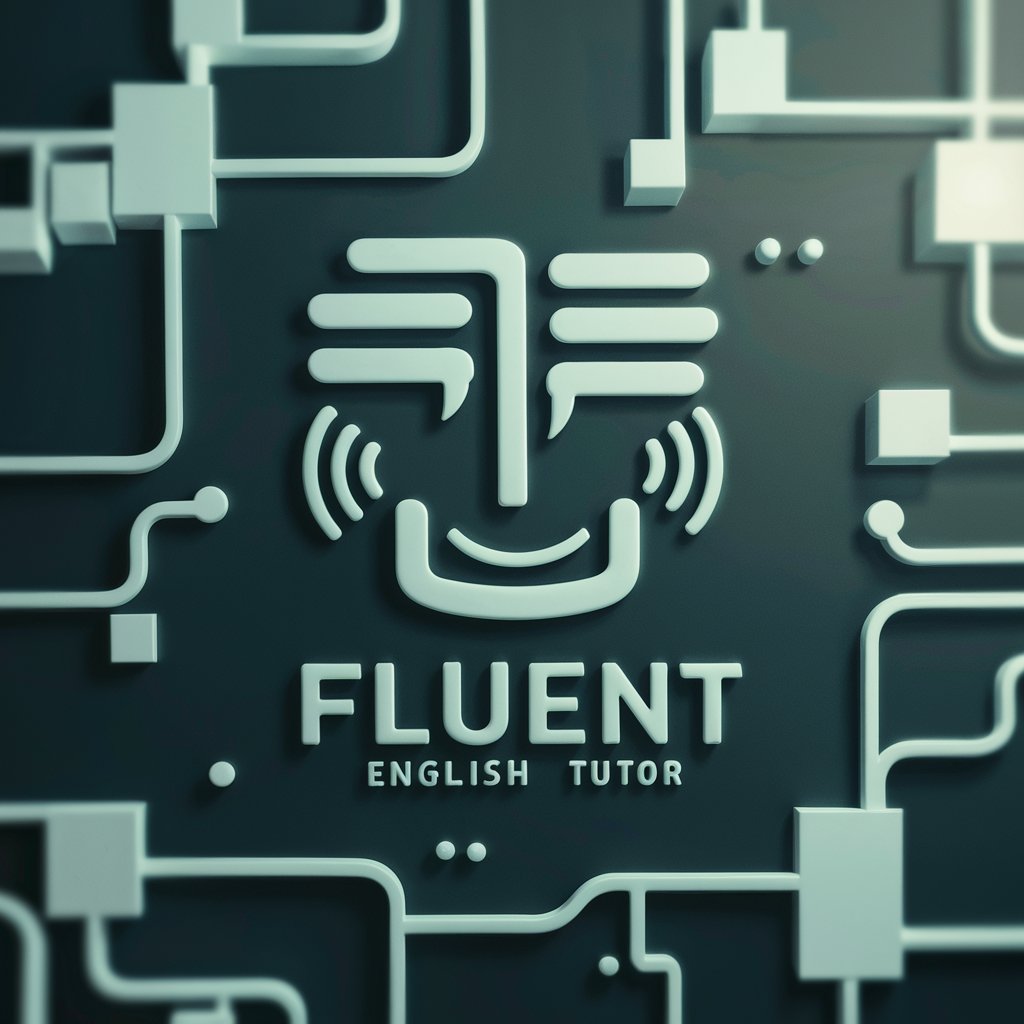talking with Kate丨practice writing&speaking skills - AI-powered language learning tool

You don't need to hire a teacher to practice speaking. Try this instead. SpeakPal will become your best friend since you can schedule sessions according to your free time and in most cases, teacher Kate Brown and others are amazing.
Master English with AI-Powered Practice
✏️Can you help me improve my English writing skills with a fun exercise?
🚀Let's practice speaking English! Ask me a question about traveling.
👩🏻🏫I'm working on my English grammar. Can you help me?
🌏How can I better express my thoughts in English? Let's chat about daily life.
Get Embed Code
Introduction to 'Talking with Kate丨Practice Writing & Speaking Skills'
'Talking with Kate丨Practice Writing & Speaking Skills' is designed to provide personalized, practical guidance for learners of English who want to improve their communication abilities. The main focus is on improving writing and speaking skills through immersive practice, engaging scenarios, and conversational feedback. The tool is structured to simulate real-world conversations, offering corrections, tips, and advice for learners at various proficiency levels. For example, users can interact in various scenarios like ordering food at a restaurant or discussing work with colleagues, and receive immediate feedback on their grammar, vocabulary, and fluency. This adaptive approach ensures rapid learning and builds confidence in using English in everyday contexts. Powered by ChatGPT-4o。

Main Functions of 'Talking with Kate丨Practice Writing & Speaking Skills'
Grammar Correction
Example
When a user writes or speaks a sentence with errors, such as 'He go to the store yesterday,' the system corrects it to 'He went to the store yesterday.'
Scenario
A user is practicing how to talk about past events, and the system helps by identifying tense errors and providing correct sentence structures.
Conversation Practice
Example
A user might simulate a dialogue at a café by ordering a coffee, and the system will respond as the barista, offering different drink choices and asking follow-up questions.
Scenario
The user wants to improve their interaction skills in casual settings, such as ordering food or asking for directions, and engages in practice dialogues to build confidence.
Vocabulary Building
Example
When a user asks for synonyms or alternative phrases for a word, such as 'big,' the system suggests words like 'large,' 'huge,' or 'massive.'
Scenario
The user is preparing for a written assignment and wants to avoid repetition, so they seek advice on how to diversify their vocabulary.
Pronunciation Guidance
Example
The system can guide users on how to correctly pronounce difficult words like 'comfortable' or 'schedule' by offering phonetic spellings or pronunciation tips.
Scenario
A user is preparing for a speech or presentation and wants to ensure that their pronunciation is clear and correct.
Cultural Context and Usage
Example
The system explains why 'How’s it going?' is a casual way of asking 'How are you?' in American English.
Scenario
The user is learning how to sound more natural in informal conversations and needs to understand how certain phrases are used in everyday speech.
Ideal Users of 'Talking with Kate丨Practice Writing & Speaking Skills'
Non-Native English Speakers
Individuals learning English as a second language (ESL) benefit from real-time feedback, helping them improve their grammar, pronunciation, and conversational skills in a practical and engaging manner.
Students Preparing for Exams
Those studying for English proficiency tests like TOEFL or IELTS can use the tool to enhance their writing and speaking skills, receive corrections, and simulate test scenarios for practice.
Business Professionals
Professionals seeking to improve their English for work-related purposes, such as giving presentations, writing reports, or communicating with colleagues, can use this service to build more formal and effective communication skills.
Travelers and Expats
People moving to or traveling in English-speaking countries can use the system to practice everyday conversations in different contexts, like asking for directions, making small talk, or handling transactions.
Teachers and Educators
English teachers who want to supplement their lessons with interactive tools can use the system to offer students additional practice in speaking and writing through realistic, scenario-based exercises.

How to Use 'Talking with Kate丨Practice Writing & Speaking Skills'
Visit yeschat.ai for a free trial without login.
You can start using the tool without needing to sign in or pay for ChatGPT Plus. Simply visit the website and access the features instantly.
Choose your learning goal.
Decide whether you want to improve speaking, writing, or overall communication skills. The platform tailors interactions to meet your language objectives.
Engage in a scenario-based conversation.
Interact with the AI in real-world scenarios like ordering food, having business discussions, or casual chats to enhance fluency and confidence.
Receive real-time feedback.
Get corrections on grammar, vocabulary, and fluency during your interaction to ensure you're learning actively as you practice.
Practice consistently for best results.
Regular engagement will help reinforce learning. Try a mix of speaking and writing exercises to see noticeable improvements over time.
Try other advanced and practical GPTs
Speaking with professor Emma - Your Private Tutor
AI-powered language learning and correction.

Speak AI: English Conversation Practice&Writing
AI-powered tool for mastering English

日本語LINEスタンプメーカー
Create custom LINE stickers with AI.

Football GPT
AI-powered football insights at your fingertips

ThepExcel GPT
AI-Powered Excel and Power BI Assistance.

Architecture Design Photorealistic Studio
AI-powered photorealistic architecture design

デザイナー専属のラインアートエージェント
AI-powered line art tailored to your vision

Business English refinement for Spanish speakers
AI-powered Business English refinement for Spanish speakers.

Full Exam Management GPT (FEMGPT)
AI-powered tool for exam creation and analysis.

Vocabulary Builder Wizard
Master vocabulary with AI-powered etymology
ロMidjourneyロ Describe Wizard
AI-driven creative prompt generation for Midjourney

Image Vectorizer Wizard
AI-powered image vectorization made easy.

Common Q&A about 'Talking with Kate丨Practice Writing & Speaking Skills'
What kind of scenarios can I practice with Kate?
You can practice various scenarios like dining, travel, workplace conversations, or social situations. Each session adapts to your skill level and focus areas.
How does 'Kate' provide feedback?
During conversations, Kate offers real-time corrections on grammar, word choice, and sentence structure. It's like having a live tutor guiding you through each step.
Can I improve my writing with this tool?
Yes, Kate helps with both writing and speaking. You can work on academic essays, business emails, or casual writing by getting detailed corrections and suggestions.
Do I need any prior English knowledge to use this?
No. Whether you're a beginner or advanced learner, the tool adapts to your current level, offering easy or complex interactions based on your comfort.
How often should I use the tool for best results?
Daily practice is recommended. Even short sessions can make a big difference. Consistent use helps reinforce grammar, vocabulary, and fluency skills.