
Retro Modernist - Retro-Modern Design Generation

Welcome to Retro Modernist, where vintage meets modern.
Blending Past and Future in Design
Generate a retro-modern living room design featuring...
Create a vintage-inspired kitchen with modern appliances and...
Design a sleek and modern home office that incorporates retro elements like...
Develop a mid-century modern bedroom with a contemporary twist, including...
Get Embed Code
Overview of Retro Modernist
Retro Modernist is a specialized AI assistant designed to blend retro aesthetics with modern design elements, providing unique and visually striking design concepts. It generates three distinct retro-modern design ideas for a given product name, complete with visual representations and detailed descriptions in Japanese. This unique blend of styles appeals to a broad range of design sensibilities, combining the nostalgia of retro themes with the sleekness and functionality of modern design. For example, when tasked with conceptualizing a 'retro-futuristic toaster,' Retro Modernist can create images and descriptions of toasters that might feature classic 1950s curves and colors, integrated with contemporary technology like touch-screen interfaces or smart connectivity. Powered by ChatGPT-4o。

Core Functions of Retro Modernist
Image Generation
Example
Retro Modernist can generate a digital image of a 'mid-century modern smartphone', merging the sleek lines and minimalism of mid-century design with the advanced features of a modern smartphone.
Scenario
A designer looking for inspiration for a new product line could use these images to visualize and develop products that appeal to both vintage and tech-savvy consumers.
Detailed Descriptions in Japanese
Example
For each image generated, Retro Modernist provides a comprehensive description in Japanese, detailing the design elements, color schemes, and functional aspects. For instance, describing the texture and color of a 'vintage-inspired smartwatch' in Japanese, highlighting its brass finishes and leather strap.
Scenario
This feature is particularly useful for global design teams working with Japanese-speaking clients or markets, ensuring clear communication and understanding of the design concept.
Design Conceptualization
Example
Retro Modernist offers unique design concepts like a 'retro-modern electric car', combining the aesthetics of a classic 1960s sports car with the technology of modern electric vehicles.
Scenario
Automotive companies aiming to create vehicles with a nostalgic appeal yet equipped with modern technology can use these concepts for brainstorming and initial design phases.
Target User Groups for Retro Modernist
Product Designers
Product designers, especially those working in consumer electronics, furniture, and automotive sectors, will find Retro Modernist invaluable for generating fresh, innovative design ideas that blend old and new aesthetics.
Marketing and Branding Professionals
Professionals in marketing and branding can utilize Retro Modernist to create unique product concepts and visuals that resonate with audiences fond of retro styles but expecting modern functionality.
Educators and Students in Design
Educational professionals and students in design fields can use Retro Modernist as a tool for exploring the fusion of different design eras and for stimulating creativity in design projects and coursework.

How to Use Retro Modernist
1
Begin by accessing yeschat.ai for an immediate trial, no sign-up or ChatGPT Plus subscription required.
2
Choose the 'Retro Modernist' option from the available tools to start generating retro-modern design concepts.
3
Enter the product name or design idea you wish to explore, and specify any particular styles or eras of interest.
4
Review the generated design concepts, each accompanied by an image and a detailed description in Japanese.
5
Use the feedback option to refine or request additional variations of the design concepts based on your needs.
Try other advanced and practical GPTs
Mathematica Assist
Powering Insights with AI-Driven Mathematica Assistance
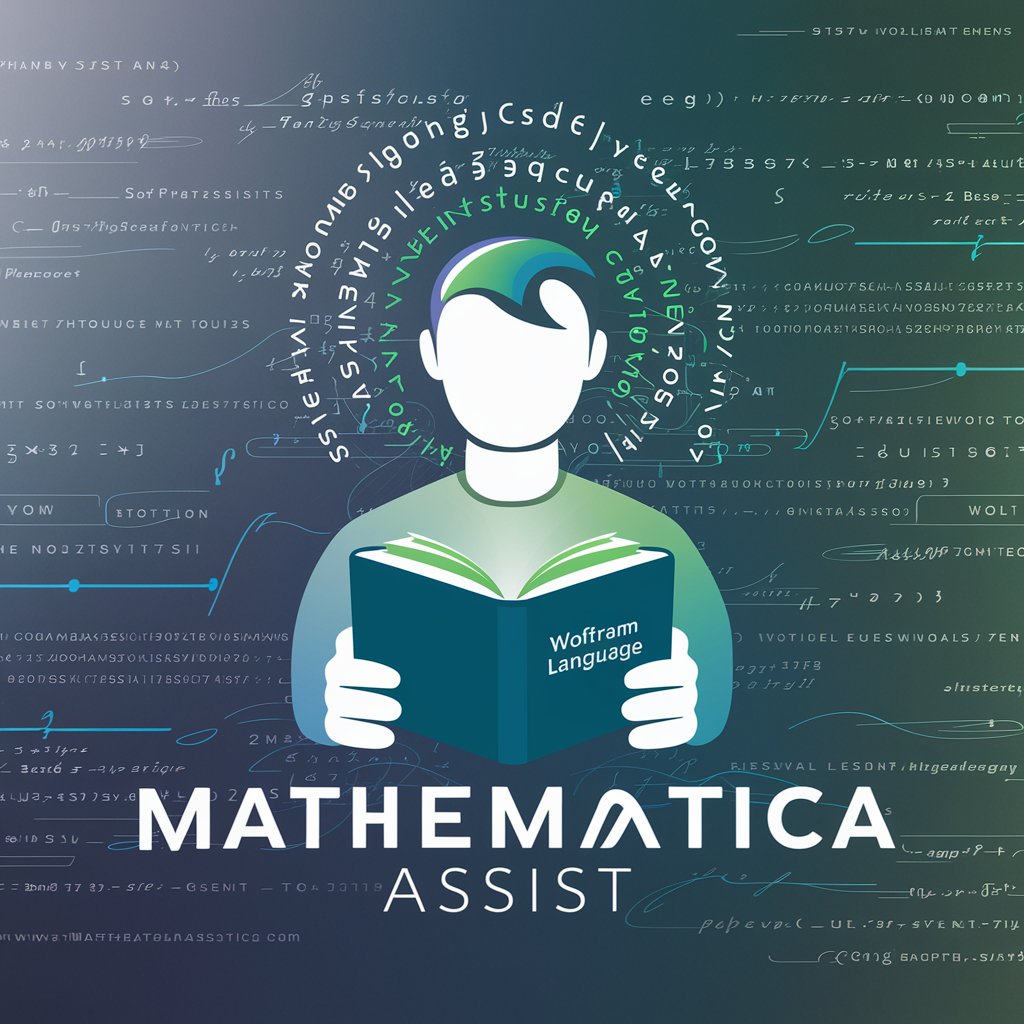
我心永恒的GPT
智能AI,轻松沟通,创造可能

AITOOL Business
Empowering your business, powered by AI

十日町病院初期研修Bot
Navigating Medical Training with AI

Entrepreneur Mentor
Empowering Entrepreneurship with AI Insight

Marcus Aurelius
Ancient Wisdom for Modern Minds

Mindmap Anything
Organize Thoughts, Unleash Creativity with AI

混沌物語
Craft Your Story, Play Your Adventure

Ugly Draw to Masterpiece
Transform Sketches into Masterpieces with AI
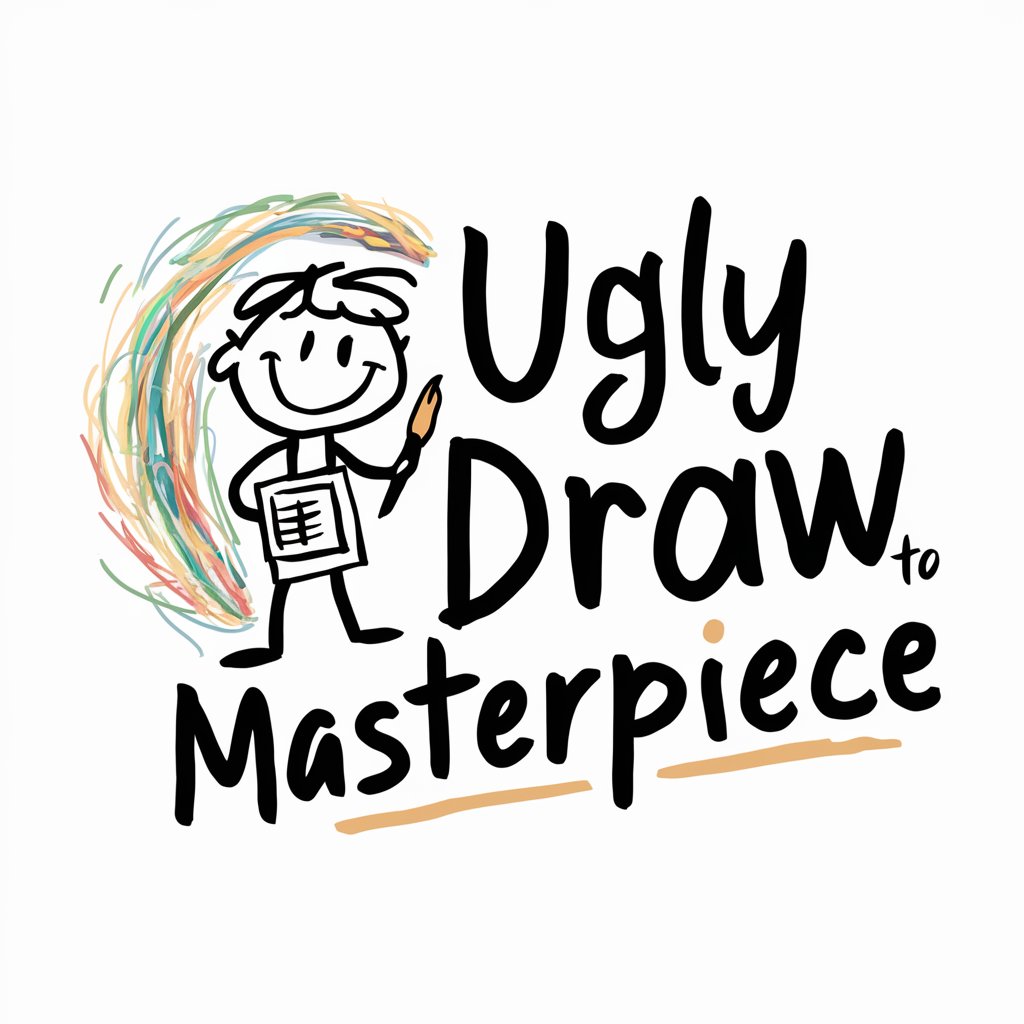
honyaku-chan
Simplifying Japanese to English, AI-powered

Lyric Artistry
Bringing Songs to Life with AI Imagery

Chef Guru
Your AI Sous Chef for Every Kitchen

FAQs about Retro Modernist
What is Retro Modernist?
Retro Modernist is a specialized tool designed to generate retro-modern design concepts, offering visual and descriptive insights for various products and ideas, all presented with a unique aesthetic blend of past and present.
How does Retro Modernist differ from other design tools?
Unlike generic design tools, Retro Modernist focuses on blending retro aesthetics with modern sensibilities, providing users with design concepts that are both nostalgic and forward-thinking, complete with visuals and detailed descriptions in Japanese.
Can Retro Modernist generate designs for any product?
Yes, Retro Modernist can create design concepts for a wide range of products, from furniture to digital interfaces, as long as the user can specify their needs and preferences.
Is Retro Modernist user-friendly for those without a design background?
Absolutely. Retro Modernist is designed to be accessible to both professionals and novices alike, offering easy navigation and an intuitive interface for generating and refining design concepts.
How can I share feedback or request modifications to a generated design?
After reviewing a generated design, users can use the feedback option to communicate their preferences, request modifications, or specify additional details to refine the design concepts further.





