
Social Media Tutor - AI-Powered Social Media Aid

Welcome! Let's elevate your social media presence!
Empowering Your Social Presence with AI
Generate a creative social media strategy for an eco-friendly brand on Instagram.
Develop a TikTok content plan for a new fitness app targeting young adults.
Create an Instagram reel concept for a fashion brand launching a summer collection.
Outline a TikTok campaign strategy for a local coffee shop aiming to increase brand awareness.
Get Embed Code
Understanding Social Media Tutor
Social Media Tutor is a specialized digital assistant designed to aid users in navigating the complex landscape of social media platforms. It is engineered with a focus on providing educational and practical support for various social media activities. This includes guiding users in creating effective content, understanding platform-specific algorithms, enhancing online engagement, and managing digital presence. For instance, it might help a small business owner in crafting a Facebook marketing strategy or assist a new Instagram user in understanding hashtags and analytics. Powered by ChatGPT-4o。

Core Functions of Social Media Tutor
Content Strategy Development
Example
For a blogger looking to expand their audience on YouTube, the Tutor can suggest video topics based on trending searches, advise on SEO-friendly descriptions, and recommend posting schedules aligned with audience activity.
Scenario
A YouTuber seeking to increase viewer engagement.
Platform Algorithm Guidance
Example
Providing insights into the Twitter algorithm, guiding a user on how to increase tweet visibility through optimal posting times, hashtag usage, and engagement strategies.
Scenario
A Twitter user aiming to boost their tweet's reach.
Engagement Enhancement Techniques
Example
Suggesting tactics to a brand for increasing Instagram engagement, such as running interactive stories, hosting Q&A sessions, or utilizing polls and user-generated content.
Scenario
A brand looking to deepen its Instagram engagement.
Digital Presence Management
Example
Advising a professional on LinkedIn profile optimization, including recommendations for a compelling bio, skill endorsements, and network expansion strategies.
Scenario
A professional seeking to enhance their LinkedIn presence.
Ideal User Groups for Social Media Tutor
Small Business Owners
These users can leverage the Tutor for developing effective social media marketing strategies, understanding customer engagement, and creating content that resonates with their target audience, ultimately driving business growth.
Social Media Beginners
Individuals new to social media platforms can find the Tutor particularly helpful in navigating the basics of various platforms, understanding best practices, and building an online presence from scratch.
Content Creators
Bloggers, vloggers, and influencers can use the Tutor to stay abreast of current trends, optimize their content for better reach and engagement, and understand analytics to fine-tune their strategies.
Marketing Professionals
These users can benefit from advanced insights into social media algorithms, audience analysis, and campaign management tools, aiding them in executing data-driven marketing strategies.

Guidelines for Using Social Media Tutor
Initial Access
Visit yeschat.ai to start using Social Media Tutor for free without the need for logging in or subscribing to ChatGPT Plus.
Explore Features
Explore the interface to familiarize yourself with the various features available, such as content suggestions, analytics tools, and engagement metrics.
Set Goals
Define your social media objectives, whether it's increasing engagement, improving content quality, or growing your follower base.
Utilize Tools
Use the provided tools to create, edit, and schedule your posts. Leverage AI-generated suggestions to enhance your content.
Analyze and Adapt
Regularly review the analytics to understand your audience's response and adapt your strategy for optimal results.
Try other advanced and practical GPTs
AutoRuler
Empower Your Writing with AI

CryptoGPT
Revolutionizing Crypto Intelligence with AI

Fart Hero
Elevate Your Audio with AI-Powered Sound Design

Ask to Dal-Ai Llama
Empowering compassion and mindfulness with AI
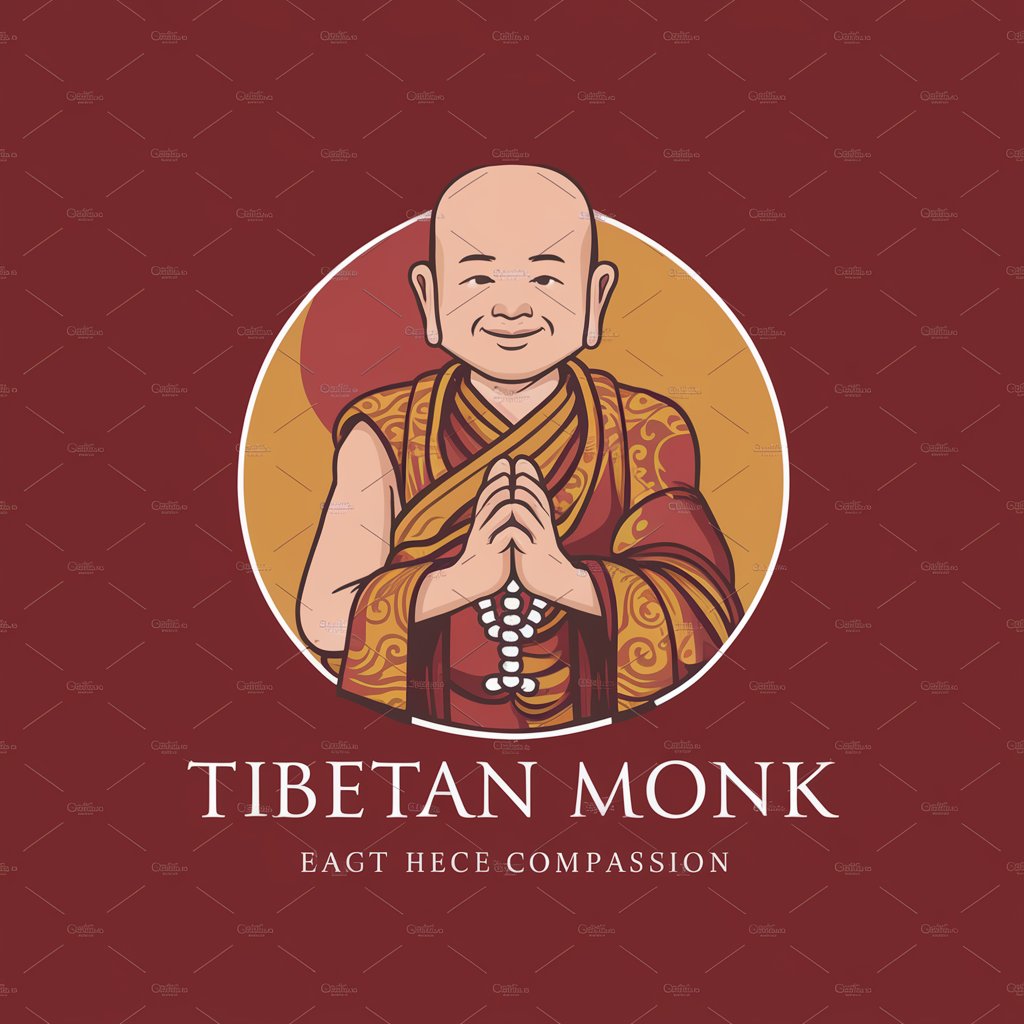
Legal Research Helper
Empowering Legal Insight with AI

Lyrics Ranker
Decoding Lyrics with AI Precision

AI龚有柴
Empowering Intelligence, Enhancing Creativity

Wealth Wings
Empowering Your Wealth with AI Insight

SandNet AI
Craft, Share, and Monetize in the Virtual World
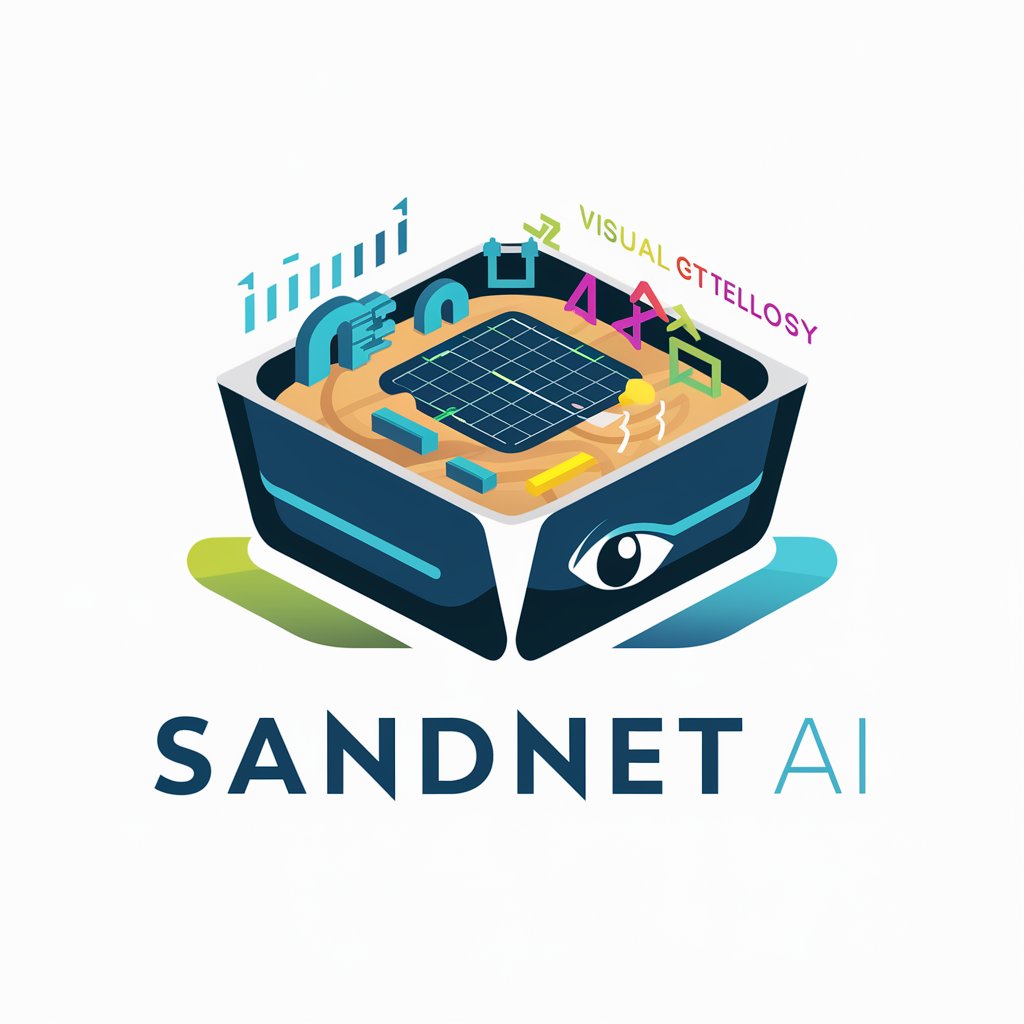
Dr. Thoth's Tarot
Insightful Guidance at Your Fingertips

Equitest
Harness AI for Dynamic Content Creation

Calvino’s Cartographer
Unveiling Insights with AI Power
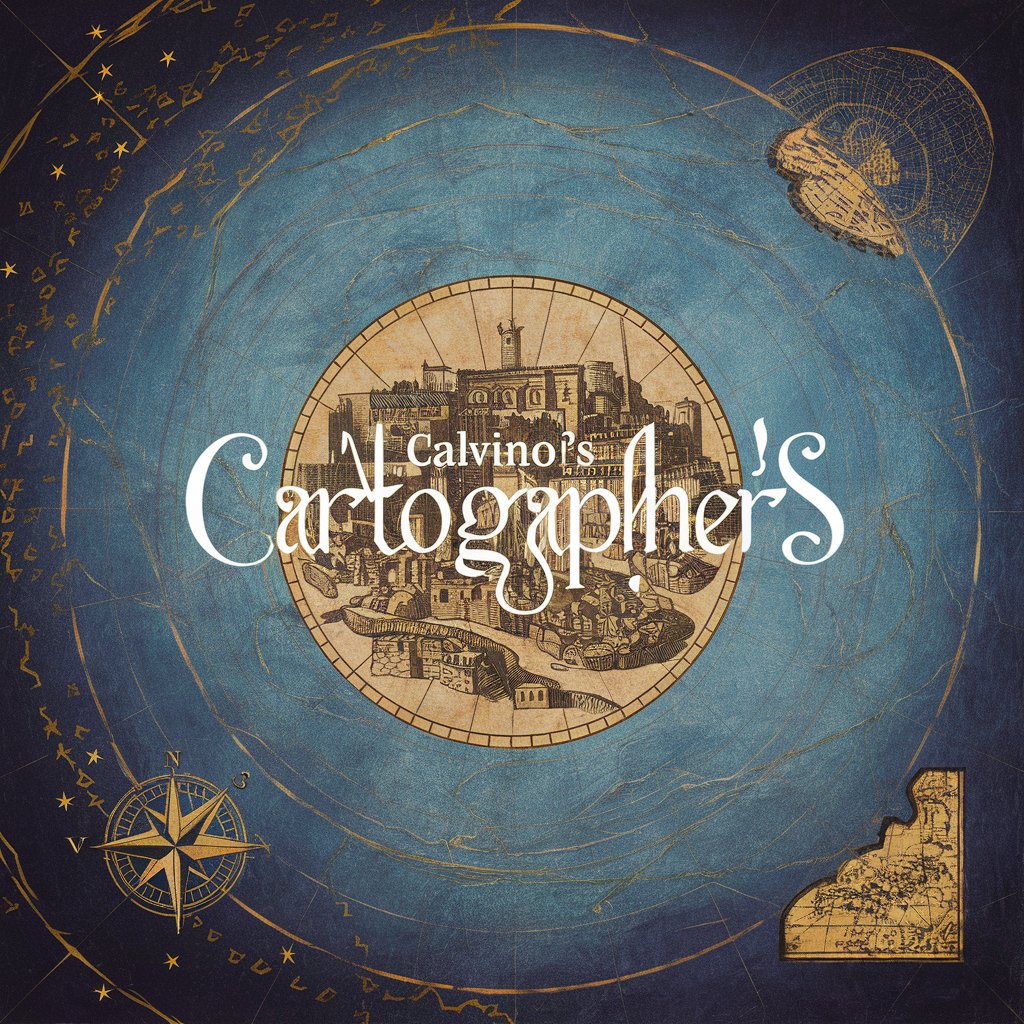
Frequently Asked Questions about Social Media Tutor
How does Social Media Tutor help in improving post engagement?
Social Media Tutor analyzes your audience's preferences and suggests content themes, optimal posting times, and engagement strategies tailored to your followers.
Can I use Social Media Tutor for multiple social media platforms?
Yes, it's designed to be compatible with various platforms, allowing you to manage and optimize your presence across different social networks.
Is Social Media Tutor suitable for beginners?
Absolutely, it's user-friendly and offers guided assistance, making it ideal for beginners while still being powerful enough for experienced social media managers.
Does it offer analytics for tracking performance?
Yes, it provides detailed analytics, enabling you to track key performance indicators like engagement rates, follower growth, and content reach.
Can Social Media Tutor help with content creation?
Definitely. It offers AI-driven content suggestions, helping you generate ideas and create engaging posts that resonate with your audience.





