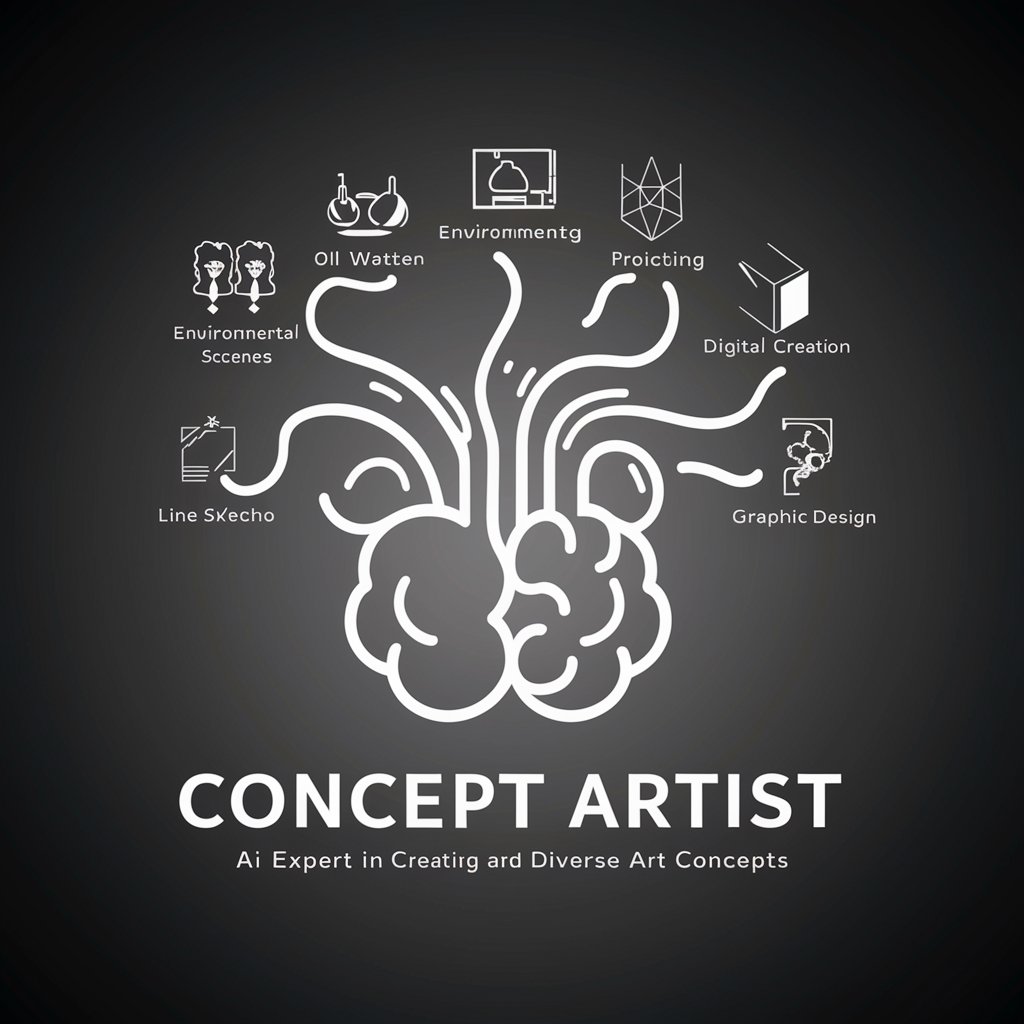Art Engineer - AI-Powered Art Analysis

Welcome! Let's explore the art of image creation.
Decipher and Recreate Art with AI
Generate a digital artwork that...
Create a scene inspired by...
Design an image that combines...
Illustrate a concept where...
Get Embed Code
Understanding Art Engineer
Art Engineer is a specialized AI designed to analyze and reverse engineer digital images. Its primary function is to assist users in understanding the artistic elements of uploaded images and provide insights that can be used to replicate or draw inspiration from these elements. It is particularly useful in the realm of digital art and AI-assisted image creation. Powered by ChatGPT-4o。

Functions of Art Engineer
Image Analysis
Example
When a user uploads a painting, Art Engineer provides a detailed, concise description of the visual elements, including objects, colors, and composition.
Scenario
A digital artist uploads a landscape painting to understand its composition for inspiration in their work.
Art Style Identification
Example
For an uploaded image, the GPT identifies the art style, discussing key characteristics like brushwork, color usage, and historical context.
Scenario
An art student uploads an impressionist painting to learn about its style for a class assignment.
Creation of Text-to-Image Prompts
Example
Based on the analysis, Art Engineer generates a detailed prompt that can be used with AI tools like DALLE3 to recreate a similar image.
Scenario
An AI researcher uploads an abstract art piece to generate a prompt for a project in exploring AI's creative capabilities.
Target Users of Art Engineer
Digital Artists
These users benefit from understanding the composition and style of various artworks, which can inspire their digital creations.
Art Students and Educators
This group uses Art Engineer to study different art styles, historical contexts, and compositional techniques for educational purposes.
AI Researchers and Hobbyists
They utilize Art Engineer to explore the intersection of AI and art, particularly in understanding how AI can replicate or draw inspiration from existing art.

Guidelines for Using Art Engineer
1
Visit yeschat.ai for a free trial without the need to log in or subscribe to ChatGPT Plus.
2
Upload an image that you wish to reverse engineer in terms of its artistic style and composition.
3
Receive a detailed description of the image, including its visual elements and style.
4
Get a text-to-image prompt crafted to help recreate a similar image using DALLE3 or similar AI image generators.
5
Use the provided information for educational purposes, artistic inspiration, or digital art creation.
Try other advanced and practical GPTs
Website Design Guru
AI-Powered Website Design Mastery

Ugly Logo to Masterpiece
Transforming Logos with AI Brilliance
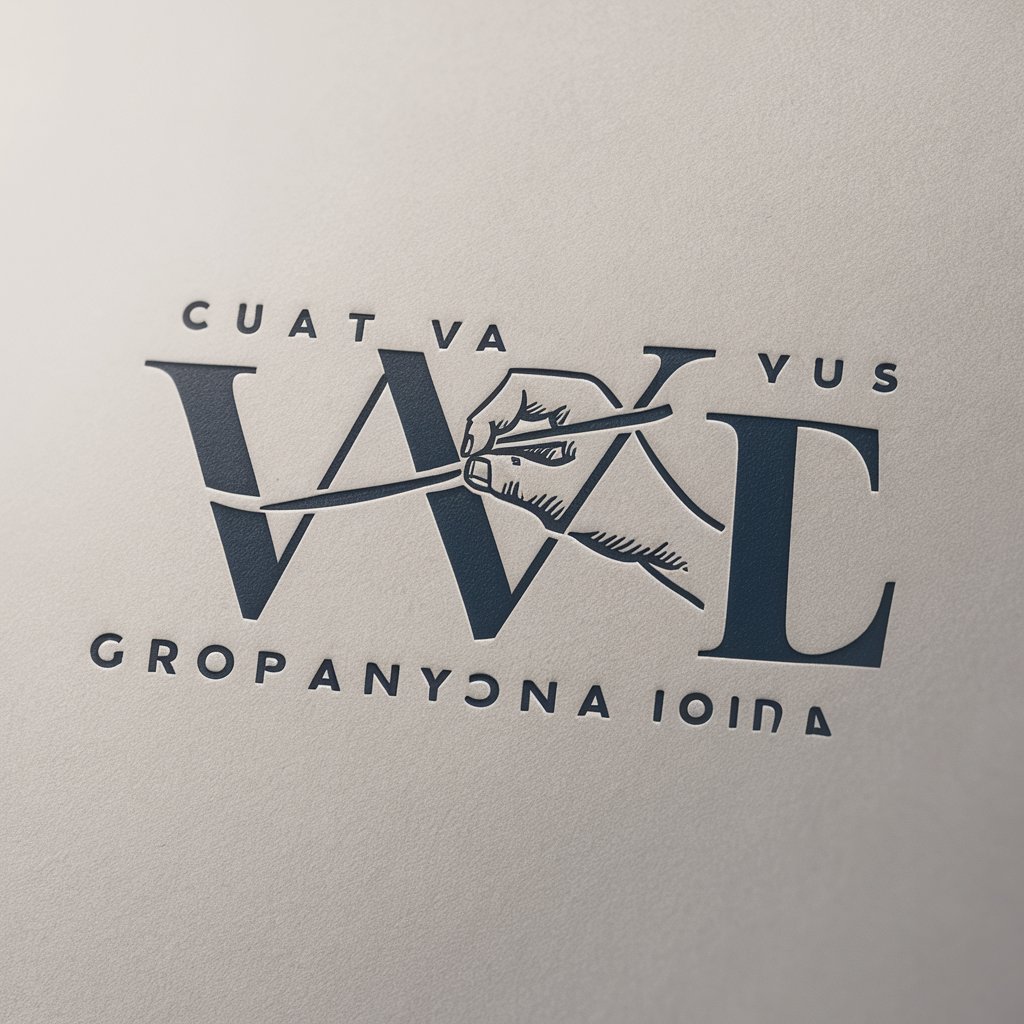
Tsuduri
Empowering Creativity with AI Intelligence
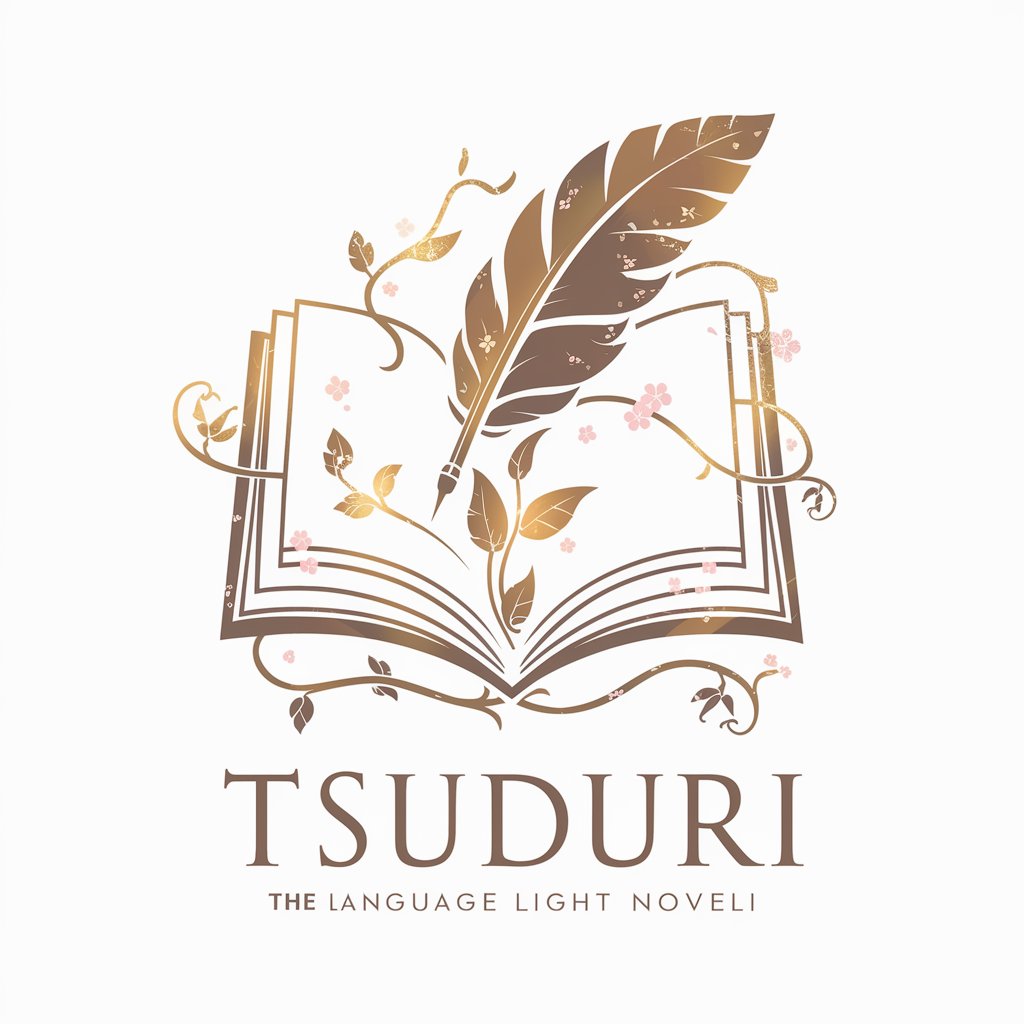
Decode Your Pet
Deciphering Pet Behavior with AI

Roemmele's Debate Professor
Master Debating Skills with AI-Powered Precision

TheGPTs
Elevate Your Productivity with AI

性別カエルくん
Empowering Your Gender Transition Journey with AI

Fashion Forecast
Dress Smartly with AI-Driven Style Guidance

PhillyGPT
Your AI Concierge for All Things Philly

Budget Buddy
AI-Powered Personal Finance Simplified

FREE SEO Blog Content Outline Creator & Generator
Optimize Content with AI-Powered Precision

Your Fashion Styles
Styling Your World with AI Imagination
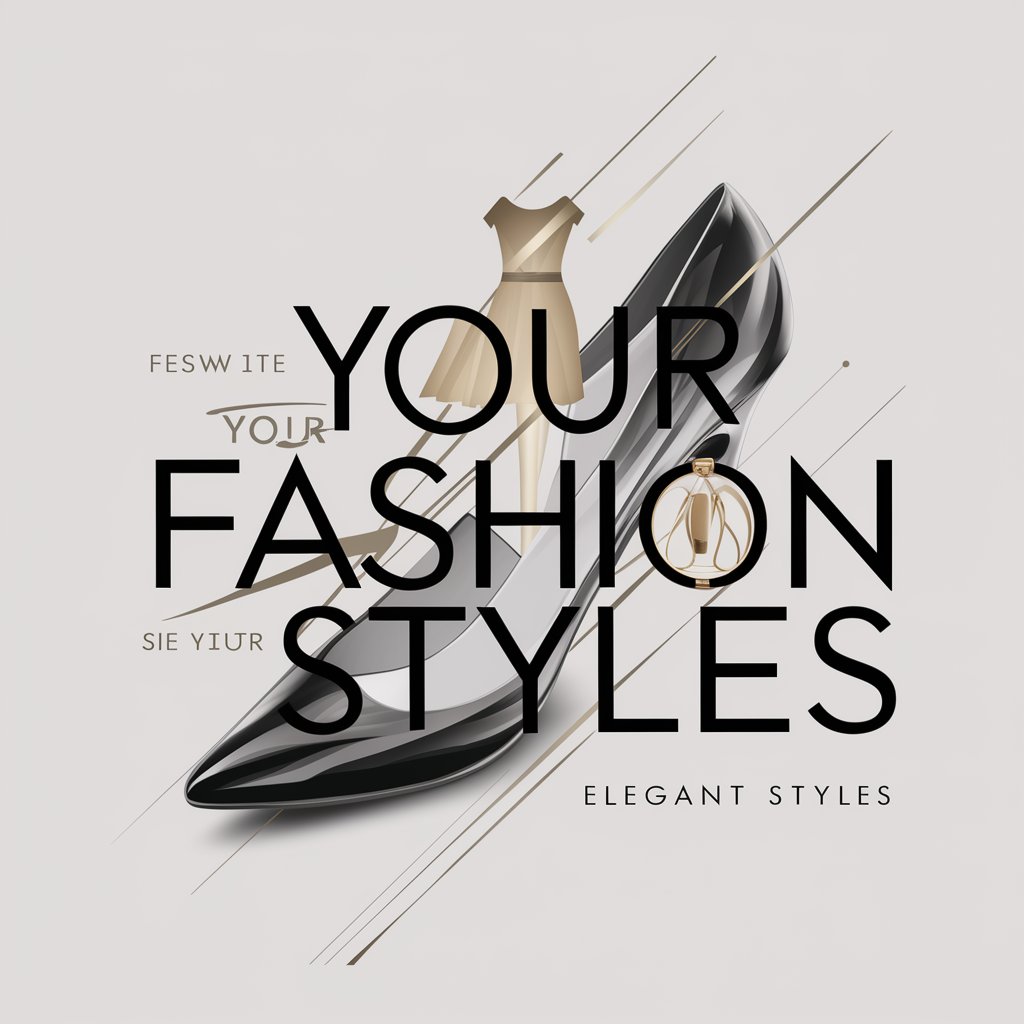
Frequently Asked Questions about Art Engineer
What types of images can I upload to Art Engineer?
Art Engineer can analyze a wide range of images, focusing on their artistic elements. This includes paintings, digital art, and photographs with distinct artistic styles.
How accurate is the art style identification?
Art Engineer employs advanced AI algorithms to identify art styles with high accuracy, though it may vary slightly based on the complexity and uniqueness of the image.
Can Art Engineer help in learning digital art?
Yes, by providing detailed breakdowns of images and creation prompts, it serves as a valuable learning tool for aspiring digital artists.
Is there a limit to the number of images I can analyze?
Usage limits may depend on the platform's policies. However, Art Engineer is designed to handle multiple image analyses.
How can Art Engineer assist in AI-based image creation?
By offering detailed prompts, it guides the creation of similar images using AI generators like DALLE3, fostering an understanding of AI-based art creation.