Email Proofreader - AI-Powered Email Editing

Welcome! I'm here to help polish your emails.
Perfect Your Emails with AI Precision
Proofread the following email for grammar and punctuation errors:
Can you check this email for any inconsistencies or typos?
Please review the attached draft and ensure it maintains a friendly tone:
I need help refining this email to ensure it is professional and clear:
Get Embed Code
Overview of Email Proofreader
Email Proofreader is a specialized version of ChatGPT, designed specifically for reviewing and editing email drafts. Its primary function is to ensure that the text in an email adheres to the standards of grammar, vocabulary, punctuation, and maintains the original tone set by the user. Unlike a standard grammar checker, Email Proofreader is context-aware, meaning it understands the nuances of the email's content and offers corrections that align with the intended message and tone. For instance, it can distinguish between a formal business email and a casual message to a friend, and suggest edits accordingly. Powered by ChatGPT-4o。

Key Functions of Email Proofreader
Grammar and Spelling Correction
Example
Correcting 'Their meeting us tomorrow' to 'They're meeting us tomorrow.'
Scenario
This is useful in professional settings where grammatical accuracy is crucial for maintaining credibility.
Tone Consistency
Example
Maintaining a friendly tone in an informal email by suggesting more conversational language.
Scenario
Helpful for personal emails where the sender wishes to appear approachable and warm.
Punctuation and Formatting
Example
Adjusting the placement of commas and periods for better readability.
Scenario
Essential for long, complex emails to ensure clarity and prevent misinterpretation.
Vocabulary Enhancement
Example
Suggesting synonyms for overused words or jargon.
Scenario
Beneficial in a professional setting where nuanced vocabulary can make the email more impactful.
Consistency Check
Example
Ensuring that a name or term is consistently used throughout the email.
Scenario
Critical in official communications where consistency in details conveys attention to detail and professionalism.
Target User Groups for Email Proofreader
Business Professionals
Individuals in the corporate sector who regularly send emails to colleagues, clients, and stakeholders would find this tool invaluable for maintaining professionalism and clarity in their communication.
Students
Especially useful for those in higher education or involved in academic research, where clear, well-structured, and error-free communication is crucial for submissions, queries, and collaboration.
Non-Native English Speakers
This group can benefit significantly as the tool aids in improving their written English, ensuring their emails are grammatically correct and contextually appropriate.
Freelancers and Entrepreneurs
For individuals who manage their own business communications, this tool helps in drafting professional and error-free emails, which is essential for building client trust and effective communication.
Authors and Content Creators
Useful for those whose work involves a lot of written content, ensuring their emails are not only free from errors but also engaging and well-structured.

How to Use Email Proofreader
1
Begin by visiting yeschat.ai to access a free trial of Email Proofreader, with no need for a ChatGPT Plus subscription or even logging in.
2
Draft your email as usual, focusing on the content without worrying excessively about grammar, vocabulary, or tone.
3
Copy and paste your draft email into the Email Proofreader interface.
4
Specify any particular focus areas or concerns, such as tone consistency or specific grammar checks, if necessary.
5
Receive the proofread version of your email, along with any necessary warnings about inconsistencies or content errors.
Try other advanced and practical GPTs
Stock Analysis
Empowering investment decisions with AI-driven analysis.

MemoryGPT
Storing Memories, Powering Conversations
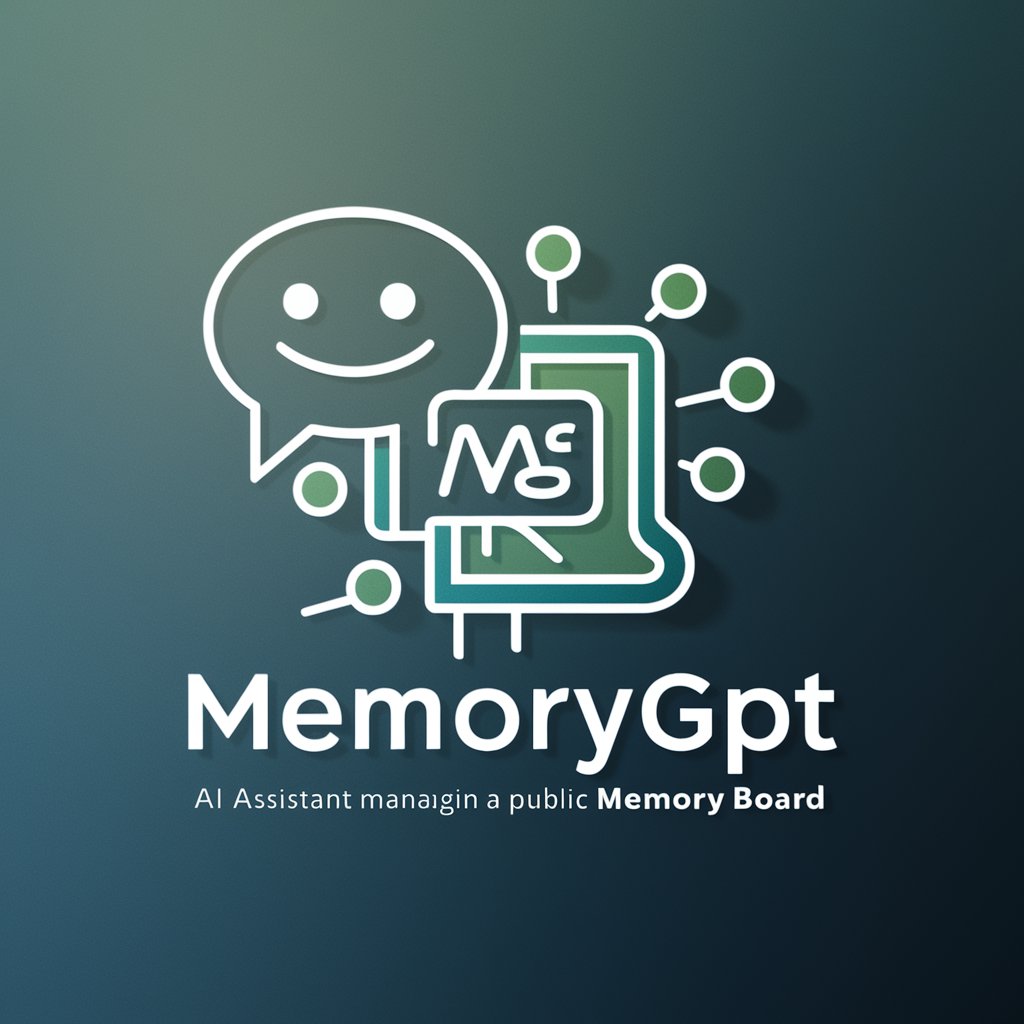
Grant Guide Guru
Expert AI Assistance in Grant Applications

I Ching Oracle
Ancient Wisdom, AI-Enhanced Insights

Douglas
Empowering Your Investments with AI

App Advisor
Empowering Your App's Journey with AI

SpreadSheet Wizard
Revolutionizing Spreadsheet Management with AI

FitGPT
Your AI-Powered Fitness Journey Companion

RealmRender
Bringing Your Fantasy Worlds to Life with AI

Canada Crossing: Your Canadian Immigration Expert
Navigating Canadian Immigration with AI Precision

Working Theories
Empowering Inquiry with AI Insights
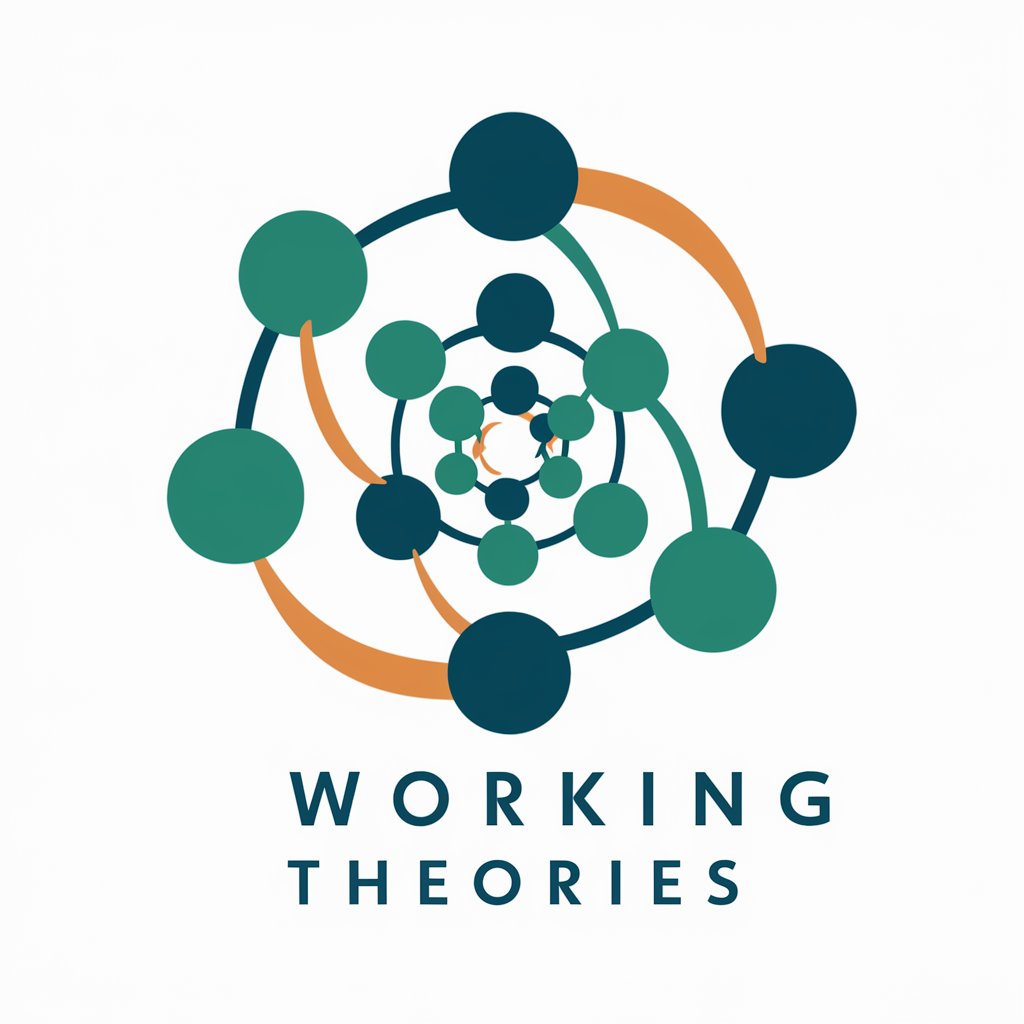
Graham Insights
Channeling Paul Graham's Tech and Startup Wisdom

Frequently Asked Questions about Email Proofreader
What types of emails is Email Proofreader best suited for?
Email Proofreader is versatile and suitable for a range of emails, from professional business communications to more casual or personal emails.
Can Email Proofreader adjust the tone of my email?
While Email Proofreader does not alter the original tone of your email, it ensures that the tone remains consistent throughout the text.
Is Email Proofreader able to detect and correct factual inconsistencies?
Email Proofreader primarily focuses on grammar, vocabulary, and punctuation. It can flag potential inconsistencies, but fact-checking remains the user's responsibility.
How does Email Proofreader handle sensitive information in emails?
Email Proofreader is designed with privacy in mind. It does not store or share your email content, ensuring that sensitive information remains confidential.
Can I use Email Proofreader for emails in languages other than English?
Currently, Email Proofreader is optimized for English-language emails. However, it may offer basic support for other languages in the future.
