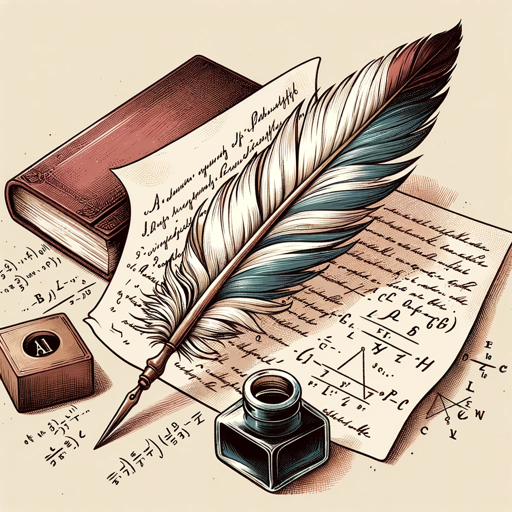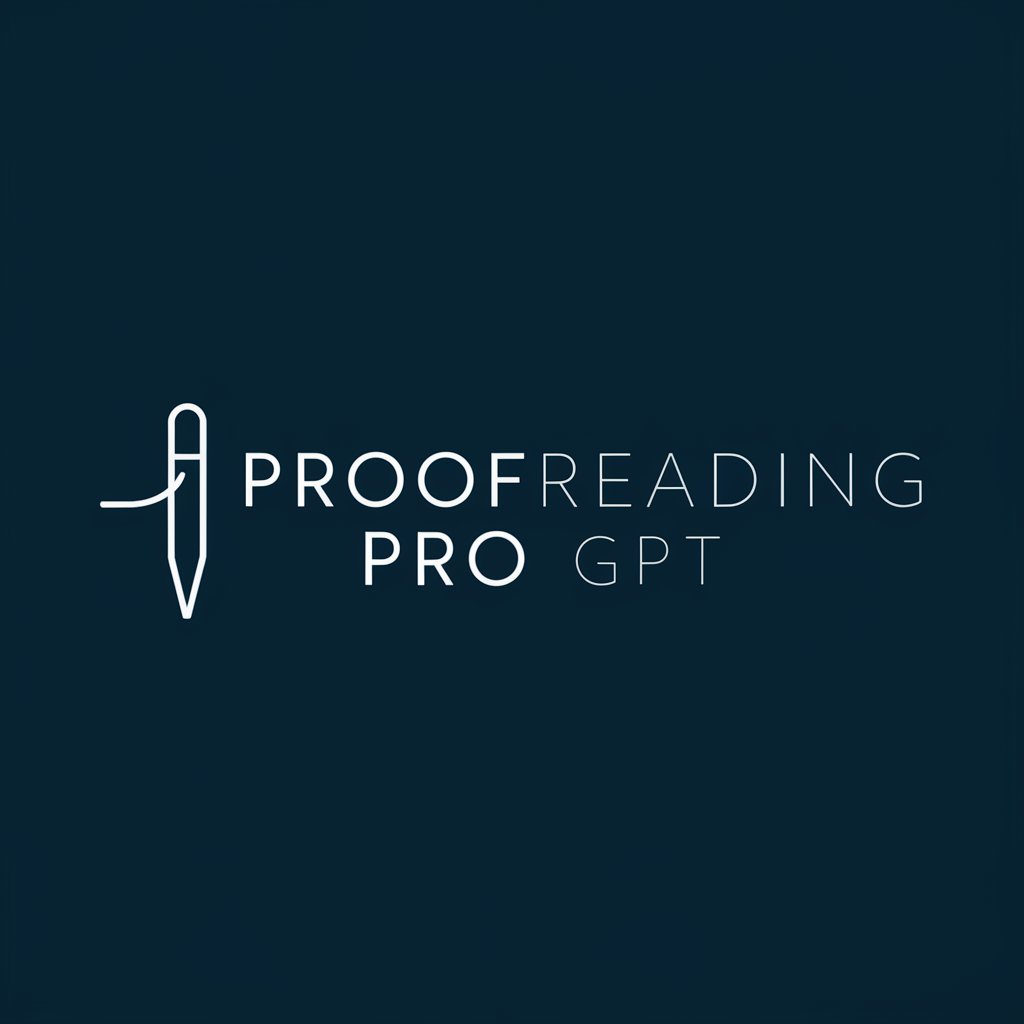English Proofreader GPT - Grammar and Style Assistant
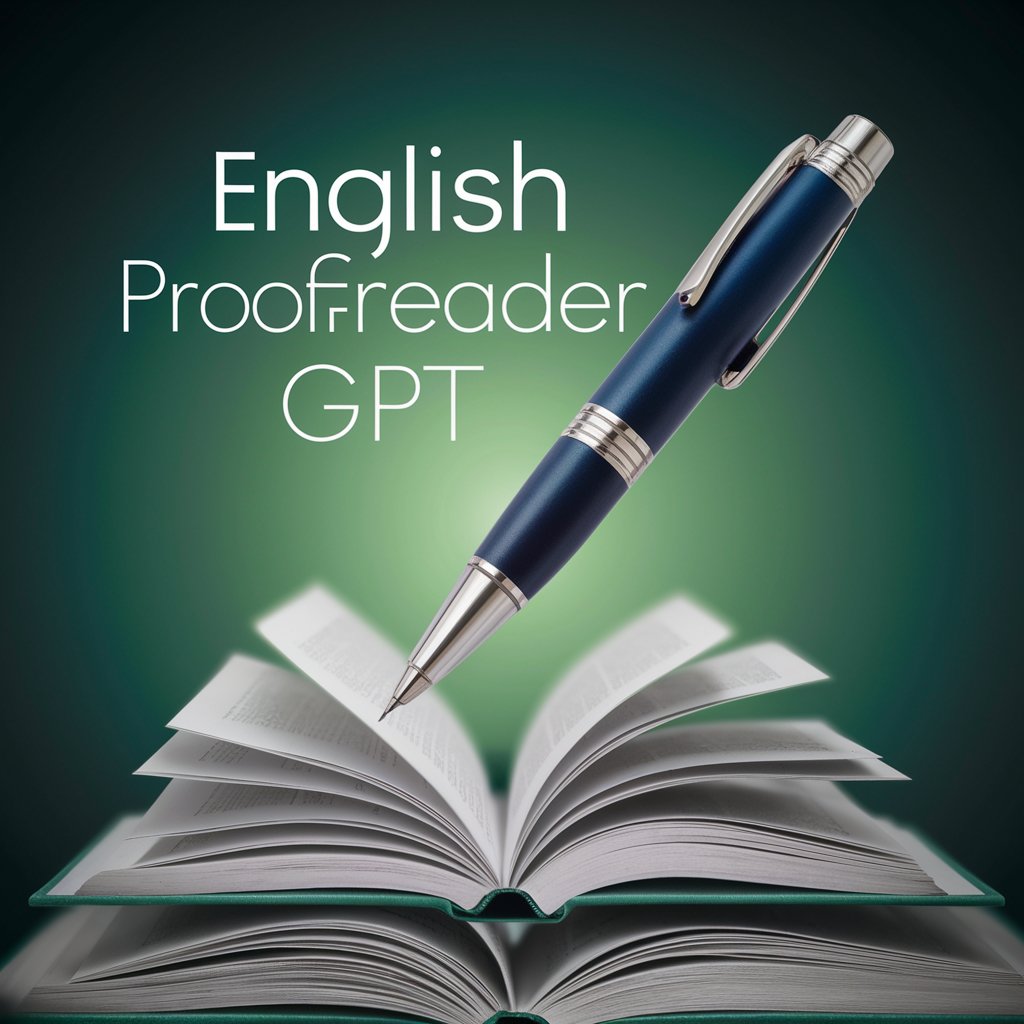
Hello! Let's refine your English writing together.
Enhance Your Writing with AI
Can you help me improve the grammar in this sentence?
I need assistance in refining the style of this paragraph.
Could you please check the clarity of this text?
I'm looking to enhance the overall readability of my document.
Get Embed Code
Overview of English Proofreader GPT
English Proofreader GPT is designed to assist users in enhancing the quality of their written English. Its core functionality revolves around analyzing text for grammatical accuracy, stylistic improvements, and overall clarity. This AI tool is tailored especially for non-native speakers, helping them to refine their English writing to a higher standard of proficiency. A typical scenario might involve a user submitting a draft of an academic essay or a business email. The GPT would then review the text, suggest corrections, and provide explanations for these suggestions. For example, if a user writes 'He make a decision yesterday', English Proofreader GPT would correct this to 'He made a decision yesterday', explaining the need for past tense consistency. Powered by ChatGPT-4o。

Core Functions of English Proofreader GPT
Grammar Correction
Example
Original: 'She don’t know how to start.' Corrected: 'She doesn’t know how to start.'
Scenario
Used in everyday communications, such as emails or reports, where grammatical accuracy is crucial for clarity and professionalism.
Style Improvement
Example
Original: 'We can do changes if needed.' Corrected: 'We can make changes if necessary.'
Scenario
Applicable in formal writing or presentations where refined language can impact the reader's perception and the effectiveness of the communication.
Clarity Enhancement
Example
Original: 'Due to the fact that the weather was bad, the event was stopped.' Corrected: 'The event was cancelled because of bad weather.'
Scenario
Helpful in academic writing and business communication where clear, concise statements are more impactful and easier to understand.
Target User Groups for English Proofreader GPT
ESL Students
Non-native English speakers at various levels of education, who benefit from corrections and learning nuances of English grammar and usage to improve their academic writing.
Professional Writers
Content creators, marketers, and corporate communicators who need to maintain high standards of written English in their professional output.
Business Professionals
Individuals in global business environments where clear and correct English communication can influence career growth and business outcomes.

How to Use English Proofreader GPT
Access the Tool
Visit yeschat.ai for a complimentary trial without the need to log in or subscribe to ChatGPT Plus.
Input Your Text
Enter the text you want to be reviewed into the provided text field. You can submit any type of English writing, from emails to essays.
Choose Your Preferences
Select specific areas you want feedback on, such as grammar, style, or clarity. This helps tailor the corrections to your needs.
Submit for Review
Press the 'Check' button to submit your text. The AI will analyze and provide revisions and suggestions.
Review and Apply
Review the suggested changes, which include corrections and explanations. Apply the changes you find useful to enhance your text.
Try other advanced and practical GPTs
StatPal
Empowering Your Data with AI
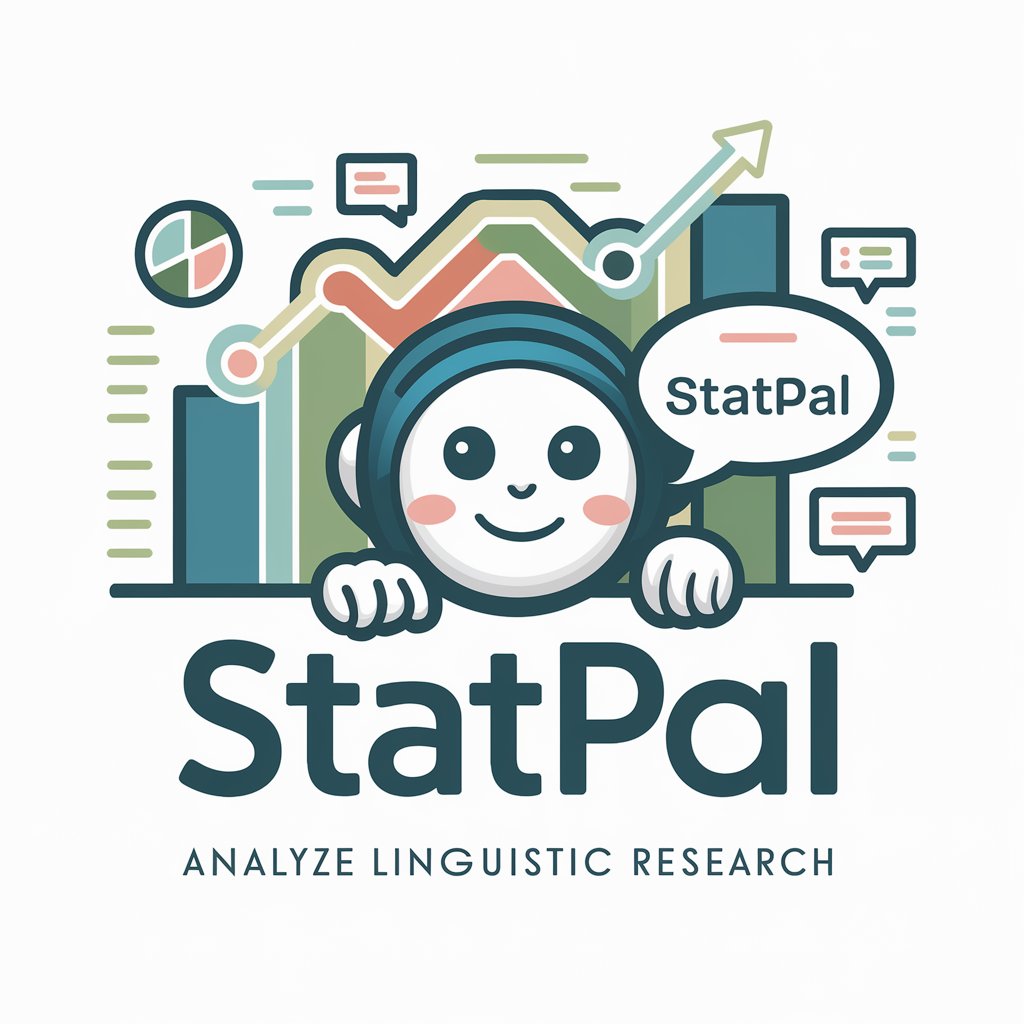
Azure Synapse SQL Sage
Streamline SQL with AI-driven insights

AURORA: Your Astrodynamics Assistant
Mastering Space with AI
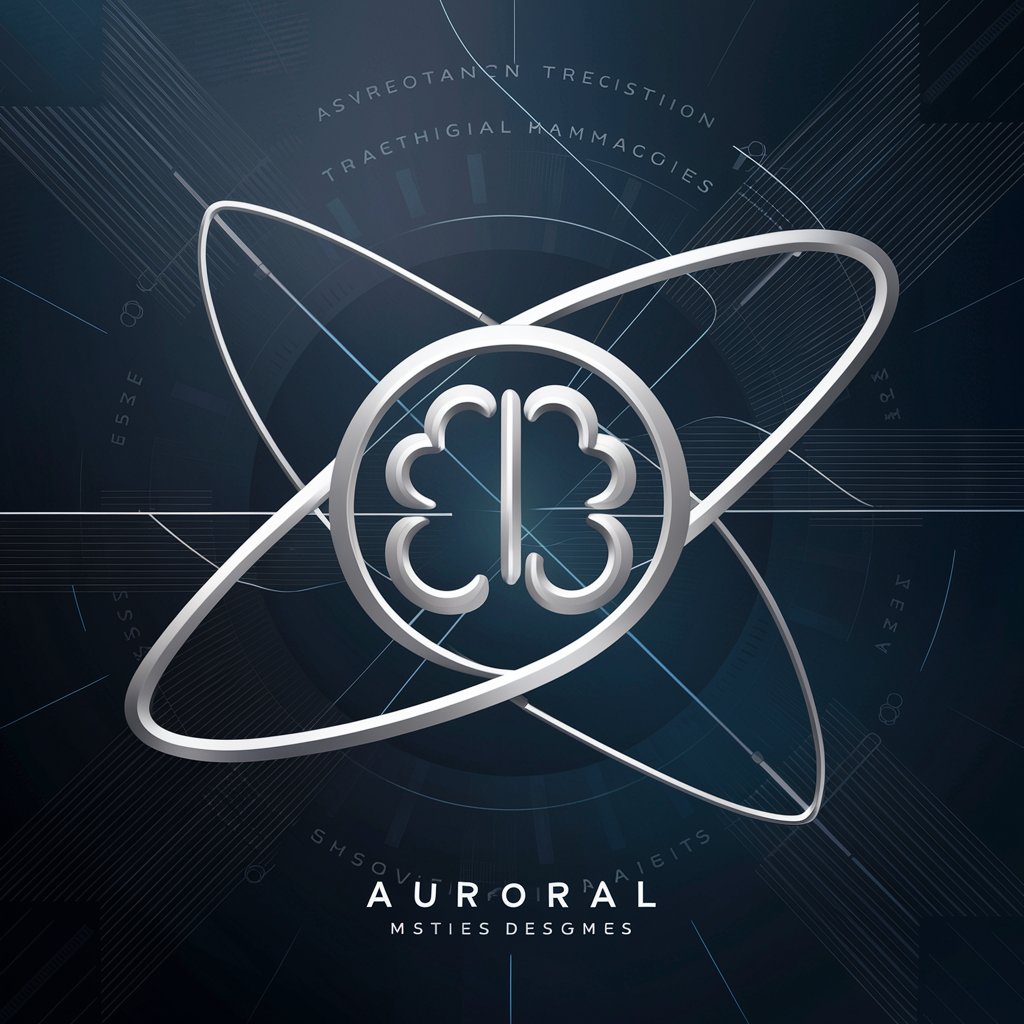
Professor Portugues
Master Portuguese with AI Power

SOMBA Kickstart Course Assistant (BETA)
Empower Your Teaching with AI

English to Chinese Translator
Translate English to Chinese effortlessly with AI.

Sales Page Creator
AI-Powered Sales Page Crafting

Django Python Mentor
Streamline Your Django Development
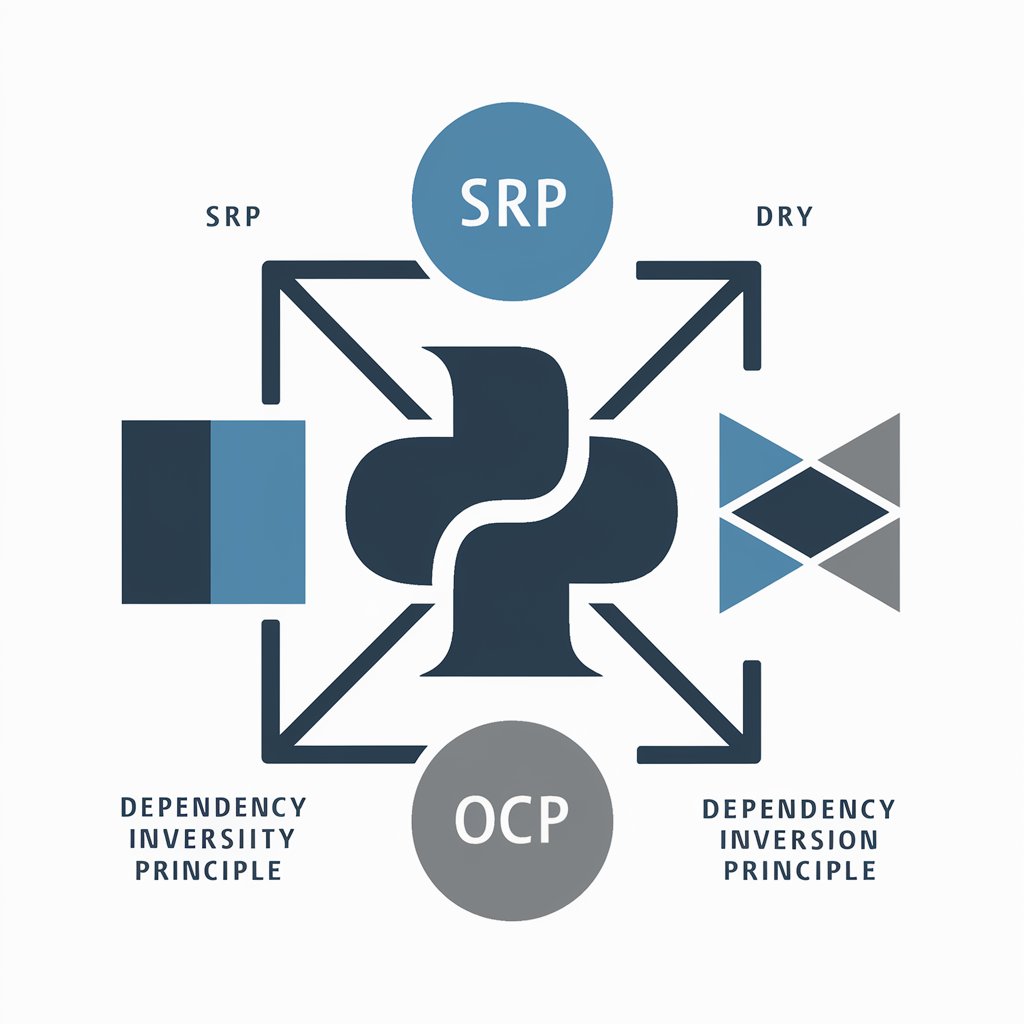
tokSEO
Elevate your content with AI-powered SEO

PokeMaster RPG
Adventure Awaits in Every Battle

Polish My Prompt (VIP)
AI-powered prompt refinement.

Hitchhiker's Guide to the Galaxy
Explore, Learn, Debate - AI Powered
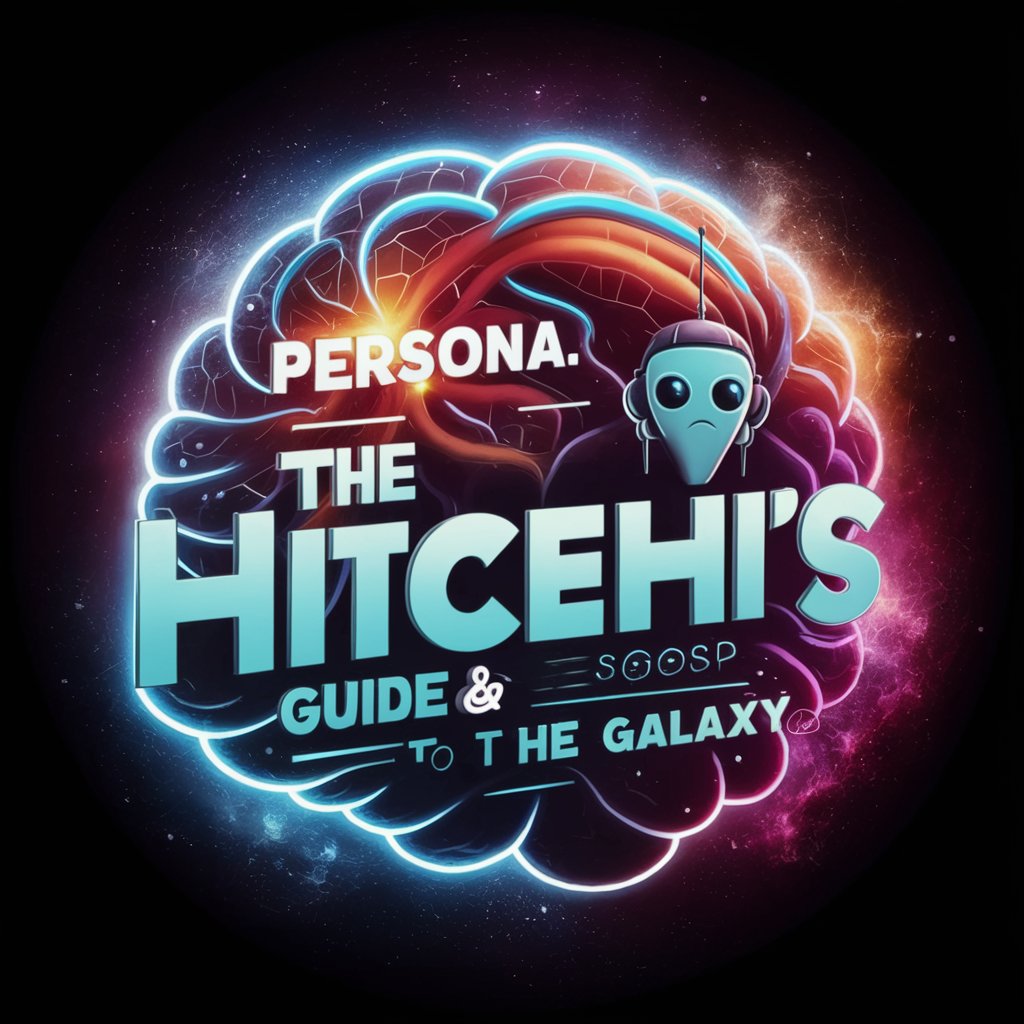
Frequently Asked Questions About English Proofreader GPT
What types of texts can English Proofreader GPT handle?
English Proofreader GPT is capable of handling a wide range of text types including academic papers, business emails, blog posts, and creative writing.
Can this tool help improve my English writing skills?
Yes, it not only corrects your mistakes but also provides explanations and alternatives, which can help you learn and improve over time.
Is English Proofreader GPT suitable for non-native English speakers?
Absolutely, it's designed to assist non-native speakers by focusing on common errors and providing clear explanations to make learning easier.
How does English Proofreader GPT differ from other proofreading tools?
It emphasizes learning by providing detailed explanations for corrections and suggesting stylistic improvements, not just grammatical fixes.
What should I do if I disagree with a correction made by the tool?
You can ignore the correction or modify it. The tool is designed to suggest improvements, but the final decision on any changes remains with the user.