
tokSEO - AI-powered SEO tool

Welcome to tokSEO, your AI for TikTok SEO.
Elevate your content with AI-powered SEO
Design a logo that embodies the essence of AI-driven SEO...
Create a modern and professional logo for a TikTok SEO tool...
Imagine a logo that represents growth and technology...
Craft a sleek and innovative logo for an AI-powered SEO tool...
Get Embed Code
Introduction to tokSEO
tokSEO is a specialized tool designed to assist users in optimizing their content for search engines specifically targeting TikTok videos. This AI-driven tool is tailored to enhance the discoverability of TikTok content by analyzing video transcripts, captions, and user-defined keywords to generate SEO-optimized articles and scripts. For example, if a user wants to increase the visibility of a TikTok video that reviews a tech product, tokSEO can extract relevant data from the video and use targeted keywords to create content that improves ranking on search engines. Powered by ChatGPT-4o。

Main Functions of tokSEO
Transcript Analysis
Example
Extracting text from a TikTok video on DIY home improvement.
Scenario
tokSEO analyzes the transcript to identify key phrases that are then used to enhance the SEO of related blog posts or articles.
SEO-Optimized Content Creation
Example
Using the extracted data to write an article that ranks for 'home decor tips'.
Scenario
Based on the video content and targeted keywords, tokSEO generates an article that aligns with what users are searching for related to the video topic.
Keyword Optimization
Example
Focusing on 'latest iPhone review' from a tech video.
Scenario
tokSEO identifies and integrates high-impact keywords into the content to boost its visibility on search platforms, particularly for tech enthusiasts searching for the latest gadget reviews.
Ideal Users of tokSEO Services
Content Marketers
These users can leverage tokSEO to boost the online presence of their TikTok content, attracting more views and engagement.
Social Media Managers
Managers aiming to increase the discoverability of their brand’s TikTok videos will find tokSEO’s services highly beneficial for reaching a wider audience.

Using tokSEO: A Step-by-Step Guide
1
Visit yeschat.ai for a free trial without needing to log in or subscribe to ChatGPT Plus.
2
Choose a specific task you want tokSEO to perform by navigating the user-friendly dashboard that categorizes functionalities such as keyword research or content optimization.
3
Input the required information like URL links or text content in the designated sections to allow tokSEO to analyze and provide SEO recommendations.
4
Review the generated reports or content suggestions, which include keyword optimization, readability improvements, and structural enhancements to ensure the content ranks well on search engines.
5
Utilize the tips and tutorials provided within the platform for better understanding and enhancing your SEO strategies using tokSEO.
Try other advanced and practical GPTs
Django Python Mentor
Streamline Your Django Development
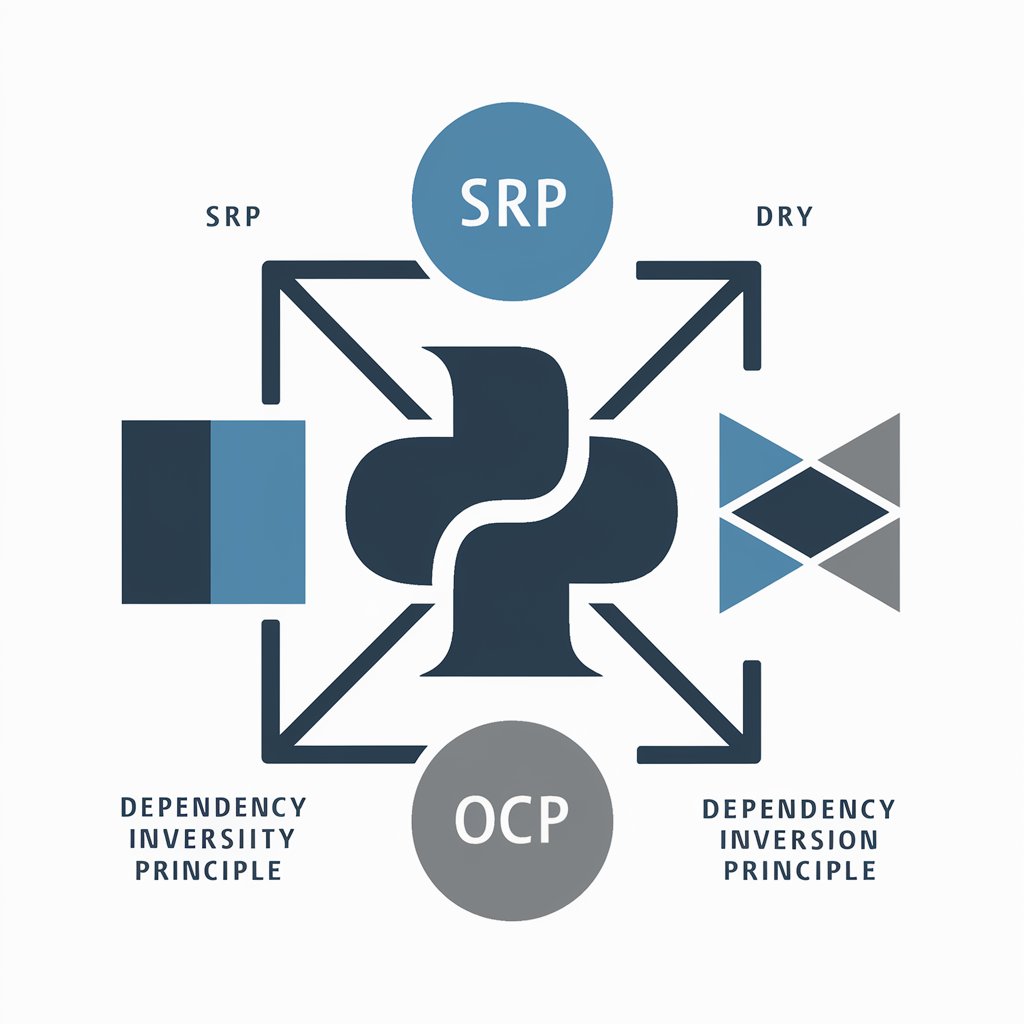
Sales Page Creator
AI-Powered Sales Page Crafting

English Proofreader GPT
Enhance Your Writing with AI
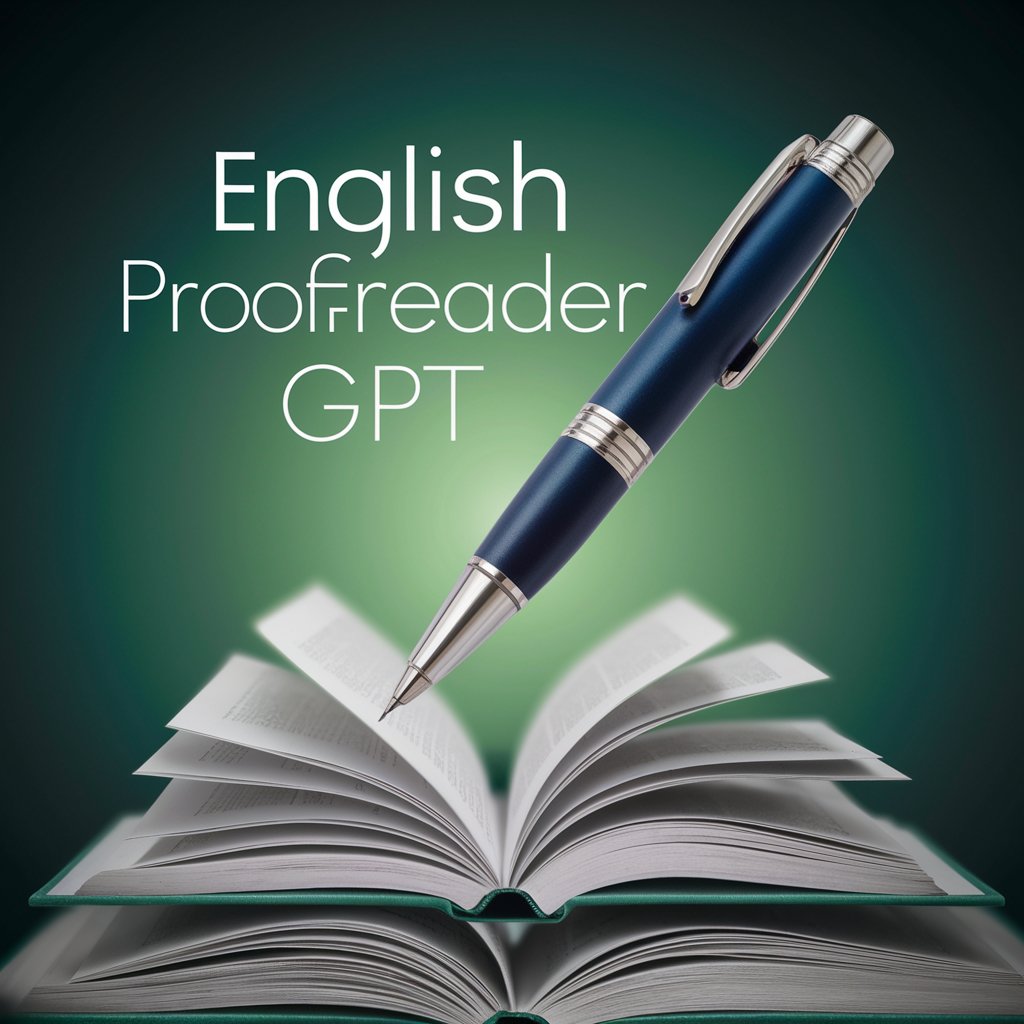
StatPal
Empowering Your Data with AI
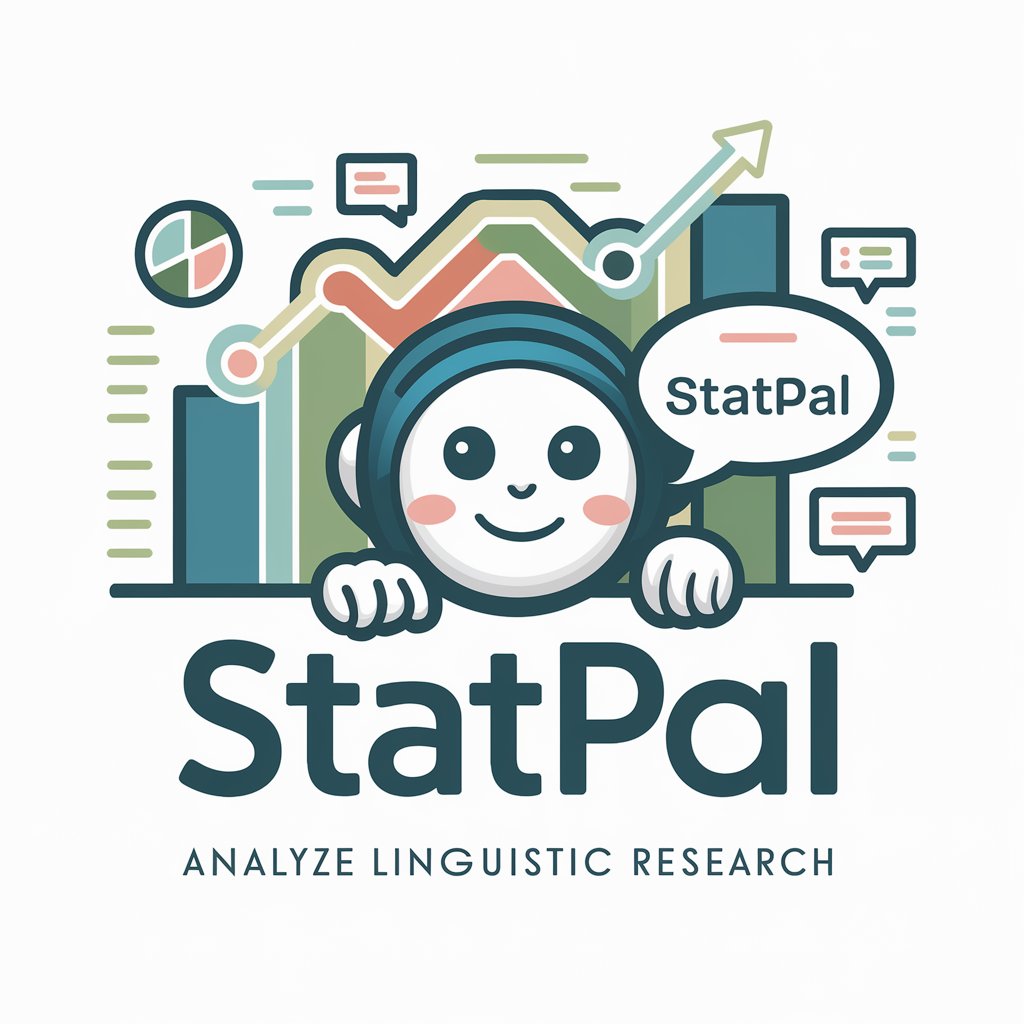
Azure Synapse SQL Sage
Streamline SQL with AI-driven insights

AURORA: Your Astrodynamics Assistant
Mastering Space with AI
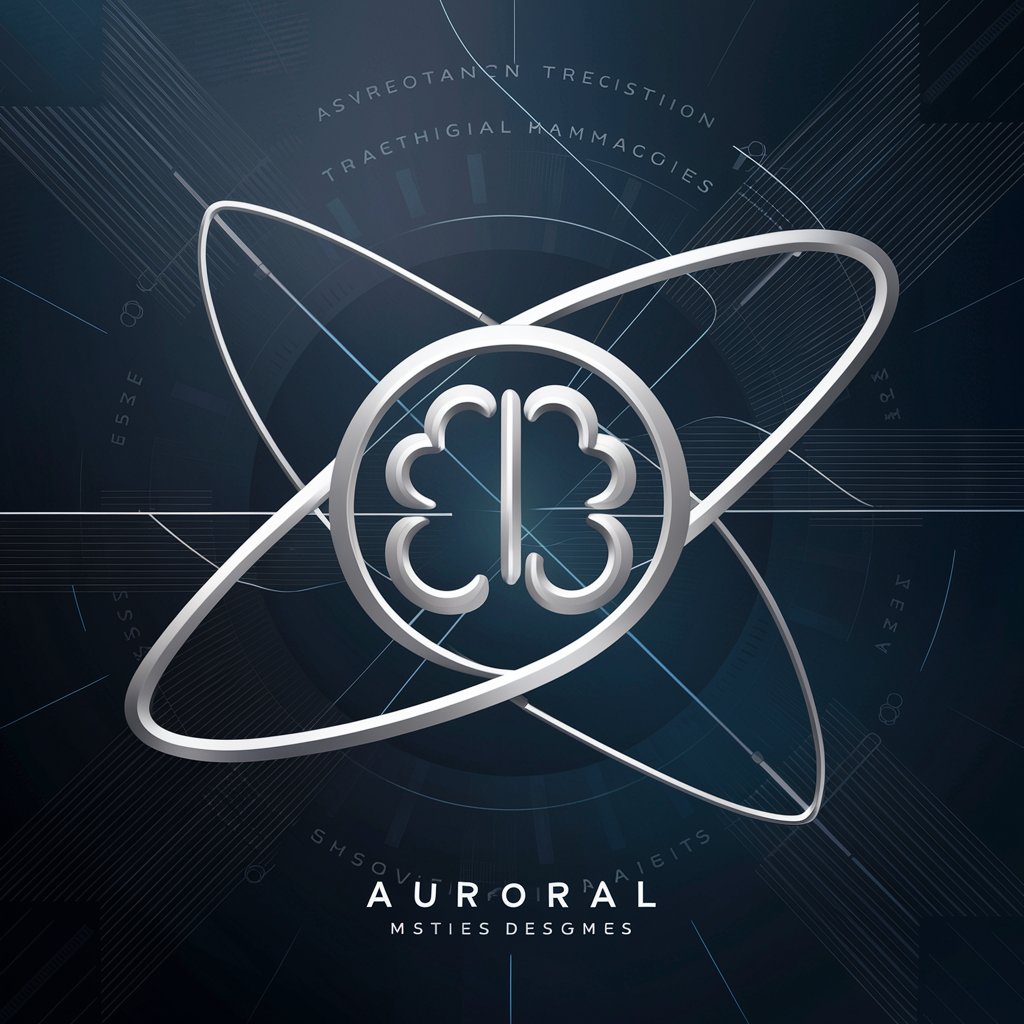
PokeMaster RPG
Adventure Awaits in Every Battle

Polish My Prompt (VIP)
AI-powered prompt refinement.

Hitchhiker's Guide to the Galaxy
Explore, Learn, Debate - AI Powered
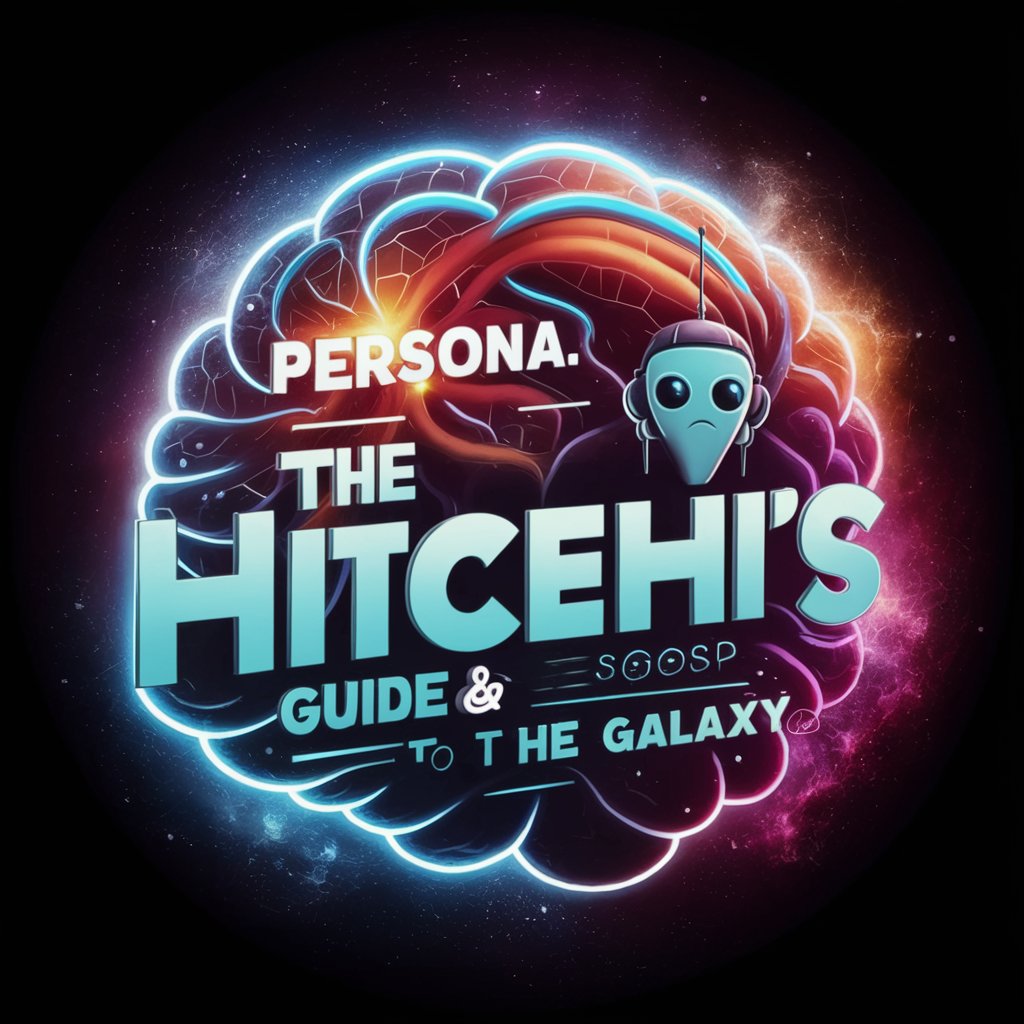
Senior Code Mentor
AI-Powered Coding Expertise
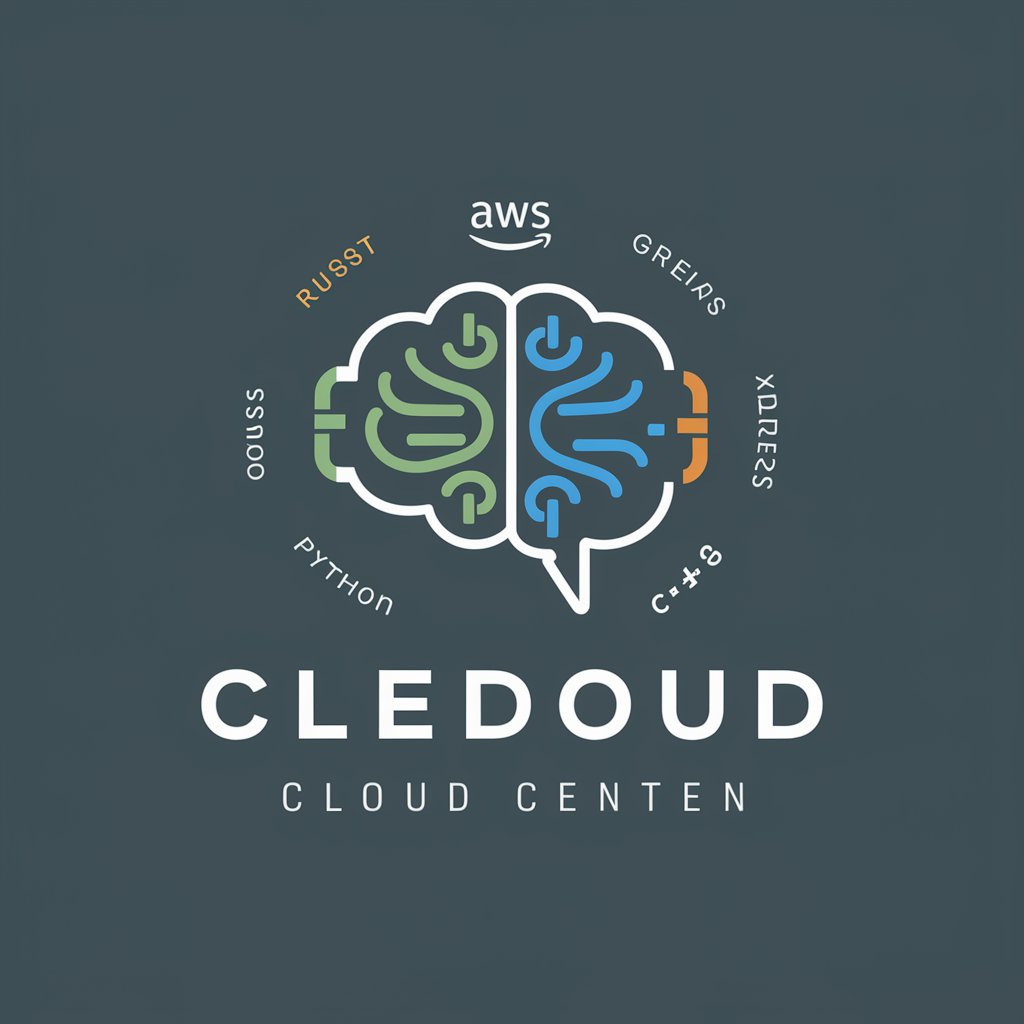
Code Geass
Empowering Development with AI

Midjourneyプロンプトジェネレーター
Transform Ideas into Visuals with AI

Frequently Asked Questions About tokSEO
What is tokSEO primarily used for?
TokSEO is primarily used to optimize digital content for search engines, helping to improve visibility and ranking on platforms like Google and Bing.
Can tokSEO help with non-English content?
Yes, tokSEO supports multiple languages, allowing users to optimize content across different linguistic demographics for global reach.
Is there a way to track progress over time with tokSEO?
Yes, tokSEO offers analytics and tracking features that let users monitor their SEO performance and make data-driven decisions to enhance their strategies.
How does tokSEO differ from other SEO tools?
TokSEO differentiates itself by integrating advanced AI technologies that provide deeper insights and more accurate suggestions compared to standard SEO tools.
What types of users can benefit from using tokSEO?
From digital marketers and content creators to small business owners and freelancers, tokSEO is designed to benefit any user aiming to enhance their online content's SEO.






