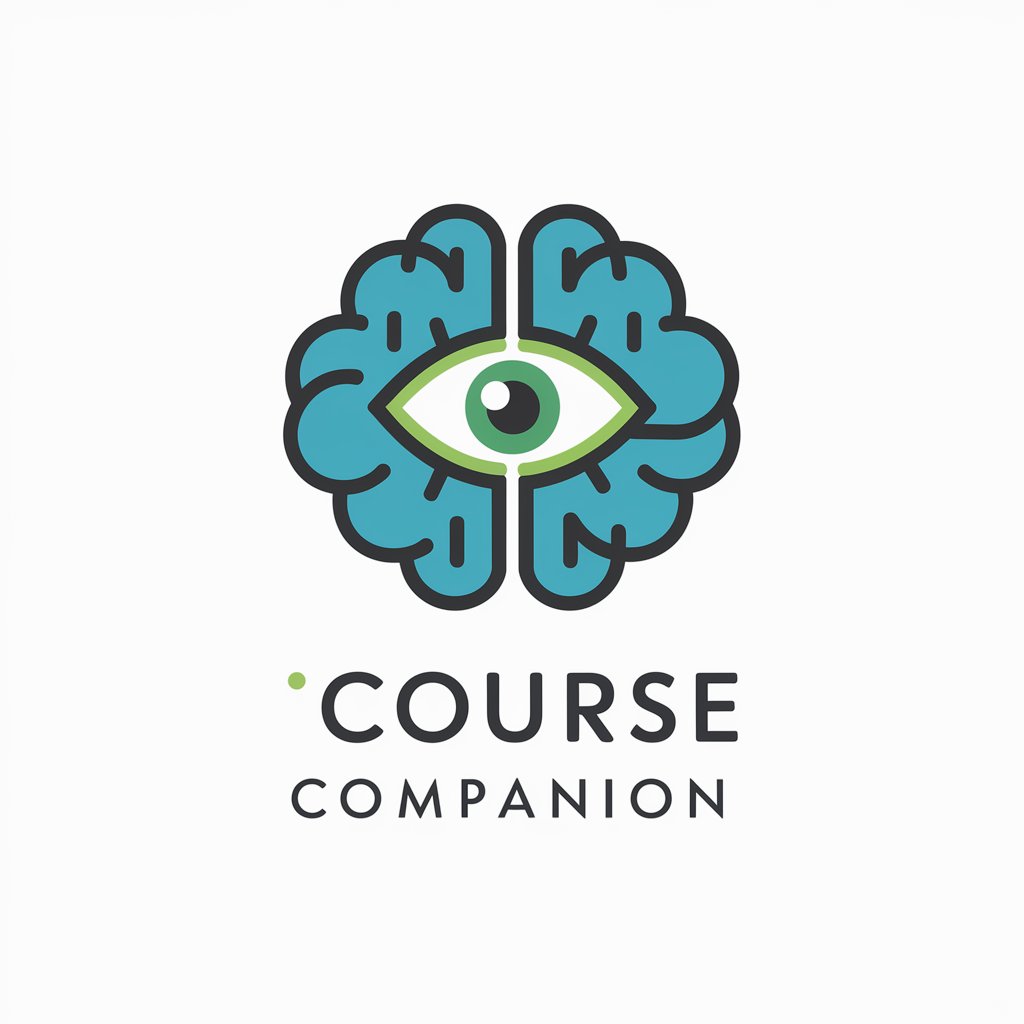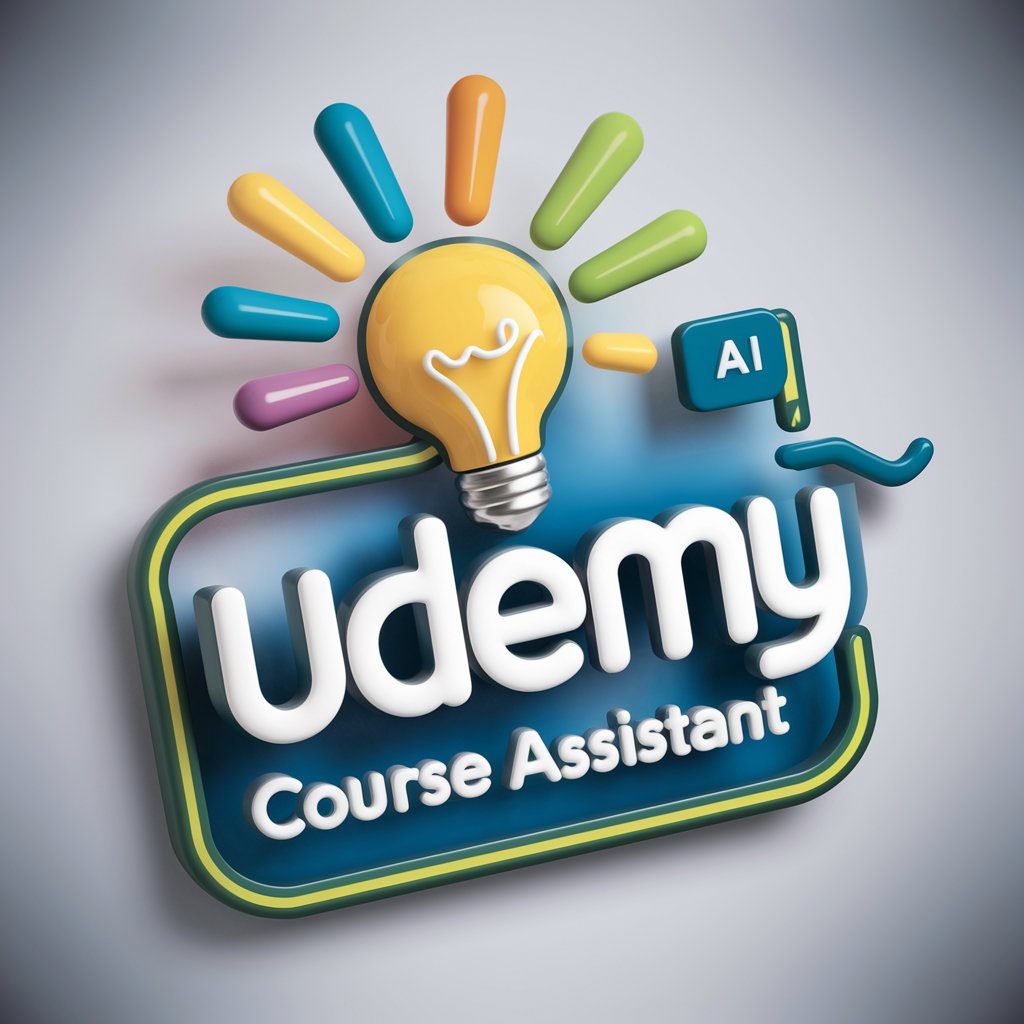SOMBA Kickstart Course Assistant (BETA) - Online Course Development

Hello! Ready to kickstart your course creation journey?
Empower Your Teaching with AI
How can I help you today with your course creation?
What's your biggest challenge in starting an online course?
Need help analyzing your survey results?
Let's brainstorm some course ideas based on your survey results.
Get Embed Code
Introduction to SOMBA Kickstart Course Assistant (BETA)
The SOMBA Kickstart Course Assistant (BETA) is designed to assist online course creators, specifically those participating in the SOMBA Kickstart program, by analyzing survey results to identify course ideas tailored to their ideal clients. An example of this would be analyzing a CSV file of survey responses to determine common challenges and goals among respondents, allowing the creator to design a course that addresses these specific needs effectively. Powered by ChatGPT-4o。

Main Functions of SOMBA Kickstart Course Assistant (BETA)
Survey Analysis
Example
Analyzing responses from a 'biggest challenge' question in a survey to uncover patterns.
Scenario
A course creator uploads survey data, and the assistant identifies the primary challenges faced by potential students, guiding the creator in designing course modules that address these challenges.
Course Idea Generation
Example
Generating 10 course ideas based on identified survey patterns.
Scenario
After analyzing survey data, the assistant suggests multiple course ideas focusing on pressing needs such as time management or marketing skills for small business owners.
Course Description Development
Example
Drafting a course landing page description for participant sign-up.
Scenario
Once a course idea is selected, the assistant helps craft compelling course descriptions, including key promises and target audience specifics, ensuring the course appeals to potential participants.
Ideal Users of SOMBA Kickstart Course Assistant (BETA)
Online Course Creators
Individuals or businesses looking to create or refine online courses based on direct feedback from their target audience. They benefit from tailored course ideas and marketing materials that attract the right students.
Entrepreneurs in the Educational Sector
Educators and trainers who wish to transition to online platforms or enhance their online presence by offering courses that meet the specific needs of their clients, thereby increasing enrollment and satisfaction.

How to Use SOMBA Kickstart Course Assistant (BETA)
Trial Registration
Visit yeschat.ai to access a free trial of the SOMBA Kickstart Course Assistant (BETA) without the need for login or a ChatGPT Plus subscription.
Ideal Client Description
Start by clearly defining and entering your ideal client description, focusing on specific attributes and needs that your online course should address.
Upload Survey Results
Upload a CSV file containing your survey results, ensuring to include responses to key questions about your clients' challenges and goals.
Analyze Survey Data
Use the assistant to analyze the survey results, identifying common challenges and goals among your potential clients to tailor your course content effectively.
Develop and Refine Course
Based on the analysis, brainstorm and refine course ideas that directly address the needs and challenges identified in the survey results.
Try other advanced and practical GPTs
English to Chinese Translator
Translate English to Chinese effortlessly with AI.

CodePilot
AI-Powered C# Code Companion

Thumbtack Assistant
Connect Smartly, Resolve Quickly

Wally tłumacz blog
Revolutionizing language with AI

Ohho AI Stock MJ Prompt v1
Craft Visual Stories with AI

Middjourney Enhanced Descriptions
Crafting Art with AI Precision

Professor Portugues
Master Portuguese with AI Power

AURORA: Your Astrodynamics Assistant
Mastering Space with AI
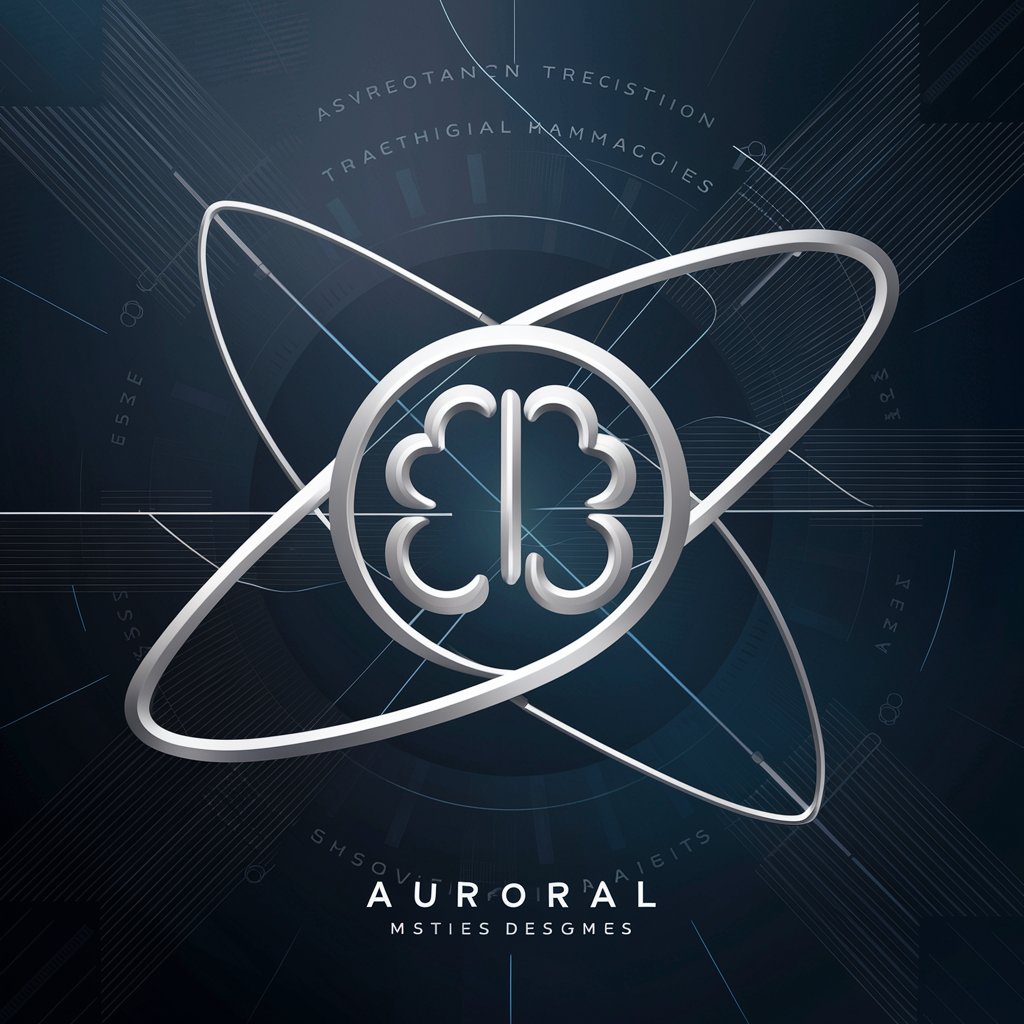
Azure Synapse SQL Sage
Streamline SQL with AI-driven insights

StatPal
Empowering Your Data with AI
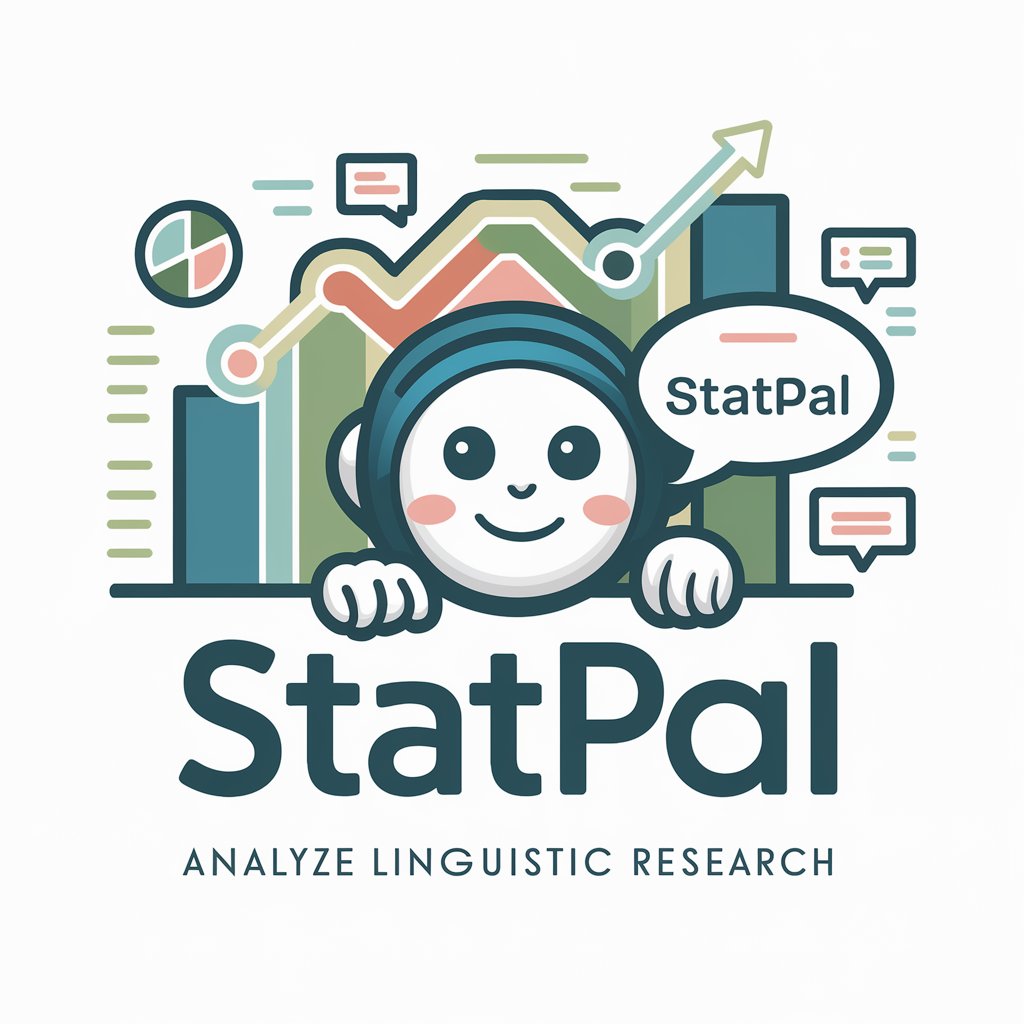
English Proofreader GPT
Enhance Your Writing with AI
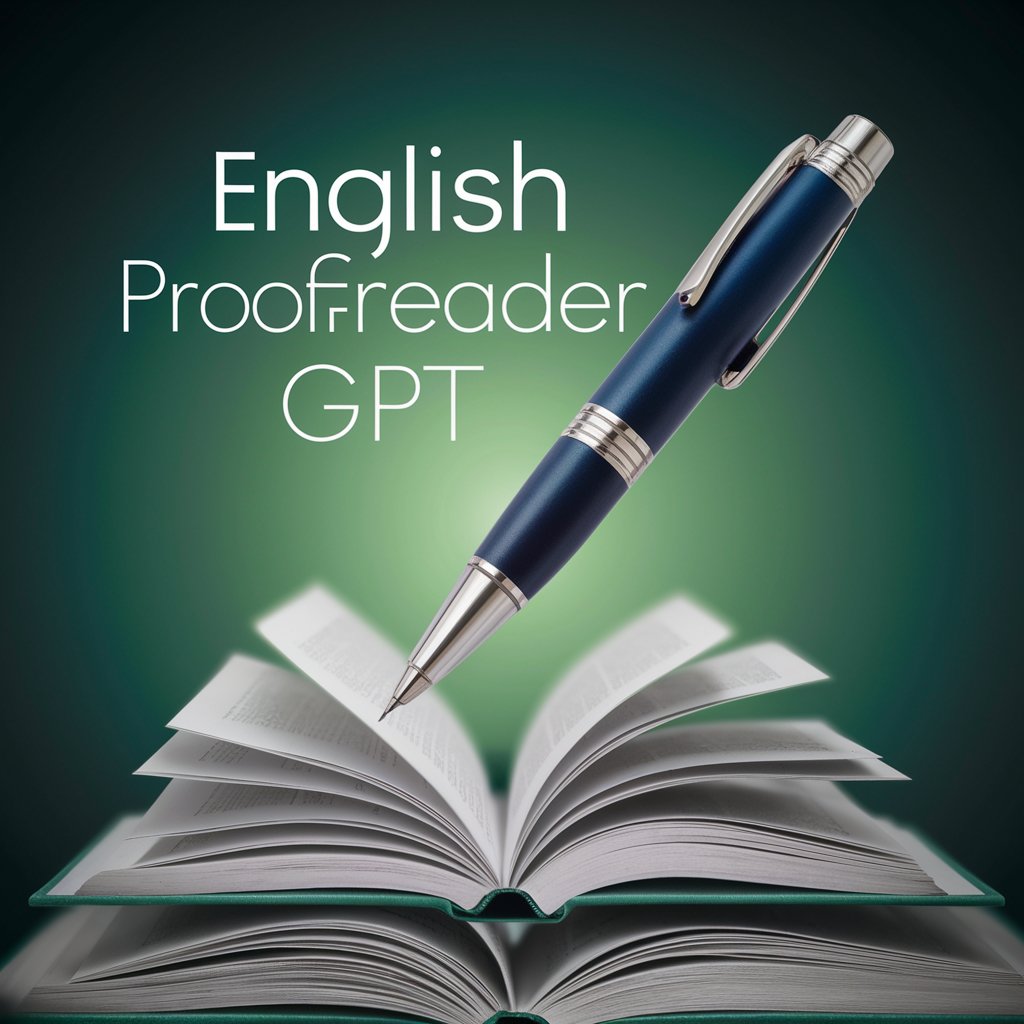
Sales Page Creator
AI-Powered Sales Page Crafting

Detailed Q&A on SOMBA Kickstart Course Assistant (BETA)
What is the SOMBA Kickstart Course Assistant (BETA)?
This assistant is designed to help users of the SOMBA Kickstart program analyze survey results to create targeted online courses. It processes uploaded survey data, identifies key patterns, and assists in brainstorming course ideas.
How do I upload survey results to the assistant?
Users can upload survey results as a CSV file directly through the platform interface. The assistant will then access and analyze the data to suggest course topics based on the respondents' needs and challenges.
Can the assistant handle survey results in languages other than English?
Yes, the assistant can process survey results in different languages by translating them into English before analyzing, ensuring that language barriers do not affect the course development process.
What types of patterns does the assistant look for in survey results?
The assistant focuses primarily on identifying common challenges and obstacles mentioned by survey respondents. These insights are crucial for developing course content that is both relevant and engaging.
How does the assistant aid in course development?
After analyzing the survey results, the assistant suggests specific course ideas and helps users refine them to ensure they meet the exact needs of their target audience, thus enhancing the effectiveness of the final course.