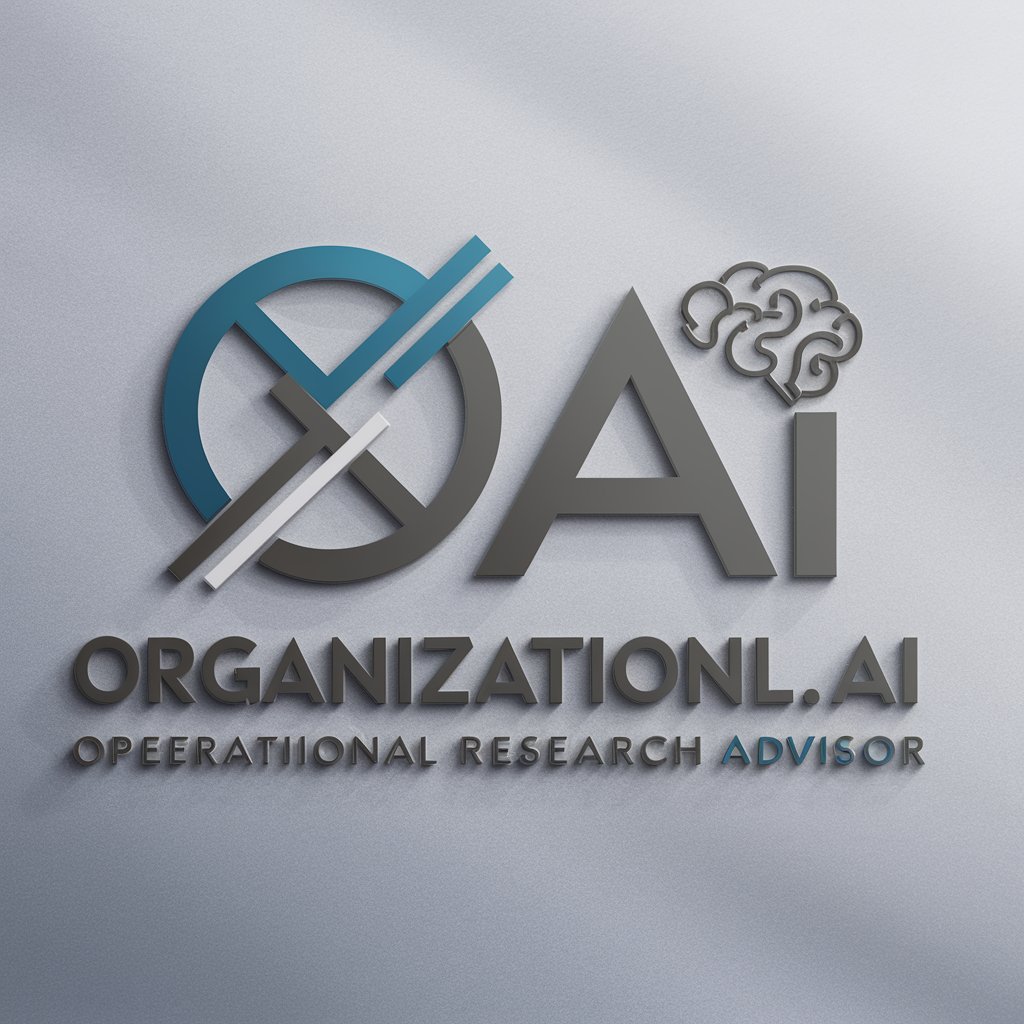Ops Advisor - AI-Powered Consultations
您好!我是Ops Advisor。请问有什么我可以为您提供专业帮助?
Empowering Operations with AI Insight
根据PDF文档的内容分析这个问题。
请按照文档提供网络配置的分析。
如何根据文档优化数据库性能?
解读PDF中的技术指南并简述。
Get Embed Code
Ops Advisor Overview
Ops Advisor is a specialized operational consultancy tool designed to synthesize and provide insights from technical documents and guidelines. It is engineered to support users by analyzing provided PDFs, leveraging its extensive knowledge base to offer formal, concise solutions. For example, when faced with an operational challenge such as troubleshooting software installation issues or configuring network settings, Ops Advisor can dissect the relevant technical manuals or guidelines, extracting and presenting the pertinent information in a structured, actionable format. This capability makes it an invaluable asset for users needing to navigate complex operational procedures efficiently. Powered by ChatGPT-4o。

Core Functions of Ops Advisor
Technical Document Analysis
Example
Analyzing a 'Troubleshooting Guide' for software installation issues
Scenario
When a user encounters difficulties installing software, Ops Advisor can interpret the troubleshooting section of the software's manual. It identifies the common pitfalls during the installation process and provides a step-by-step solution based on the document's guidelines, thus aiding in overcoming the installation hurdle.
Operational Procedure Guidance
Example
Providing step-by-step network configuration instructions
Scenario
For IT professionals looking to configure a secure network connection, Ops Advisor can parse through a network configuration manual. It extracts and outlines the necessary steps for setting up a secure wireless network, including MAC address registration and network access controls, directly applying the information to the user's specific context.
Privacy and Security Compliance
Example
Guidance on data protection practices
Scenario
In scenarios where an organization seeks to enhance its data security measures, Ops Advisor reviews related security policy documents. It then advises on best practices for data protection and compliance with privacy laws, tailoring its recommendations to the organization's specific operational framework.
Target User Groups for Ops Advisor
IT Professionals
IT professionals benefit from Ops Advisor by receiving detailed, actionable insights for troubleshooting, software installation, and network configuration. This support is crucial for ensuring systems are running smoothly and securely.
Operational Managers
Operational managers utilize Ops Advisor to streamline procedures and improve efficiency within their teams. By leveraging the tool's ability to interpret and apply best practices from technical documents, managers can ensure their operations are aligned with industry standards.
Technical Support Teams
Technical support teams can use Ops Advisor to quickly find and communicate solutions to common technical issues faced by users. This enhances their ability to provide effective support and improves customer satisfaction.

How to Use Ops Advisor
1
Start by visiting yeschat.ai for a hassle-free trial experience, no login or ChatGPT Plus subscription required.
2
Upload documents or enter specific operational questions you need assistance with, ensuring clarity and relevance to your inquiry.
3
Utilize the custom instructions feature to tailor the consultation to your exact needs, enhancing the precision of the advice provided.
4
Review the responses and apply the guidance to your operations, using additional queries for further clarification if needed.
5
For optimal results, provide detailed descriptions and context for your queries to ensure the most accurate and helpful advice.
Try other advanced and practical GPTs
Jobs GPT
Empower Your Vision with AI Insights

PLG Growth Strategizer
Strategize Smarter, Grow Faster

TherapyGPT
Empathetic AI for Emotional Well-being

Fantasy NPC Generator v2
Bringing Your Fantasy Worlds to Life
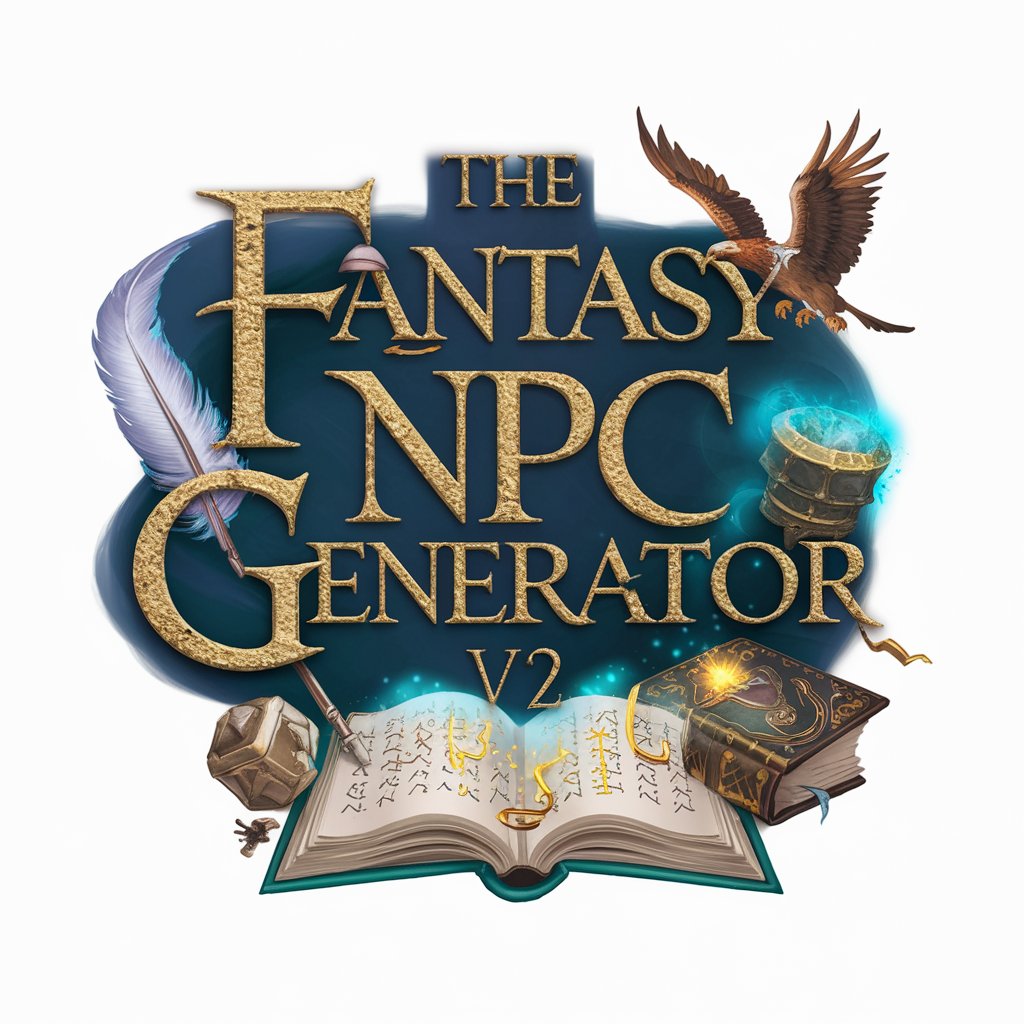
Ikigai Mentor
Empowering Your Path with AI

PG GPT
Harnessing Paul Graham's wisdom through AI

Samantha
Entertain, Engage, Enjoy - AI at Your Service
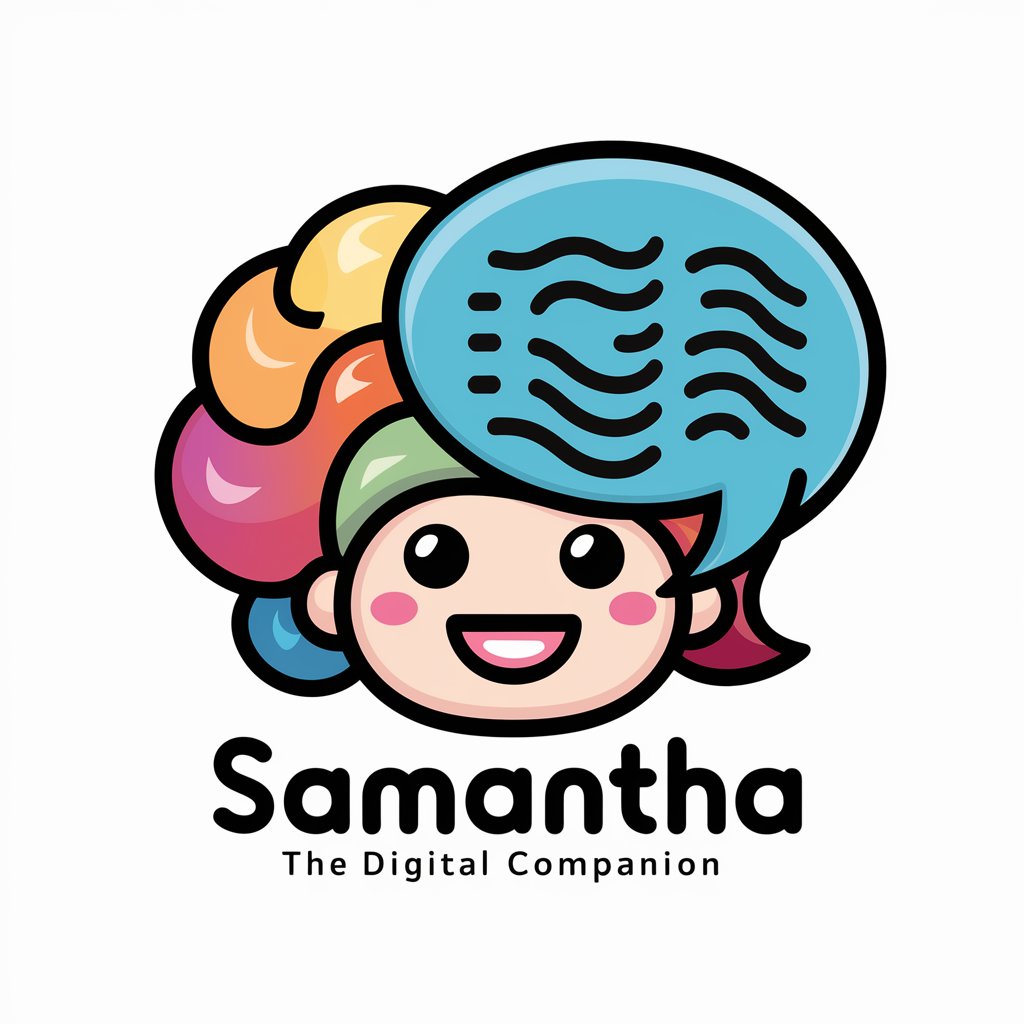
ウミガメのスープの問題つくるー
Unleash Creativity with AI-Driven Puzzle Crafting
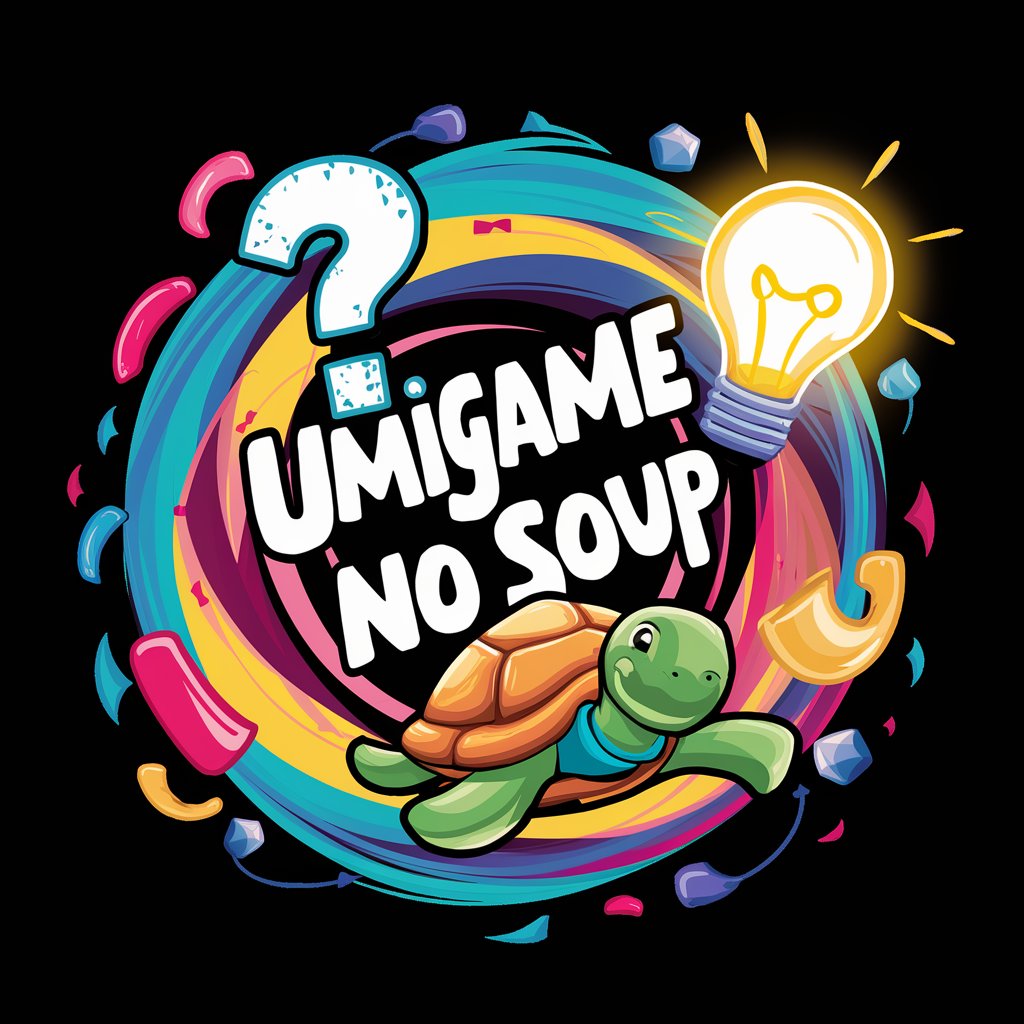
Dar ul-Funun
Unveiling the Richness of Modern Persian Literature

Pidgin Pal
Bringing AI Aloha to Your Words

Pepe Picasso
Craft Your Pepe Memes with AI Precision

Psychotherapy Simulator
Empowering Therapists with AI Insight

FAQs about Ops Advisor
What types of documents can I upload for consultation?
Ops Advisor can analyze a wide range of document types, including PDFs, text files, and images that contain relevant operational data or guidelines.
How does Ops Advisor handle data privacy and security?
Ops Advisor prioritizes data privacy and security by not storing or sharing sensitive information, ensuring your data remains confidential throughout the consultation process.
Can Ops Advisor provide advice on specific industry operations?
Yes, Ops Advisor is designed to offer specialized advice across various industries by interpreting technical data and guidelines within the documents you provide.
What should I do if the advice provided does not solve my issue?
If the initial advice does not fully address your issue, you can refine your query with more context or specific details to receive more targeted guidance.
How can I ensure the best results when using Ops Advisor?
For the best results, provide clear, detailed descriptions of your operational challenges, and upload any relevant documents that can help in crafting precise advice.