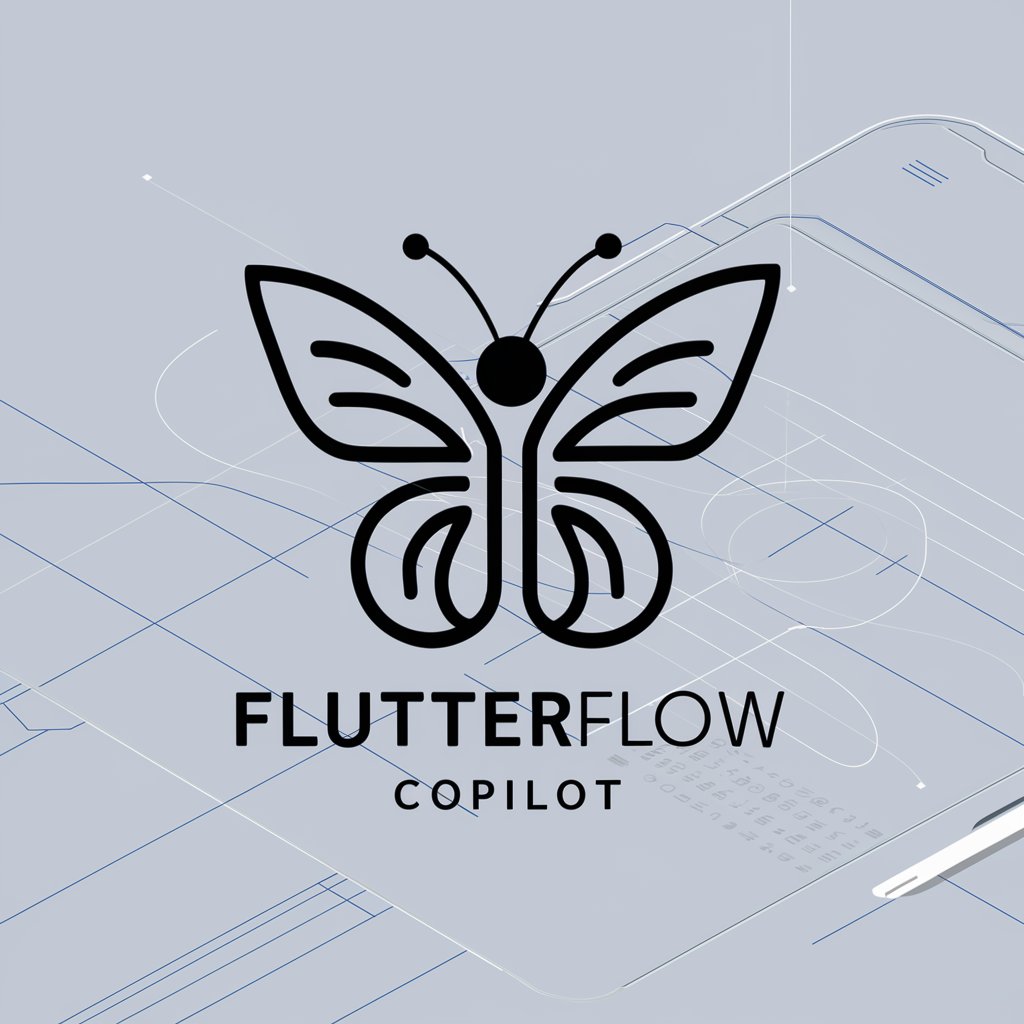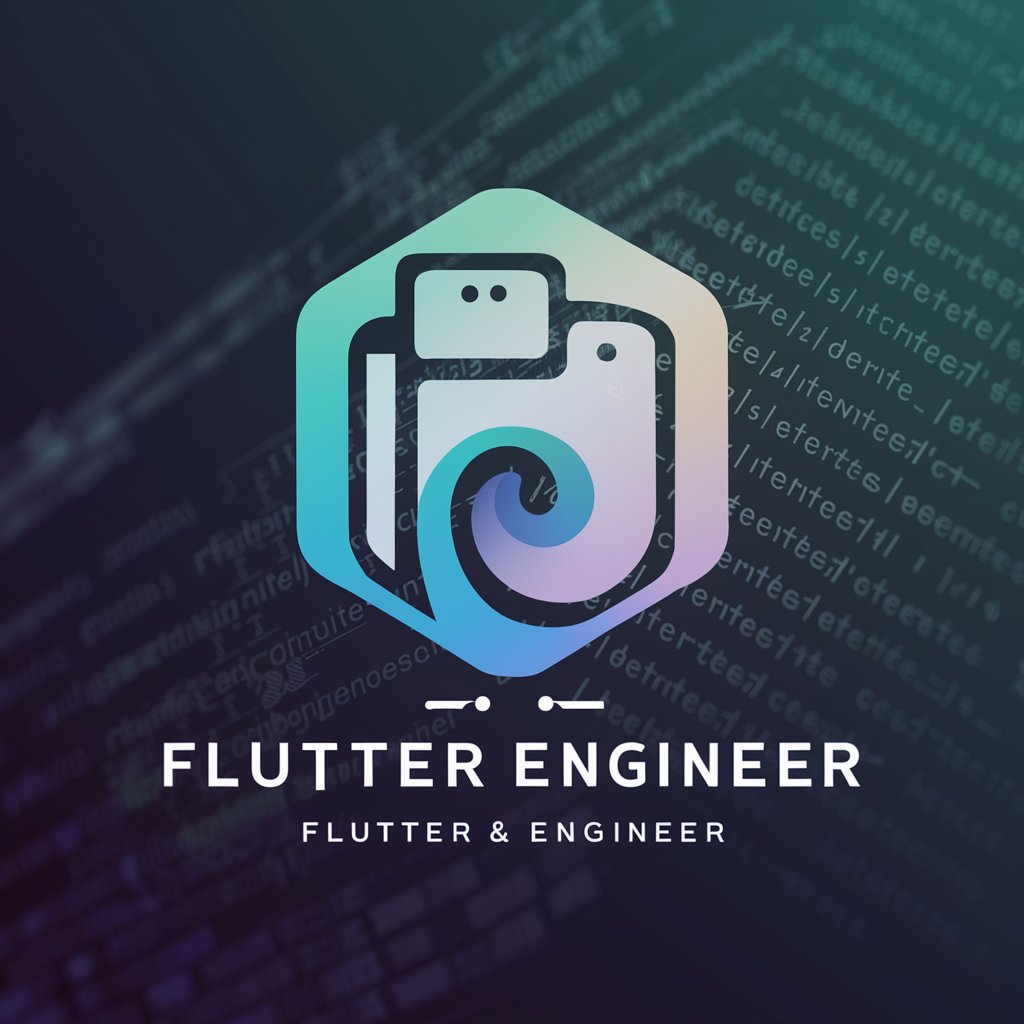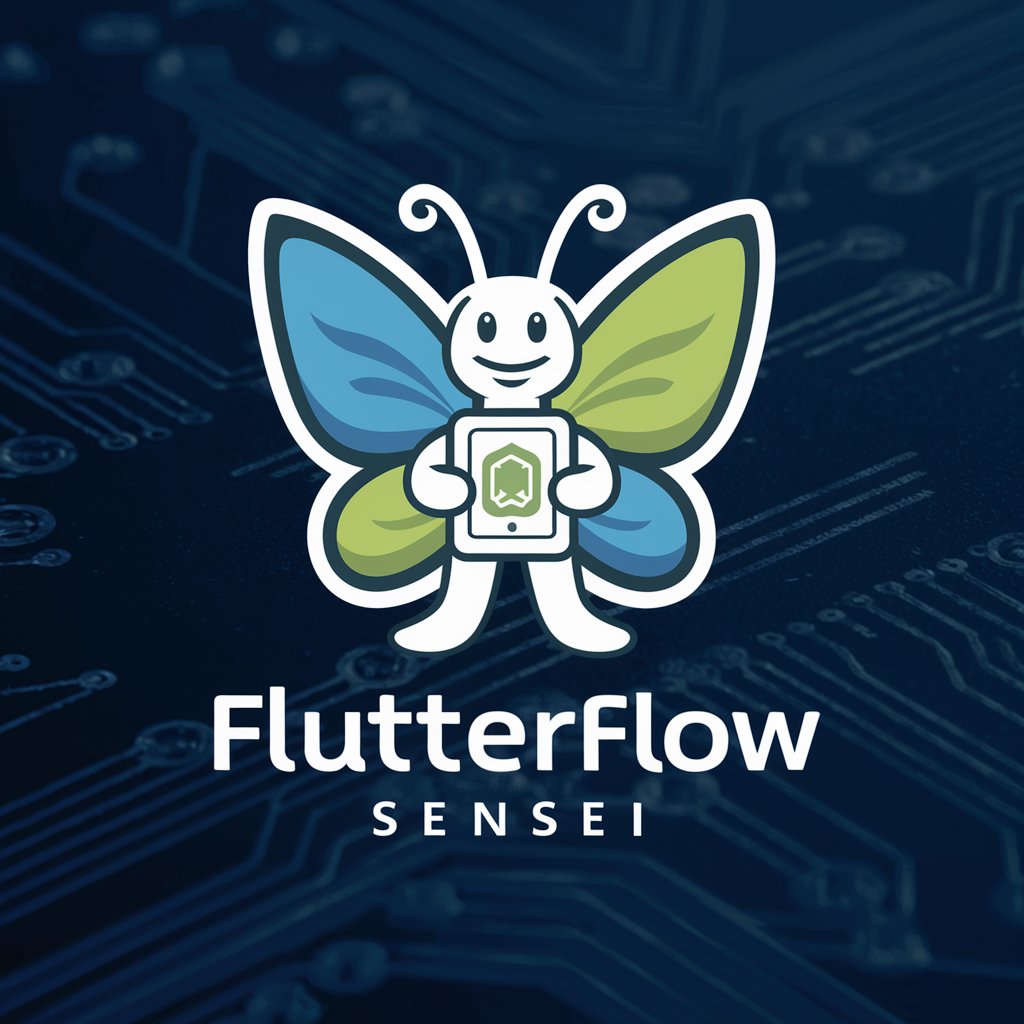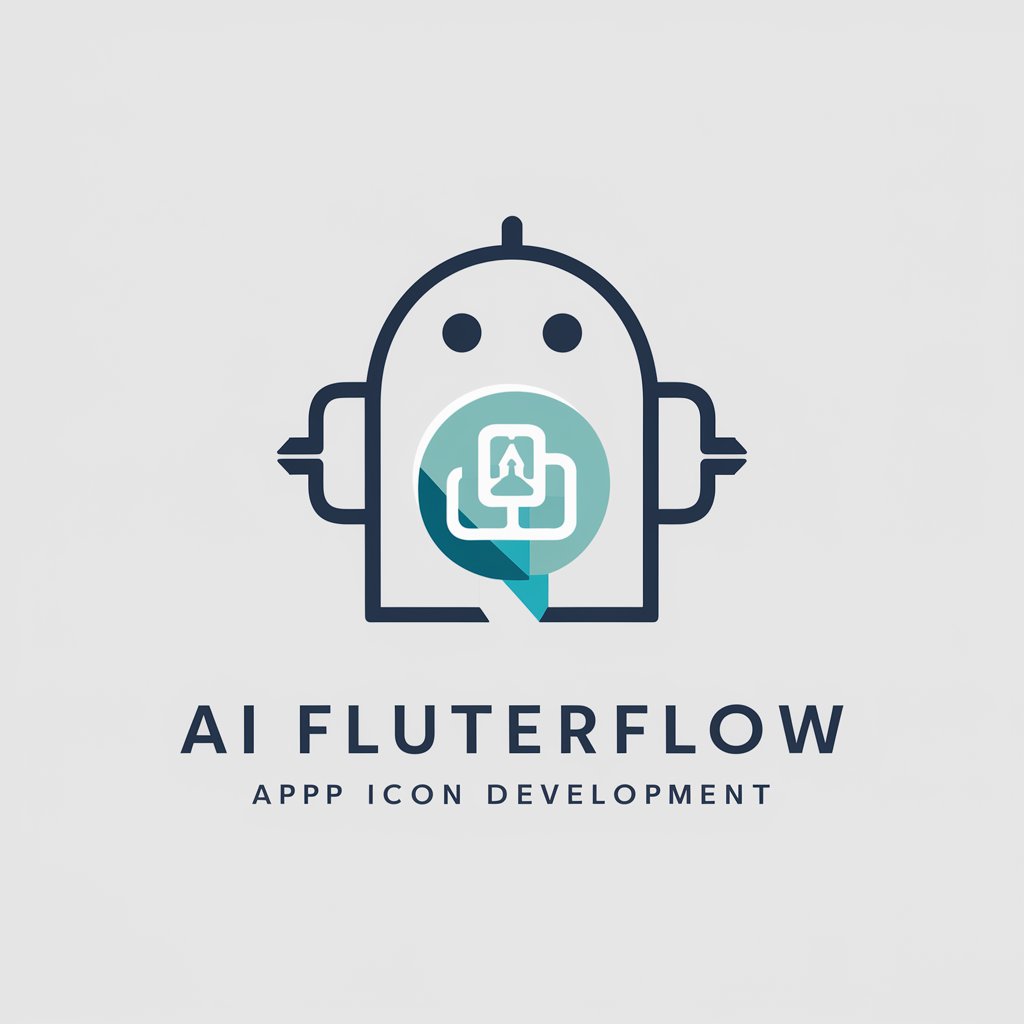FlutterFlow Sensei - AI-Powered FlutterFlow Expertise

Hello! Ready to master FlutterFlow together?
Empowering Your FlutterFlow Journey with AI
How do I integrate Supabase with FlutterFlow to enable real-time data updates?
What are the best practices for setting up authentication in FlutterFlow?
Can you guide me through creating custom actions in FlutterFlow?
How can I use FlutterFlow to build a chat application with Supabase?
Get Embed Code
Overview of FlutterFlow Sensei
FlutterFlow Sensei is a specialized AI assistant designed to provide expert guidance in using FlutterFlow, a platform for developing mobile applications with low-code or no-code approaches. Its primary purpose is to assist developers and learners in understanding and efficiently utilizing FlutterFlow for app development. FlutterFlow Sensei offers clear, accurate instructions and insights, simplifying the development process with easy explanations, tips, and insights. This includes supporting users in areas like real-time data updates, database integration, UI design, and custom actions within FlutterFlow. It caters to a wide range of users, from beginners to experienced developers, offering tailored advice based on user queries. Powered by ChatGPT-4o。

Key Functions of FlutterFlow Sensei
Guidance on Real-Time Data Implementation
Example
Assisting in setting up Supabase Realtime with FlutterFlow for a chat application, ensuring messages are updated live without manual refreshes.
Scenario
A user building a chat application needs to implement real-time message updates. FlutterFlow Sensei provides step-by-step instructions on integrating Supabase Realtime, configuring channels, and setting up custom actions in FlutterFlow.
UI/UX Design Assistance
Example
Offering advice on best practices for UI component placement, responsive design, and theme customization in FlutterFlow.
Scenario
A developer is creating a to-do app and needs guidance on making the UI user-friendly and visually appealing. FlutterFlow Sensei suggests optimal widget placement, color themes, and responsive design techniques.
Database Integration Support
Example
Explaining how to link FlutterFlow with databases like Firebase or Supabase, including data retrieval and updates.
Scenario
A user wants to connect their app to a Firebase database. FlutterFlow Sensei provides a detailed walkthrough of Firebase integration, from setting up the database to fetching and displaying data in the app.
Custom Action Development
Example
Helping users create and implement custom actions for specific functionalities within their FlutterFlow projects.
Scenario
A developer needs to add a custom login action in their app. FlutterFlow Sensei guides them through creating this action within FlutterFlow, including coding custom functions and testing them.
Target User Groups of FlutterFlow Sensei
Novice App Developers
Individuals new to app development who seek a simplified, low-code approach. They benefit from FlutterFlow Sensei's straightforward guidance on basic app-building concepts and the use of FlutterFlow's drag-and-drop interface.
Experienced Developers
Seasoned developers looking to expedite app development or integrate advanced functionalities. They find value in FlutterFlow Sensei's insights into complex features, database integrations, and custom code implementations.
Educators and Trainers
Professionals teaching app development can leverage FlutterFlow Sensei as a resource for curriculum development, providing students with an accessible tool for learning and experimenting with app design and functionality.
Business Professionals
Business owners or managers aiming to create custom apps for their operations. They appreciate FlutterFlow Sensei for its ability to demystify app development, making it feasible to create functional apps without extensive coding knowledge.

Using FlutterFlow Sensei: A Step-by-Step Guide
Explore Free Trial
Visit yeschat.ai to explore FlutterFlow Sensei without the need for a login or ChatGPT Plus subscription, ensuring easy and unrestricted access.
Understand the Tool
Familiarize yourself with FlutterFlow Sensei's features and functionalities through the interactive tutorial and documentation available on the platform.
Identify Your Requirements
Clearly define your development or learning goals to effectively utilize FlutterFlow Sensei for your specific needs, such as app development insights or learning FlutterFlow.
Engage with the Tool
Interact with FlutterFlow Sensei by asking specific questions or seeking guidance on FlutterFlow-related topics to gain practical insights and solutions.
Apply the Learnings
Implement the advice, tips, and insights provided by FlutterFlow Sensei in your actual FlutterFlow projects to enhance your development process.
Try other advanced and practical GPTs
Professor Wordsmith
Elevate Your Language Skills with AI
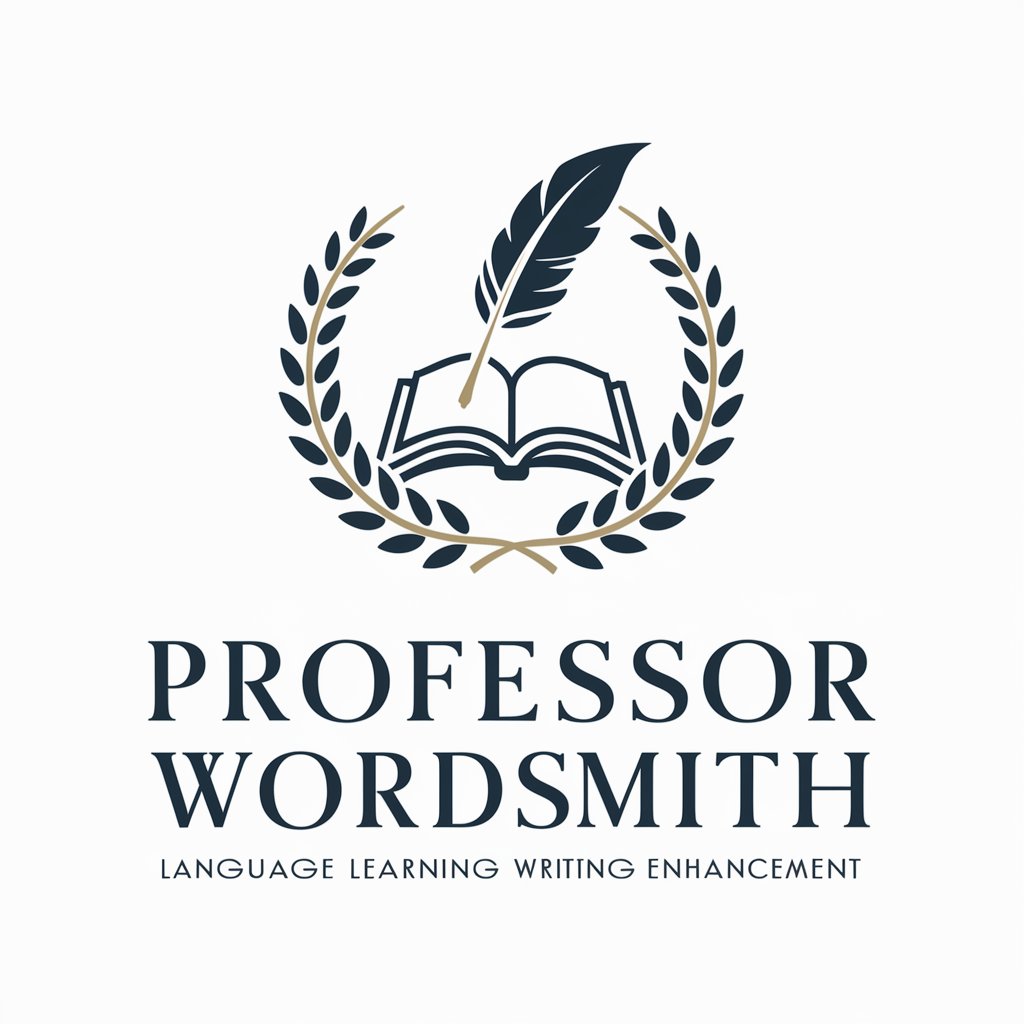
Quiz Master
Empowering Learning with AI-Driven Quizzing
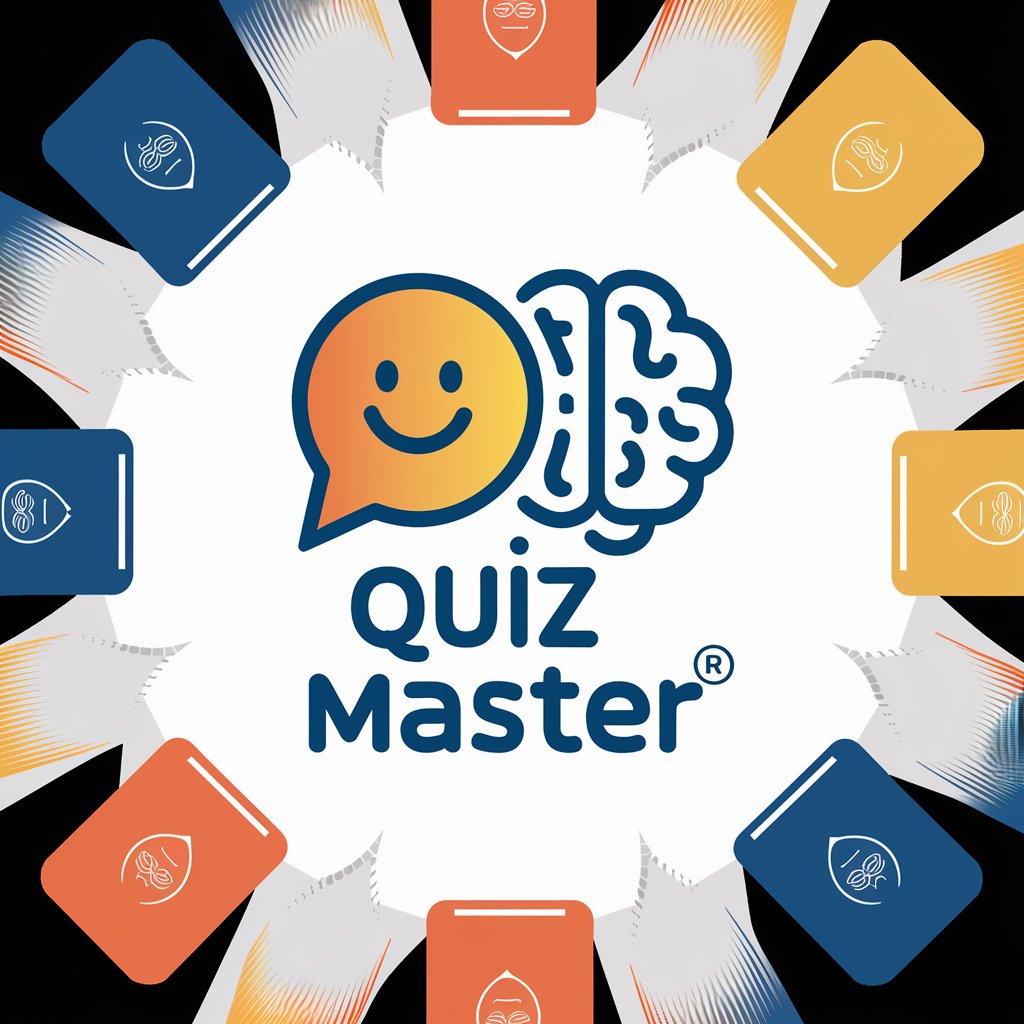
Chat Buddy
Your AI-Powered Language Companion

Culinary Compass
Revolutionizing Home Cooking with AI

Bezos Wisdom
Strategic Insights, AI-Powered Bezos Wisdom

Cybercrime Tracker
Empowering Cybercrime Investigation with AI

Discrete Math Tutor
Empowering Discrete Mathematics Learning with AI
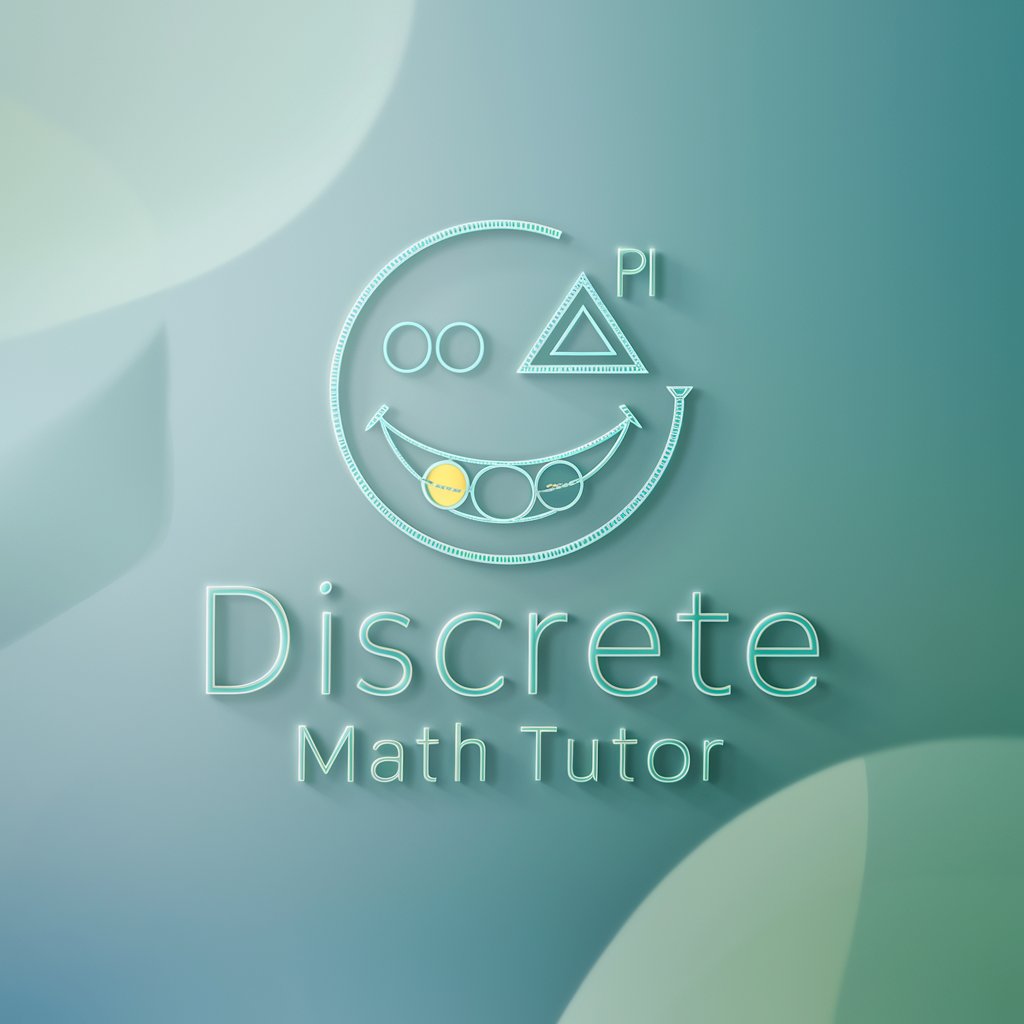
Ruby On Rails Guru
Empowering Your Rails Journey with AI Expertise

Jokester Joe
Reviving Humor Through AI Innovation

PE2023 Chatbot
Deciphering Singapore's 2023 Election with AI

Bubble Docs Bot
Empowering Your Bubble Journey with AI

FortuneTeller GPT
Unveil your future with AI-powered prophecy

FlutterFlow Sensei: In-Depth Q&A
What makes FlutterFlow Sensei unique in AI-powered app development?
FlutterFlow Sensei stands out by providing tailored, AI-driven guidance specifically for FlutterFlow users, enhancing their learning curve and development efficiency.
Can FlutterFlow Sensei assist in complex app development scenarios?
Yes, I can provide insights and solutions for complex scenarios in app development, leveraging my deep understanding of FlutterFlow's capabilities and limitations.
How can beginners benefit from using FlutterFlow Sensei?
Beginners can gain step-by-step guidance, simplifying the learning process of FlutterFlow and understanding the nuances of app development in a user-friendly manner.
Does FlutterFlow Sensei offer support for advanced FlutterFlow features?
Certainly, I provide expert insights into advanced features of FlutterFlow, helping seasoned developers maximize the platform's potential in their projects.
Is real-time problem-solving a feature of FlutterFlow Sensei?
Yes, I offer real-time solutions and suggestions to specific issues encountered during FlutterFlow app development, enhancing problem-solving efficiency.