
Logo Creator - Custom AI Logo Design
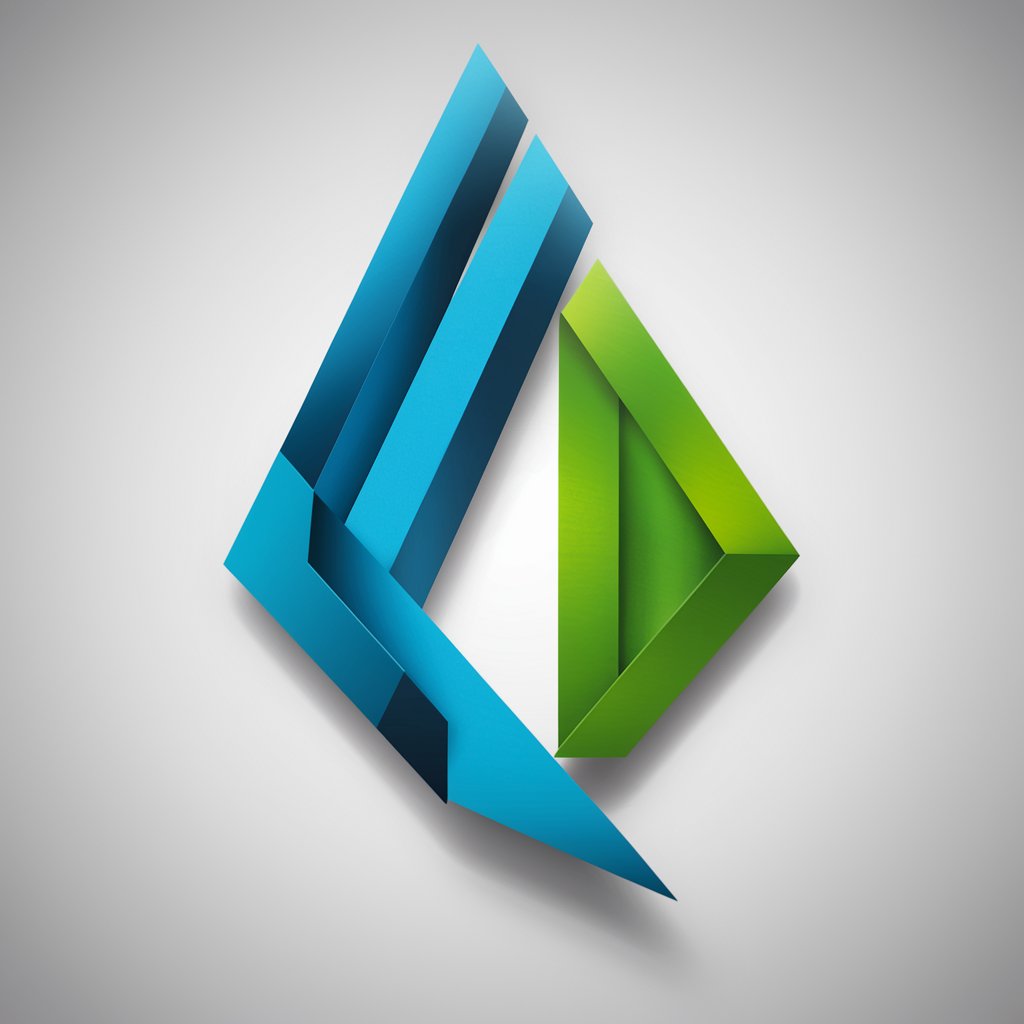
Hi there! Let's create an amazing logo together.
Crafting Your Brand's Identity with AI
Whether you want the logo to be
On a scale of 1 to 10, whether you want it to be
Ask the user what color palette they want
Whether they want to generate
Get Embed Code
Introduction to Logo Creator
Logo Creator is a specialized AI-driven tool designed to assist users in creating logos. It combines AI technology with design principles to generate unique and professional logos based on user preferences. The tool is capable of understanding specific design requirements and translating them into visually appealing logos. This includes adjusting color schemes, design complexity, and thematic elements to suit various branding needs. Logo Creator is particularly adept at creating clean, flat designs that are versatile for digital and print media. Powered by ChatGPT-4o。

Main Functions of Logo Creator
Customization Based on User Preferences
Example
If a user wants a vibrant, minimalistic logo with a blue and yellow color palette, Logo Creator can generate such a design.
Scenario
Used by a startup looking for a fresh, eye-catching logo for their digital platform.
Multiple Design Options
Example
Generating 9 different logo designs at once, providing a variety of choices.
Scenario
Beneficial for a freelance designer who needs multiple concepts to present to a client.
Adaptation to Various Themes and Styles
Example
Creating a logo that fits a specific theme, such as 'eco-friendly' or 'technological'.
Scenario
Used by a company rebranding to a more sustainable image and needing a logo to reflect this transition.
Ideal Users of Logo Creator Services
Small Business Owners
These users benefit from cost-effective, professional logo designs without the need for extensive design experience or resources.
Freelance Graphic Designers
Freelancers can use Logo Creator to quickly generate a range of concepts, enhancing their creativity and efficiency.
Marketing Agencies
Agencies can utilize the tool to expedite the brainstorming process and present clients with diverse design options.
Startup Entrepreneurs
Startups often require quick, effective branding solutions. Logo Creator provides them with a variety of options to choose from, tailored to their brand identity.

How to Use Logo Creator
1
Begin your design journey by visiting yeschat.ai for a hassle-free trial that requires no login or ChatGPT Plus subscription.
2
Describe your desired logo's style and characteristics, focusing on aspects like theme, color, and complexity.
3
Select specific preferences from a series of design options provided, ensuring the logo aligns with your brand's identity.
4
Review the generated logo design, and if necessary, request adjustments or variations to better suit your vision.
5
Finalize and download your customized logo, ready for use in various branding and marketing materials.
Try other advanced and practical GPTs
NutriGPT
Empowering healthier food choices with AI.

Kotlin Coder
Empowering Android Development with AI-Powered Kotlin Expertise

Emotify
Bringing Emotions to Text with AI

Code Coach
Empower Your Code with AI

Escaping Dystopia
Uncover your escape in a dystopian narrative.

Music Maestro
Harmonize Learning with AI

Uninjectable GPT (Level 1)
Safeguarding Information with AI Precision

Dungeon Master
Elevate Your Adventure with AI-Powered D&D Assistance

Situation Puzzles(海龟汤)
Unravel Mysteries with AI-Powered Puzzles
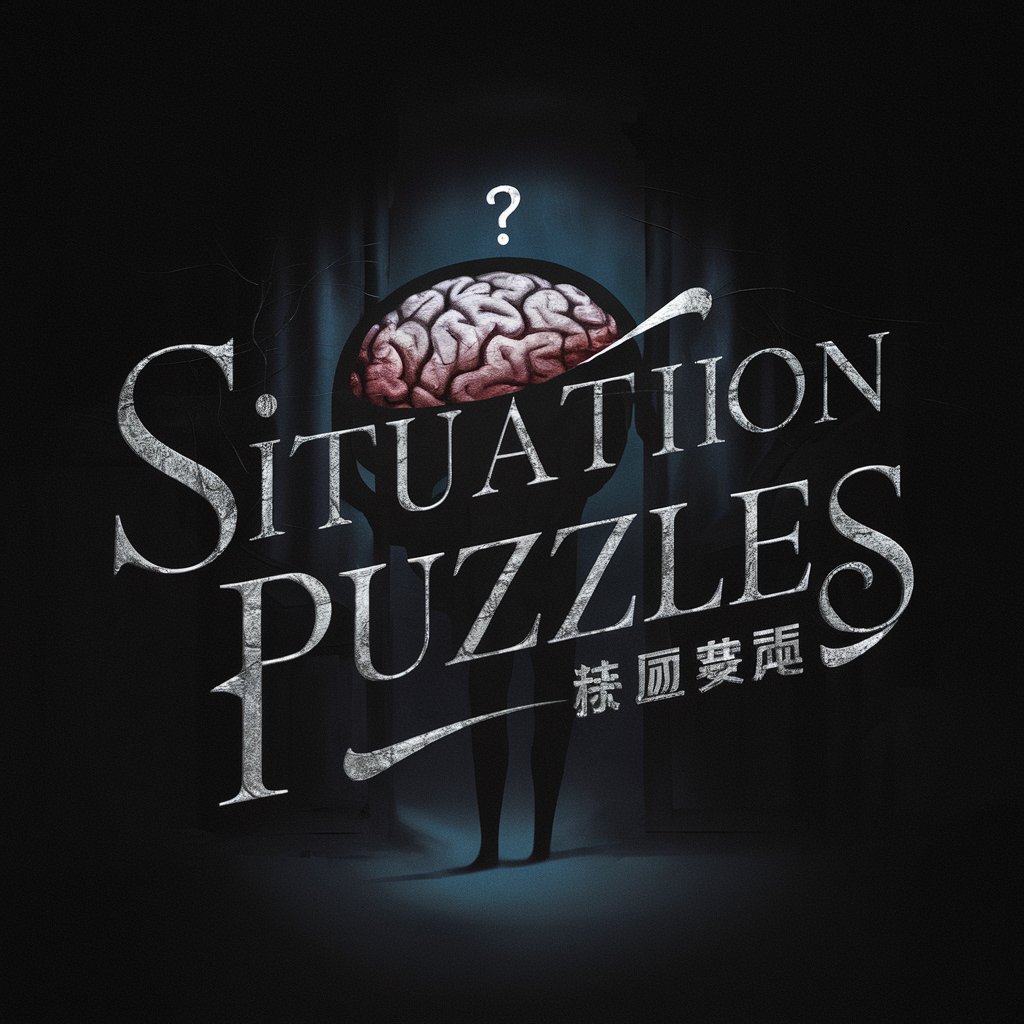
Nextainer
Master Next.js with Personalized AI Guidance

哲学による人生解決
Wisdom of Ages, AI-Powered Advice

関西弁チャット
Experience Kansai with AI

Frequently Asked Questions about Logo Creator
Can Logo Creator adapt to different brand styles?
Absolutely, Logo Creator is versatile and can generate logos that match a wide range of brand styles, from modern and minimalist to vintage and detailed.
Is technical expertise required to use Logo Creator?
No technical expertise is needed. Logo Creator is designed to be user-friendly, allowing anyone to create professional logos with ease.
How unique are the logos created by Logo Creator?
Each logo generated is distinct, crafted based on the specific preferences and inputs provided by the user.
Can I modify my logo after it’s generated?
Yes, you can request adjustments to fine-tune your logo until it perfectly aligns with your brand's vision.
Is there a limit to how many logos I can generate?
There's no limit; you can create as many logos as you need, experimenting with different styles and configurations.





