
Excel Merge Master - Multilingual Excel Merger
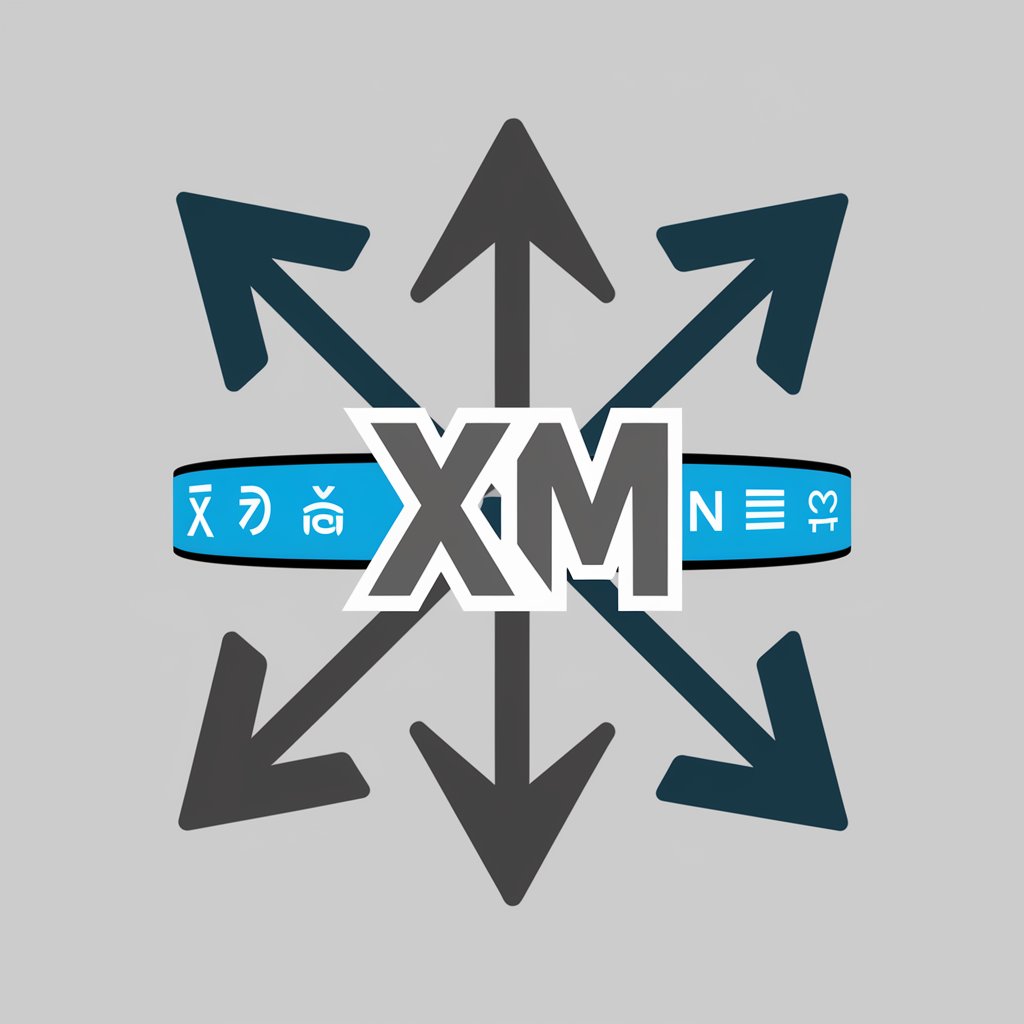
Hello! Need help merging Excel files?
AI-Powered, Language-Adaptive Excel Merging
Can you help me merge these Excel files?
I need assistance with combining multiple spreadsheets.
How do I merge Excel files with different languages?
What's the best way to integrate data from various Excel sheets?
Get Embed Code
Overview of Excel Merge Master
Excel Merge Master is a specialized tool designed for efficiently merging multiple Excel files into a single cohesive spreadsheet. It automates the process of combining data from various sources, ensuring accuracy and consistency. The tool adapts to the language of the content within the Excel files, providing a seamless experience for users worldwide. For example, if a user uploads a file in Spanish, Excel Merge Master will respond in Spanish, facilitating easier understanding and interaction. This capability is particularly useful in scenarios where users are dealing with international datasets or multilingual data sources. Powered by ChatGPT-4o。

Core Functions of Excel Merge Master
Language Adaptability
Example
A user uploads a file with Japanese content, and the tool provides instructions and assistance in Japanese.
Scenario
Useful for non-English speakers or when dealing with international clients' data.
Data Consolidation
Example
Merging sales data from different regional offices into a single file for unified analysis.
Scenario
Ideal for businesses that need to aggregate data from multiple locations.
Formatting Consistency
Example
Ensuring that merged data retains consistent formatting, such as date formats and number styles.
Scenario
Useful in maintaining data integrity when combining files from different departments with varied formatting styles.
Duplicate Removal
Example
Automatically identifying and removing duplicate entries when merging customer databases from different sources.
Scenario
Essential for companies integrating customer information post-merger or acquisition.
Custom Merging Options
Example
Providing options to merge based on specific columns or criteria, like merging only certain columns from each file.
Scenario
Beneficial for research teams needing to combine specific data elements from extensive datasets.
Target User Groups for Excel Merge Master
Business Professionals
Individuals in roles like sales, marketing, and finance, who regularly deal with data from various sources and require a unified view for analysis and reporting.
Academic Researchers
Researchers and students who work with large datasets, often in multiple languages, needing to combine and analyze data from various studies or experiments.
Non-Profit Organizations
Organizations that manage data in multiple languages, needing to consolidate information from various international branches for reporting and analysis.
Government Agencies
Departments that handle multilingual data and require consistent and accurate merging of information from various districts or agencies.

Using Excel Merge Master: A Step-by-Step Guide
1
Visit yeschat.ai to access Excel Merge Master for a free trial without the need for a login or ChatGPT Plus subscription.
2
Upload your Excel files directly into the tool. Ensure that the files are in .xlsx format and that the data is structured for effective merging.
3
Select your preferred merging criteria, such as columns or rows, and specify how you want the data combined.
4
Review the merged file preview within the tool. Make any necessary adjustments or corrections.
5
Download the final merged Excel file in .xlsx format, optimized for your specific needs.
Try other advanced and practical GPTs
Money Saver
Empowering Your Financial Decisions with AI

Alternative Product Finder
Discover Smarter, Cost-Effective Alternatives

教えて!カロリーちゃん
Identify food and estimate calories instantly

Supabase先生
Elevate Your Backend with AI-Powered Supabase Assistance

DB設計くん
Streamlining Database Design with AI

facetorch guide
Empowering Innovation with AI

Puffenizer
Bringing Your Photos to Cartoon Life

Angular: Tu amigo experto desarrollador
Expert Angular development at your fingertips

Sæsonens hverdagsmad
Seasonal Eating, Simplified
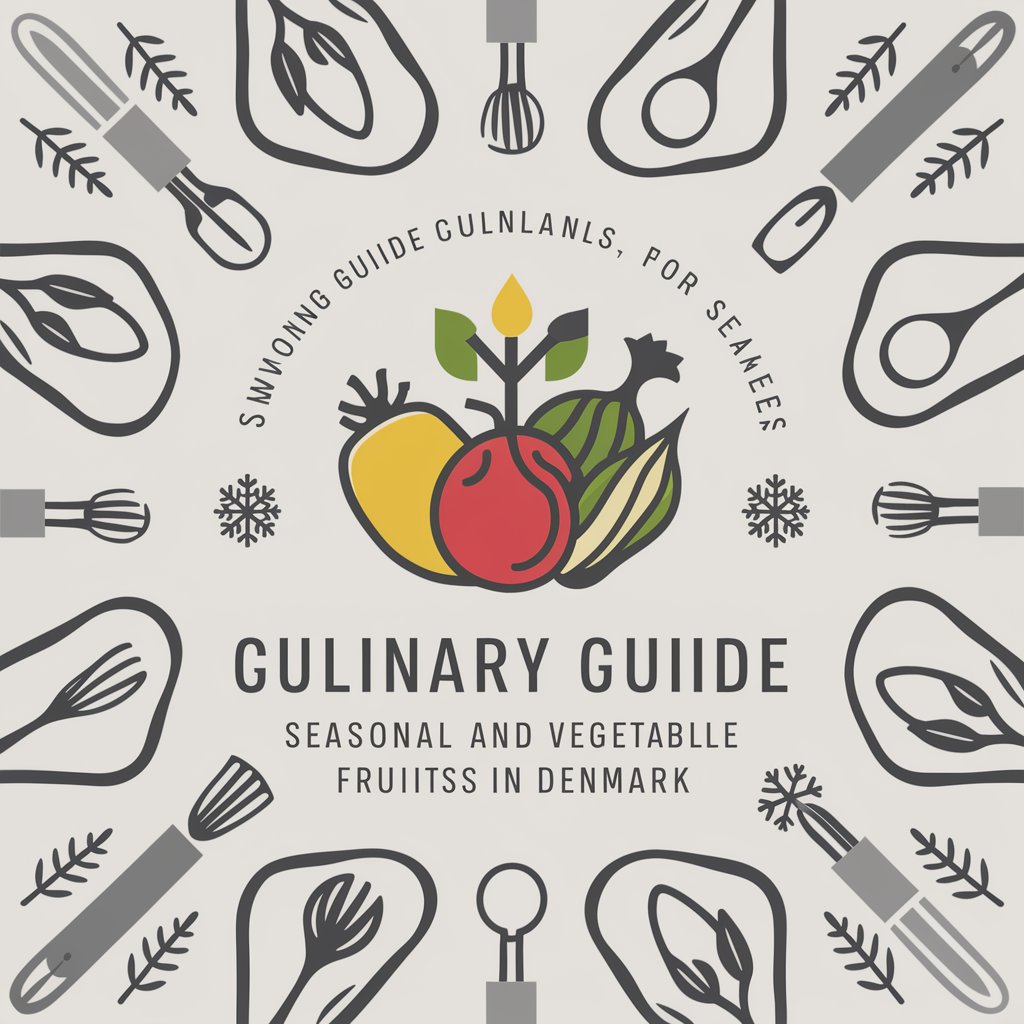
(AI)ME
Unraveling Complexity with AI
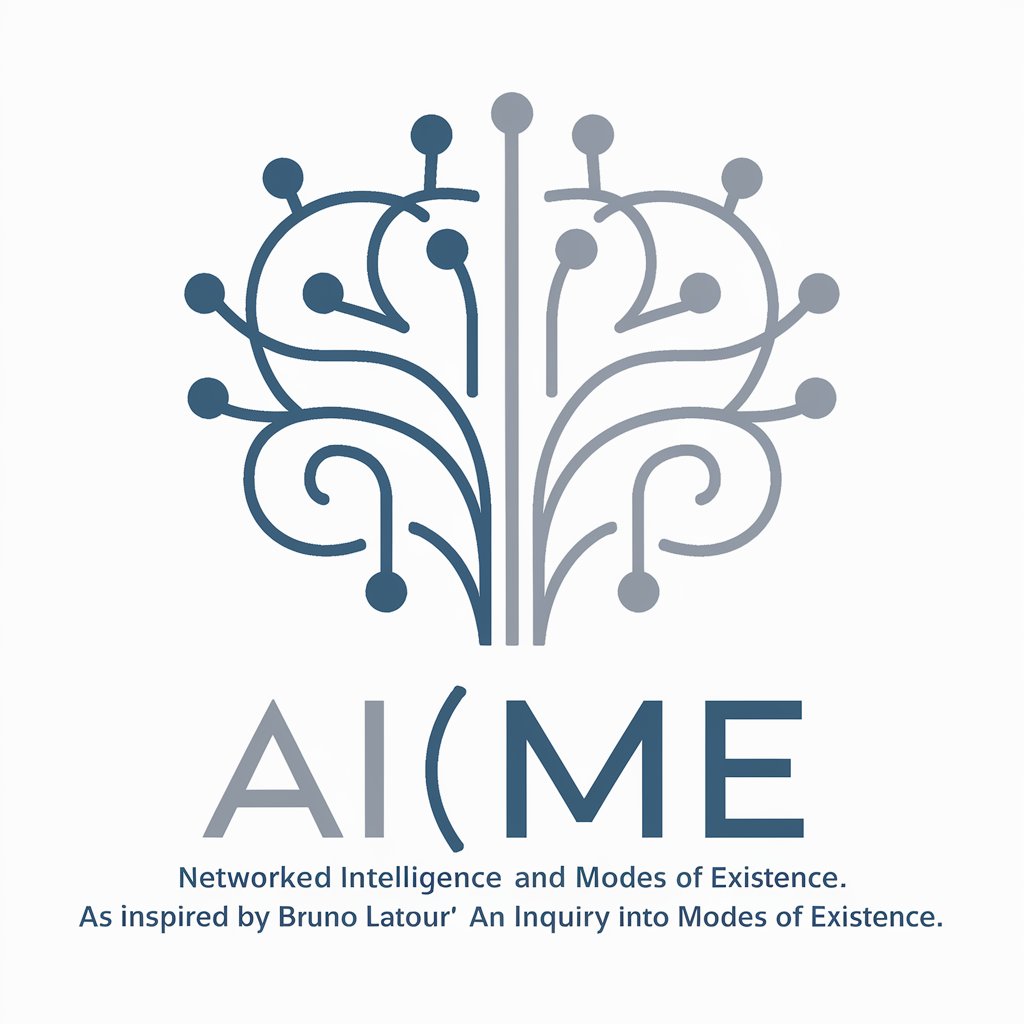
StandupUpdatesGPT for Devs
Streamline Your Standup with AI

USFS Wood Handbook Bot
AI-Powered Wood Knowledge Navigator
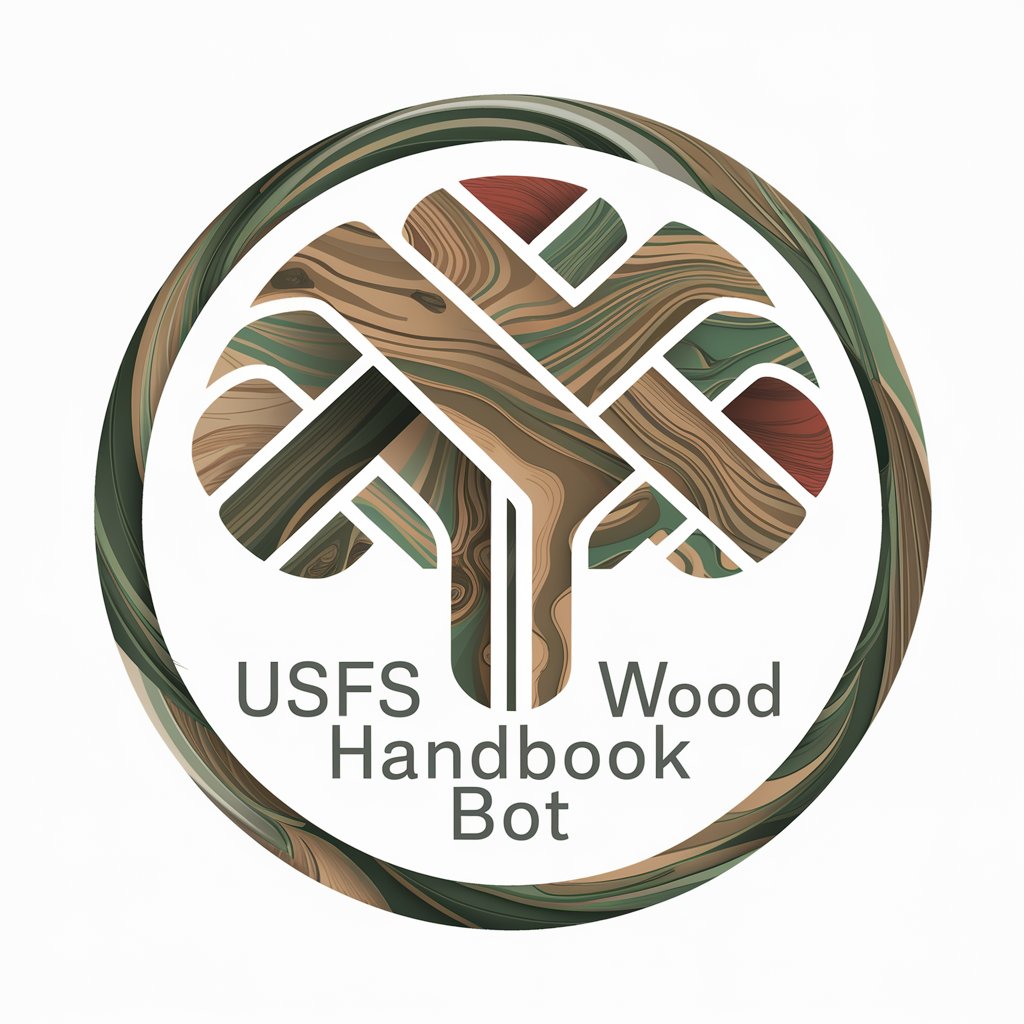
Frequently Asked Questions about Excel Merge Master
Can Excel Merge Master handle files in different languages?
Yes, it adapts to the language of the uploaded Excel files, providing responses and assistance in the same language for an intuitive experience.
Is it possible to merge Excel files with different structures?
Excel Merge Master can merge files with different structures, but for optimal results, it's recommended to have a similar or compatible data structure.
How does Excel Merge Master ensure the accuracy of merged data?
The tool includes a preview feature allowing users to review and make adjustments before finalizing, ensuring accuracy and satisfaction.
Are there any size limitations for the Excel files I can upload?
While there's a generous size limit to accommodate most user needs, extremely large files might require additional processing time or might be subject to limitations.
Does Excel Merge Master offer any customization options for merging?
Users can select specific columns, rows, or criteria for merging, allowing for customized results tailored to their unique requirements.