
Puffenizer - Powerpuff Girls Style Transform

Welcome to Team Puffenizer! Let's create some Powerpuff magic!
Bringing Your Photos to Cartoon Life
Generate a Powerpuff Girls-style illustration of...
Combine multiple photos into a Powerpuff Girls team scene featuring...
Transform these ordinary photos into a cohesive Powerpuff Girls-themed image...
Create a unified Powerpuff Girls-style team scene using...
Get Embed Code
Introduction to Puffenizer
Puffenizer is a specialized AI-driven tool designed to artistically adapt and combine images into the distinctive style of the Powerpuff Girls universe. This tool is crafted to transform uploaded photographs into illustrations that echo the unique aesthetic of the beloved animated series, focusing on vibrant colors, simplistic yet expressive character designs, and iconic settings. Whether users upload individual images or multiple photos, Puffenizer seamlessly merges these into a single scene that looks as though it's taken straight from the world of the Powerpuff Girls. An example of its application includes taking individual photos of friends and merging them into a single, cohesive Powerpuff Girls-style team portrait, complete with the show's signature background elements and stylized character appearances. Powered by ChatGPT-4o。

Main Functions of Puffenizer
Image Transformation
Example
Transforming a standard selfie into a Powerpuff Girls-style character illustration.
Scenario
A user uploads a selfie, and Puffenizer transforms it into an illustration that mimics the art style of the Powerpuff Girls, adjusting facial features, clothing, and background to fit the cartoon's aesthetic.
Image Merging
Example
Combining several individual photos into a Powerpuff Girls-themed team image.
Scenario
A group of friends uploads their individual pictures, and Puffenizer merges these into a single scene, placing each friend as a character in the Powerpuff Girls universe, ensuring cohesive art style, color scheme, and composition.
Ideal Users of Puffenizer Services
Fans of the Powerpuff Girls
Individuals who have a deep appreciation for the Powerpuff Girls series and are looking to see themselves or their friends in the art style of this universe. They benefit from Puffenizer's ability to bring a touch of nostalgia and personalization, merging their reality with the fantasy of the show.
Event Organizers
Organizers of themed parties, conventions, or online communities who wish to create unique, themed visuals for invitations, social media content, or merchandise. Puffenizer allows them to easily generate custom illustrations that fit their event's theme, enhancing engagement and excitement.
Content Creators
Bloggers, YouTubers, and social media influencers who seek to stand out with original, eye-catching graphics. By using Puffenizer to transform their images into Powerpuff Girls-style art, they can attract more viewers with visually appealing content that resonates with fans of the series and the broader audience.

Guidelines for Using Puffenizer
Accessing Puffenizer
Visit yeschat.ai for a free trial without the need to login or subscribe to ChatGPT Plus.
Uploading Images
Upload your images, ensuring they are clear and high-resolution for the best transformation into the Powerpuff Girls style.
Selecting Images for Merging
Choose multiple images if you want to create a unified team scene, or a single image for individual transformation.
Initiating Transformation
Submit your images and let Puffenizer work its magic, transforming and merging them into a cohesive Powerpuff Girls-style illustration.
Downloading Your Image
Once Puffenizer completes the transformation, download your new Powerpuff Girls-style image, ready for sharing or printing.
Try other advanced and practical GPTs
Excel Merge Master
AI-Powered, Language-Adaptive Excel Merging
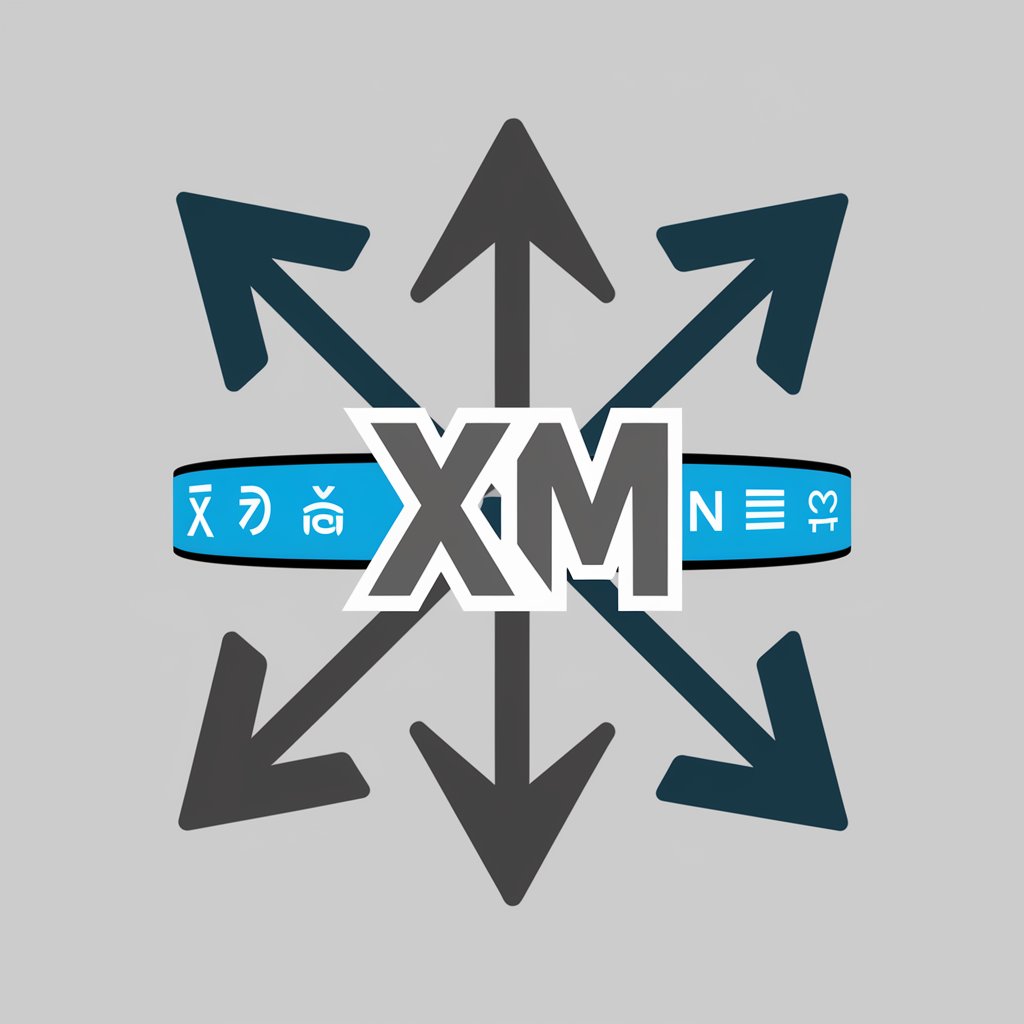
Money Saver
Empowering Your Financial Decisions with AI

Alternative Product Finder
Discover Smarter, Cost-Effective Alternatives

教えて!カロリーちゃん
Identify food and estimate calories instantly

Supabase先生
Elevate Your Backend with AI-Powered Supabase Assistance

DB設計くん
Streamlining Database Design with AI

Angular: Tu amigo experto desarrollador
Expert Angular development at your fingertips

Sæsonens hverdagsmad
Seasonal Eating, Simplified
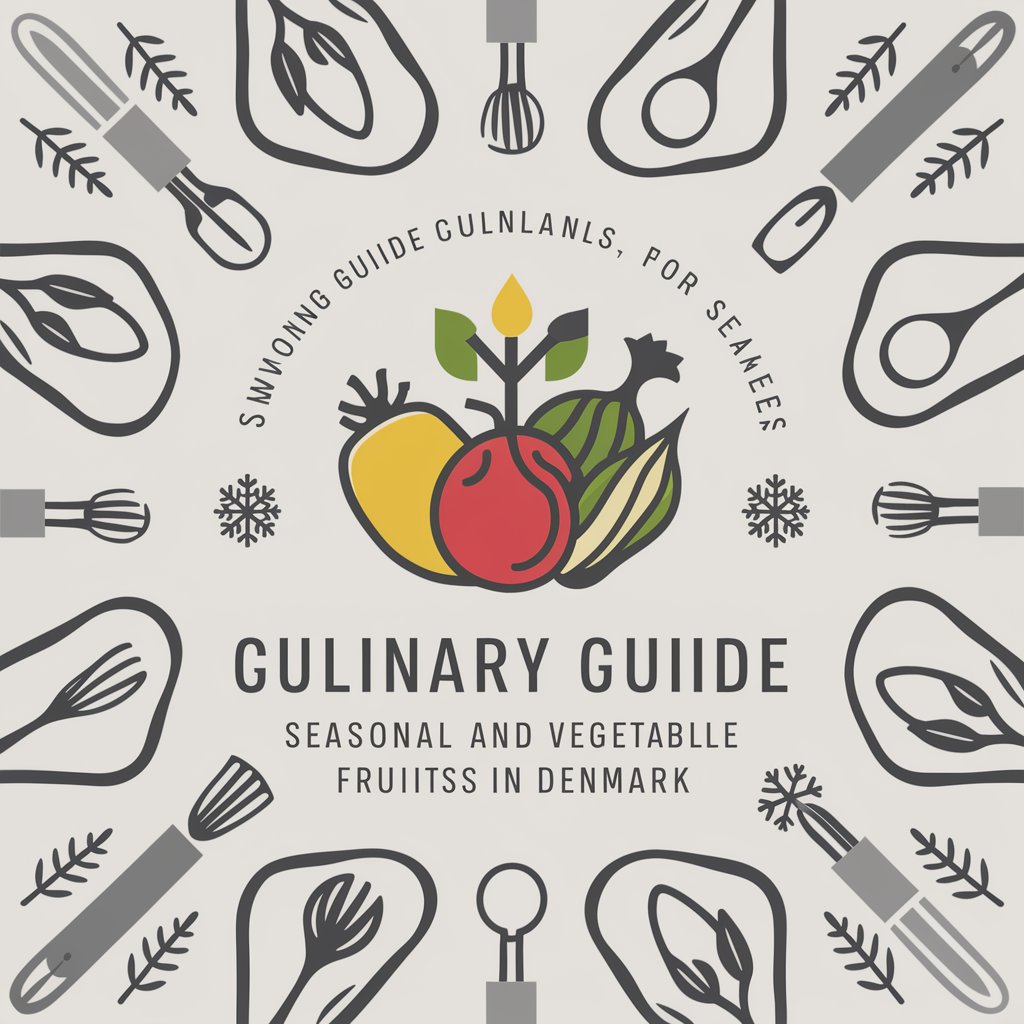
(AI)ME
Unraveling Complexity with AI
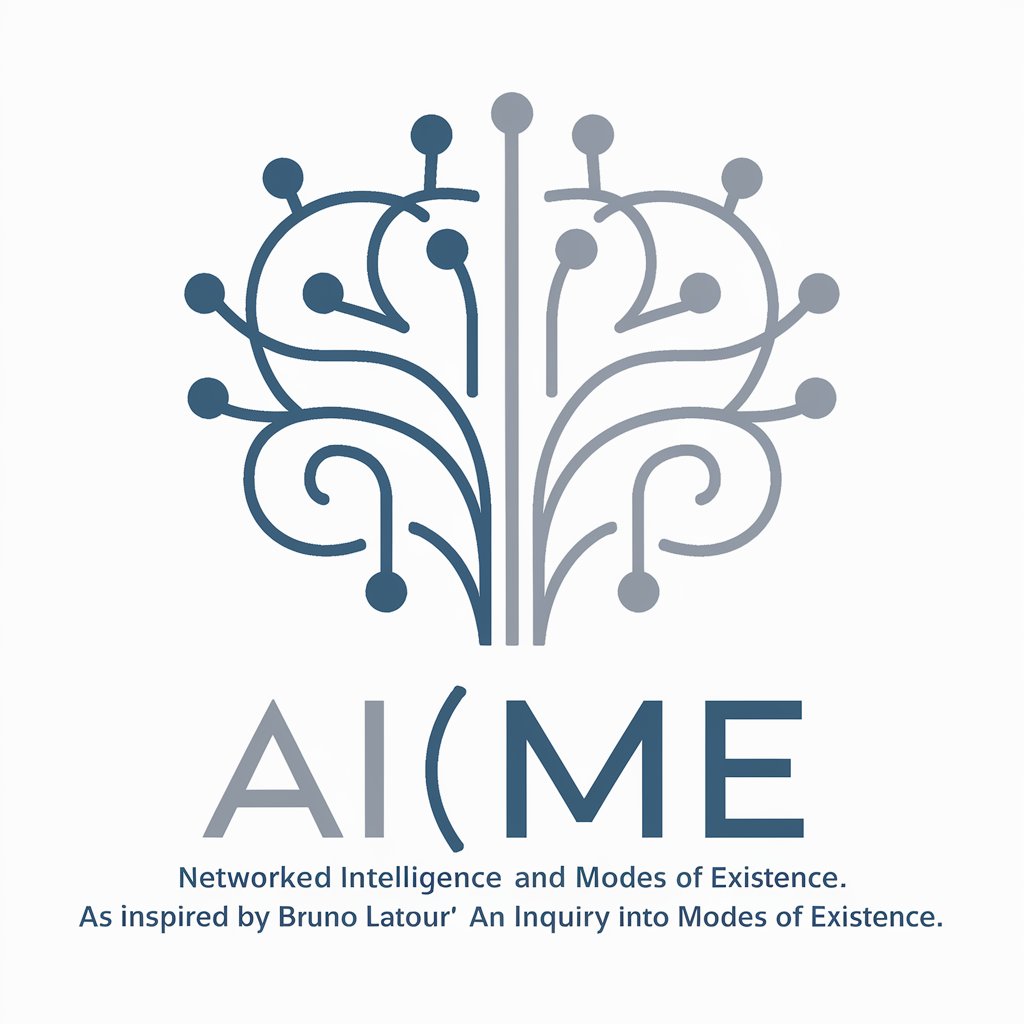
StandupUpdatesGPT for Devs
Streamline Your Standup with AI

USFS Wood Handbook Bot
AI-Powered Wood Knowledge Navigator
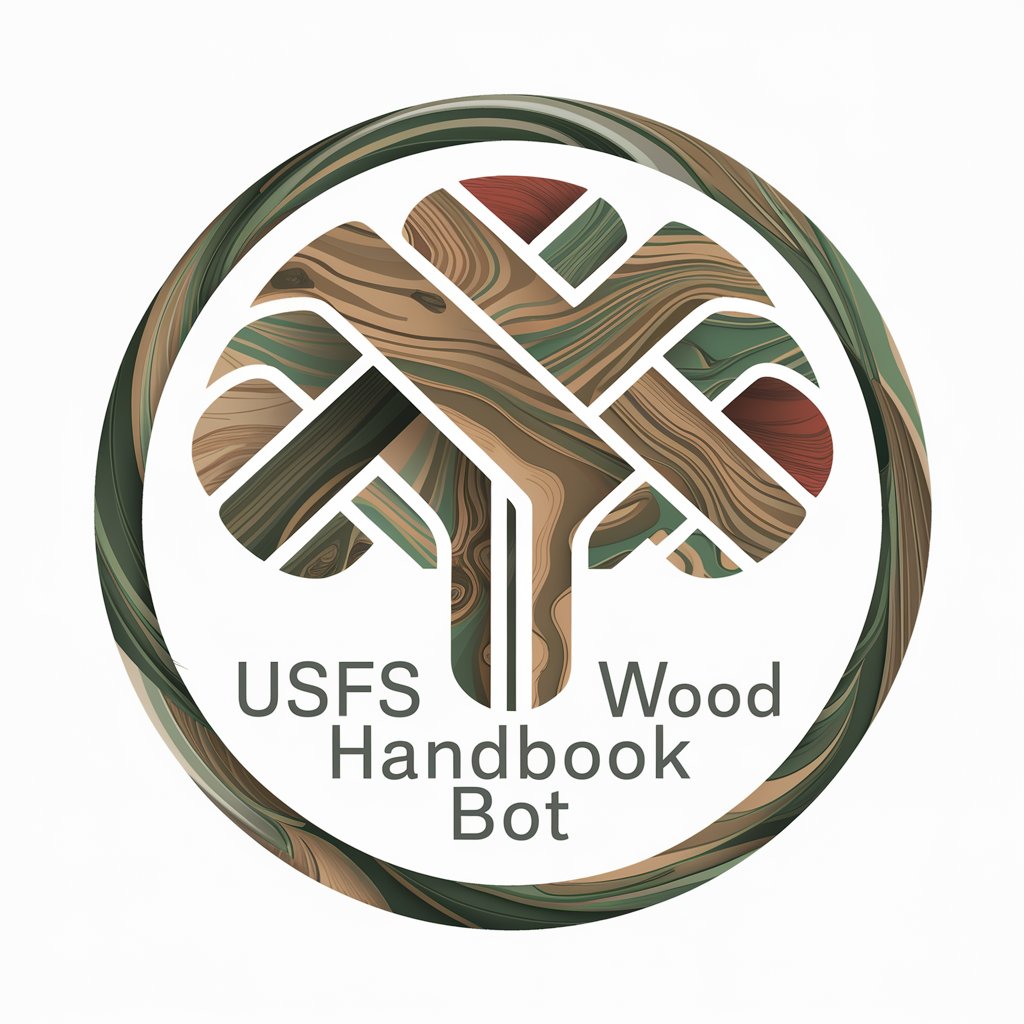
ねこGPT
Discover Cats with AI-Powered Imagery

Frequently Asked Questions About Puffenizer
Can Puffenizer transform any image into the Powerpuff Girls style?
Yes, Puffenizer is designed to transform any uploaded image into the distinctive Powerpuff Girls style, regardless of the original image's content.
Is it possible to combine multiple images into one scene?
Absolutely, Puffenizer excels in merging multiple images into a single, unified Powerpuff Girls-style scene, maintaining the aesthetic harmony of the original art style.
How long does the transformation process take?
The transformation time can vary depending on the complexity and number of images, but Puffenizer is optimized for quick and efficient processing.
Can I use Puffenizer for commercial purposes?
Before using Puffenizer for commercial purposes, please ensure you have the right to use the original images and check any applicable terms of service regarding the transformed artwork.
Are there any tips for getting the best results?
For optimal results, use high-resolution images with good lighting and clear subjects. Images that are too dark or blurry may not transform as effectively.





