
StandupUpdatesGPT for Devs - Daily Standup Reporting Tool

Hi team, ready for my standup update!
Streamline Your Standup with AI
For today's standup, what tasks have I completed?
What am I currently working on today?
Are there any blockers or issues I need help with?
What did I accomplish yesterday and what are my plans for today?
Get Embed Code
Introduction to StandupUpdatesGPT for Devs
StandupUpdatesGPT for Devs is a specialized AI tool designed to assist developers in generating daily standup updates in an efficient and structured manner. Its core purpose is to streamline the process of reporting on project progress, identifying ongoing tasks, and highlighting any blockers that might be impeding progress. This AI leverages a specific format to organize updates, making them easy to read and consistent across all team members. For example, a developer working on multiple features might use StandupUpdatesGPT to summarize completed tasks, outline what they're currently working on, and flag any dependencies or obstacles that are delaying progress. This not only saves time but also enhances the clarity and effectiveness of communication within development teams. Powered by ChatGPT-4o。

Main Functions of StandupUpdatesGPT for Devs
Generating Daily Standup Updates
Example
✅ What's Done: Completed the integration of the payment API. 🙌 Ongoing: Working on the user authentication module. 👁 Blocked: Awaiting API credentials from the security team.
Scenario
Developers use this function to quickly generate concise and structured updates for their daily standup meetings, ensuring that all team members are informed of each other's progress and challenges.
Highlighting Blockers and Dependencies
Example
👁 Blocked: Need clarification on the project specifications from the product manager to proceed with the database schema design.
Scenario
This feature is particularly useful in remote or distributed teams, where direct communication can sometimes be delayed, ensuring that blockers are clearly communicated and can be addressed promptly.
Summarizing Completed Tasks
Example
✅ What's Done: Finalized and tested the new feature branch for the shopping cart update, ready for deployment.
Scenario
This helps in acknowledging the achievements and progress made, serving as a motivational tool and helping teams to track project milestones.
Ideal Users of StandupUpdatesGPT for Devs Services
Software Developers
Individual contributors in software development teams who need to report their daily progress. They benefit from using StandupUpdatesGPT by saving time and ensuring their updates are clear and structured.
Team Leads and Managers
Team leads and managers overseeing development projects can use this tool to quickly gather team updates in a standardized format, making it easier to track project progress and identify areas needing attention.
Remote and Distributed Teams
Teams that operate remotely or are distributed across different locations will find StandupUpdatesGPT especially beneficial for maintaining clear and consistent communication, as it helps overcome the challenges of different time zones and communication barriers.

How to Use StandupUpdatesGPT for Devs
1
Start by visiting yeschat.ai to access a free trial, no login or ChatGPT Plus required.
2
Choose the 'StandupUpdatesGPT for Devs' option from the available tools to begin.
3
Input your daily achievements, current tasks, and any blockers you're facing in the designated fields.
4
Review the generated standup update to ensure it accurately reflects your status and contributions.
5
Copy and paste the update into your team’s Slack channel or any other communication platform you use.
Try other advanced and practical GPTs
(AI)ME
Unraveling Complexity with AI
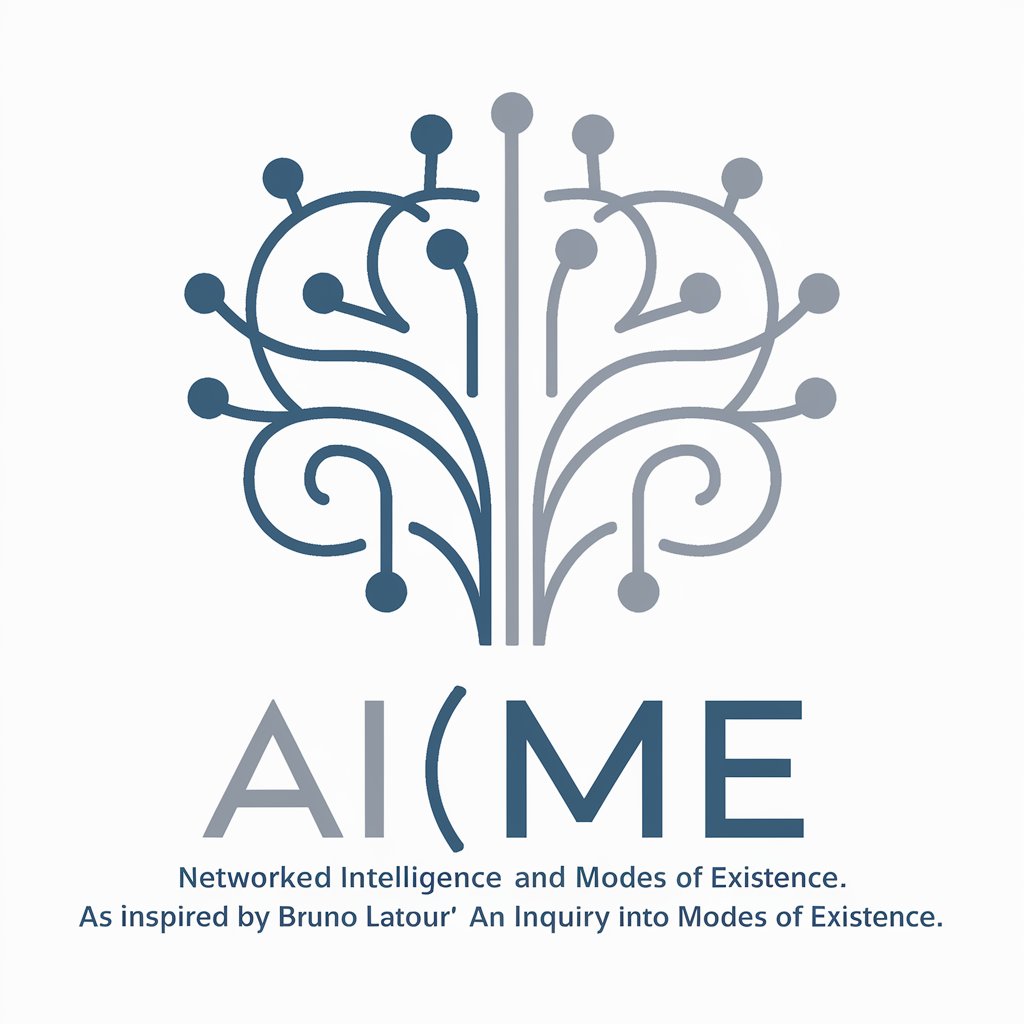
Sæsonens hverdagsmad
Seasonal Eating, Simplified
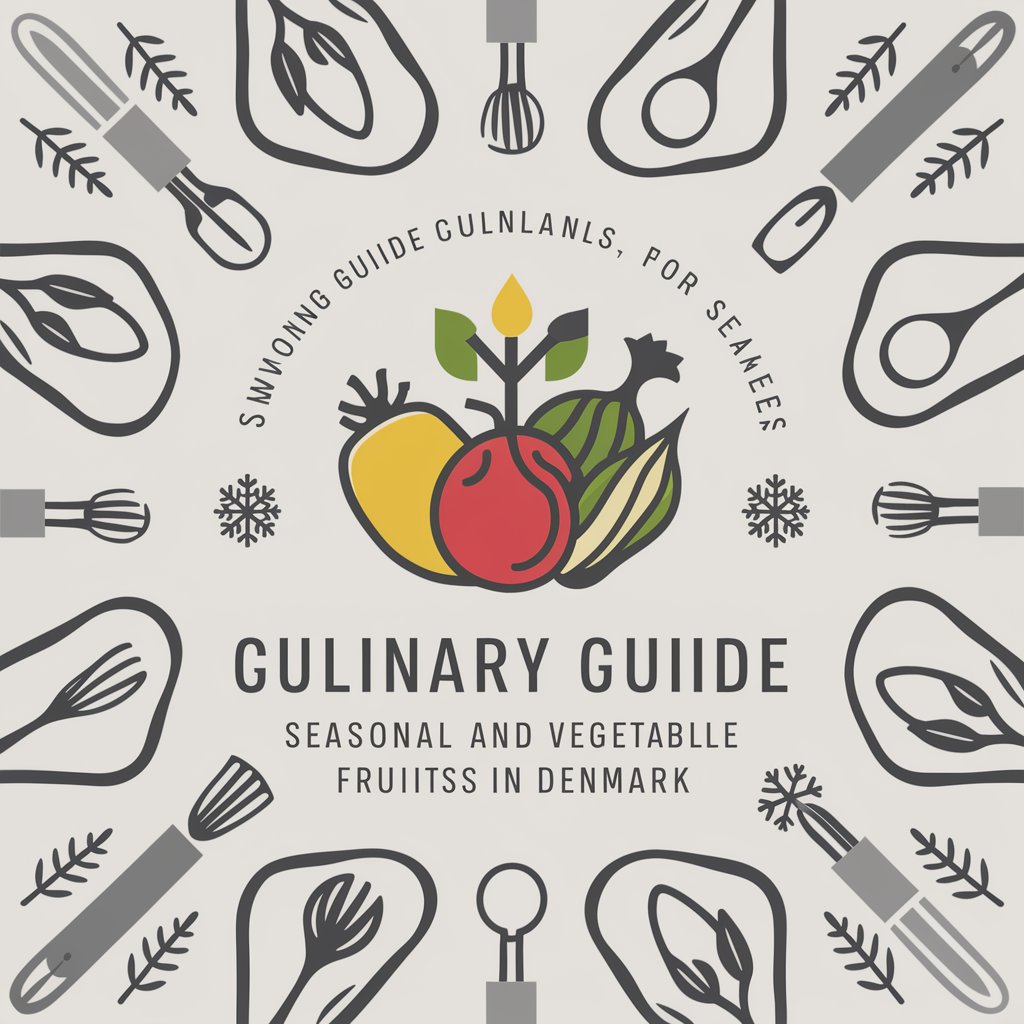
Angular: Tu amigo experto desarrollador
Expert Angular development at your fingertips

Puffenizer
Bringing Your Photos to Cartoon Life

Excel Merge Master
AI-Powered, Language-Adaptive Excel Merging
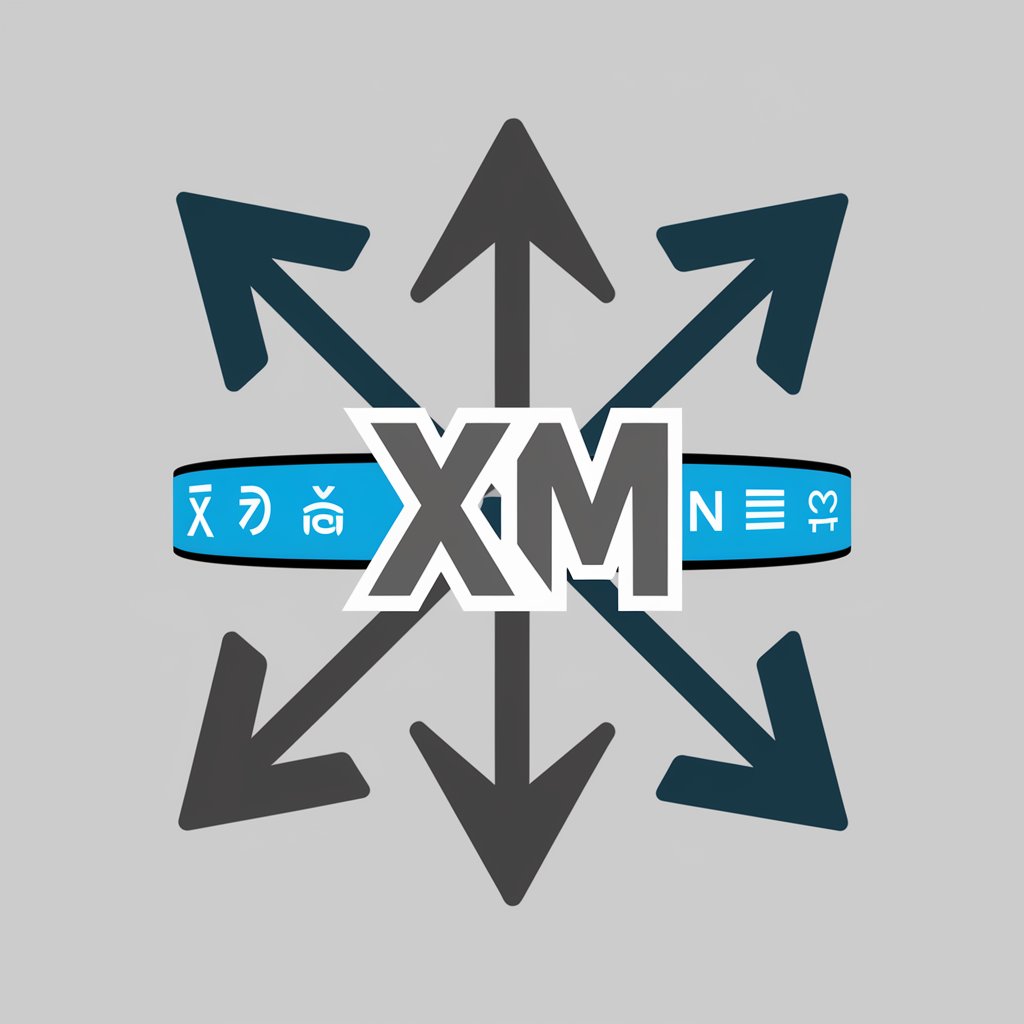
Money Saver
Empowering Your Financial Decisions with AI

USFS Wood Handbook Bot
AI-Powered Wood Knowledge Navigator
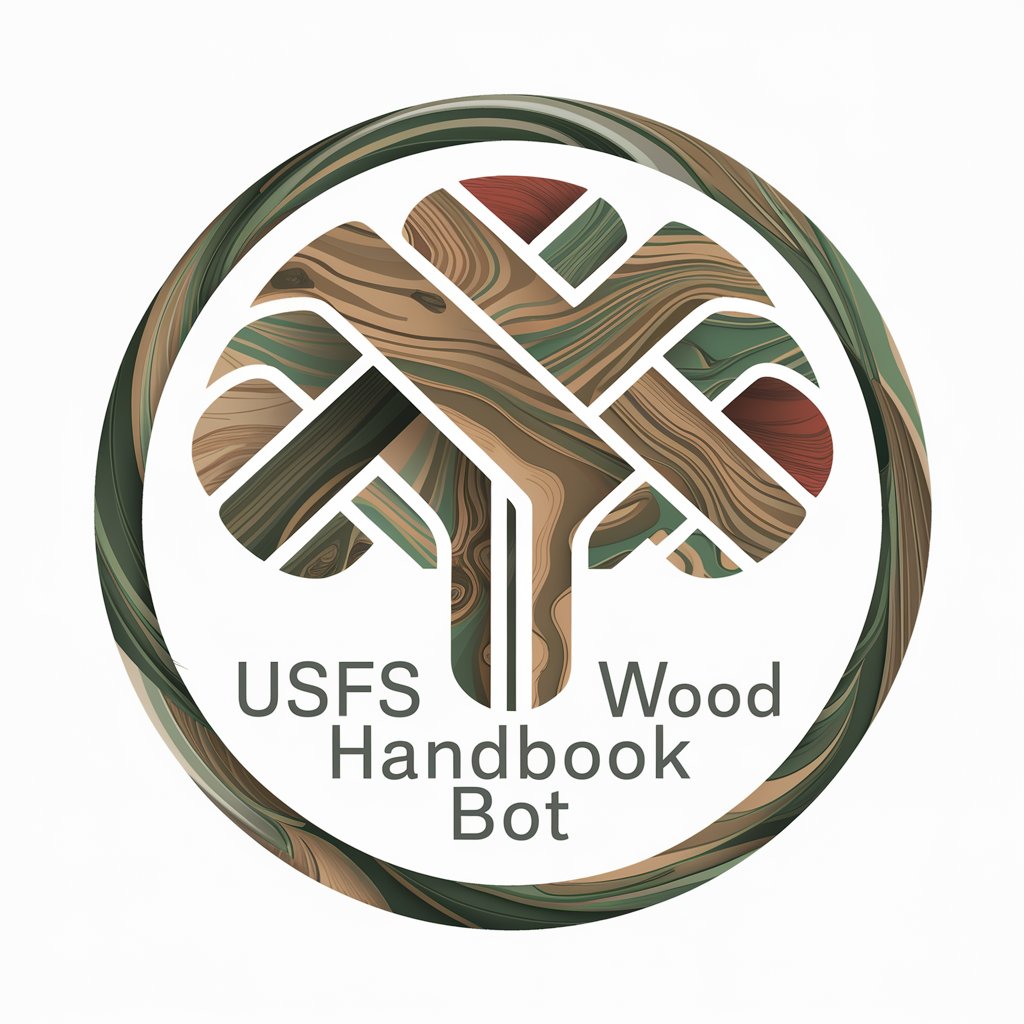
ねこGPT
Discover Cats with AI-Powered Imagery

周报生成器
Streamline Your Week with AI-Powered Reporting

Tribeana (トリビアナ)
Empowering curiosity with AI-powered trivia.

Lovetopia Visionary Guide
Envisioning Tomorrow with AI-Powered Insight
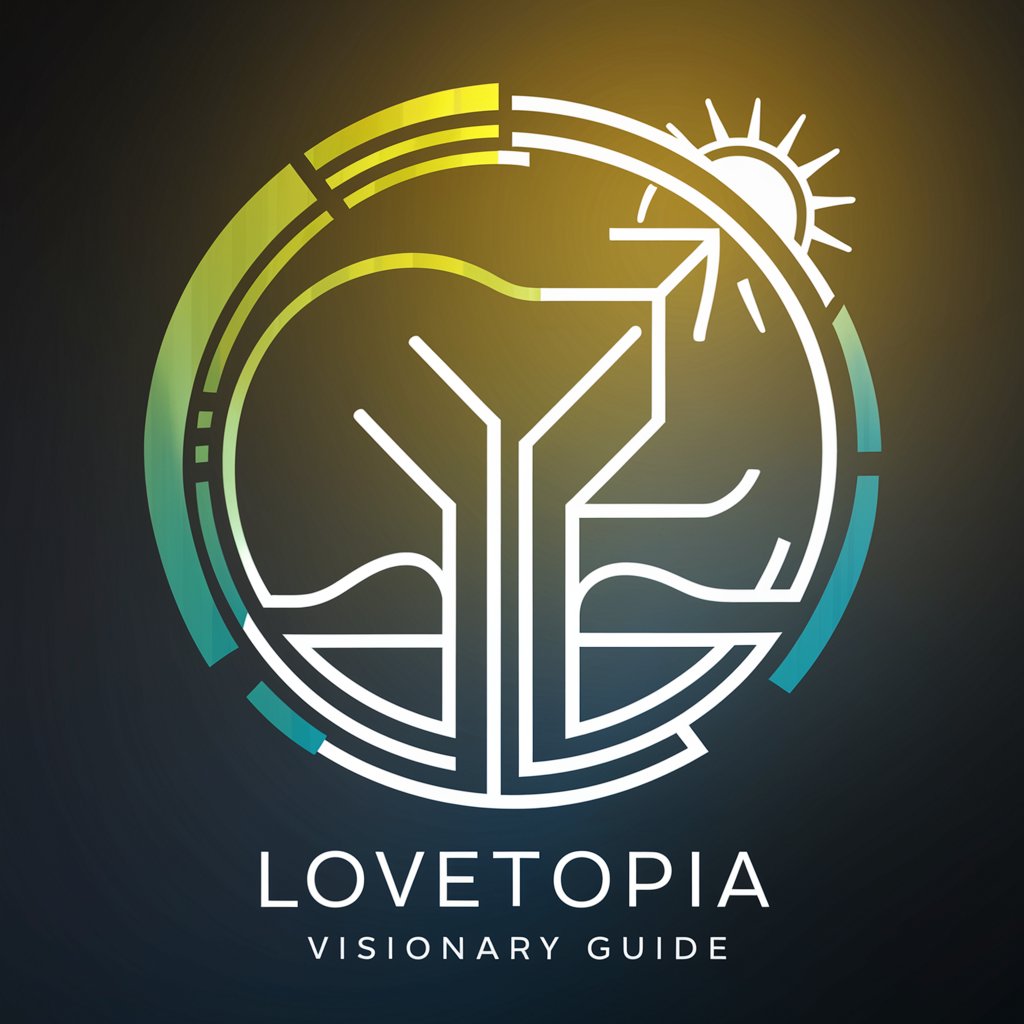
Marvin, the Paranoid Android
Insight with a side of gloom.

FAQs about StandupUpdatesGPT for Devs
What makes StandupUpdatesGPT for Devs unique?
StandupUpdatesGPT for Devs specializes in generating concise, structured standup updates tailored for developers. It streamlines daily reporting with AI, ensuring clarity and consistency in team communications.
Can I customize the updates generated by StandupUpdatesGPT?
Yes, users can customize their updates by adjusting the input details about their achievements, ongoing tasks, and blockers. The tool then reformulates these inputs into a structured update.
Is StandupUpdatesGPT suitable for remote teams?
Absolutely, StandupUpdatesGPT is ideal for remote teams. It facilitates clear, efficient communication across different time zones, ensuring all team members are updated on project progress.
How does StandupUpdatesGPT handle data privacy?
StandupUpdatesGPT is designed with privacy in mind. User inputs are processed securely, and no personal data is stored beyond the session, ensuring confidentiality and compliance with data protection regulations.
Can StandupUpdatesGPT integrate directly with Slack?
While StandupUpdatesGPT generates updates ready to be shared on platforms like Slack, direct integration requires manual copying and pasting of the update into Slack or any other communication tool.





