
CV Bulder - CV Crafting and Optimization

Welcome! Let's create your perfect CV together.
AI-Powered Precision for Professional Resumes
Generate a professional resume using...
Create a detailed CV with...
Enhance your resume by including...
Build a strong cover letter that highlights...
Get Embed Code
Overview of CV Bulder
CV Bulder is a specialized tool designed to assist individuals in creating or improving their curriculum vitae (CVs) or resumes. It helps users compile their educational background, work experience, skills, and other relevant information into a professional format. The tool is adept at guiding users through the process of CV creation, either from scratch or by enhancing an existing document. For instance, when a user is starting anew, CV Bulder systematically inquires about their professional and educational history, skills, and other pertinent details. In the case of an existing CV, it analyzes the document and offers tailored recommendations for improvement. This could include suggestions on layout, wording, or highlighting specific achievements. Powered by ChatGPT-4o。

Primary Functions of CV Bulder
CV Creation from Scratch
Example
For a recent graduate, CV Bulder would ask about degrees obtained, projects undertaken, internships, and any relevant work or volunteer experience.
Scenario
A new graduate without a formal CV can use CV Bulder to build a professional resume, ensuring all necessary sections are covered.
CV Analysis and Enhancement
Example
For a professional with an existing CV, the tool would analyze it and suggest adding quantitative achievements in their work experience section or refining the skills section.
Scenario
An experienced professional looking to update their CV for a career transition would receive customized suggestions to make their CV more relevant to the new industry.
Formatting and Structuring
Example
CV Bulder could advise on the most effective layout, such as chronological or functional, depending on the user's career stage and objectives.
Scenario
A user with a diverse career history might be guided to use a functional format to better highlight their transferable skills.
Target User Groups for CV Bulder
Recent Graduates
This group benefits from guidance on structuring their first professional CV, highlighting academic achievements, internships, and relevant projects.
Career Changers
Individuals shifting industries or roles can leverage CV Bulder to reframe their experience and skills to suit new career paths.
Experienced Professionals
For those with substantial work history, the tool helps in updating and refining their CVs, ensuring their most impactful accomplishments are front and center.
Job Seekers in Specialized Fields
Users in fields with specific CV conventions, like academia or research, can benefit from CV Bulder's insights into industry-standard formats and content.

How to Use CV Builder
1
Visit yeschat.ai for a free trial without login, also no requirement for ChatGPT Plus.
2
Select the CV Builder option to initiate the resume creation process or to upload an existing CV for analysis.
3
Follow the guided prompts to input personal information, educational background, work experience, and other relevant details.
4
Utilize the tool’s suggestions and corrections to refine and improve your CV, tailoring it to your specific career goals.
5
Review and confirm the information provided, then proceed to generate and download your professional CV in PDF format.
Try other advanced and practical GPTs
EnergyPlus Guru
Empowering Energy Efficiency with AI

栄養はええよー
Discover Your Meal's Nutritional Story

Miree Lyric Creator
Crafting Your Anime, Series, and Game-Inspired Lyrics with AI

W3C Spec Assistant
Empowering Code with AI-Powered Standards

Amica
Your Empathetic AI Pregnancy Partner

Fitness Maestro
Empower Your Fitness Journey with AI

Film Finder
Discover Movies, Your Way: AI-Powered Film Finder

Turn me Into a Cartoon
Your Photo, AI-Powered Cartoon Magic

Zhou Gong's Dream Interpreter
Unlock the Secrets of Your Dreams with AI
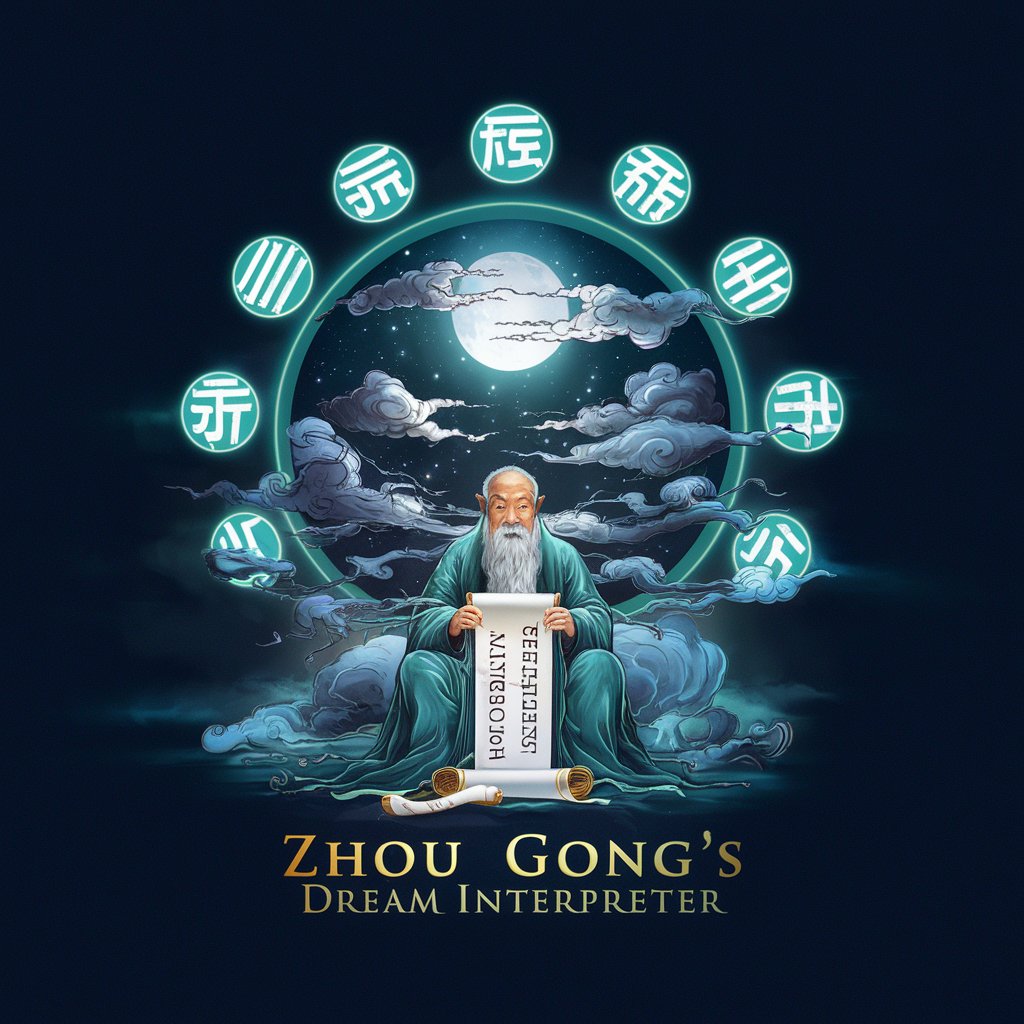
AI Product Management Mentor
Your AI-Driven Product Management Advisor

Word Roots Explorer
Explore Words, Uncover Roots with AI
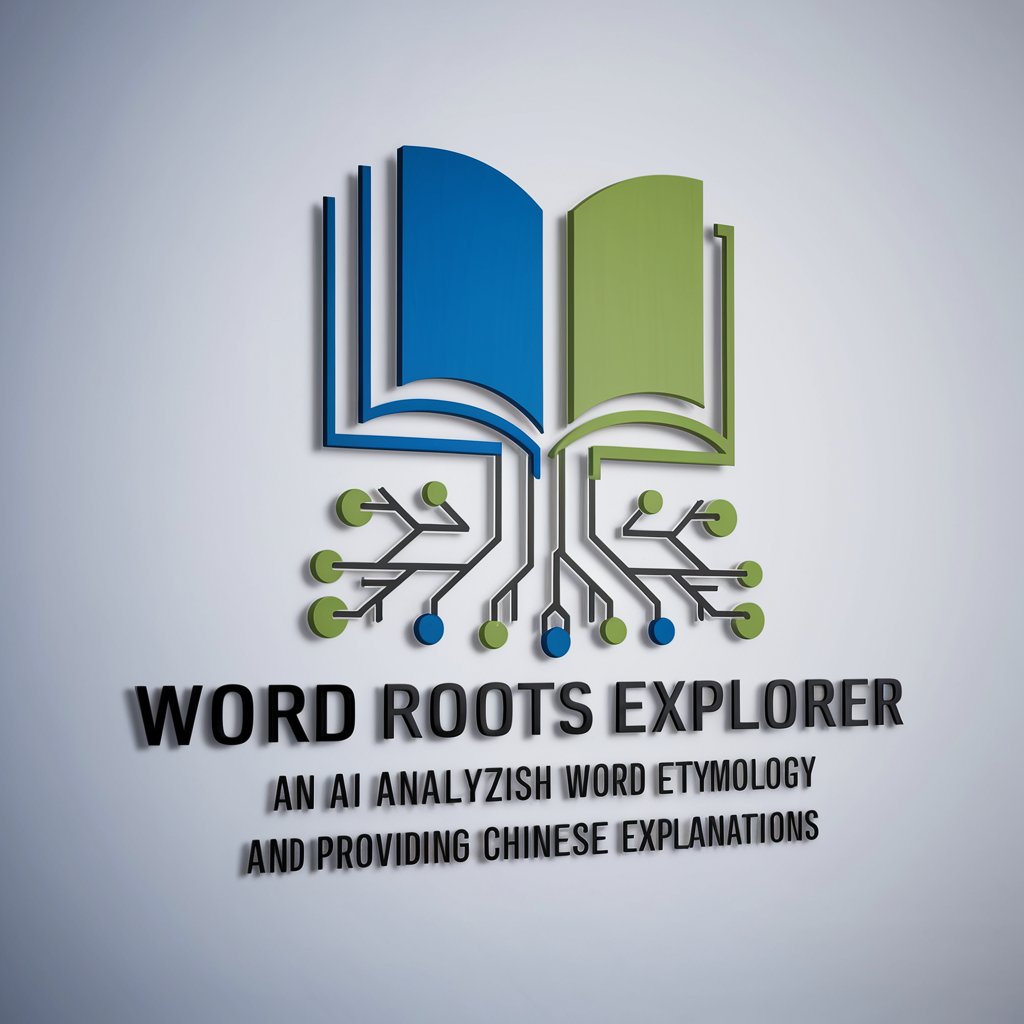
Grammar Guardian
Enhancing Writing with AI Precision

Frequently Asked Questions about CV Builder
Can CV Builder help with formatting and design aspects of a resume?
Yes, CV Builder assists in structuring your CV, offering various formatting options and design templates to create a professional and visually appealing resume.
Is it possible to customize the CV for different job applications?
Absolutely. CV Builder allows customization for different job roles, enabling users to highlight specific skills and experiences relevant to each application.
How does CV Builder handle existing CVs for improvement suggestions?
CV Builder analyzes uploaded CVs, providing recommendations on content improvement, highlighting areas for potential enhancement, and offering tips for making the CV more impactful.
Does CV Builder offer guidance for first-time job seekers with little experience?
Yes, it provides step-by-step guidance for first-time job seekers, focusing on educational achievements, skills, and any relevant activities or projects that can compensate for limited work experience.
Can I use CV Builder to create a CV in a language other than English?
Currently, CV Builder primarily supports CV creation in English, focusing on ensuring the use of appropriate terminology and grammar specific to English-language resumes.





