
Responsive Code Maestro - AI-Powered Coding Aid

Welcome! How can I assist with your coding queries today?
Empowering Code, Enlightening Minds
Create a logo for a tech-savvy AI assistant specializing in coding guidance.
Design a modern and professional logo for an AI named 'Responsive Code Maestro.'
Generate a sleek and contemporary logo for an AI focused on responsive design and technical expertise.
Produce a sophisticated logo for an AI that provides detailed and accessible coding support.
Get Embed Code
Overview of Responsive Code Maestro
Responsive Code Maestro is a specialized AI-driven tool designed to assist in the development and optimization of code, particularly focusing on responsive design principles. This tool is adept at analyzing, debugging, and suggesting improvements for code across various programming languages, with a strong emphasis on ensuring that digital products function seamlessly across different devices and screen sizes. It's equipped to handle a range of coding challenges, from simple syntax errors to complex responsive design logic, offering solutions that are both efficient and scalable. An example scenario is a web developer struggling with a website layout that fails to adapt properly on mobile devices; Responsive Code Maestro can diagnose the issue in the code, propose a solution, and even demonstrate how to implement these changes effectively. Powered by ChatGPT-4o。

Key Functions of Responsive Code Maestro
Code Analysis and Debugging
Example
Identifying and resolving a flexbox layout issue causing content overflow on small screens.
Scenario
A developer is perplexed by a layout bug on a website. Responsive Code Maestro analyzes the CSS and identifies a misconfigured flexbox property. It then suggests the correct property values and explains how they influence the layout's responsiveness.
Responsive Design Optimization
Example
Optimizing media queries for better responsiveness across devices.
Scenario
A web designer is unsure about the optimal breakpoints for a responsive site. The tool assesses the existing media queries, suggests improved breakpoints based on device usage statistics, and provides a detailed explanation on implementing these changes effectively.
Performance Enhancement
Example
Reducing load times and improving interactivity for a mobile web application.
Scenario
A mobile web app is experiencing slow load times and laggy interactions. Responsive Code Maestro reviews the JavaScript and CSS files, identifies performance bottlenecks, and recommends optimizations like code splitting, lazy loading, and CSS minification.
Target User Groups for Responsive Code Maestro
Web Developers and Designers
Professionals tasked with creating and maintaining websites and web applications will find Responsive Code Maestro invaluable for ensuring cross-device compatibility and optimizing user experience on various screen sizes.
Mobile App Developers
Developers focusing on mobile platforms can leverage this tool to fine-tune performance and ensure that their applications are responsive and user-friendly on a wide range of mobile devices.
UI/UX Designers
These users benefit from understanding how their designs translate into code, particularly in a responsive context. Responsive Code Maestro can assist in bridging the gap between design and development, ensuring that design intentions are realized effectively in the final product.

Guidelines for Using Responsive Code Maestro
Initial Access
Visit yeschat.ai to access Responsive Code Maestro for a complimentary trial, without the necessity for login credentials or a ChatGPT Plus subscription.
Define Your Coding Challenge
Articulate your coding problem or request clearly, specifying the programming language, desired outcomes, and any specific constraints or requirements.
Interact and Clarify
Engage in an interactive session, providing additional details or clarifications as needed to refine the coding solution.
Review and Implement Code
Examine the provided code, ensuring it aligns with your objectives. Request further annotations or explanations if needed for better understanding and implementation.
Feedback and Iteration
Provide feedback on the solution. If necessary, iterate the process, making modifications to the code or approach based on your specific needs and feedback.
Try other advanced and practical GPTs
LaBiblia-GPT
Bringing the Bible to Life with AI
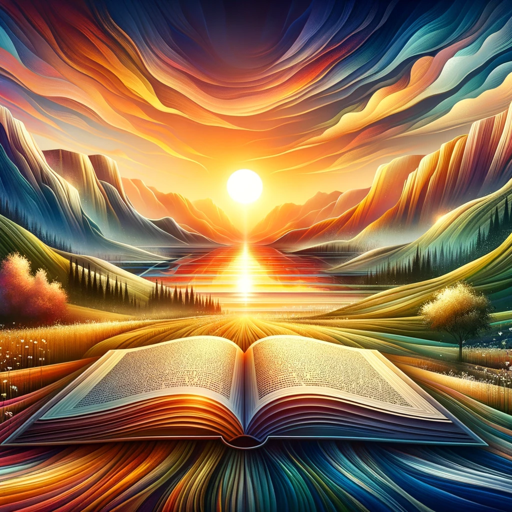
AI Draft Game Judge
Revolutionizing Game Night with AI Insight

つらい仕事の夜に
Empowering Your Business Journey with AI

Red Artisan
Revolutionize Your Portrait with AI-Powered Soviet Art

Free Sydney
Empowering Creativity and Knowledge with AI

Pocket Bible
AI-powered Scripture Exploration
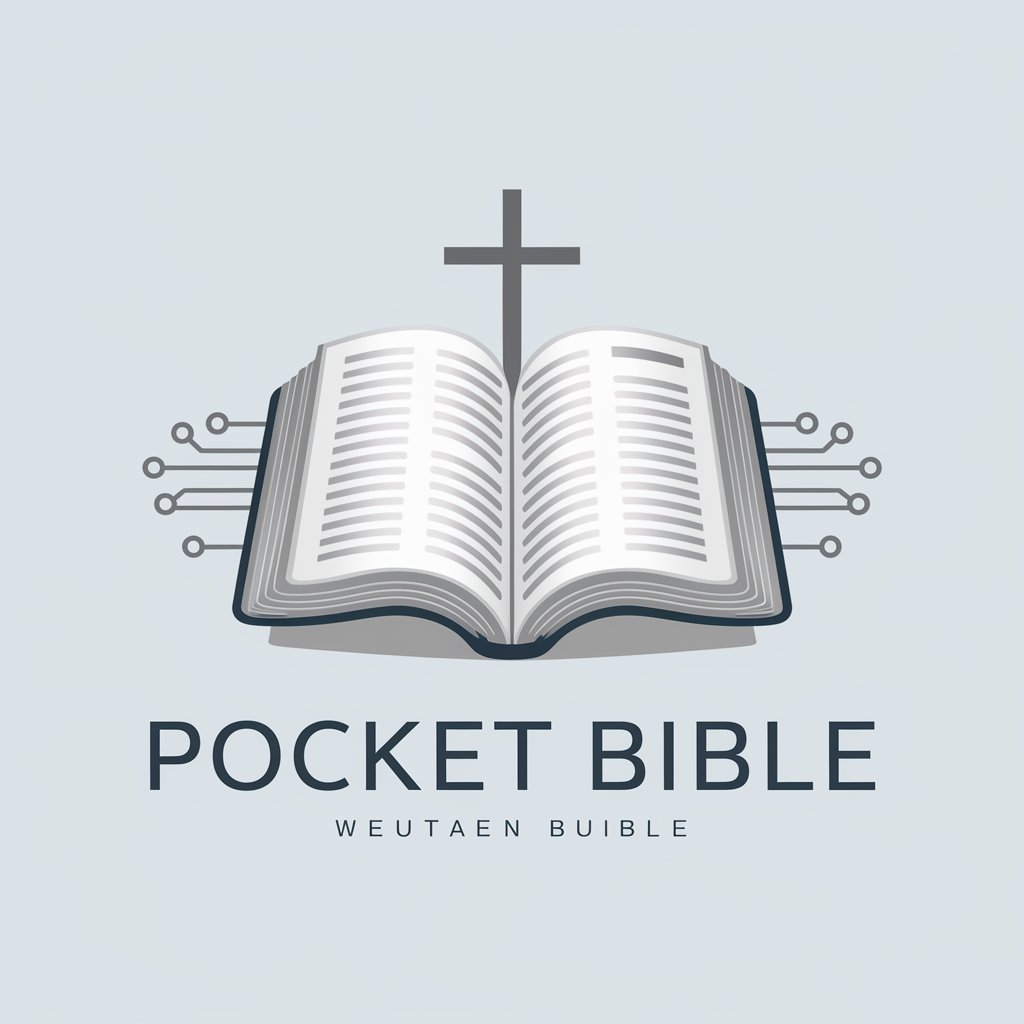
Real Estate Writer Pro
Transforming Properties into Stories with AI

BBQ Mentor
Master Smoking with AI-Powered Mentorship

Pinoy Pal
Exploring Filipino Culture Through AI

杨超越(每日必拜)
Inspire, Motivate, Achieve with AI

Mindful Mate
Your AI Partner in Personal Insight
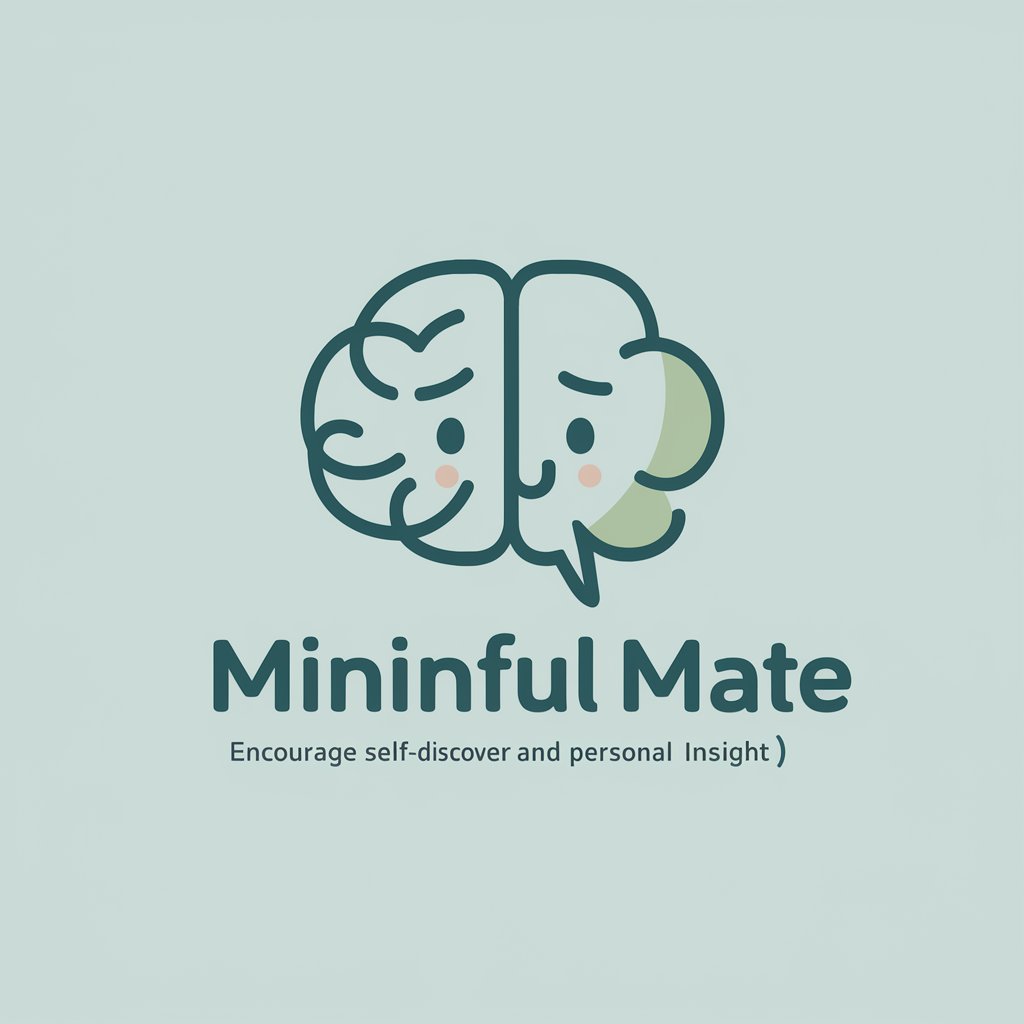
Gym Guru Bro
Your AI-powered fitness mentor

Frequently Asked Questions about Responsive Code Maestro
What programming languages does Responsive Code Maestro support?
Responsive Code Maestro supports a wide array of programming languages, including but not limited to Python, JavaScript, Java, C++, and HTML/CSS. It adapts to the language specific to your query or project.
Can Responsive Code Maestro help with debugging existing code?
Absolutely. You can present your existing code, along with the issues or errors you're facing, and Responsive Code Maestro will assist in debugging, offering solutions and explanations for the errors encountered.
Is Responsive Code Maestro suitable for beginners in coding?
Yes, it is designed to assist users of all skill levels. For beginners, it not only provides code solutions but also offers detailed explanations and learning resources to enhance understanding.
How can Responsive Code Maestro assist in project development?
Responsive Code Maestro can aid in various stages of project development, from conceptualizing and writing initial code to refining and optimizing existing code, ensuring it meets the required specifications and standards.
Does Responsive Code Maestro provide support for specific frameworks or libraries?
Yes, it can provide support and solutions involving a range of frameworks and libraries across different programming languages, tailored to the context of your project or query.





