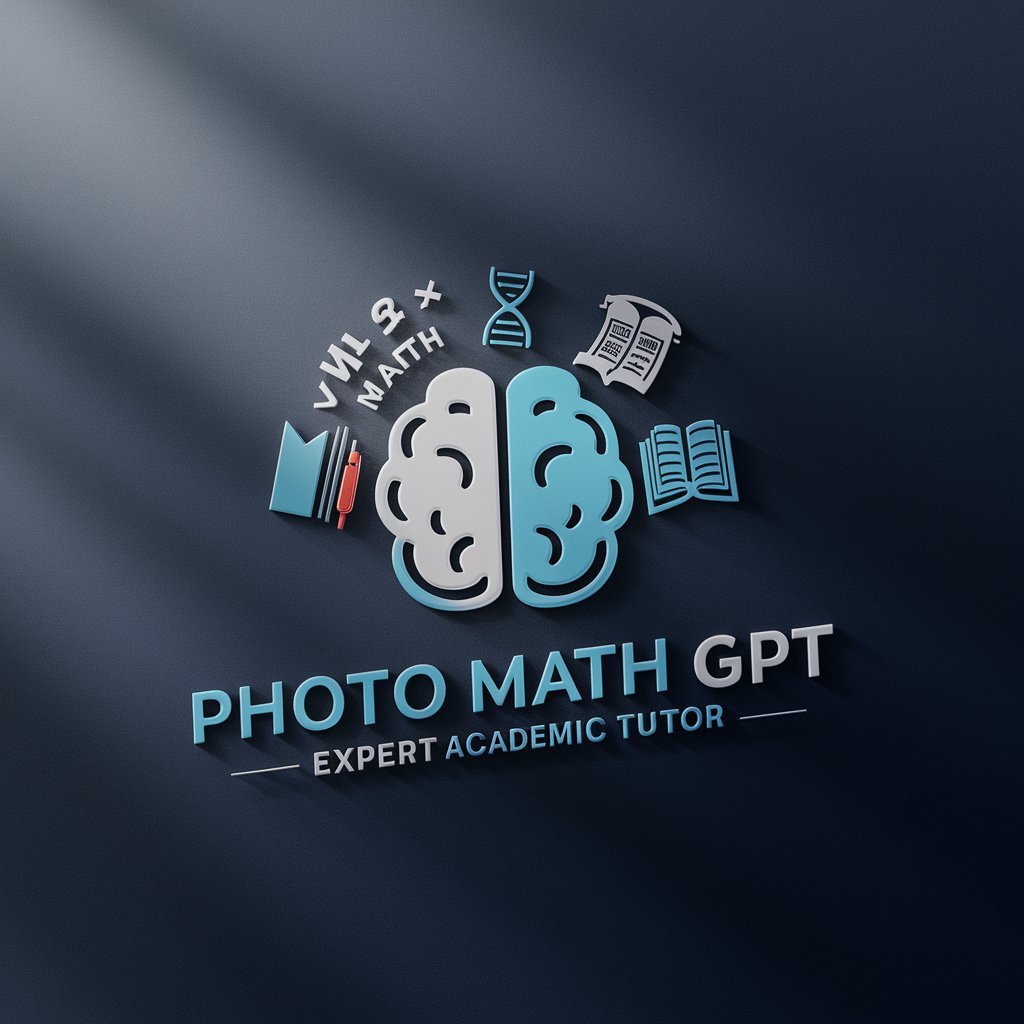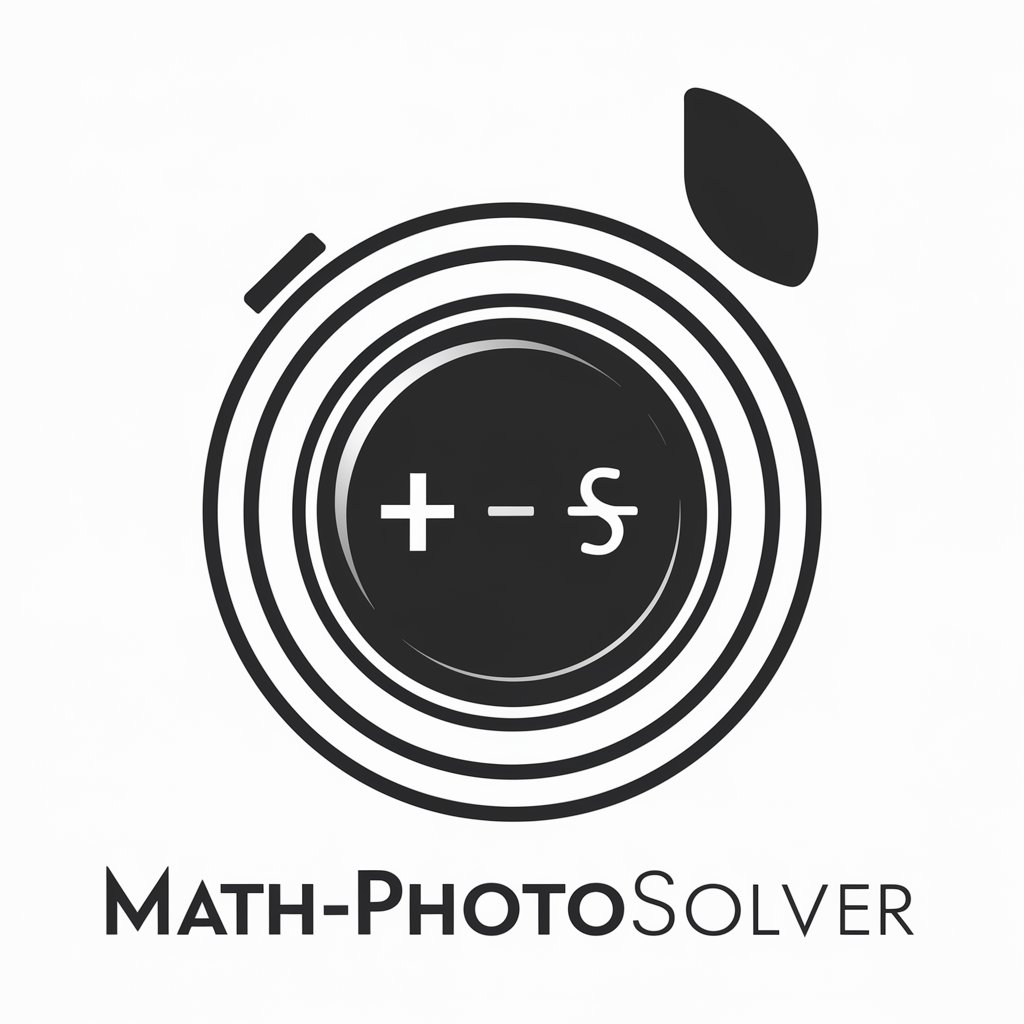Mathpix - Accurate LaTeX Conversion Tool

Hello! I specialize in converting images to LaTeX with precision and detail.
Digitizing Math with AI Precision
Extract the mathematical content from this image and convert it to LaTeX:
Convert the following algorithm from the image into LaTeX using the algorithm2e package:
Recreate this table in LaTeX, ensuring all formatting and details are preserved:
Analyze the dual-column layout in this image and convert each element to LaTeX format:
Get Embed Code
Overview of Mathpix
Mathpix is a specialized tool designed for the precise extraction and conversion of image content into LaTeX code. It functions primarily as an advanced 'scanner' that meticulously captures every detail in images, particularly focusing on mathematical elements. The primary goal is to accurately transcribe content from images, including text, mathematical symbols, algorithms, equations, tables, and multi-column layouts, into a precise LaTeX format. This process involves detailed analysis and transcription of text, ensuring the accuracy of special characters and non-standard fonts, and breaking down complex equations into individual LaTeX components for seamless conversion. Powered by ChatGPT-4o。

Core Functions of Mathpix
Text Extraction
Example
Transcribing a scanned page of a textbook containing complex mathematical formulas.
Scenario
A student scans a textbook page with mathematical equations. Mathpix accurately captures and converts the text and formulas into LaTeX code, enabling easy integration into a research paper or study notes.
Mathematical Content Conversion
Example
Converting a handwritten equation into a digital format.
Scenario
A researcher writes a complex equation by hand. Using Mathpix, the handwritten equation is scanned and precisely converted into LaTeX code, facilitating its use in digital documents or presentations.
Algorithm Transcription
Example
Digitizing an algorithm from a printed computer science journal.
Scenario
A computer scientist needs to reference an algorithm from a printed journal in their work. Mathpix can transcribe the algorithm maintaining its original format and convert it into a LaTeX algorithmic format for inclusion in their research.
Table Reconstruction
Example
Transforming a data table from a scientific article into an editable format.
Scenario
An analyst comes across a data table in a scientific article relevant to their work. Mathpix allows for the table to be scanned and reconstructed in LaTeX, preserving the layout and merged cells, making it editable for further analysis.
Handling Dual-Column Formats
Example
Extracting content from a two-column research paper.
Scenario
A student finds a dual-column research paper and needs to extract its content while maintaining the sequence and layout. Mathpix processes each column in order, accurately transcribing the content into LaTeX for study or reference.
Target User Groups for Mathpix
Academic Researchers and Students
This group often encounters complex mathematical content in textbooks, journals, and research papers. Mathpix aids them in digitizing and editing these materials for academic writing, research documentation, and study materials.
Scientists and Engineers
Professionals in scientific and engineering fields frequently work with technical documents containing formulas and data tables. Mathpix assists in converting these elements into digital formats for analysis, presentations, and further research development.
Educators and Tutors
Educators preparing course materials or tutors assisting students can use Mathpix to quickly digitize and modify educational content, especially complex mathematical equations and scientific data, for teaching and instructional materials.
Publishers and Content Creators
This group requires the transformation of various formats of content into digital forms. Mathpix is ideal for publishers and content creators who deal with texts that include mathematical or scientific data, enabling seamless integration into digital publications.
Data Analysts
Data analysts often need to extract and manipulate data from various sources, including printed reports and charts. Mathpix facilitates the conversion of this data into a format suitable for digital manipulation and analysis.

Guidelines for Using Mathpix
1
Visit yeschat.ai for a free trial without login, also no need for ChatGPT Plus.
2
Upload the image containing mathematical content or equations you wish to digitize into LaTeX format.
3
Review the scanned image in the tool to ensure clarity and accuracy for optimal text and symbol recognition.
4
Generate the LaTeX code using Mathpix. The tool will process the image and provide you with the corresponding LaTeX syntax.
5
Copy the generated LaTeX code and use it in your documents or projects, refining as necessary for specific formatting needs.
Try other advanced and practical GPTs
Experto Legal España
Your AI-Powered Spanish Legal Advisor

Style Guru
Empowering Your Style with AI

Home Style Advisor
Revolutionizing Home Decor with AI-Powered Guidance

Virtual Fitness Coach
Your AI-Powered Personal Fitness Coach

Study Buddy
Empower Learning with AI Insight
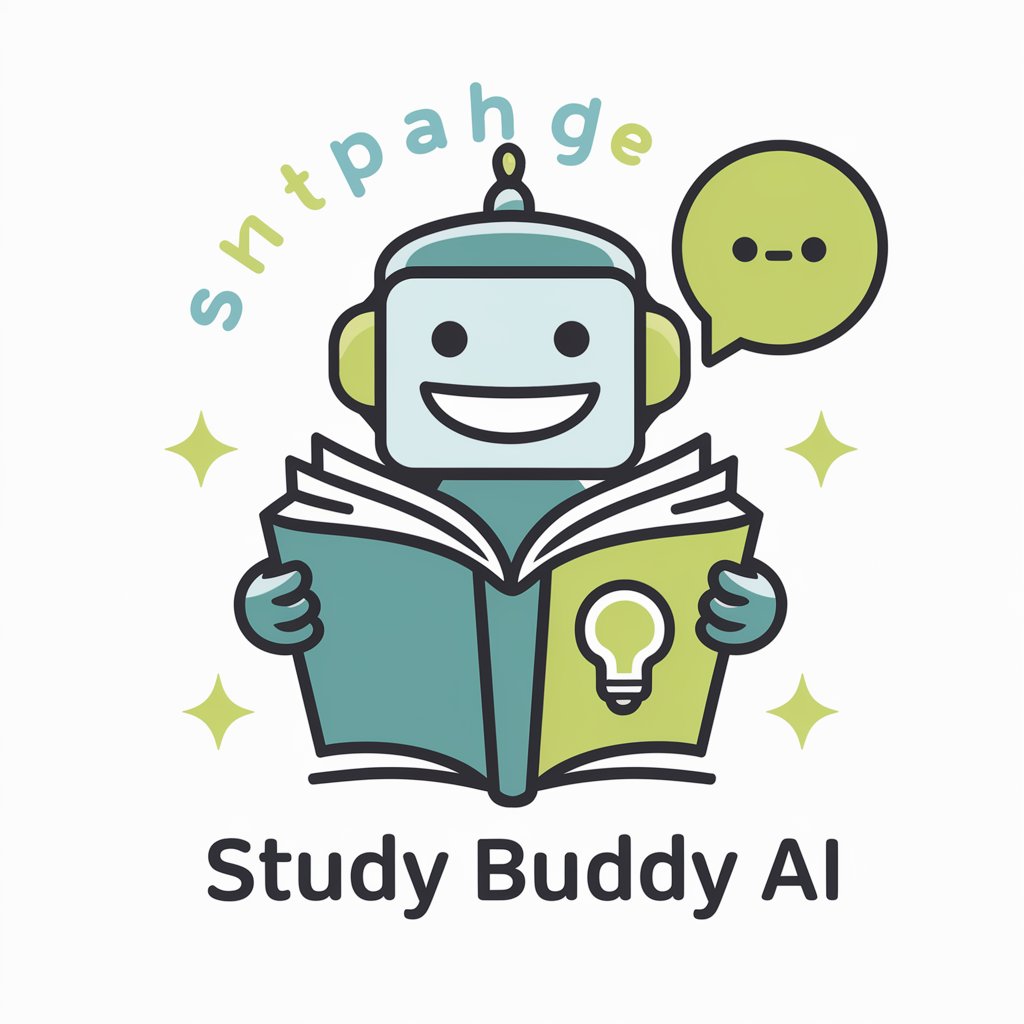
Crypto Market Maven
Navigate Crypto Markets with AI-Driven Insights
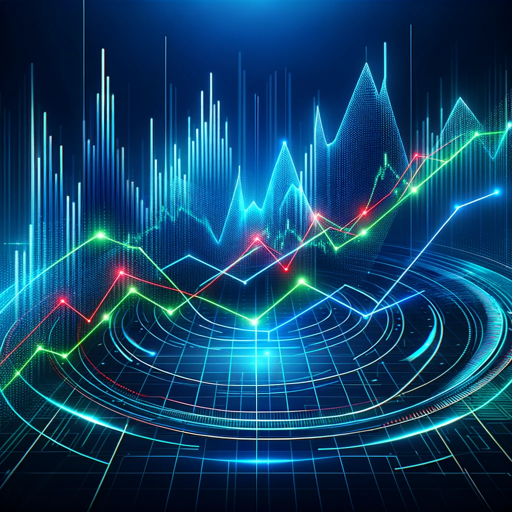
Analyseur CV Emploi
AI-Enhanced Resume Matching for Ideal Jobs

Parlay Chef
AI-Powered NFL Betting Companion

Cooking Robo
AI-Powered Culinary Companion

The Storyteller
Crafting Your Fears into Stories

Pocket Therapist
Your AI Friend for Mental Well-Being

BuddhismGPT [AI 礼佛]
Enlightening Paths in AI Wisdom
![BuddhismGPT [AI 礼佛]](https://r2.erweima.ai/i/Iwdz3dkrQZSfad0KGfb5uQ.png)
Frequently Asked Questions About Mathpix
What types of mathematical content can Mathpix recognize and convert?
Mathpix can recognize and convert a wide range of mathematical content, including complex equations, symbols, and graphs, transforming them accurately into LaTeX code.
Is Mathpix suitable for academic research purposes?
Yes, Mathpix is highly suitable for academic research, enabling researchers to quickly digitize and incorporate complex mathematical data into their papers and publications.
Can Mathpix handle hand-written equations?
Mathpix is capable of converting clear, legible handwritten equations into LaTeX, although the accuracy is higher with printed text.
How does Mathpix improve the efficiency of document preparation?
Mathpix significantly speeds up the process of including mathematical content in documents by automating the conversion of equations and symbols into LaTeX code.
Are there any file format restrictions for images uploaded to Mathpix?
Mathpix supports various common image formats, including JPG, PNG, and PDF, ensuring flexibility in the types of documents and images that can be processed.