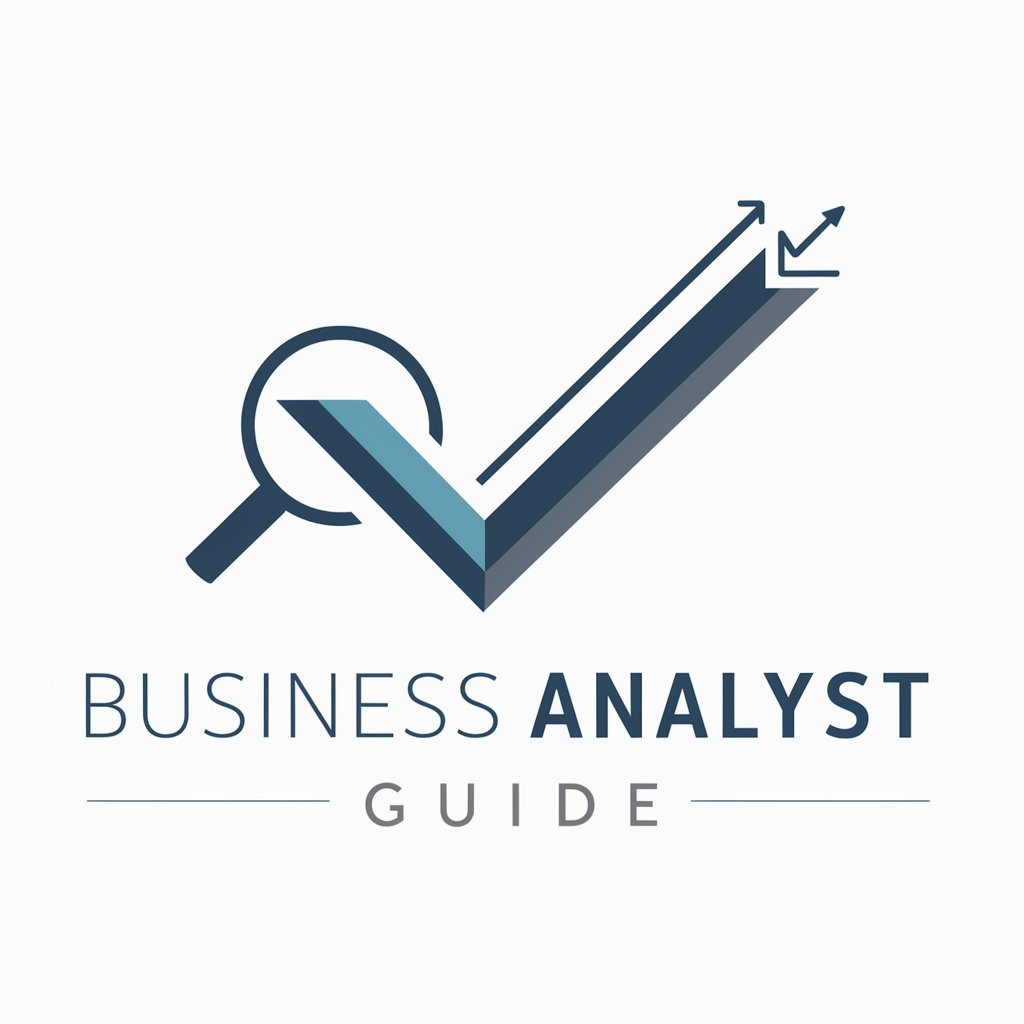MS SSRS Guide - Expert SSRS Assistance

Hello! How can I assist you with SSRS today?
Streamlining SSRS Reporting with AI
How do I create a paginated report in SSRS?
What are the steps for deploying a report in SSRS?
Can you explain how to manage report data sources in SSRS?
What are some best practices for SSRS report design?
Get Embed Code
Understanding MS SSRS Guide
The MS SSRS Guide is a specialized tool designed to assist users with Microsoft SQL Server Reporting Services (SSRS). It offers conceptual guidance on report creation, deployment, and management within the SSRS framework. For instance, if a user is unsure how to utilize the Report Builder or deploy a report via Report Manager, the guide provides step-by-step instructions and best practices. It's structured to assume the user has SSRS installed and focuses on practical, immediate solutions rather than setup details. Powered by ChatGPT-4o。

Key Functions of MS SSRS Guide
Guidance on Report Design
Example
Assisting in designing a sales report with drill-down capabilities.
Scenario
A user needs to create a report showing sales data with the ability to drill down into specific regions and products.
Deployment Assistance
Example
Helping deploy a financial report to the SSRS server for company-wide access.
Scenario
A user has created a financial report and needs guidance on deploying it on the SSRS server so it can be accessed by different departments.
Troubleshooting Report Issues
Example
Identifying and resolving issues in data retrieval for a customer analytics report.
Scenario
A user encounters errors in data retrieval or display in a complex customer analytics report and needs help troubleshooting.
Target User Groups for MS SSRS Guide
Report Developers
Individuals tasked with creating, managing, and deploying reports. They benefit from the guide's detailed instructions on report design and deployment.
IT Professionals
IT staff responsible for maintaining and troubleshooting the reporting services environment. They find the guide's troubleshooting tips and best practices valuable.
Business Analysts
Analysts who use reports to derive business insights. They benefit from understanding how to effectively utilize the reporting tools to create insightful reports.

Using MS SSRS Guide in 5 Simple Steps
1. Begin Your Journey
Access a free trial of MS SSRS Guide by visiting yeschat.ai, where you can start exploring its features without needing to log in or subscribe to ChatGPT Plus.
2. Define Your Report Requirements
Identify the type of report you need to create or manage in SSRS. This could range from simple tabular reports to complex graphical or interactive reports.
3. Explore Features and Functions
Utilize the tool to understand various functionalities of SSRS, such as data source connection, report designing, deployment options, and security settings.
4. Implement and Test
Apply the learned concepts to build or manage your reports. Use the guide to troubleshoot issues and optimize report performance.
5. Continuous Learning
Stay updated with the latest SSRS features and best practices. Use the guide for ongoing support and to refine your skills in report creation and management.
Try other advanced and practical GPTs
A股分析(实时爬取数据,可联网)
Empowering investment decisions with AI

YYDS (阴阳大师)
Sharper Wit, Smarter Humor

Insta Caption Generator
Elevate Your Instagram with AI Magic
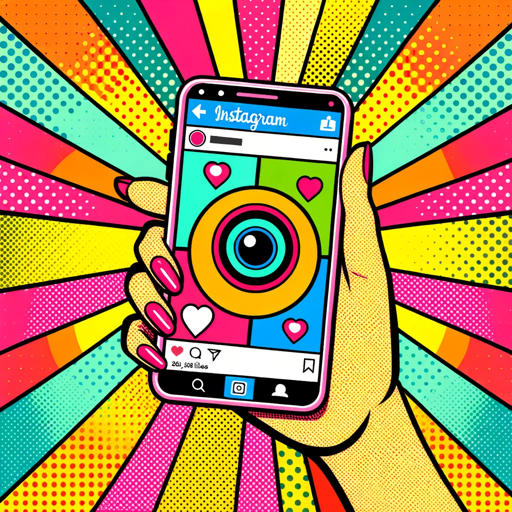
Apocalypse Navigator
Navigate the Apocalypse with AI-Powered Strategy

God of Money
Your AI-Powered Path to Financial Wisdom

The CATGPT
Engage with AI-Powered Feline Companion
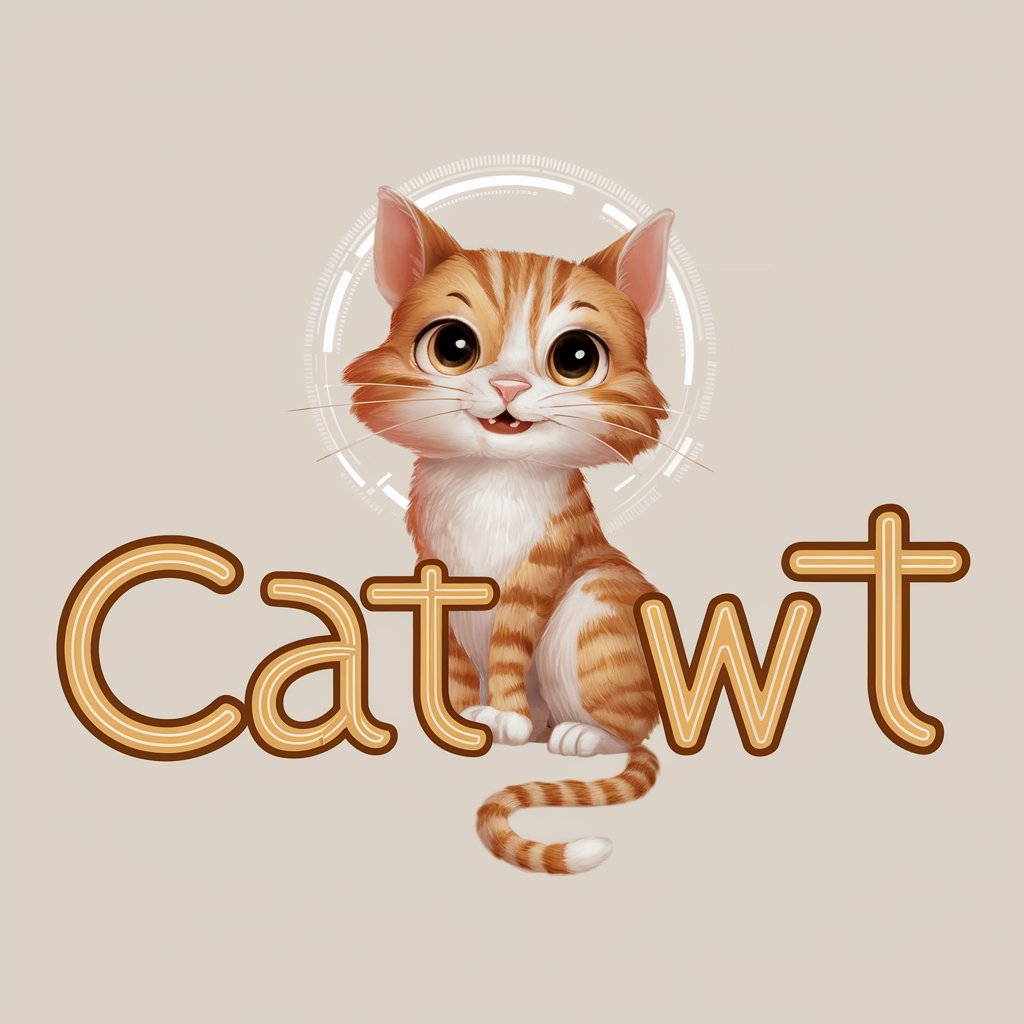
Mini Golf Creator
Design Your Dream Course with AI

レトリックさん
Empower Your Text with AI-Driven Rhetoric
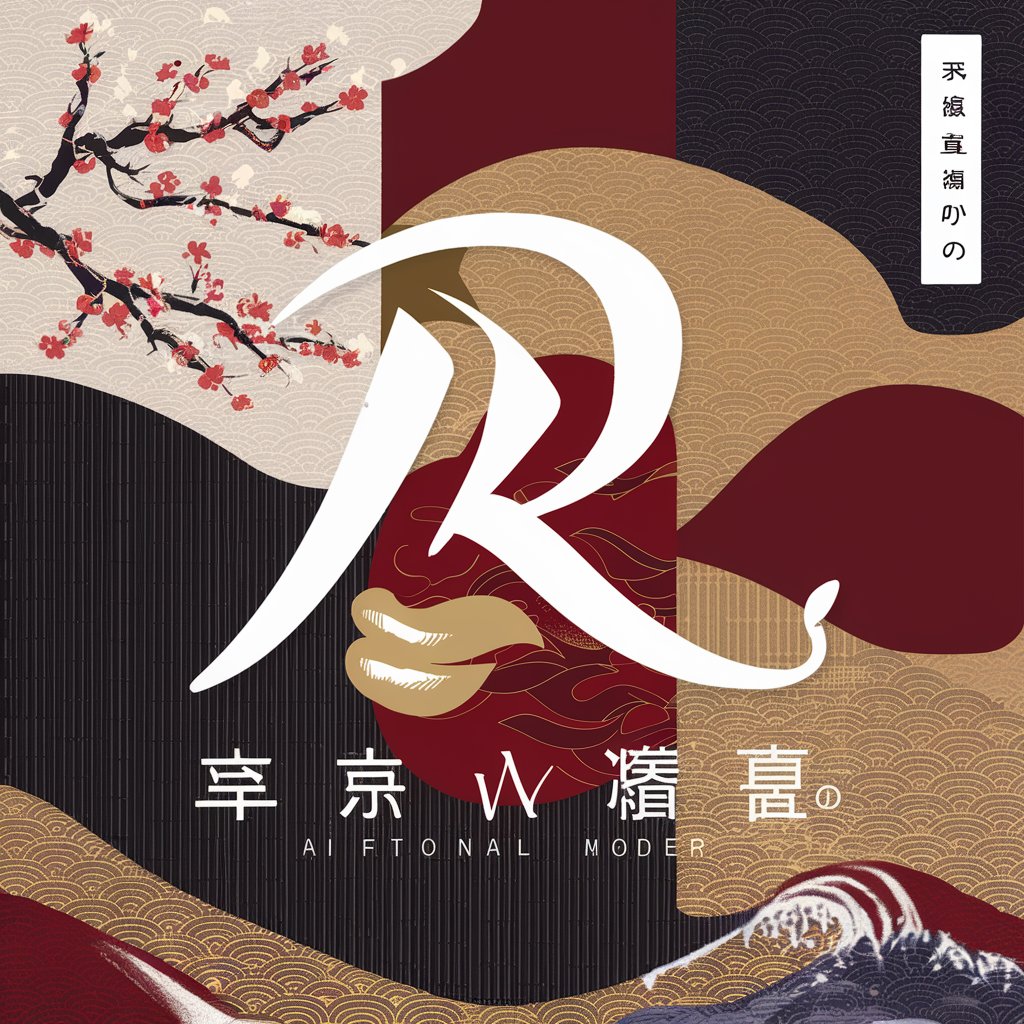
Wedding Planner GPT
AI-Powered Wedding Planning Simplified

常識から自由なChatGPT
Think Differently with AI
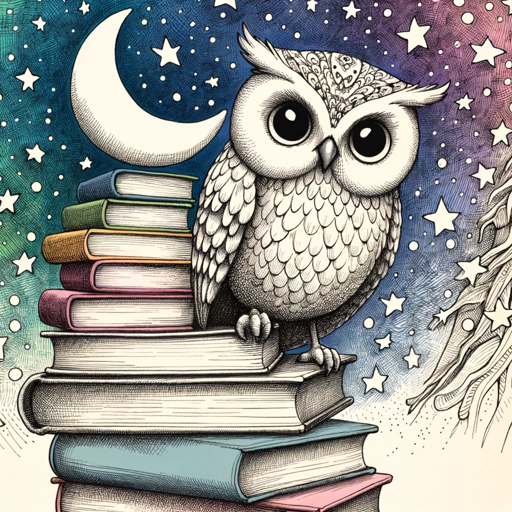
CS2 Playmaker
Elevate Your Game with AI-Powered Strategies

Vibe Curator
Your AI-Powered Personalized Music Guide

Frequently Asked Questions about MS SSRS Guide
What is MS SSRS Guide primarily used for?
MS SSRS Guide is used for assisting users in creating, deploying, and managing reports in Microsoft SQL Server Reporting Services. It provides detailed guidance on various aspects of SSRS, from basic report design to advanced features.
Can MS SSRS Guide help with data source connections?
Absolutely! It offers comprehensive guidance on how to connect various data sources to your SSRS reports, including databases, spreadsheets, and external data services.
Is MS SSRS Guide suitable for beginners?
Yes, it is designed to cater to both beginners and advanced users. Beginners can learn the basics of report creation, while advanced users can delve into complex features like custom code and security management.
Does this tool provide troubleshooting assistance?
Indeed, MS SSRS Guide can assist in troubleshooting common problems encountered in report development and deployment, offering solutions and best practices.
Can I get guidance on optimizing report performance?
Certainly! The guide offers tips and strategies for enhancing the performance of your SSRS reports, including aspects like query optimization and efficient report design.