
Stable Diffusion Prompt Assistant - AI-Powered Image Prompting
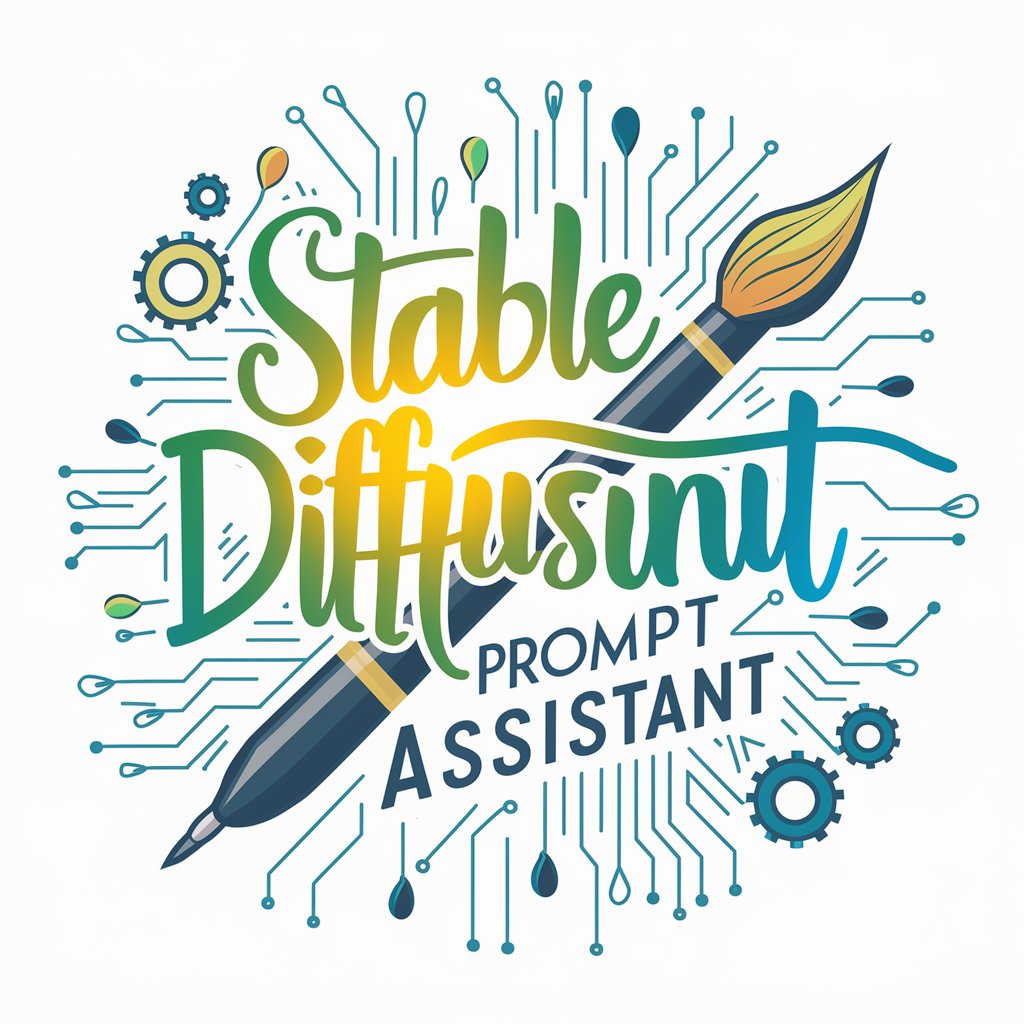
Hello! Ready to spark some imagination today?
Unleash Creativity with AI-Powered Imagery
Create a serene landscape with...
Imagine a fantastical creature that...
Design a futuristic city where...
Visualize a historical scene showing...
Get Embed Code
Understanding Stable Diffusion Prompt Assistant
Stable Diffusion Prompt Assistant is a specialized AI tool designed to create detailed and imaginative prompts for image generation, particularly in the context of stable diffusion models. The core functionality revolves around translating user ideas and themes into concise, effective prompts that guide AI image generation systems. It caters to a range of subjects like animals, landscapes, and abstract art. For instance, if a user wishes to create an image of a futuristic cityscape, the Assistant crafts a prompt focusing on elements like 'neon lights', 'skyline', 'futuristic architecture', while avoiding unwanted elements such as 'natural landscapes' or 'historical buildings'. Powered by ChatGPT-4o。

Functions and Real-World Applications
Creative Prompt Crafting
Example
Creating a prompt for a 'surreal forest at twilight'
Scenario
A digital artist seeks inspiration for a fantasy game environment. The Assistant crafts a prompt focusing on 'glowing plants', 'ethereal atmosphere', avoiding 'urban elements' or 'daylight scenes'.
Style Adaptation
Example
Mimicking the style of a classical painter
Scenario
An art student wants to explore how Van Gogh might have painted a modern city. The Assistant develops a prompt incorporating 'Van Gogh's brushstroke style', 'vibrant color palette', avoiding 'photorealism' or 'minimalist styles'.
Negative Prompt Integration
Example
Ensuring specific elements are excluded in an image
Scenario
A marketing team needs an image for a winter holiday campaign but must avoid any religious symbols. The Assistant includes tags like 'snowy landscape', 'cozy atmosphere', explicitly avoiding 'religious symbols' or 'specific cultural icons'.
Target User Groups
Digital Artists and Designers
These users benefit from the Assistant's ability to transform abstract ideas into vivid, specific visual prompts, enhancing their creative process and exploration of different styles and themes.
Marketing and Advertising Professionals
For creating unique and tailored imagery for campaigns, the Assistant helps in conceptualizing ideas that align with brand identity and campaign goals, especially when specific themes or styles are needed.
Educators and Students in Creative Fields
The Assistant serves as an educational tool, helping students understand the nuances of visual styles and themes, and assisting educators in demonstrating art concepts through customized visual examples.

Using the Stable Diffusion Prompt Assistant
Start a Free Trial
Visit yeschat.ai for a hassle-free trial without login requirements, ensuring easy access without the need for ChatGPT Plus.
Understand the Functionality
Familiarize yourself with the Assistant's role in crafting detailed prompts for image generation, including various themes and styles.
Define Your Requirements
Clearly articulate your desired theme, style, or any specific elements you want in your image, to help the Assistant create an accurate prompt.
Use the Generated Prompt
Use the crafted prompt in your Stable Diffusion software to generate images, adjusting details based on the output quality.
Feedback and Iteration
Provide feedback on the generated images and request refinements if needed, helping the Assistant learn and improve its prompt crafting.
Try other advanced and practical GPTs
Reverse Engineer Icons - ThePromptfather
Crafting Your Iconic Vision with AI
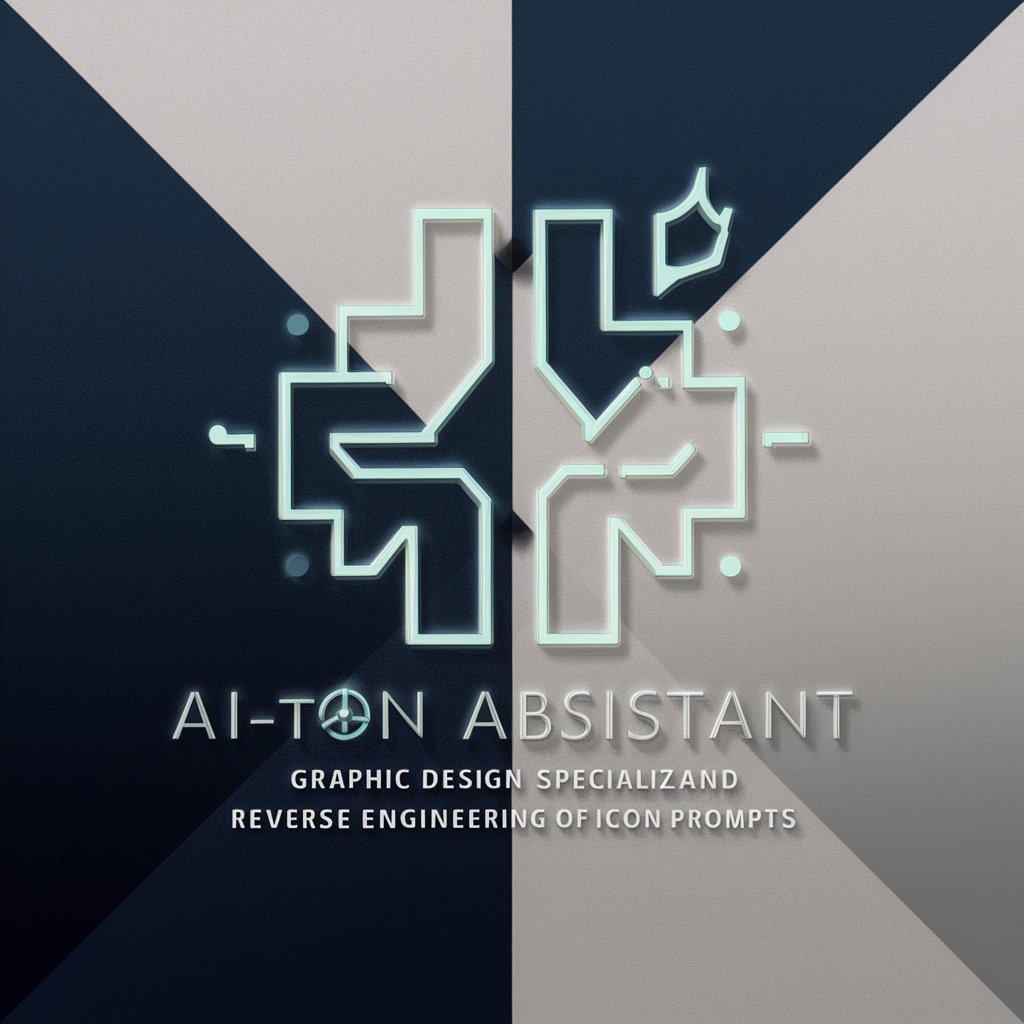
FitSpeak
Your AI-powered health and fitness coach.

Shqip Language Mentor
Empowering language learning with AI.

Mindful Mentor
Empowering your mental wellness journey with AI.

Dungeon Master GPT
Enhance Your Adventure with AI

Rabbit Gpt
Transforming Text into Rabbit Art

Japanese Text Corrector
AI-Powered Japanese Language Companion

LLMopedia Expert
Empowering LLM Knowledge, Powered by AI

MENTER TECH SUPPORT beta
Empowering your tech with AI-driven support

際石回避ゲーム-60億人を救え!-
Navigate Crisis, Save Billions - AI-Powered Challenge

Meme God
Elevate Your Meme Game with AI

ReincarnationAI
Exploring Consciousness Beyond Boundaries

FAQs about the Stable Diffusion Prompt Assistant
What types of images can the Stable Diffusion Prompt Assistant help me create?
It can assist in creating a wide range of images, including landscapes, animals, abstract art, and more, by generating detailed prompts for these themes.
How specific can I be with my image requests?
You can be very specific, detailing elements like mood, style, color schemes, and more, which the Assistant will use to craft a precise prompt.
Is the Assistant suitable for beginners in digital art?
Absolutely, it's designed to be user-friendly, helping beginners by simplifying the process of creating complex image generation prompts.
Can I use the Assistant for commercial purposes?
Yes, you can use it for commercial purposes, but ensure that the generated images comply with copyright laws and Stable Diffusion's terms of use.
How does the Assistant improve over time?
The Assistant learns from user feedback and iteratively refines its prompt generation process, leading to more accurate and creative prompts over time.





