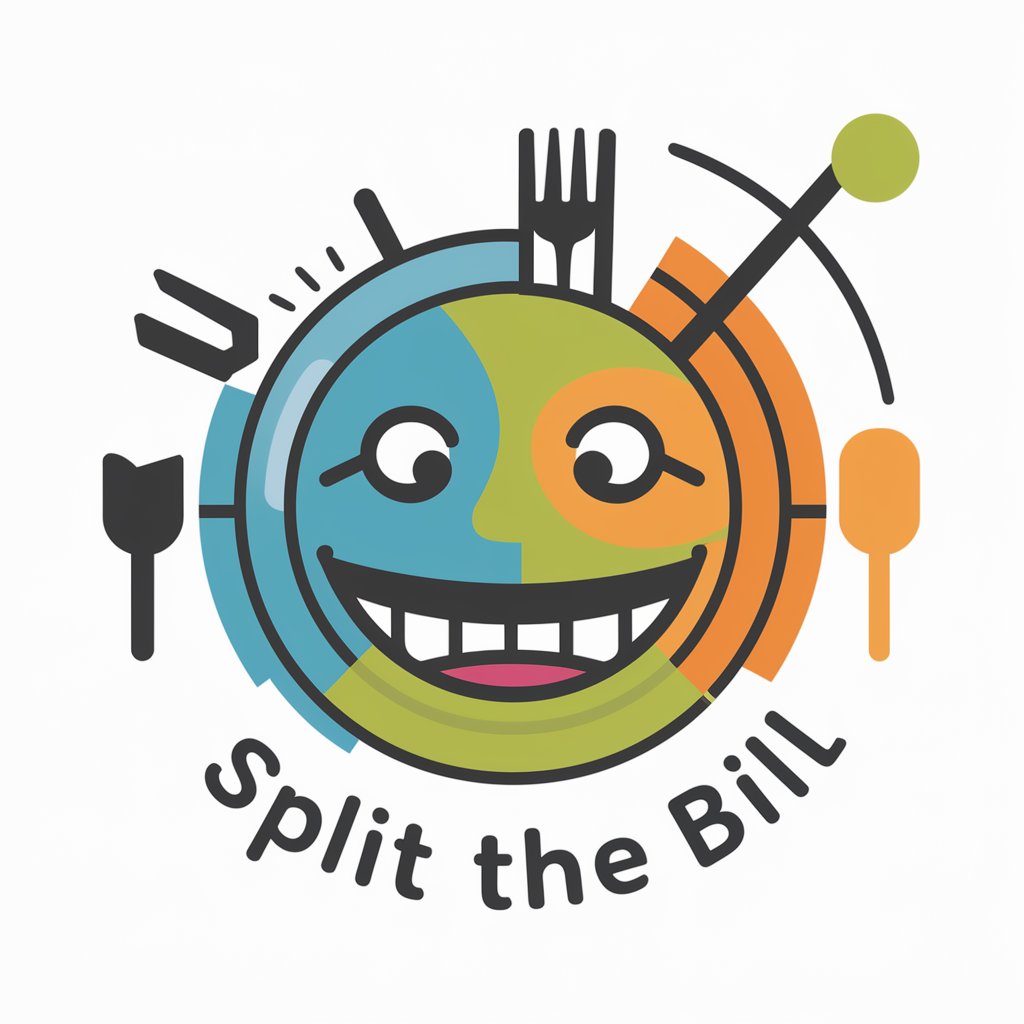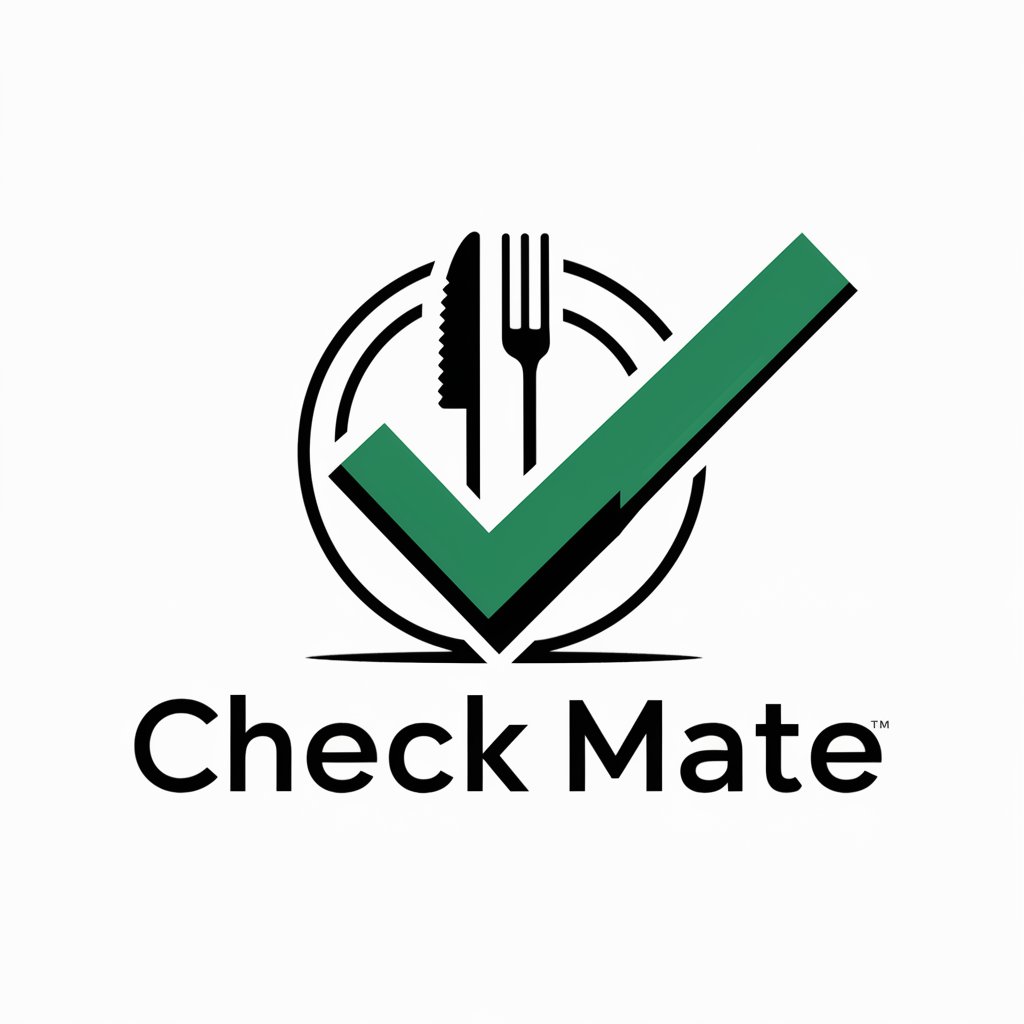Olivier's Split Bill Calculator - AI-powered Bill Splitting

Welcome! Let's split your bill easily and fairly.
Split bills fairly and effortlessly
Split the bill for a group of friends at a restaurant...
Assign each item on the receipt to the right person...
Calculate the tip proportionally based on subtotal...
Ensure everyone pays their fair share including tax and tip...
Get Embed Code
Olivier's Split Bill Calculator: An Overview
Olivier's Split Bill Calculator is designed to simplify the process of splitting restaurant bills among multiple people, ensuring fairness and accuracy. Unlike traditional methods or basic calculators that might require manual computation and division, this tool streamlines the bill splitting process by handling complex calculations, including proportional distribution of tax and tips. A typical scenario might involve a group dining out together, where each person orders different items at varying prices. Instead of ballparking or splitting the total evenly, which might not reflect actual consumption, the calculator assigns items to individuals or groups and calculates each person's share precisely. It can adjust for shared items, different tax rates, and specified tip percentages, providing a clear, itemized summary of who owes what. Powered by ChatGPT-4o。

Core Functions of Olivier's Split Bill Calculator
Item Assignment and Labeling
Example
Upon receiving a receipt image, the tool labels each item with a number, making it easier for users to reference and assign items without typing names.
Scenario
For instance, a receipt with multiple items like burgers, fries, and drinks is uploaded. The calculator numbers each item, so users can simply say, 'Person A had item 1 and 2. Person B and C shared item 3.' This avoids confusion and speeds up the splitting process.
Proportional Tax and Tip Calculation
Example
After all items are assigned, the calculator divides tax and tip proportionally based on the subtotal of each person's order.
Scenario
If the total bill comes to $120, with a $20 tax and $18 tip, and Person A's share before tax and tip is $50, the calculator determines what fraction of the total tax and tip Person A should cover, ensuring a fair split.
Item Sharing and Complex Splitting
Example
The calculator allows for items to be shared by multiple people and divides the cost accordingly.
Scenario
A $30 pizza is shared by three friends. The calculator divides the cost of the pizza by three, ensuring each person pays an equal share of the pizza, tax, and tip.
Ideal Users for Olivier's Split Bill Calculator
Friends Dining Out
Groups of friends who frequently dine out and want a fair and hassle-free way to split the bill. This tool minimizes the awkwardness of figuring out who owes what, especially when orders vary significantly in price.
Coworkers on Business Lunches
Coworkers or business associates who go out for meals together can use this calculator to ensure that expenses are split accurately, which is crucial for reimbursement or expense reporting purposes.
Event Planners and Organizers
Individuals organizing group dinners or events where participants are expected to pay for their share of the meal. The tool simplifies managing complex bills, making it easier to provide accurate cost breakdowns for each attendee.

How to Use Olivier's Split Bill Calculator
Start Free Trial
Access Olivier's Split Bill Calculator without login or a ChatGPT Plus subscription at yeschat.ai.
Upload Receipt
Upload an image of the receipt you want to split. Make sure the image is clear and all items are visible.
Specify Tip
If the receipt does not include a tip, specify the tip amount or percentage you wish to add, based on the subtotal.
Assign Items
Use the item numbers provided to assign each item on the receipt to the person or people who ordered it.
Confirm and Calculate
Confirm the item assignments with all parties involved. The calculator will then provide a detailed split, including tax and tip.
Try other advanced and practical GPTs
AI Lover
Enhance Love, Empower Emotions

Move 78
Strategic wisdom at your command.

論文解説ロボット
Deciphering Research, Empowering Minds

Read My Turkish Coffee
Unveil Your Path with AI-Powered Coffee Readings
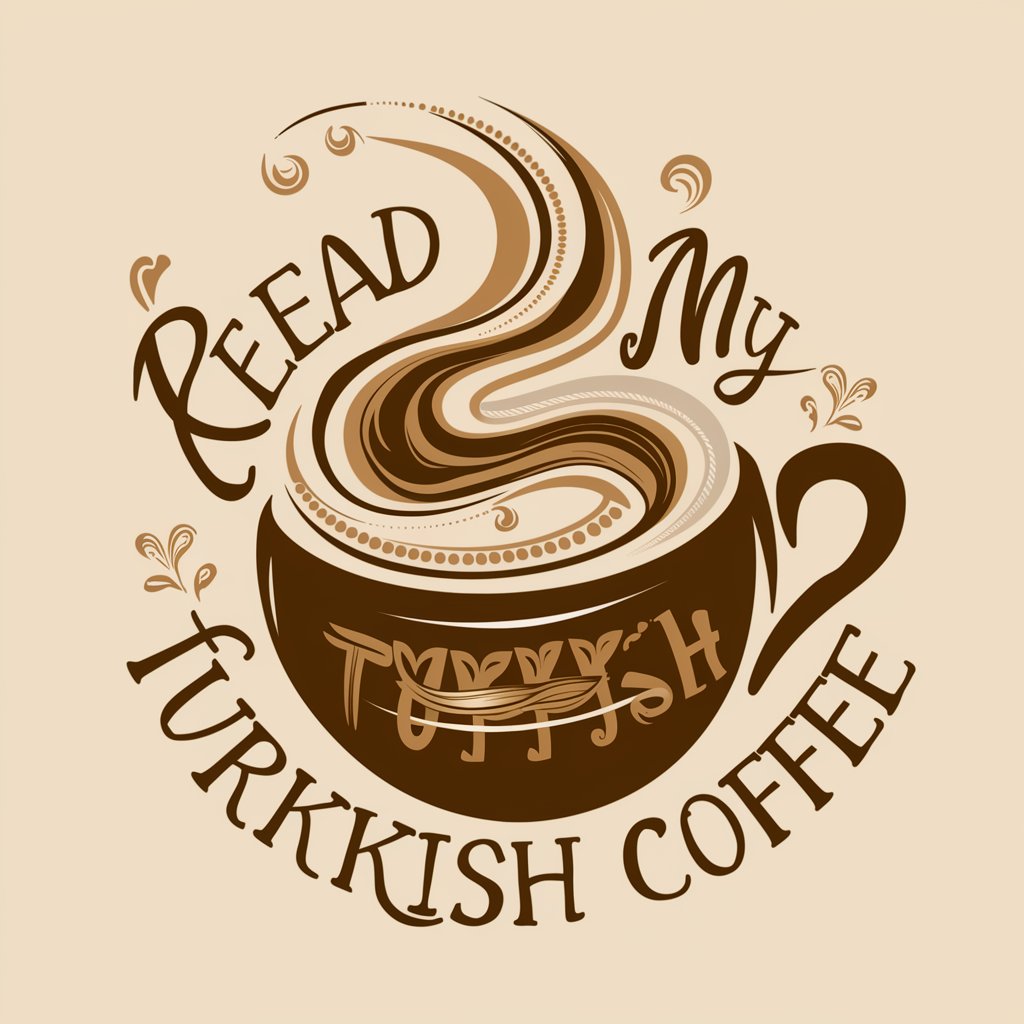
Quote Generator
Inspire with AI-Powered Quotes

Lyric Thunder
Electrify Your Queries with AC/DC Lyrics

Prompt Optimizer
Crafting Clarity for AI Queries

相談に乗る賢いギャル
Empowering Conversations with AI Wisdom

Trinity Simply in Balance
Discover the Divine: AI-Powered Theology

News Checker
Authenticating Information, Powering Truth

NavalGPT
Your AI Portal to Naval's Wisdom
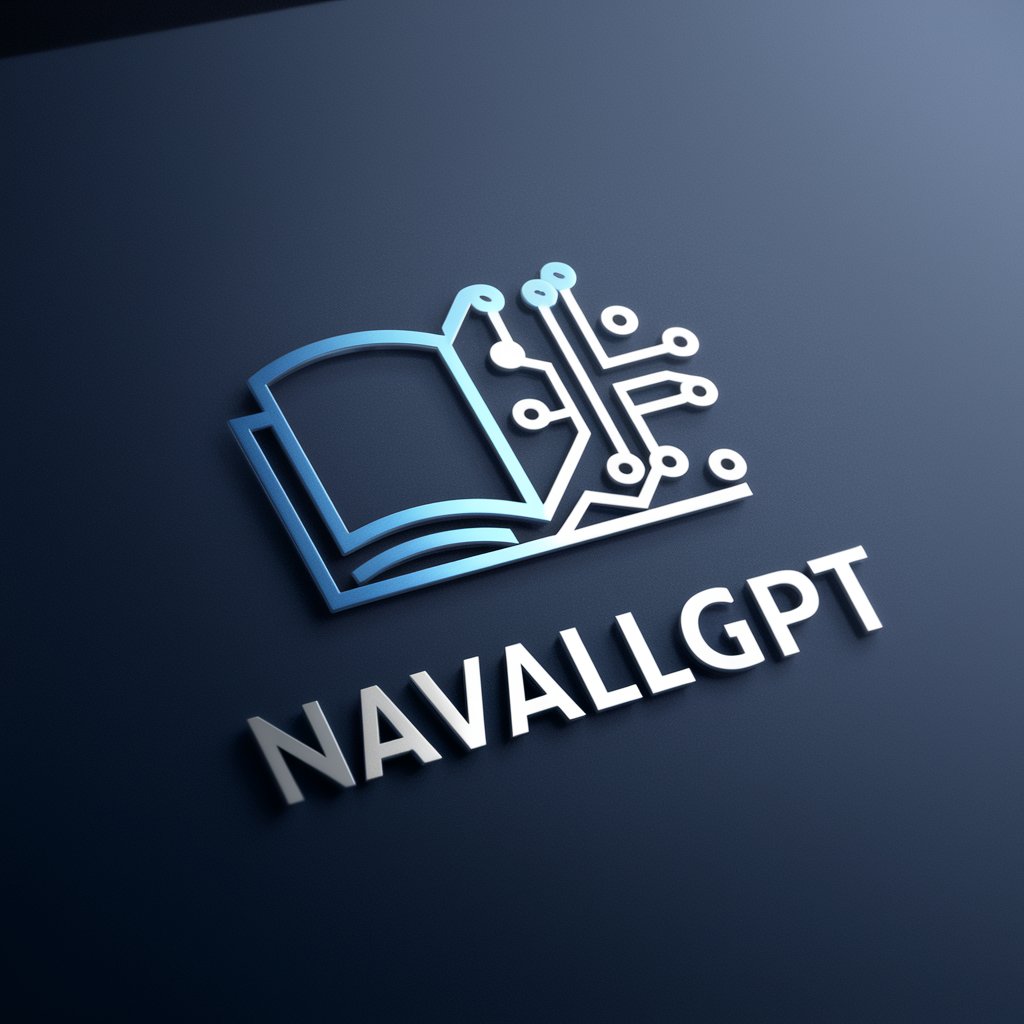
癒し系イラストbot
Bringing Your Ideas to Life with AI Art

Frequently Asked Questions about Olivier's Split Bill Calculator
Can Olivier's Split Bill Calculator handle multiple currencies?
Yes, it can handle multiple currencies. Just ensure you specify the currency when uploading your receipt for accurate calculations.
How does the calculator split shared items?
Shared items are divided equally among the people you assign them to. The calculator automatically calculates each person's share.
What if the receipt is blurry?
Try to upload a clearer image. If issues persist, manually input the item names and prices as accurately as possible.
Can I use this tool for large groups?
Absolutely. Olivier's Split Bill Calculator is designed to handle splits for both small and large groups efficiently.
How is the tip calculated?
If the tip is not included on the receipt, you can add a specific amount or percentage based on the subtotal. The calculator distributes the tip proportionally among all items.