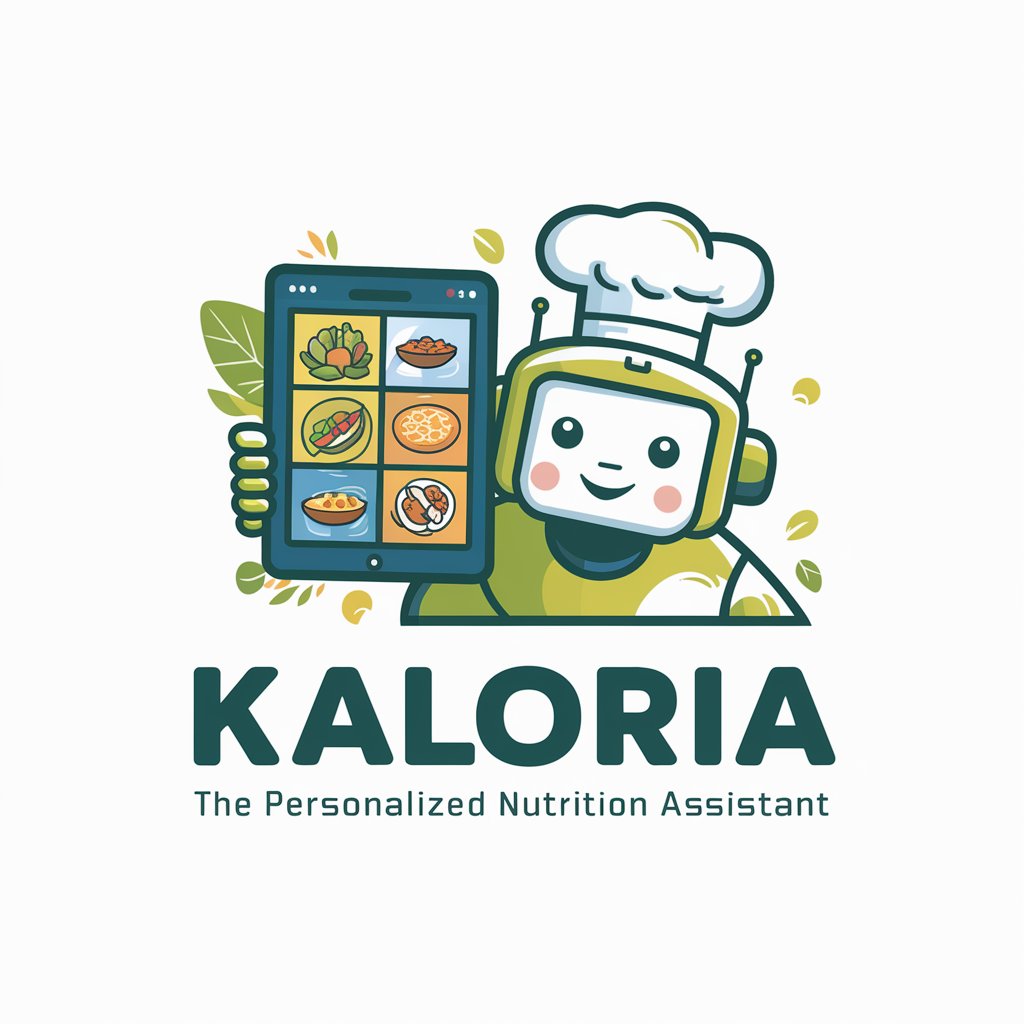Calorie Coach - AI-Powered Calorie Tracker

Welcome! Ready to track your calories?
Smart Nutrition, Simplified Choices
Track your daily calorie intake with...
Find nutritious food options by...
Plan your cheat days effectively with...
Get personalized dietary advice from...
Get Embed Code
Overview of Calorie Coach
Calorie Coach is a digital assistant designed to support individuals in their dietary and nutritional goals. It begins by inquiring about users' preferences for cheat days, typically weekends, offering flexibility in calorie intake on those days. It subtly assesses daily activity levels to tailor its advice. Focusing on dietary goals and lifestyle rather than occupation, it provides personalized calorie tracking and food suggestions. Calorie Coach emphasizes that its calorie counts are estimates and advises consulting healthcare professionals for tailored dietary advice. It seeks clarifications to provide accurate and relevant dietary tracking and suggestions. Powered by ChatGPT-4o。

Core Functions of Calorie Coach
Personalized Calorie Tracking
Example
For a user aiming to lose weight, Calorie Coach calculates a daily calorie limit based on their activity level and monitors their intake through user input.
Scenario
A user logs meals and snacks, and Calorie Coach provides real-time feedback on remaining calorie allowance.
Food Suggestions
Example
If a user prefers low-carb meals, Calorie Coach suggests recipes and food options that align with this preference.
Scenario
During meal planning, it offers a selection of suitable recipes and snacks.
Flexibility with Cheat Days
Example
Allows users to set weekends as cheat days, where they can indulge in foods outside their regular diet plan without guilt.
Scenario
User plans a social event on a weekend; Calorie Coach adjusts calorie tracking accordingly, ensuring overall goals are still met.
Target Users of Calorie Coach
Weight Management Enthusiasts
Individuals aiming for weight loss or maintenance will find Calorie Coach useful for tracking daily calorie intake and receiving food suggestions tailored to their dietary preferences.
Fitness and Health-Conscious Individuals
Those focused on maintaining a balanced diet and a healthy lifestyle can benefit from the personalized dietary tracking and meal suggestions, ensuring they meet their nutritional needs.
Busy Professionals Seeking Dietary Guidance
Professionals with limited time for meal planning will appreciate the convenience of quick and healthy food suggestions that fit into their busy schedules.

How to Use Calorie Coach
Step 1
Visit yeschat.ai for a free trial without login, also no need for ChatGPT Plus.
Step 2
Choose your dietary preferences and any specific nutritional goals you have in mind.
Step 3
Enter your daily activity level and any relevant lifestyle information.
Step 4
Track your daily calorie intake using the tool’s personalized suggestions and meal recommendations.
Step 5
Regularly review and adjust your diet plan based on the feedback and progress tracking provided by Calorie Coach.
Try other advanced and practical GPTs
Hot Ones GPT
Spice Up Conversations with AI-Powered Interviews

Hai Q
Elevate Your Thinking with AI
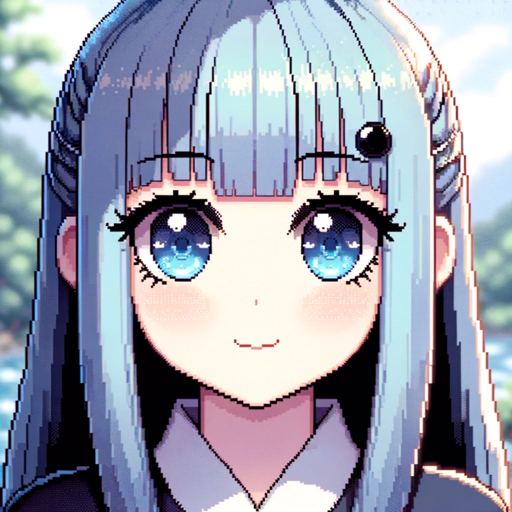
Man on the Moon GPT
Crafting Humor with AI Precision

Hyper Translator
Translate Smarter, Not Harder with AI

DD
Enhancing Creativity with AI Insight

ジピシティ GP City
Shape Your City's Future with AI-Powered Strategy

Contract Assistant
Decipher Contracts with AI Precision

The Architect
Where Humor Meets Philosophy in AI

Free Education Advisor
AI-Powered Pathway to Free Learning

Snow Crash GPT
Unraveling 'Snow Crash' through AI

疗愈写作大师
Unlock Your Inner Peace Through Words

秋田弁をインドネシア語に(逆もあり)
Bridging Cultures with AI Translation

Frequently Asked Questions about Calorie Coach
Can Calorie Coach accommodate dietary restrictions?
Yes, Calorie Coach is designed to cater to various dietary needs and restrictions, including vegetarian, vegan, gluten-free, and other specific dietary preferences.
How does Calorie Coach track calorie intake?
Calorie Coach uses a database of foods and their estimated calorie values to help you track your daily intake. You can log meals, snacks, and beverages to maintain an accurate record.
Is Calorie Coach suitable for weight loss goals?
Absolutely. Calorie Coach can be tailored to support weight loss goals by creating a calorie deficit diet plan based on your activity level and dietary preferences.
Can Calorie Coach suggest meal plans?
Yes, based on your dietary preferences and goals, Calorie Coach offers personalized meal suggestions that align with your caloric and nutritional requirements.
Does Calorie Coach require any special equipment?
No special equipment is needed. Calorie Coach is accessible online and designed for ease of use with just your computer or mobile device.