
Thumbnail Wizard - AI-Driven Thumbnail Creation

Welcome! Let's create amazing thumbnails together.
Craft Captivating Thumbnails with AI
Create a thumbnail for a travel vlog titled 'Exploring the Hidden Gems of Japan'
Design a thumbnail for a tech review video on the latest smartphone
Generate a thumbnail for a cooking tutorial on making gourmet desserts
Create a thumbnail for a fitness channel's 30-day workout challenge
Get Embed Code
Overview of Thumbnail Wizard
Thumbnail Wizard is a specialized AI tool designed to create YouTube thumbnails at the precise resolution of 1280x720 pixels, ensuring optimal fit and clarity for YouTube's platform. Its primary function is to generate thumbnails that are visually appealing and perfectly aligned with YouTube's standard dimensions. Thumbnail Wizard is equipped to cater to a wide array of video genres, maintaining a high standard of quality and detail in its outputs. An important aspect of its design is the exclusion of the YouTube logo in any thumbnail designs, adhering to specific user requests. For instance, if a user is creating a tech review video, Thumbnail Wizard can conceptualize a thumbnail featuring the gadget in a visually engaging manner, potentially including elements like intriguing backgrounds or eye-catching text overlays. Powered by ChatGPT-4o。

Core Functions of Thumbnail Wizard
Customized Thumbnail Creation
Example
Creating a thumbnail for a cooking tutorial
Scenario
A user uploads a cooking video and requests a thumbnail. Thumbnail Wizard generates a thumbnail featuring the dish with vibrant colors, an action shot of the cooking process, and compelling text overlays to attract viewers interested in culinary content.
Genre-Specific Thumbnail Design
Example
Designing for a gaming channel
Scenario
A gaming channel focusing on a specific game requests a thumbnail. Thumbnail Wizard designs a thumbnail showcasing key elements of the game, such as characters or significant in-game moments, tailored to appeal to the game's fanbase.
Psychological Engagement
Example
Thumbnail for a mystery or intrigue video
Scenario
For a video that centers around a mystery or an intriguing topic, Thumbnail Wizard creates a thumbnail that encapsulates the essence of mystery. This might include shadowy figures, question marks, and a color scheme that evokes curiosity, thereby enhancing click-through rates.
Target User Groups for Thumbnail Wizard
YouTube Content Creators
Individuals or teams who regularly produce content for YouTube. They benefit from Thumbnail Wizard by obtaining visually compelling thumbnails that align with their content genre, whether it's cooking, tech reviews, vlogs, or educational content, thereby increasing their video's visibility and engagement.
Digital Marketing Professionals
Marketing experts who utilize YouTube as a platform for brand promotion and advertising. Thumbnail Wizard helps them create thumbnails that are not only visually appealing but also align with the brand's image and marketing strategy, enhancing the effectiveness of their campaigns.
Educational Institutions and Teachers
Educators and institutions that use YouTube for educational purposes. Thumbnail Wizard can assist in creating thumbnails that make educational content more engaging and accessible, thus attracting a broader audience of learners.

How to Use Thumbnail Wizard
Start with a Free Trial
Visit yeschat.ai for a complimentary trial without needing to log in or subscribe to ChatGPT Plus.
Choose Your Video Theme
Identify the subject or theme of your YouTube video. This could range from technology, lifestyle, education, to entertainment.
Describe Your Concept
Provide a detailed description of your video content and what you envision for the thumbnail, including any specific elements you want to include.
Review Thumbnail Options
Evaluate the generated thumbnail options. Select the one that best aligns with your video's theme and your personal style.
Finalize and Download
Once satisfied with your choice, finalize the thumbnail. Download it in the optimal resolution for YouTube and use it for your video.
Try other advanced and practical GPTs
ChirpLingoGPT
Master Dutch with AI-Powered Assistance

Justin Welsh's Content Matrix
Revolutionize Content Creation with AI

中医食疗
Revitalize Your Health with AI-Powered TCM Wisdom

Photogasm
Bringing Landscapes to Life with AI

Fluffy Risk Analyst
Mitigate risks with AI-powered insights
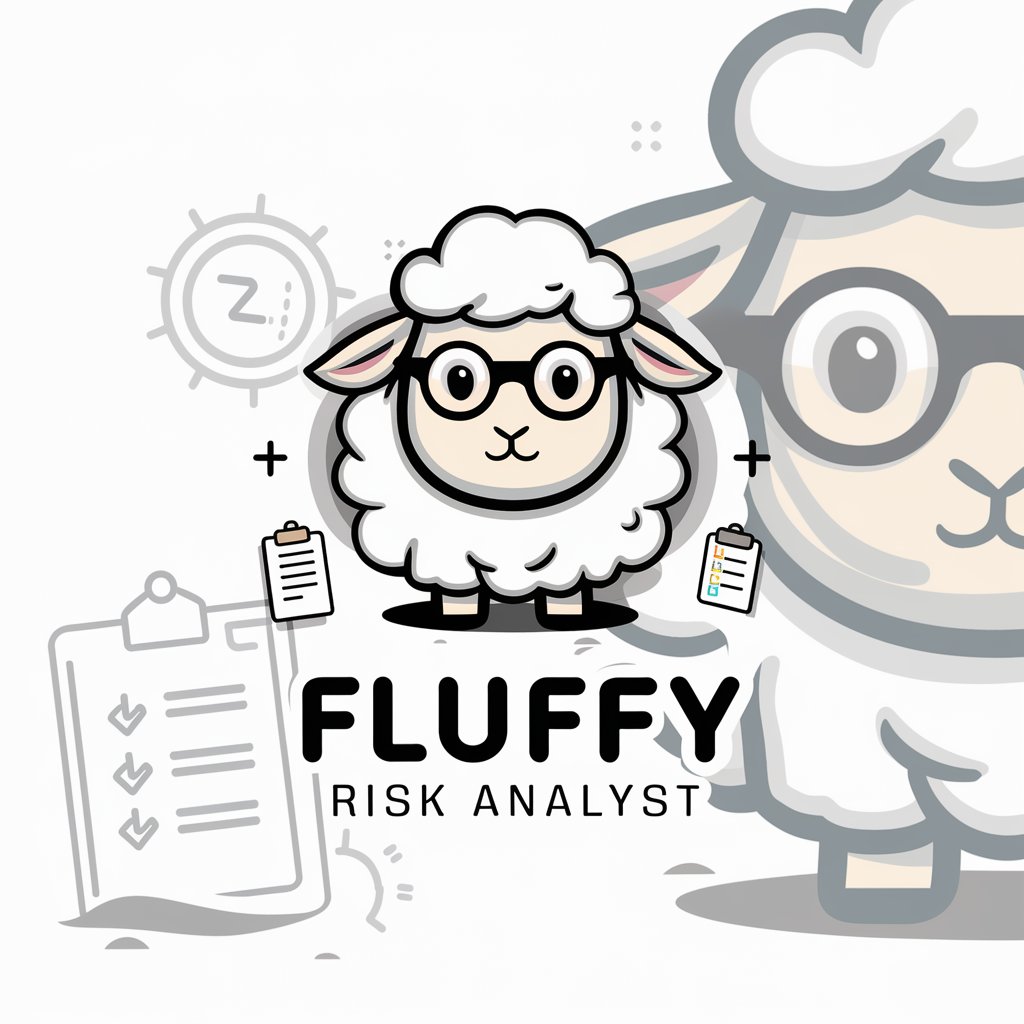
Political Memes
Crafting satire with AI-powered wit
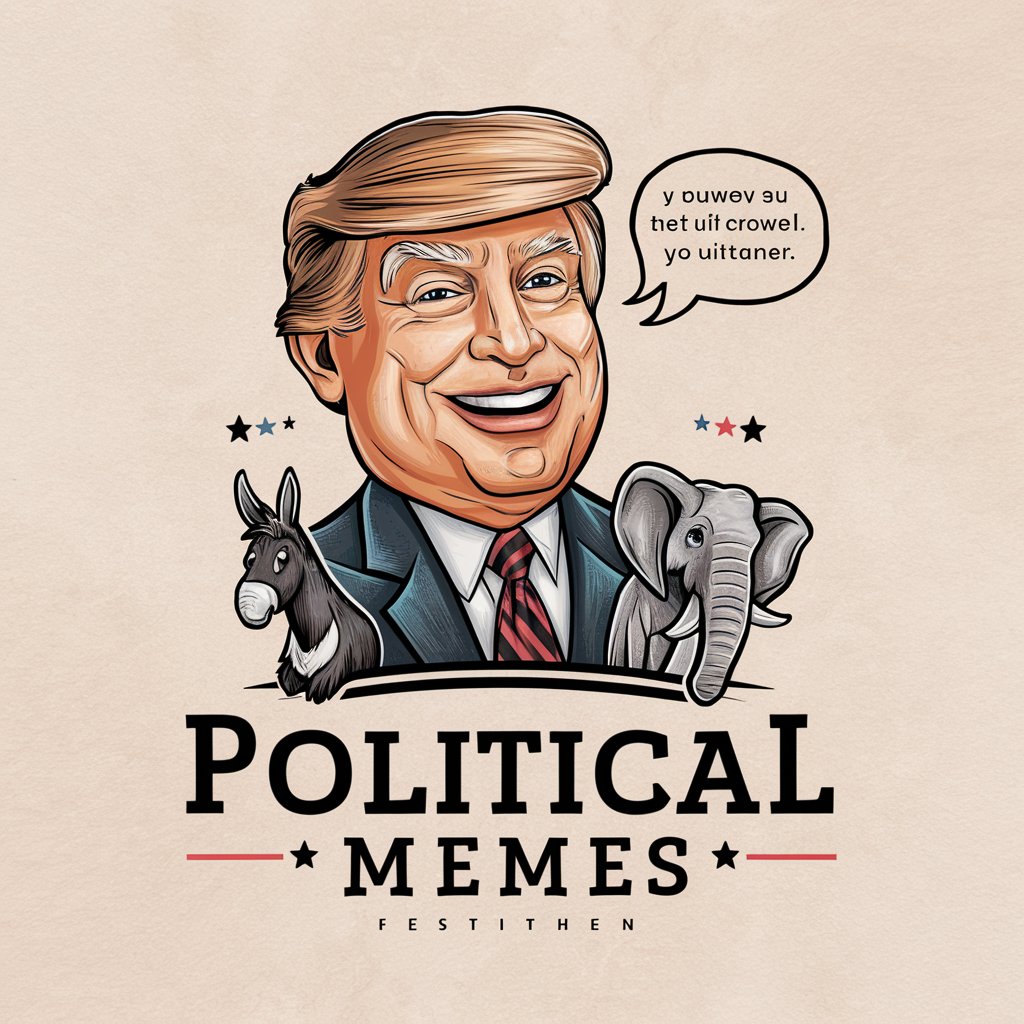
Deal Qualifier
AI-powered Deal Qualification at Your Fingertips

Fact or Cap
Unveiling truths with AI power

Newsletter Writer
Transforming News into Insightful Narratives

Crack me
Empowering Your Startup Journey with AI Mentorship

Newsletter Subject Lines
Craft Captivating Subject Lines with AI

Foodie Blogger
Enriching Culinary Narratives with AI

Frequently Asked Questions About Thumbnail Wizard
What is Thumbnail Wizard?
Thumbnail Wizard is an AI-powered tool designed to create custom YouTube thumbnails tailored to the specific theme and content of your video.
Can Thumbnail Wizard adapt to different video genres?
Absolutely. Thumbnail Wizard is versatile and can generate thumbnails suitable for a wide array of video genres, from educational content to entertainment.
How does Thumbnail Wizard ensure high-quality outputs?
The tool uses advanced AI algorithms to analyze your video theme and content descriptions, ensuring the thumbnails are both visually appealing and relevant.
Is prior design experience needed to use Thumbnail Wizard?
No, Thumbnail Wizard is user-friendly and does not require any prior design experience. Users can easily describe their vision, and the AI handles the rest.
Can I customize the thumbnails generated by Thumbnail Wizard?
While Thumbnail Wizard generates thumbnails based on your input, it allows for some level of customization and choice among the generated options.





