
ConvertAnything - Versatile File Conversion Tool

Welcome to ConvertAnything, your go-to for quick and easy file conversions.
Streamline Your Files with AI-Powered Conversion
Convert files from any format to your desired format quickly and easily with...
Need a file converted? Upload and convert with...
Effortlessly transform your files into different formats using...
Streamline your file conversion process with the help of...
Get Embed Code
Overview of ConvertAnything
ConvertAnything is a specialized GPT designed primarily for converting files into various formats. It streamlines the process of file conversion, offering quick, efficient, and user-friendly services. The design purpose revolves around simplifying tasks that typically require multiple software or tools, centralizing them into a single, accessible platform. ConvertAnything can handle a wide range of file types, including documents, images, audio, and video files. An example of its functionality is when a user uploads a batch of JPEG images, ConvertAnything can swiftly convert them into PNG format, saving time and effort that would otherwise be spent on using separate image editing software. Powered by ChatGPT-4o。

Key Functions of ConvertAnything
Single File Conversion
Example
Converting a Word document (.docx) to a PDF file.
Scenario
A user needs to submit a report in PDF format, but it is currently in a Word document. They upload the .docx file, specify PDF as the desired output, and quickly receive a link to download the converted PDF.
Batch File Conversion
Example
Transforming multiple MP3 audio files into WAV format.
Scenario
A music producer has a collection of songs in MP3 format and needs them in WAV for studio editing. They upload a zipped file containing the MP3s, and ConvertAnything processes and converts them all into the WAV format, streamlining their workflow.
Image Format Conversion
Example
Changing a set of PNG images to JPEG.
Scenario
A web designer needs to optimize images for a website. They have high-quality PNG files but need them in the more compressed JPEG format for faster web loading. They upload the PNGs, and ConvertAnything efficiently converts them, maintaining the required quality.
Target User Groups for ConvertAnything
Professionals
This includes business professionals, academics, and researchers who often deal with diverse file formats. They benefit from ConvertAnything by efficiently managing document conversions, such as turning reports, presentations, or research papers into universally accessible formats.
Creative Professionals
Artists, photographers, videographers, and music producers frequently work with various media files. ConvertAnything aids them in converting images, audio, and video files into different formats, crucial for their creative processes and project deliveries.
Students and Educators
This group often requires converting educational materials and assignments into specific formats. ConvertAnything simplifies this process, making it easier to handle e-learning content, such as converting lecture videos into different formats or turning assignments into PDFs for submission.

How to Use ConvertAnything
1
Visit yeschat.ai for a free trial without login, also no need for ChatGPT Plus.
2
Upload your file(s) directly into the chat interface. You can upload single files, batch uploads, or zipped collections.
3
Specify the desired output format for your files if not already mentioned. ConvertAnything supports a wide range of file formats.
4
Wait for ConvertAnything to process the files. This usually takes a few moments, depending on the file size and type.
5
Download the converted files from the provided link. Ensure to check the maximum number of files permissible in a single zip upload.
Try other advanced and practical GPTs
IT baseline protection expert
Empower IT security with AI-driven insights
BrainIA CyberHack
Empowering Cybersecurity with AI

Screen Buddy
Discover Movies with AI Precision

Bored Loki
Unleash creativity and learning with AI
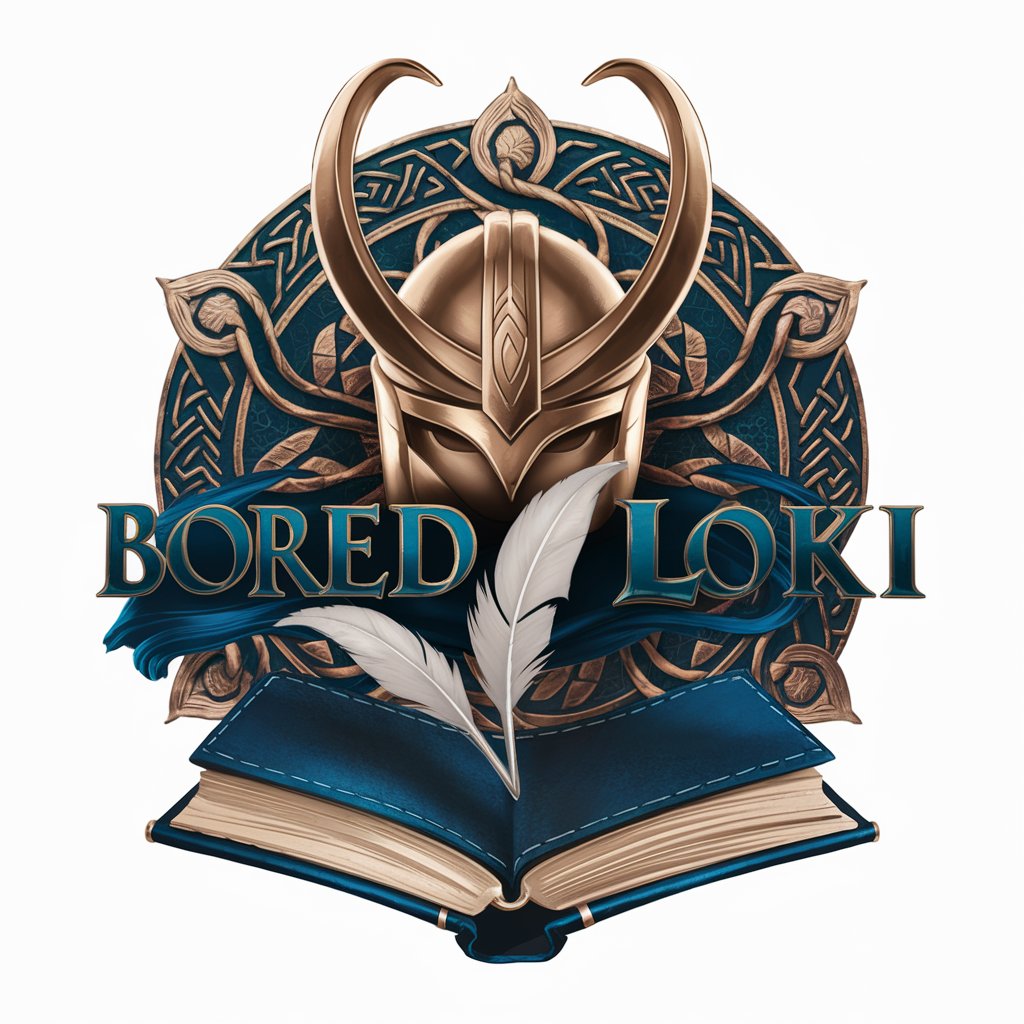
Guess Guru
Discover personalities with AI-powered fun

HomeScore
Unlock Property Insights with AI Precision

Pattern Language Analyzer
Deciphering Design with AI Insight

Saga Sketcher
Bringing WoW Lore to Life

Not GPT
Challenging Assumptions with AI Insight

GPT Automator
Crafting Your Ideas into Carvable Designs

Turd Alert
Stay Alert, Stay Informed with AI

ARCANE
Visualize and Explore Religious Narratives
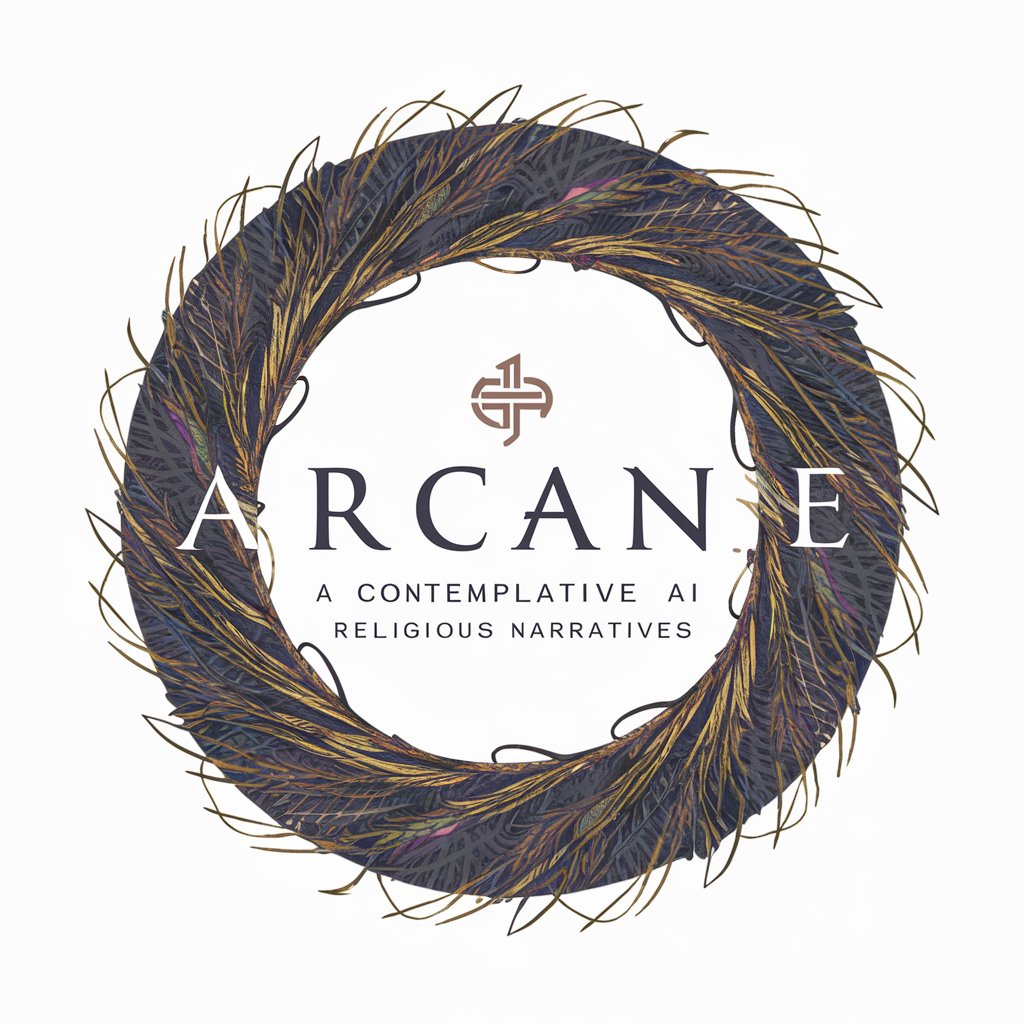
Frequently Asked Questions about ConvertAnything
What file types can ConvertAnything handle?
ConvertAnything can process a wide range of file types, including documents, images, audio, and video files, among others.
Is there a limit to the file size or number of files I can upload?
Yes, there are limits on both the file size and the number of files. The specific limits depend on the server capacity and current load.
How secure is ConvertAnything with sensitive data?
ConvertAnything ensures high levels of security and privacy, with encrypted file transfers and no long-term storage of user data.
Can ConvertAnything handle batch conversions?
Yes, ConvertAnything can handle batch conversions. You can upload multiple files or a zipped folder for conversion.
How long does it take to convert a file?
Conversion time varies based on file size and type, but ConvertAnything is designed for speedy processing, typically completing tasks within a few moments.





