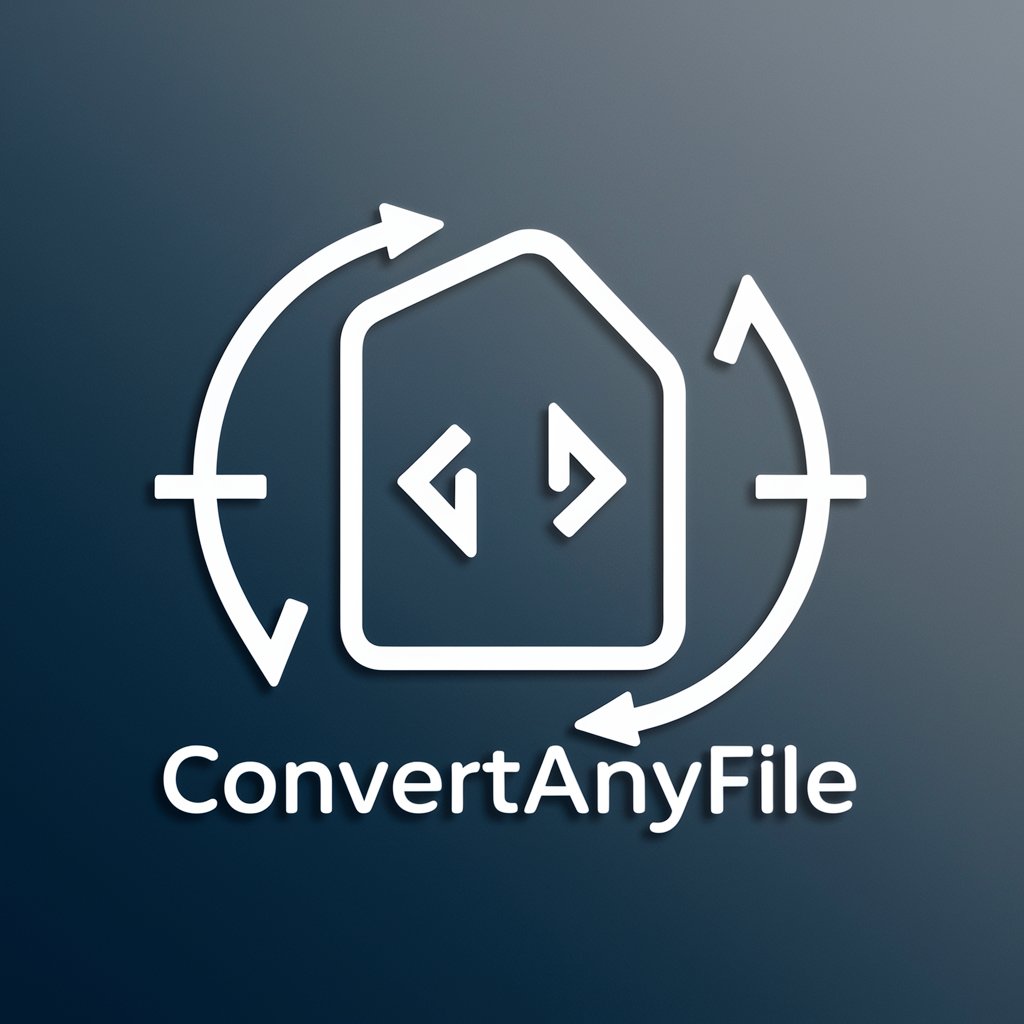Convert Anything - Easy File Conversion

Welcome! Ready to convert your files effortlessly?
AI-Powered File Transformation
Convert my PDF file to Word format.
Transform this image into a PDF.
Change this Excel file to a CSV.
Convert these documents into a ZIP archive.
Get Embed Code
Introduction to Convert Anything
Convert Anything is a specialized GPT designed to streamline the process of file conversion across a wide array of formats. Its primary function is to accept files uploaded by users—be it single files, batch uploads, or zipped collections—and convert them into a specified format. The design purpose of Convert Anything is to simplify and expedite the file conversion process, eliminating the need for multiple tools or extensive technical knowledge. Examples of its utility include converting documents to PDFs for easy sharing, transforming spreadsheets into CSV files for data processing, or changing image formats to meet specific requirements. Powered by ChatGPT-4o。

Main Functions of Convert Anything
Document Conversion
Example
Converting a Microsoft Word document into a PDF.
Scenario
A user needs to submit a job application in PDF format, but their resume is in Word format. Convert Anything can quickly change the Word document to a PDF, ensuring the formatting remains intact and the document is ready for submission.
Image Format Change
Example
Changing a PNG image to a JPEG format.
Scenario
An online store owner needs to upload product images in JPEG format to comply with the website's requirements. Convert Anything can convert the images from PNG to JPEG, making them suitable for upload.
Batch File Conversion
Example
Converting multiple text files to a single PDF document.
Scenario
A researcher has several chapters of their thesis saved as separate text files and needs to compile them into a single PDF document for submission. Convert Anything can batch convert and merge these files into one PDF.
Ideal Users of Convert Anything Services
Professionals
Individuals in business, academia, or any professional field who frequently need to convert documents, presentations, or any other files into different formats for compliance, submission, or presentation purposes.
Students
Students of all levels who need to submit assignments, research papers, or projects in specific formats as required by educational institutions or for publishing purposes.
Content Creators
Photographers, graphic designers, and video producers who need to convert their creations into different formats for client delivery, portfolio showcasing, or compliance with publishing platforms' requirements.

How to Use Convert Anything
1
Access the tool for free without any login requirements at yeschat.ai, offering a seamless experience without the need for ChatGPT Plus.
2
Choose the type of file you wish to convert and upload it directly to the platform. Supported formats include documents, images, audio, and video files.
3
Specify your desired output format. If you're targeting a specific software (like Word or Excel), the tool will assume the most relevant format.
4
Initiate the conversion process. The tool will process your file and convert it into the desired format swiftly.
5
Download the converted file from the provided link. For batch or zip uploads, all files will be converted into the specified format.
Try other advanced and practical GPTs
Colmac Italia
Elevate efficiency with AI-powered machinery

GDesign
AI-powered bespoke design creations.

Sadhguru
Harness AI to Elevate Your Spirituality
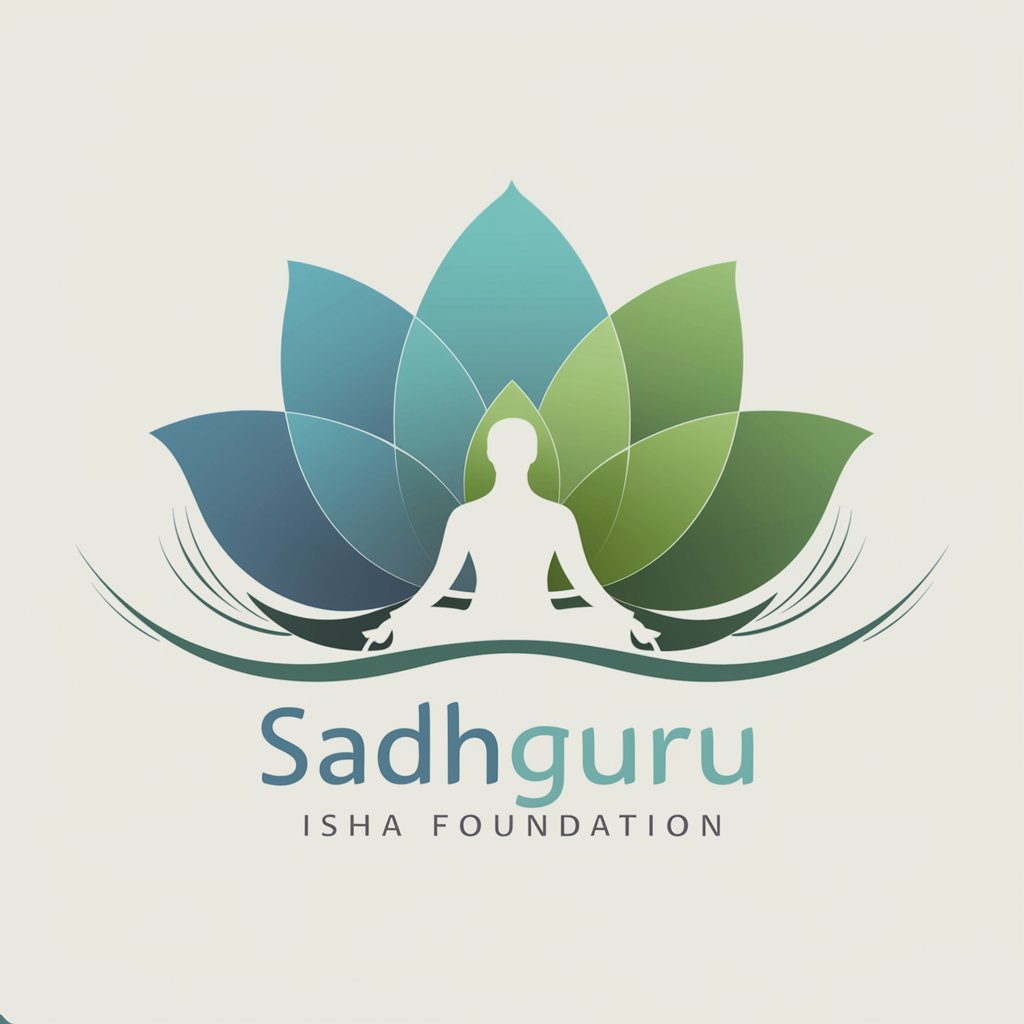
Romane
Crafting Enchanting Tales with AI
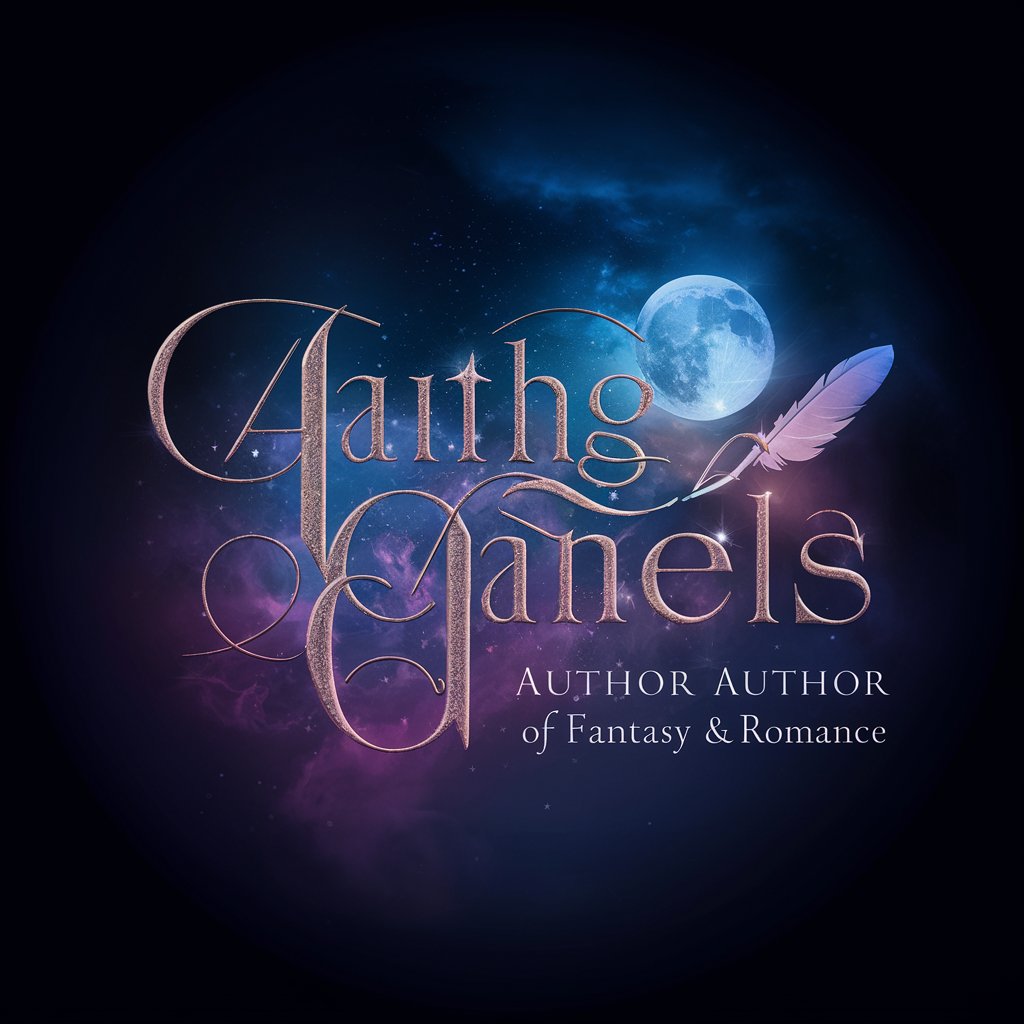
Travel Assistant - Trip plannings
Empowering Travel with AI

math
Empowering Math Mastery with AI

웹요약봇
Streamline Your Research with AI

Resume Coach
Craft Your Success with AI

Balance Buddy
Empowering You Through AI Coaching
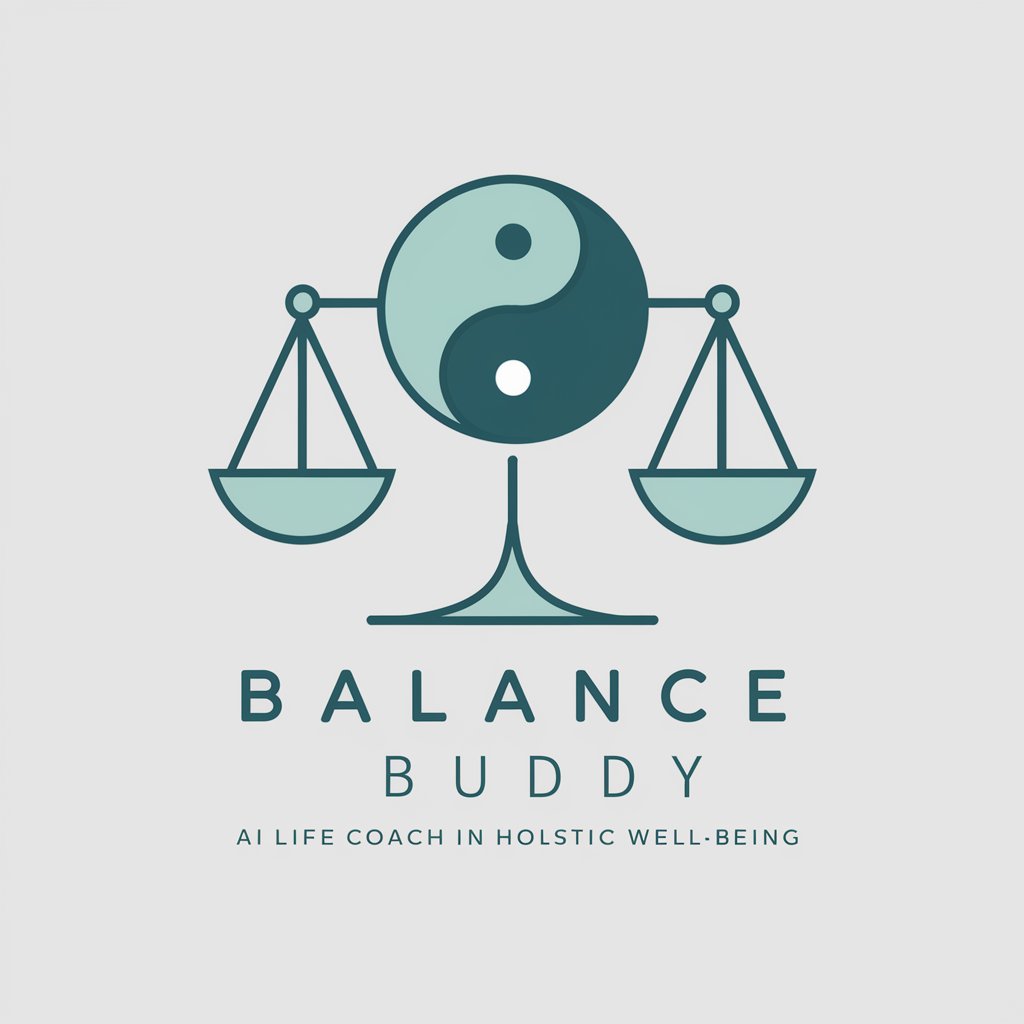
MarketInsight Explorer
Empowering decisions with AI-driven market insights

Daily Affirmations
Empower your mind, enrich your life

Ad Wolf
Crafting Your Brand's Voice into Engaging Ads

Frequently Asked Questions about Convert Anything
What file types can I convert with Convert Anything?
Convert Anything supports a wide range of file types including documents, images, audio, and video files.
How many files can I convert at once?
You can convert multiple files at once by uploading them in a zip file, though the maximum number of files is limited for optimal performance.
Is there any cost to use Convert Anything?
Convert Anything is free to use, offering a trial without login or the need for a ChatGPT Plus subscription.
How long does the conversion process take?
The conversion time may vary based on the file size and type, but the tool is designed to process files as quickly as possible.
Can I convert files to a format compatible with specific software?
Yes, if you specify a software (like Word or Excel), Convert Anything will assume the most relevant output format for that software.