
ConvertAnyFile - versatile file conversion
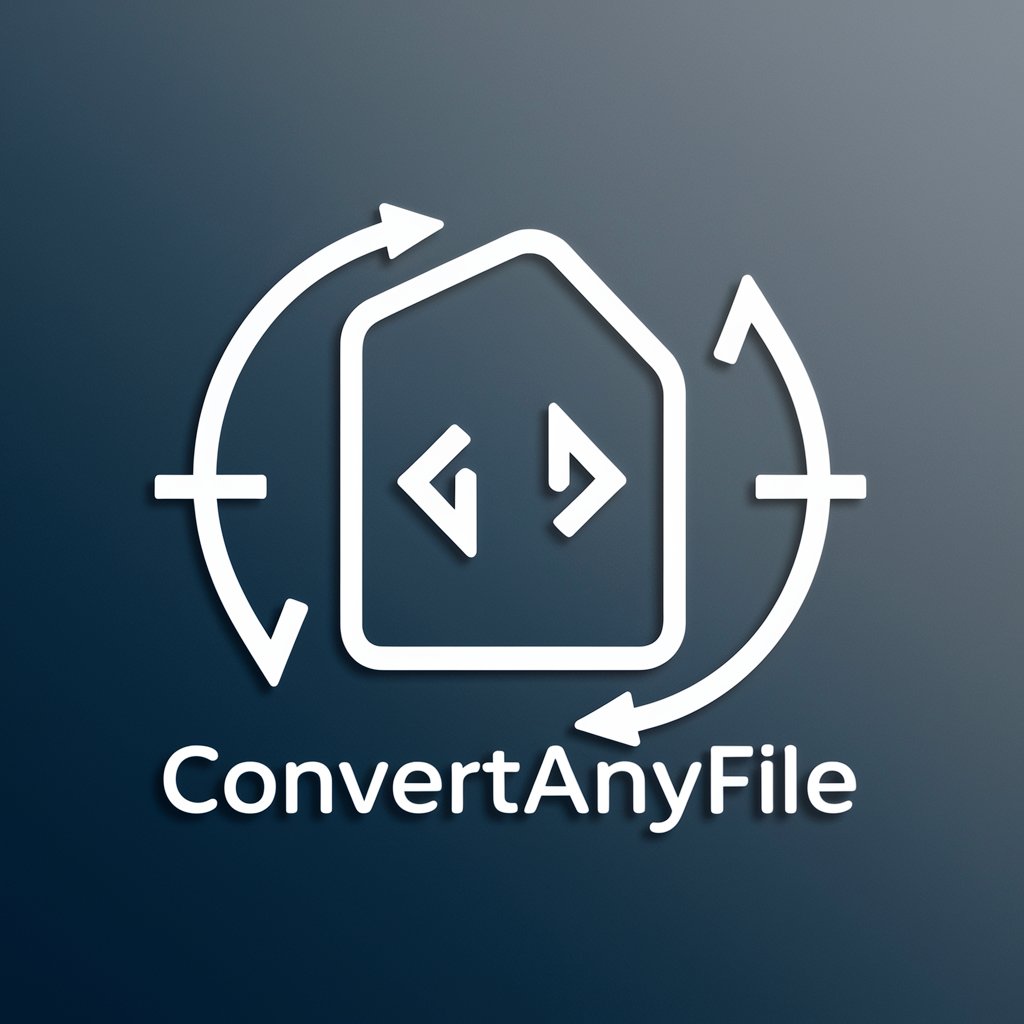
Welcome! How can I assist with your file conversion today?
Transform files effortlessly with AI
Convert PDF files to Word documents easily and quickly with...
Need to convert your images to a different format? Try...
Transform your audio files into text effortlessly using...
Batch convert your documents with speed and accuracy at...
Get Embed Code
Overview of ConvertAnyFile
ConvertAnyFile is a specialized tool designed to facilitate the conversion of files across a wide array of formats. The primary objective of ConvertAnyFile is to streamline the process of file conversion, making it quick, efficient, and accessible to users without the need for extensive technical knowledge. This service caters to a variety of file types, including documents, images, audio, and video files, offering flexibility and convenience for different user needs. For example, a user can convert a PDF document into a DOCX file for editing purposes, or transform a WAV audio file into an MP3 format for compatibility with a broader range of media players. Powered by ChatGPT-4o。

Core Functions of ConvertAnyFile
Document Conversion
Example
Converting PDF files to editable Word documents
Scenario
A professional needs to edit a contract originally in PDF format without altering the original layout. ConvertAnyFile enables the conversion to DOCX, allowing for seamless editing in Word.
Image Format Conversion
Example
Transforming JPG images to PNG format
Scenario
A web designer requires transparent backgrounds for images to be used on a website. By converting JPGs to PNGs, ConvertAnyFile facilitates this need with ease.
Audio and Video Conversion
Example
Changing MP4 video files to MP3 audio files
Scenario
A user wants to extract the audio track from a video lecture. ConvertAnyFile allows the conversion of the MP4 file to an MP3 audio file, making the lecture portable and accessible as an audio-only format.
Batch File Conversion
Example
Converting multiple document files from DOCX to PDF format in a single operation
Scenario
An organization needs to distribute several documents in a universally readable format. ConvertAnyFile's batch conversion feature enables converting multiple DOCX files to PDF, streamlining document management.
Target User Groups for ConvertAnyFile Services
Professionals and Businesses
These users often deal with a variety of file formats in their day-to-day operations, requiring conversions for documentation, presentations, and archival purposes. ConvertAnyFile serves as a critical tool for ensuring that documents are in the correct format for sharing, editing, and storage.
Students and Academics
This group frequently engages with different types of content for research, projects, and studies. ConvertAnyFile aids in converting articles, study materials, and project files into preferred formats for ease of access, annotation, and presentation.
Creative Professionals
Artists, designers, and videographers often work with images, videos, and audio files in various formats. ConvertAnyFile supports these creative workflows by allowing easy conversion between file types, facilitating creativity and production processes.

How to Use ConvertAnyFile
Start with a Free Trial
Access ConvertAnyFile without needing to sign up or subscribe to ChatGPT Plus by visiting a designated trial website.
Select File(s) for Conversion
Upload the file(s) you wish to convert. You can drag and drop files directly into the platform or use the upload button.
Choose the Output Format
Specify the desired output format for your file(s) from a wide range of available options, including document, image, audio, and video formats.
Convert Your File
Initiate the conversion process. The tool will automatically process your file(s) based on the selected format.
Download the Converted File
Once the conversion is complete, download the converted file(s) directly to your device.
Try other advanced and practical GPTs
MarketMind
Elevate Your Marketing with AI

Sports Scoreboard
Bringing Game Night to You, Powered by AI

Timber Tutor
Unlocking Wood's Secrets with AI

VR Tech Guru
Empowering VR experiences with AI-driven advice

HomeCraft Inspiration
Empower your creativity with AI-driven DIY decor.

Eva
Your AI-Powered Mental Wellness Companion

Dorkotron
Uncover AI models with ease.

Dog Language Translator
Deciphering dog talk with AI

DeltaV Assistant
Empowering DeltaV Users with AI

SIMPSONIT ME! CREATE SIMPSON AVATAR
Transform into a Simpson, instantly!

Entrepreneur's Strategy Assistant
Revolutionizing Strategy with AI-Powered Insights

Trivia Tidbit
Learn with AI-powered Trivia Fun
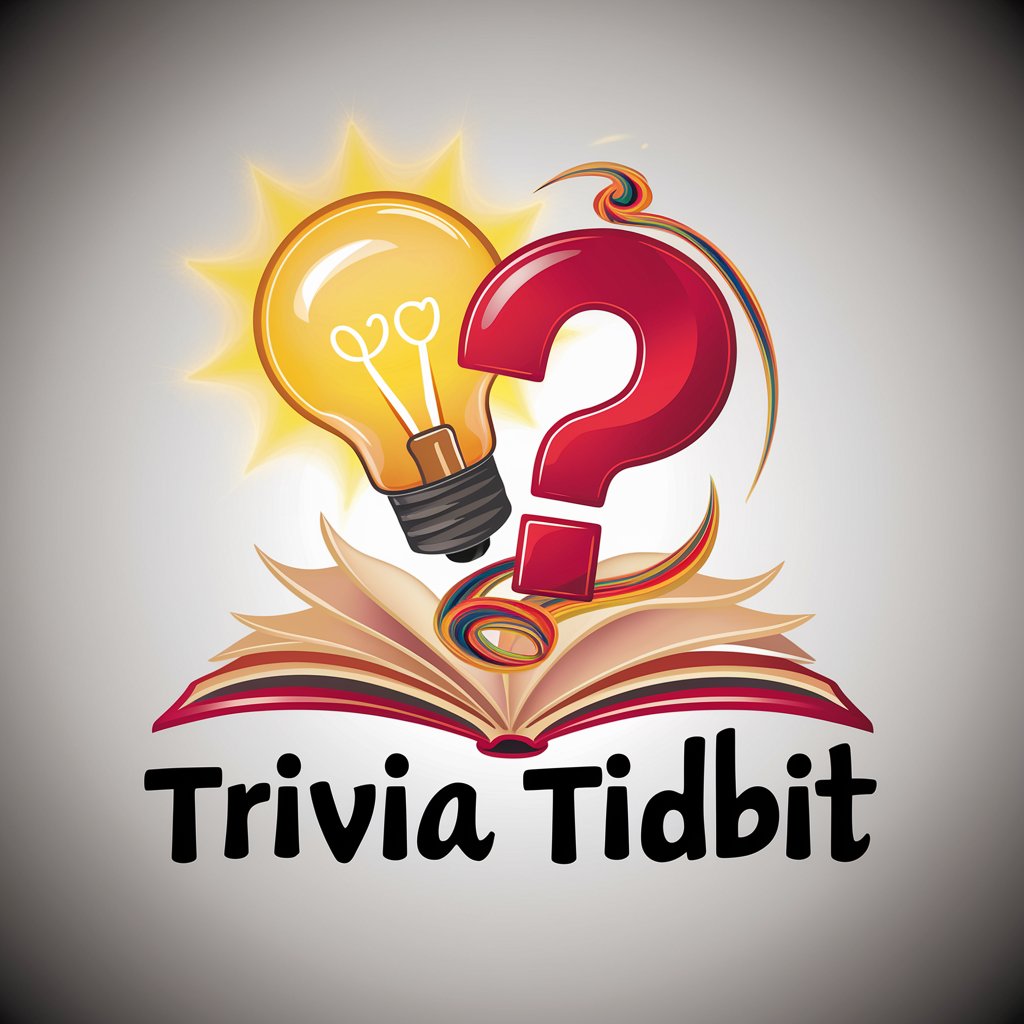
FAQs About ConvertAnyFile
Can ConvertAnyFile handle batch file conversions?
Yes, ConvertAnyFile supports batch conversions, allowing you to upload and convert multiple files simultaneously, saving time and effort.
What file formats does ConvertAnyFile support?
ConvertAnyFile supports a wide array of file formats across different categories, including but not limited to PDF, DOCX, MP3, MP4, JPEG, and PNG.
Is there a file size limit for conversions?
Yes, there is a maximum file size limit for uploads to ensure optimal performance and efficiency during conversion. Please refer to the specific guidelines on the website for details.
How secure is ConvertAnyFile with my documents?
ConvertAnyFile prioritizes your security, using encryption for uploads and downloads. Files are also automatically deleted from the server after a set period.
Can I convert files on mobile devices?
Yes, ConvertAnyFile is designed to be fully responsive and functional on various devices, including smartphones and tablets, enabling on-the-go conversions.





