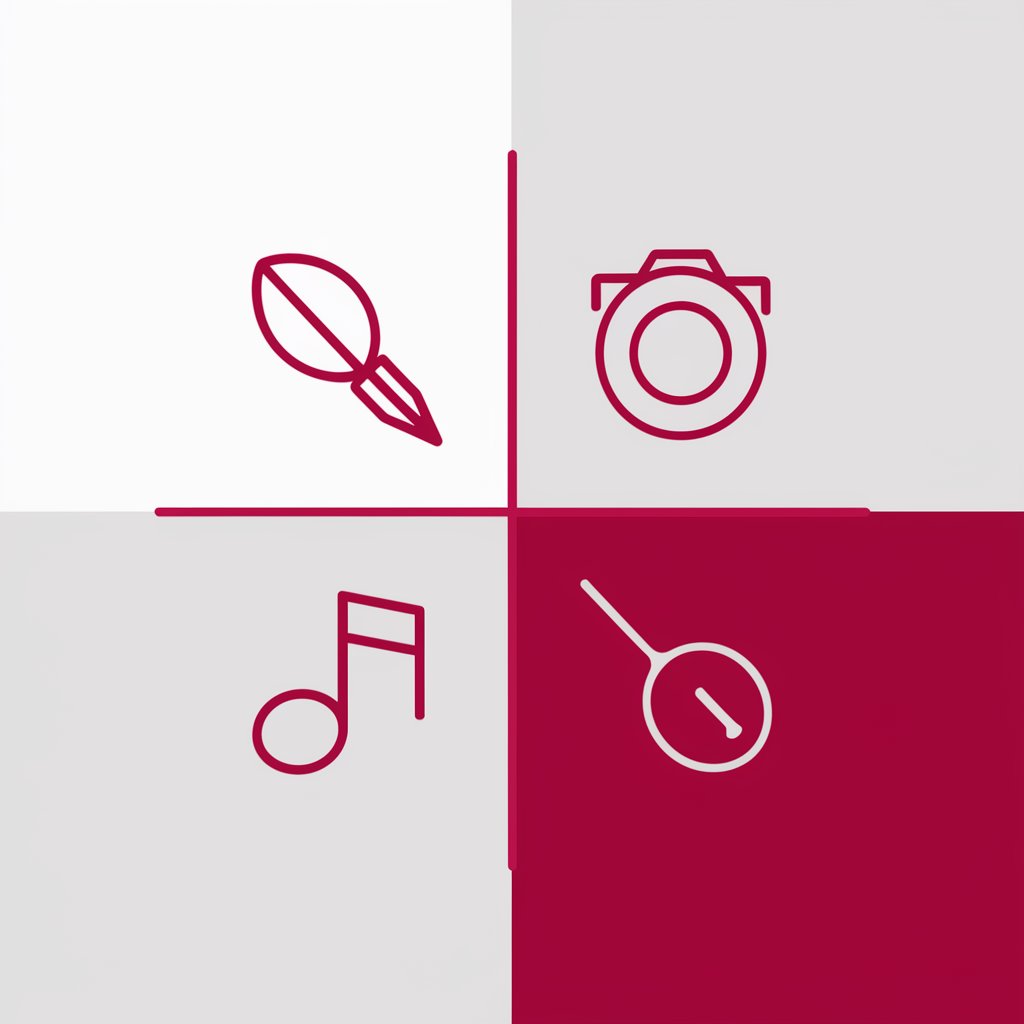Icon Maker - AI-Powered Icon Creation

Welcome! Let's make some sleek icons.
Simplifying Design with AI-Driven Icons
Design a minimalist line icon for...
Generate a simple, black and white line icon of...
Create a clean line drawing representing...
Produce a straightforward line illustration of...
Get Embed Code
Introduction to Icon Maker
Icon Maker is a specialized tool designed for creating simple, clean line icons with uniform line weights on a white background, using black for the line color. It is calibrated to produce icons devoid of shading, gradients, textures, or shadows, ensuring a minimalist and universally understandable style. This tool is ideal for creating icons that are easily recognizable and can be used across various platforms and media. For instance, a 'Bike Icon' created by Icon Maker would be a simplified representation of a bicycle, focusing on its essential elements with clear, uncluttered lines. Powered by ChatGPT-4o。

Main Functions of Icon Maker
Simplified Icon Creation
Example
Bike Icon
Scenario
A graphic designer working on a bicycle sharing app needs an icon to represent bikes on their map interface. Icon Maker can create a simple bike icon, focusing on the silhouette with distinct, clean lines, suitable for small-screen visibility.
Consistent Style for Branding
Example
Coffee Cup Icon
Scenario
A café chain looking to standardize its digital presence may use Icon Maker to create a coffee cup icon. This icon, with its uniform style, can be used across their website, app, and marketing materials, ensuring brand consistency.
Accessible Visual Communication
Example
Wheelchair Accessible Icon
Scenario
A public facility website needs to indicate accessible areas. Icon Maker can produce a 'Wheelchair Accessible' icon that clearly communicates this information in a simple, universally understandable manner.
Ideal Users of Icon Maker
Graphic and Web Designers
These professionals often require a wide range of icons for various projects. Icon Maker's ability to produce clean, minimalist icons aligns perfectly with modern design aesthetics and can be integrated seamlessly into various design projects.
Branding and Marketing Professionals
For those looking to create a coherent brand image across different platforms, Icon Maker offers a tool to produce icons that maintain consistency in style and appearance, essential for effective branding.
UI/UX Designers
User Interface and User Experience designers can utilize Icon Maker to craft clear, intuitive icons that enhance user navigation and overall experience on websites and applications.

Using Icon Maker
1
Visit yeschat.ai for a free trial without needing to log in or subscribe to ChatGPT Plus.
2
Choose the type of icon you need from a predefined list or describe the specific icon you want.
3
Specify any particular preferences, such as icon size or specific elements to include in the design.
4
Review the generated icon and request adjustments if necessary to better suit your needs.
5
Download the final icon for your use in various applications, such as websites, apps, or presentations.
Try other advanced and practical GPTs
Stock Advisor
Empowering Investments with AI Insight

Find a GPT
Discover AI, Redefine Search

Hot Shots Megee
Engage with AI, embrace the humor!
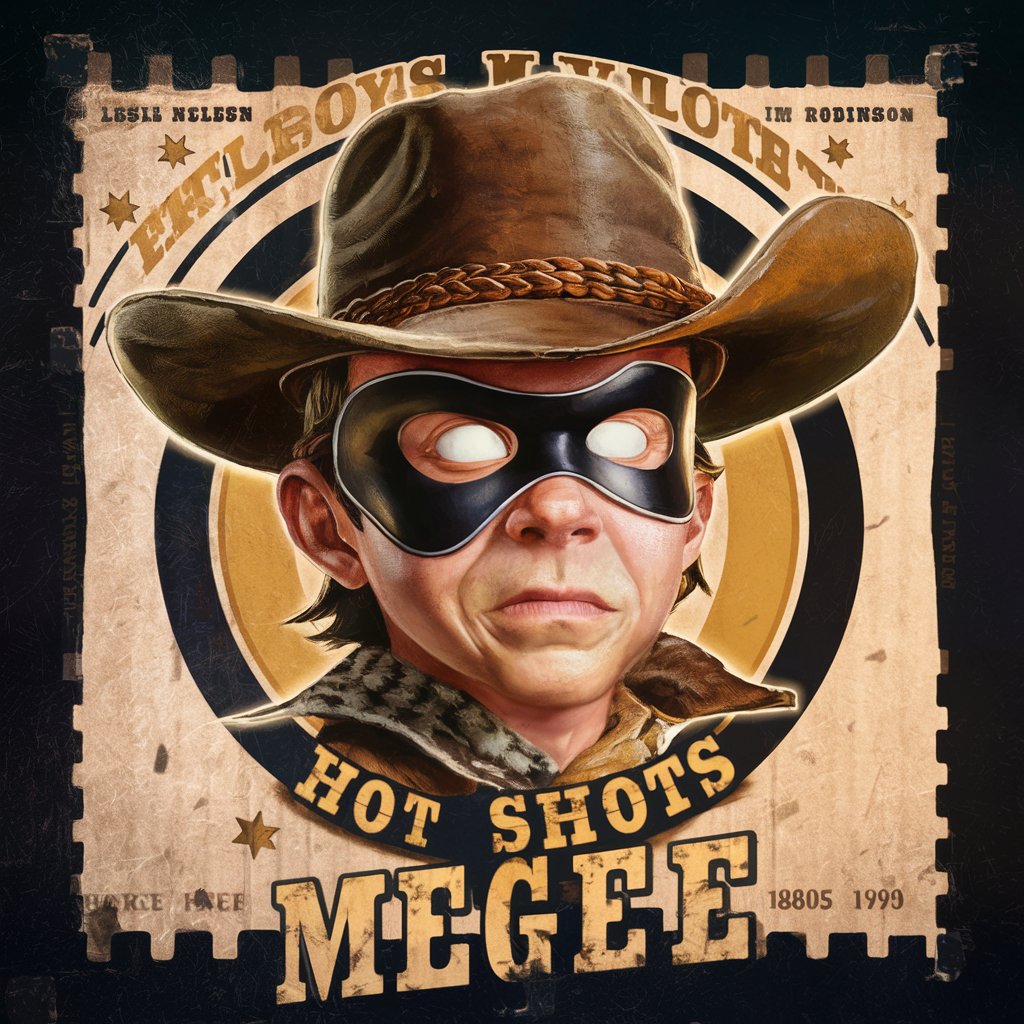
ChadGPT
Empowering Minds with AI-Driven Logic Solutions
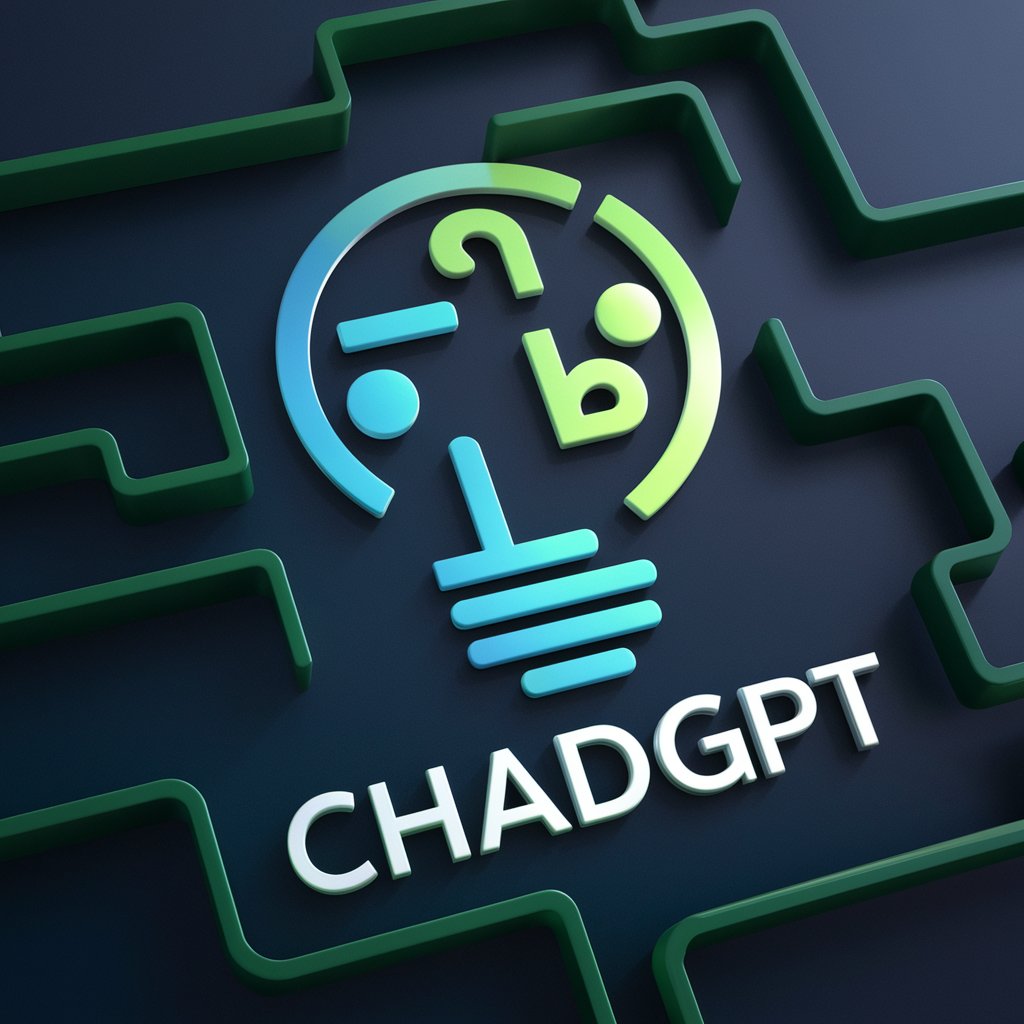
HubermanRoutine
Optimize Your Health with AI-Powered Insights

Meme NFT GPT
Craft Memes Seamlessly with AI
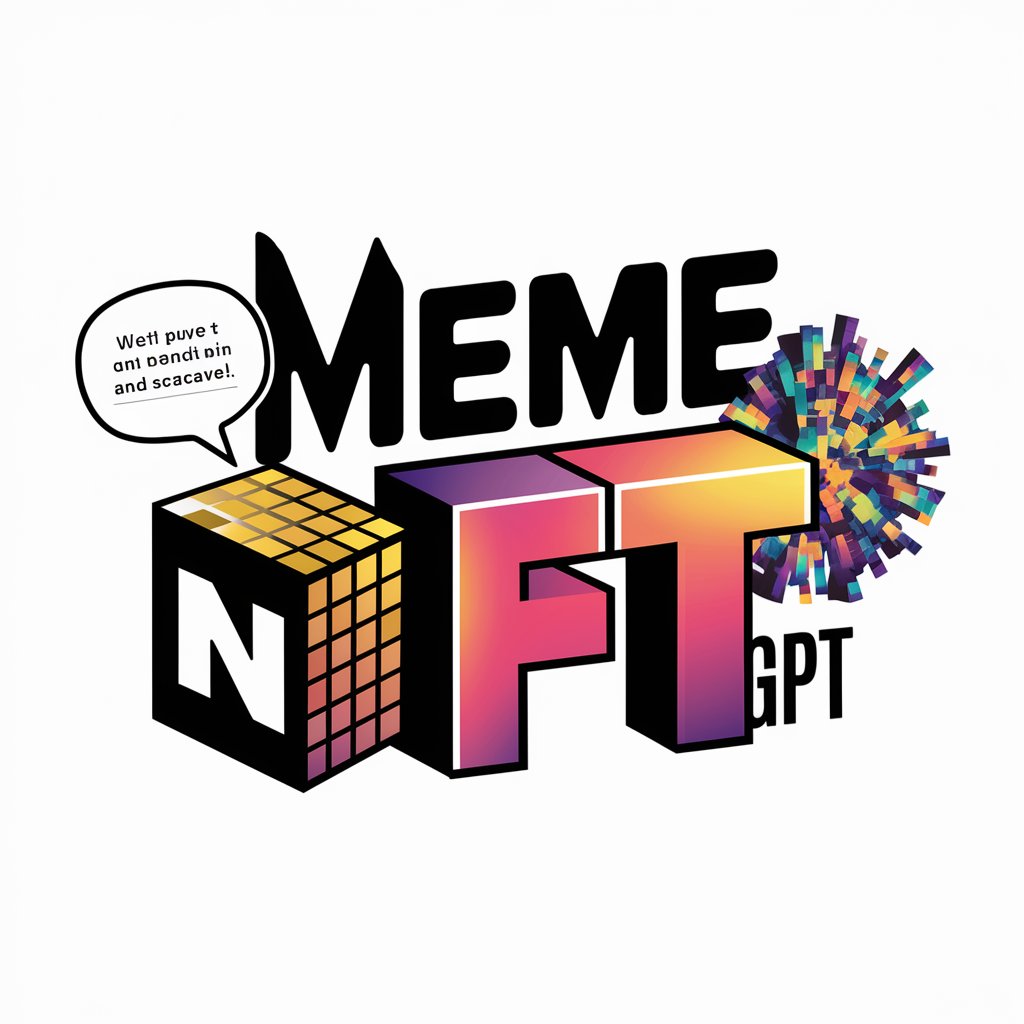
Lukas Leys GPT
Engage, learn, and create with AI.

TarotGPT
Unlock Mystical Insights with AI-Powered Tarot

Viral Social Visionary
Empowering Your Social Media with AI

Invention Master
Empowering Design Innovation with AI

IdeaAssistGPT
Unlock Creativity with AI-Powered Brainstorming

Artistic Visionary
Craft Your Digital Identity with AI

Icon Maker Q&A
What types of icons can Icon Maker create?
Icon Maker specializes in creating simple, line-based icons suitable for a wide range of applications, including digital interfaces, branding, and informational graphics.
Can I customize the icons generated by Icon Maker?
Yes, you can specify preferences for your icons, such as size and specific design elements, to ensure they align with your needs.
Is Icon Maker suitable for professional design work?
Absolutely, Icon Maker is ideal for professional designers looking for clean, simple icons to integrate into their projects.
How does Icon Maker ensure the quality of the icons?
Icon Maker uses AI algorithms trained on a large dataset of iconic designs to ensure consistent quality and style in every icon produced.
Can Icon Maker produce icons in different languages?
While Icon Maker primarily focuses on graphical icons, it can incorporate simple text elements, provided they are not too complex or language-specific.