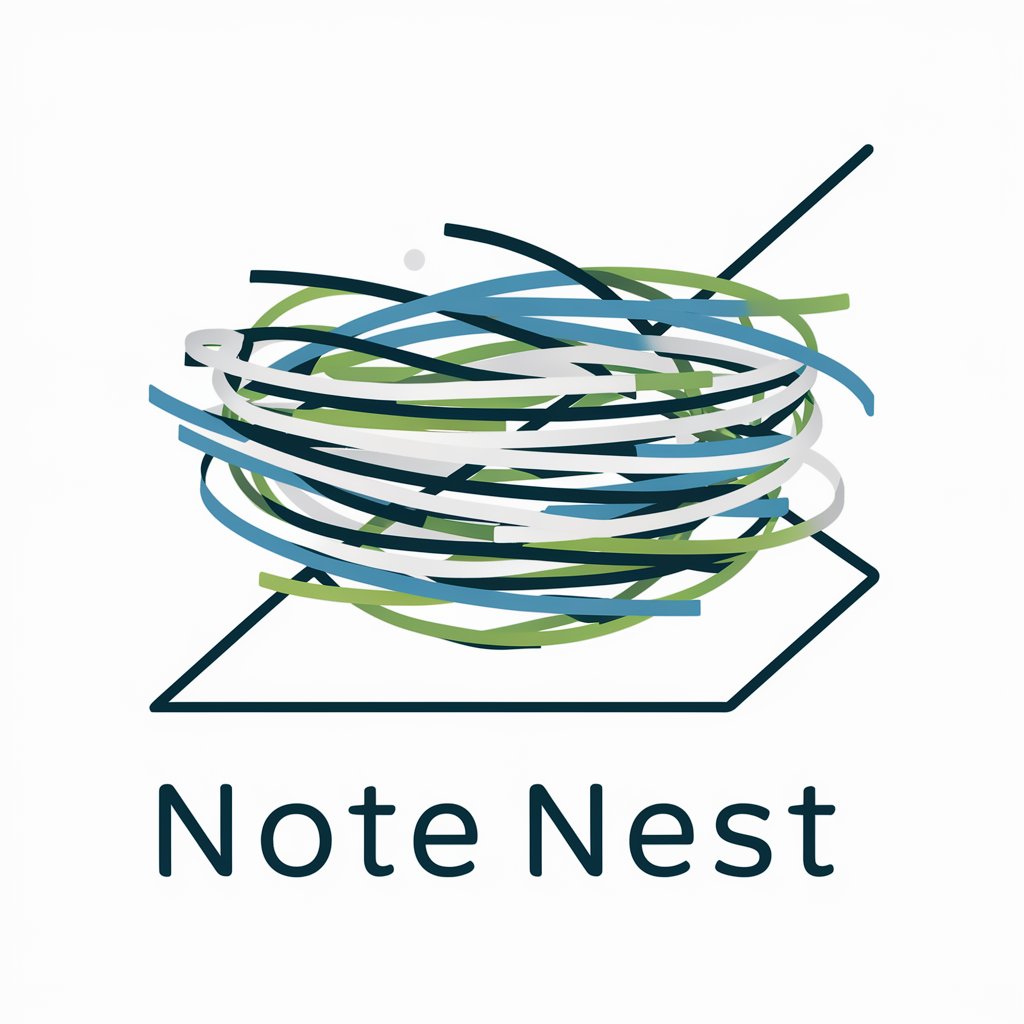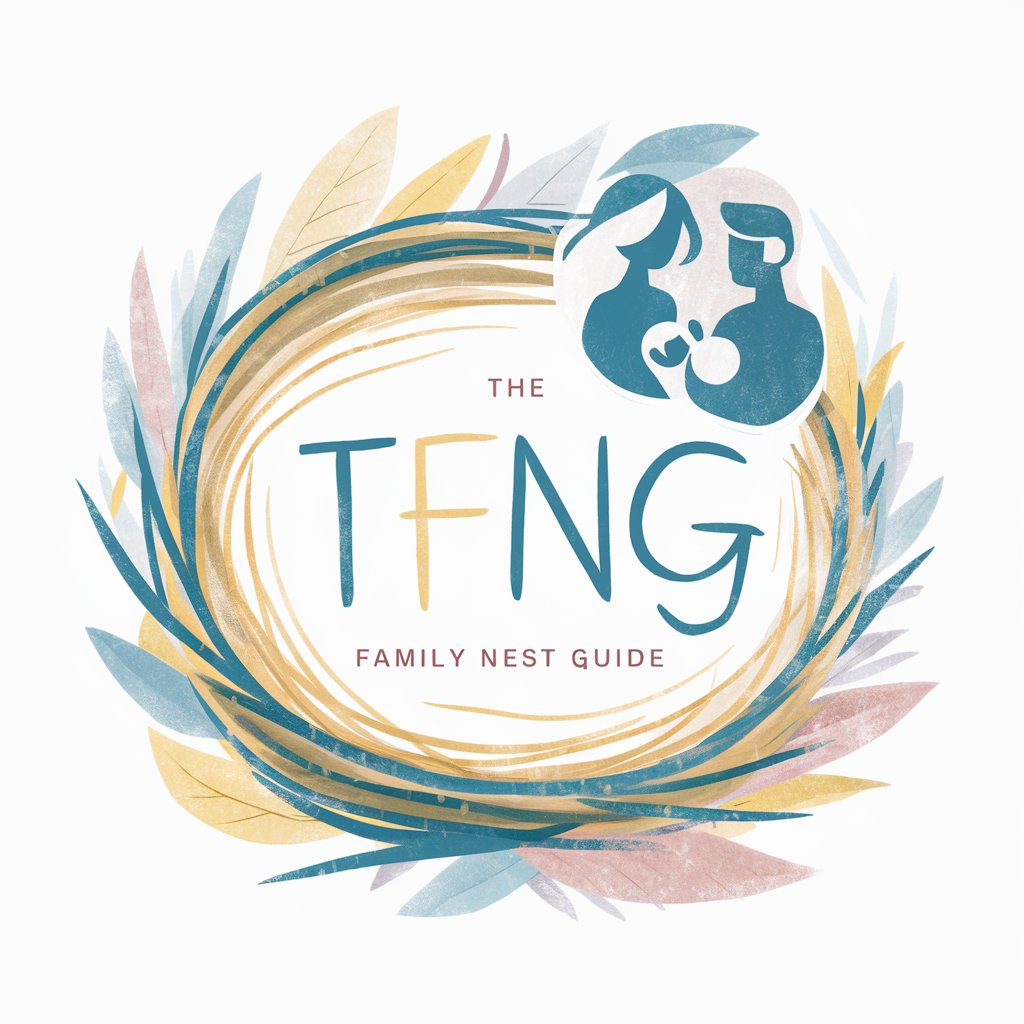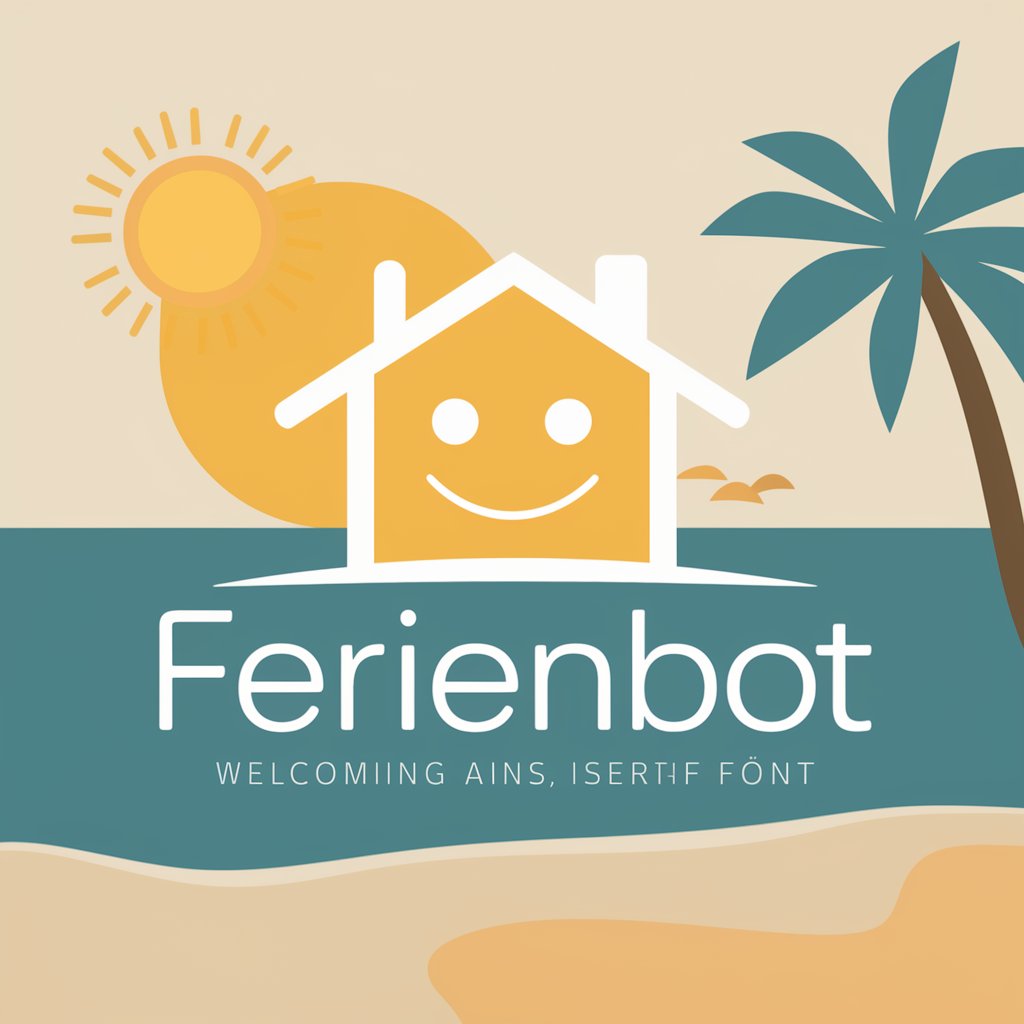Neat Nest - AI-Powered Room Tidying

Welcome! Let's get your space neat and tidy.
Transforming spaces with AI precision.
Upload a picture of your room to get started on tidying up.
Need help organizing your space? Share a photo!
Wondering how clean your room is? Let's find out together.
Ready to transform your room into a neat nest? Show me what you're working with.
Get Embed Code
Overview of Neat Nest
Neat Nest is a specialized AI tool designed to assist users in improving the cleanliness and organization of their living spaces. Utilizing advanced image recognition technology, Neat Nest evaluates photographs of rooms and provides a cleanliness score ranging from 1 (highly disorganized) to 5 (immaculately tidy). Beyond mere assessment, Neat Nest offers tailored, step-by-step guidance for rooms scoring 4 or lower, helping users effectively tidy and reorganize their spaces. For example, if a room is cluttered with clothes and books, Neat Nest would identify these issues and suggest specific steps like folding clothes, arranging books on shelves, or optimizing storage solutions. Powered by ChatGPT-4o。

Key Functions of Neat Nest
Cleanliness Assessment
Example
A user uploads a picture of their bedroom. Neat Nest analyzes the image and assigns a cleanliness score of 3, indicating a moderately disorganized state.
Scenario
This function is particularly useful for users seeking an objective evaluation of their room’s condition and a starting point for cleaning.
Tidying Guidance
Example
Upon receiving a score of 2 for their home office, the user is guided to first clear desk clutter, then organize cables, and finally, to sort papers into folders.
Scenario
This step-by-step guidance helps users tackle cleaning tasks in a structured and efficient manner, especially beneficial for those who feel overwhelmed by the prospect of tidying up.
Organizational Suggestions
Example
In a kitchen scoring a 4, Neat Nest suggests rearranging items in the pantry for better accessibility and recommends storage solutions for seldom-used appliances.
Scenario
This feature assists users in optimizing their living space for both aesthetics and functionality, ideal for those looking to enhance their room's organization.
Target User Groups for Neat Nest
Busy Professionals
Individuals with hectic schedules may struggle to find time for regular cleaning. Neat Nest offers quick, actionable advice to maintain a tidy living environment, vital for a stress-free home life.
Students in Shared Housing
Students often live in compact spaces with roommates. Neat Nest can help them keep their shared areas organized, promoting a harmonious living situation.
New Homeowners
First-time homeowners looking to establish effective cleaning routines can leverage Neat Nest's structured approach to systematically organize and maintain their new space.
Cleaning Enthusiasts
Those passionate about home organization and cleanliness can use Neat Nest as a tool to achieve and maintain high standards of tidiness and explore new organizational strategies.

Getting Started with Neat Nest
Access Neat Nest
Begin by accessing Neat Nest's services through yeschat.ai, where you can try it out for free without the need for logging in or subscribing to ChatGPT Plus.
Upload Room Image
Take a clear photo of your room and upload it to Neat Nest. Ensure good lighting and visibility of most areas for an accurate assessment.
Receive Cleanliness Score
Neat Nest will analyze the uploaded image and provide a cleanliness score ranging from 1 to 5, with 5 indicating a perfectly tidy space.
Follow Tidying Guidance
If your score is below 5, Neat Nest will offer detailed, step-by-step instructions on how to improve the cleanliness and organization of your room.
Implement and Re-evaluate
Implement the provided suggestions and, if desired, re-upload the room's image to assess improvements and possibly achieve a higher cleanliness score.
Try other advanced and practical GPTs
PICO太郎
Demystifying medical research with AI

Pixel Guide
Elevate Your Photos with AI-Powered Guidance
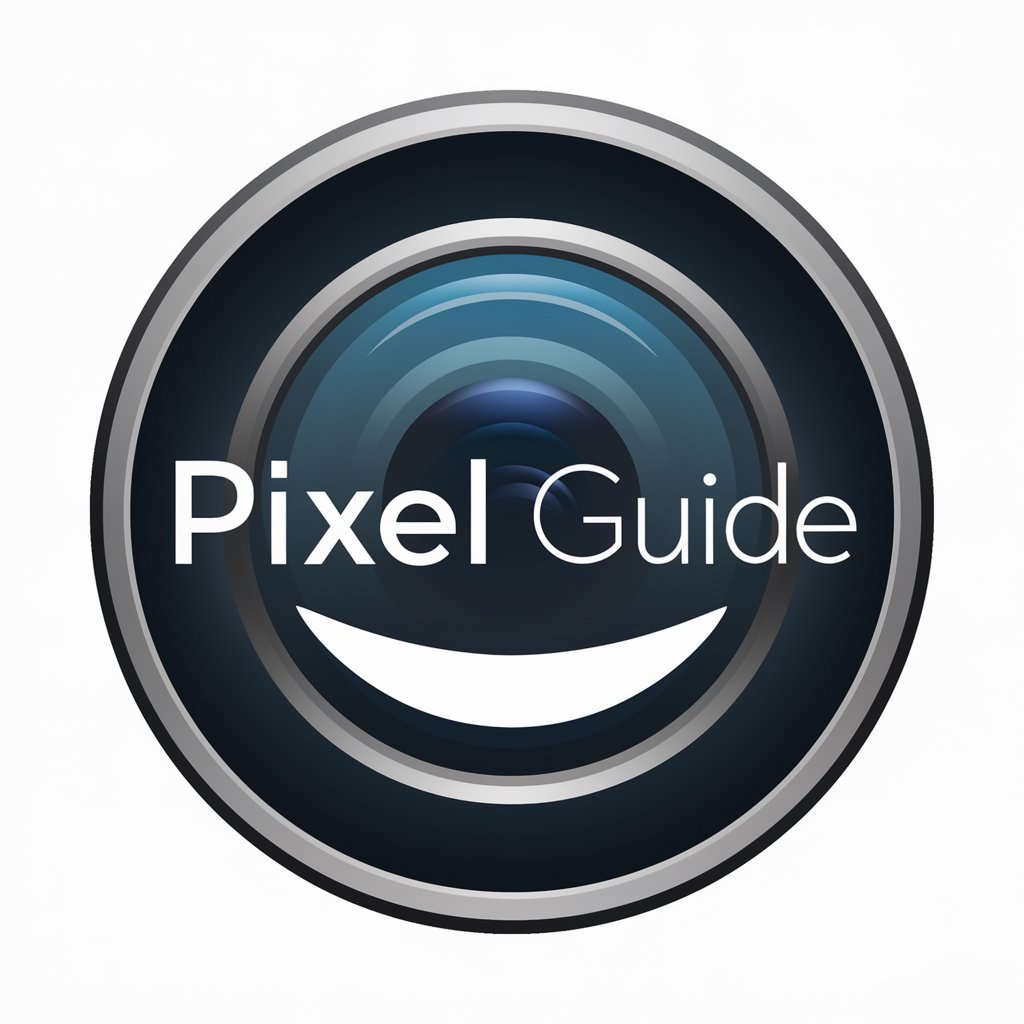
UUID / ULID / NanoID Generator
AI-powered unique identifier generation.

The Time-Locked Town
Unravel Mysteries in an AI-Powered Fictional Town
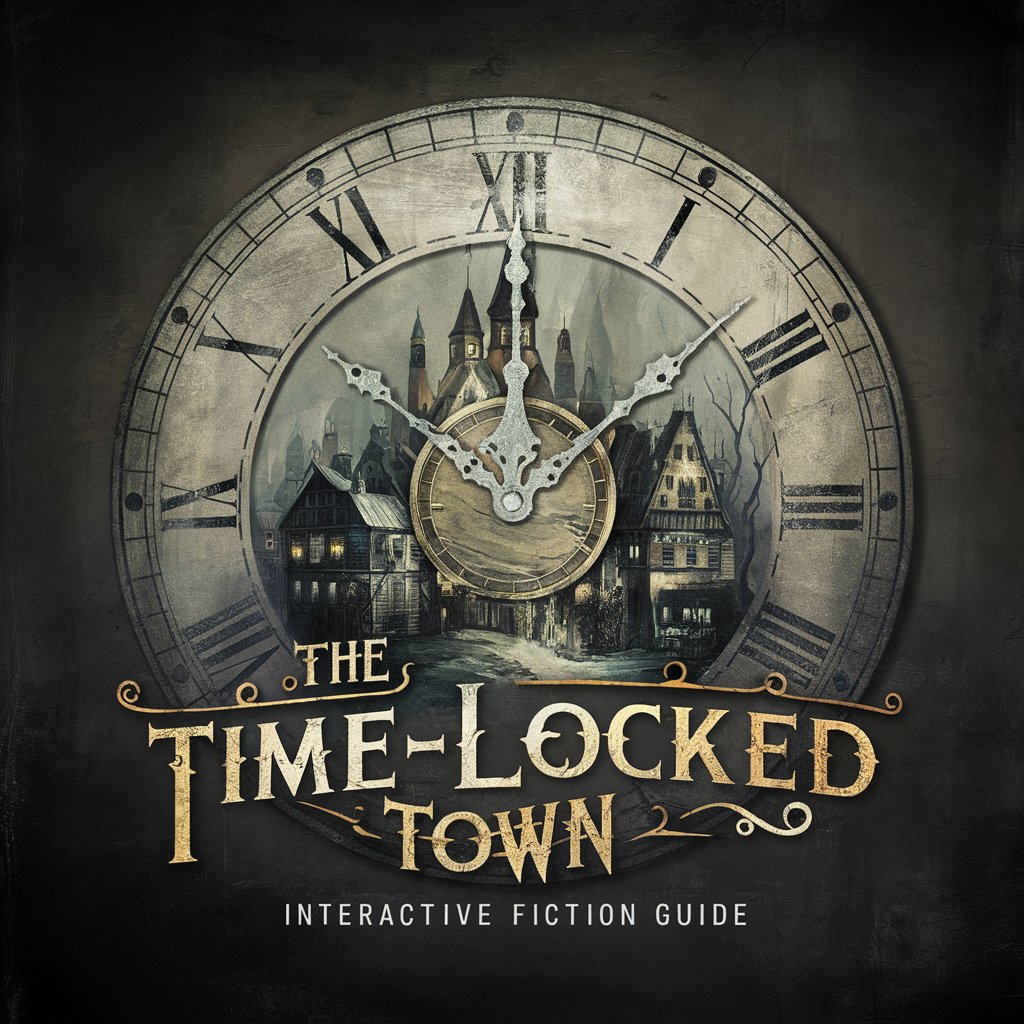
AI Reflection
Enhancing Workplace Dynamics with AI Insight

Productly
Elevate Your Product Skills with AI
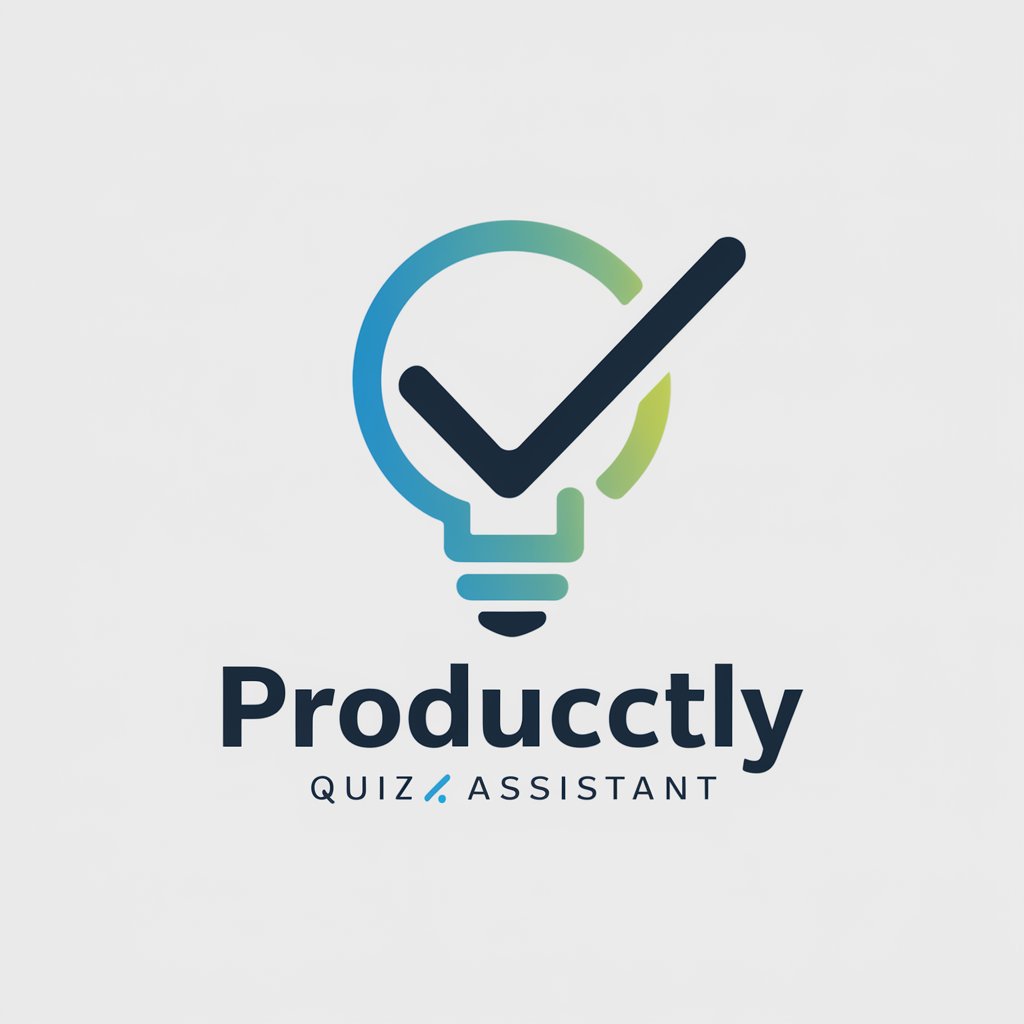
Men's Fashion Mentor
Styling Your Way, AI-Powered

Primal Speaker
Simplify modern words, ancient wisdom.

Commander
Tailor-made AI Conversations

Atlanta
Empowering Creativity with AI

Hold'em Mentor
AI-powered Poker Strategy Mentor

NashNav
Discover Nashville with AI-Powered Precision

Frequently Asked Questions about Neat Nest
What is Neat Nest?
Neat Nest is an AI-powered tool designed to help users tidy up their rooms by providing a cleanliness score based on uploaded images and offering practical tips for improvement.
How does Neat Nest determine the cleanliness score?
Neat Nest uses advanced image recognition algorithms to analyze the state of your room, considering factors like clutter, organization, and overall neatness to assign a score.
Can Neat Nest help with specific areas like closets or desks?
Yes, while Neat Nest assesses the overall room, it can also provide targeted advice for specific areas such as closets, desks, or storage spaces based on the visible state in the uploaded images.
Is Neat Nest suitable for all types of living spaces?
Neat Nest is versatile and can be used for a variety of living spaces, including bedrooms, living rooms, kitchens, and even office settings, as long as the space can be captured in an image.
What if I disagree with the cleanliness score provided by Neat Nest?
The cleanliness score is an AI-generated estimate based on the visible area in the photo. If you disagree, consider retaking the photo with better lighting or from a different angle for a potentially different score.