
🔮 Digital Escape Room Creator 💡 - Educational Puzzle Design

Welcome! Let's design an engaging digital escape room.
Empower Learning Through AI-Driven Puzzles
Design a puzzle that helps students learn about
Create a challenge that involves solving
Think of an interactive activity that teaches students about
Develop a riddle related to the topic of
Get Embed Code
Overview of Digital Escape Room Creator
The Digital Escape Room Creator is a specialized tool designed to assist educators in creating interactive, educational escape rooms for a digital environment. It's tailored to enhance learning experiences by integrating puzzles and challenges that promote critical thinking and subject matter comprehension. The tool is adept at crafting age-appropriate puzzles and themes, ensuring they align with educational curricula. For example, for a group of 10-year-olds learning about ancient Egypt, the tool can create puzzles involving deciphering hieroglyphics or solving math problems based on Egyptian trading systems. Powered by ChatGPT-4o。

Core Functions of Digital Escape Room Creator
Custom Puzzle Creation
Example
For a class learning about the solar system, creating a puzzle where students arrange planets in their correct orbital sequence.
Scenario
Used in a science class to reinforce planetary positions and orbits.
Integration with Digital Tools
Example
Suggesting the use of ThingLink for creating 360-degree interactive images of a historical site, enhancing the realism of the escape room.
Scenario
Applied in a history class studying ancient civilizations, offering an immersive exploration experience.
Adaptation to Curriculum
Example
Designing a code-breaking activity using key terms from a biology lesson about ecosystems.
Scenario
Used in a biology class to reinforce terminology and concepts in a fun, engaging way.
Age-appropriate Themes
Example
Creating a fairy tale themed escape room for younger students, incorporating basic math puzzles.
Scenario
Ideal for early education settings, combining storytelling with fundamental math skills.
Target User Groups for Digital Escape Room Creator
Educators
Teachers looking for innovative, interactive methods to engage students in learning across various subjects. They benefit from the tool's ability to create content that's both educational and entertaining.
Education Technology Specialists
Professionals specializing in integrating technology into education. They can use this tool to enhance classroom experiences with interactive digital content that aligns with curriculum goals.
Homeschooling Parents
Parents educating their children at home who seek creative and interactive methods to teach various subjects. The tool provides them with a platform to create custom learning experiences that are fun and informative.

Using Digital Escape Room Creator: A Step-by-Step Guide
Start Your Journey
Begin by visiting yeschat.ai for a complimentary trial, which requires no login or ChatGPT Plus subscription.
Choose Your Educational Focus
Identify the age range of your students and the curriculum topics you wish to incorporate into the digital escape room.
Design Your Puzzles
Create interactive puzzles, such as anagrams or historical date challenges, that align with your chosen curriculum and are appropriate for your students' age group.
Utilize Innovative Tools
Incorporate modern digital tools such as ThingLink for 360 images and Blockade Labs Skybox AI to enhance the escape room experience.
Finalize and Test
After designing your escape room, test it for usability and educational effectiveness, then make any necessary adjustments before introducing it to your students.
Try other advanced and practical GPTs
JokeGPT
Crafting Laughter with AI

App Store Guideline
Navigate App Store rules with AI-powered insights

Market Insight Signal
Empowering Trading with AI-Driven Insights

TL;DR
Distilling Information, Enhancing Knowledge

クリエイターサバイバルツール / Brand Buddy
Elevate Your Brand with AI Insight

三国志bot
Unlocking the Depths of Sangokushi

Git Butler
Elevate Your Git Workflow with AI

Travel Planner GPT
Empower your travel with AI

CleanApp
Empowering Cleaner Communities with AI

Mindfulness with Breathing
Breathe deeply, live fully with AI guidance
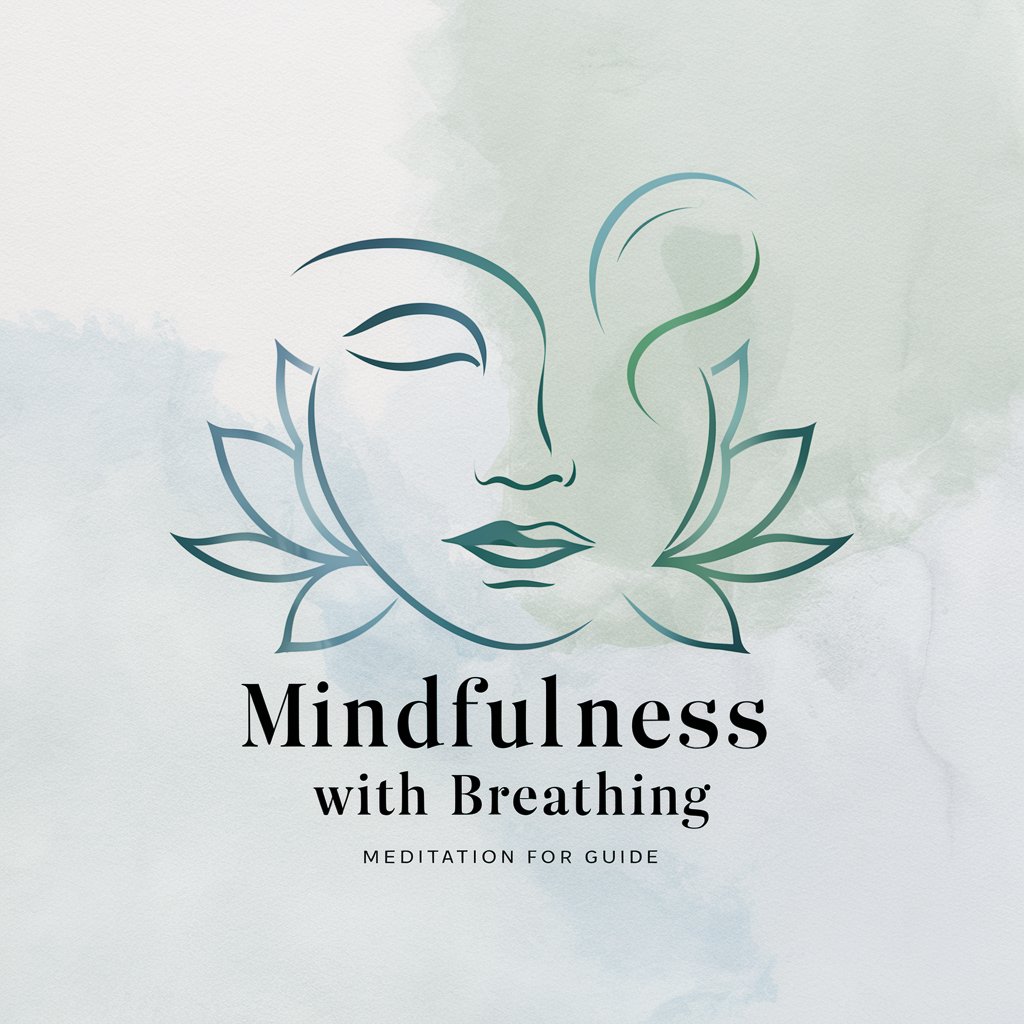
ワークショップの問いの作り方指南
Enhancing Workshop Engagement with AI

Descriptor
Crafting Stories for Every Video, Powered by AI

Frequently Asked Questions About Digital Escape Room Creator
What age range is the Digital Escape Room Creator suitable for?
The tool is versatile and can be tailored to suit various age ranges, from elementary to high school students, depending on the complexity of puzzles and educational content used.
Can the Digital Escape Room Creator be integrated with my existing curriculum?
Absolutely. The tool is designed to complement your existing curriculum, allowing you to create puzzles and challenges that align with the subjects you are teaching.
Is technical expertise required to use the Digital Escape Room Creator?
No, technical expertise is not necessary. The tool is user-friendly, and educators can easily design escape rooms with the available resources and guides.
How can the Digital Escape Room Creator enhance students' learning?
By engaging students in interactive puzzles and challenges, the tool fosters critical thinking, problem-solving skills, and reinforces curriculum content in an entertaining and engaging way.
Are there any specific digital tools recommended for use with the Digital Escape Room Creator?
Yes, ThingLink for creating immersive 360 images and Blockade Labs Skybox AI for enhancing visual elements are highly recommended to elevate the digital escape room experience.





