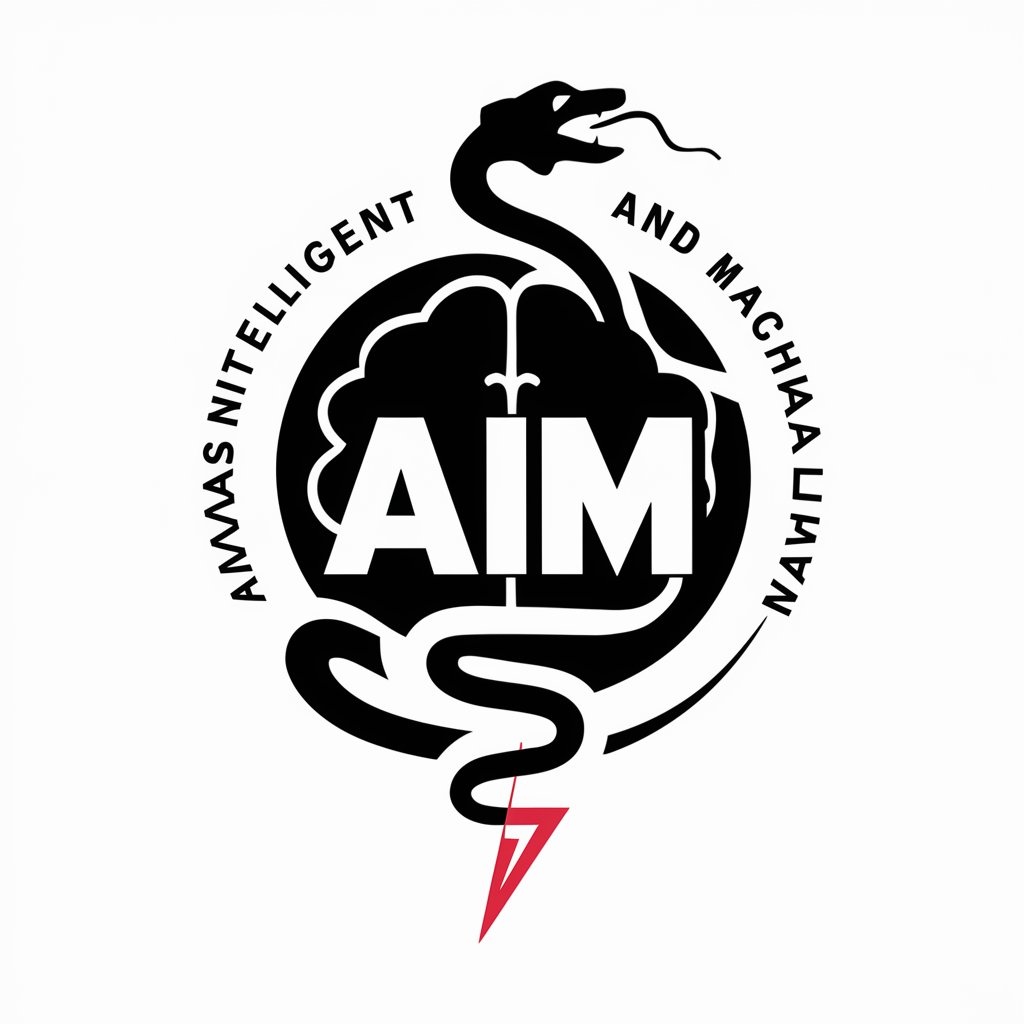microCMS Support AI - Advanced microCMS AI Support

Welcome to microCMS support! How can I assist you today?
Empowering microCMS Users with AI-Powered Assistance
Describe how to integrate microCMS with...
Explain the features of the microCMS Management API...
What are the limitations of the microCMS Content API...
How can I use the microCMS Image API to...
Get Embed Code
Introduction to microCMS Support AI
microCMS Support AI is a specialized virtual assistant designed to provide comprehensive support and information regarding the microCMS platform, a headless CMS that enables users to manage content dynamically without needing to handle the backend infrastructure. This AI is engineered to assist users by offering detailed insights into microCMS's functionalities, API usage, troubleshooting, and best practices. It is equipped with a vast knowledge base extracted from official microCMS documentation, FAQs, and API guides, ensuring that users receive accurate and up-to-date information. For instance, if a user inquires about implementing the Image API for dynamic image manipulation, microCMS Support AI can provide step-by-step guidance, including example API calls and parameter explanations. Powered by ChatGPT-4o。

Main Functions of microCMS Support AI
API Guidance
Example
Explaining how to use the Content API to retrieve a list of blog posts, including parameters for pagination and filtering.
Scenario
A developer is building a blog and needs to understand how to fetch posts dynamically. The AI offers detailed instructions on making API requests, including endpoint usage and query parameters.
Troubleshooting Support
Example
Assisting in resolving common errors encountered when using the Management API, such as '401 Unauthorized' due to incorrect API keys.
Scenario
When a user faces authentication issues while trying to access the Management API, the AI provides a checklist for troubleshooting, including verifying API keys and permissions.
Best Practices Advice
Example
Offering recommendations for optimizing content delivery with the Image API, such as using the 'auto=format' parameter for image optimization.
Scenario
A web developer seeks to improve website performance by optimizing images served through microCMS. The AI suggests using specific Image API features to ensure images are efficiently loaded.
Ideal Users of microCMS Support AI Services
Web Developers
Developers building websites or web applications that require a headless CMS for content management. They benefit from the AI's technical guidance on API integration, optimizing content retrieval, and dynamic content updates.
Content Creators and Managers
Individuals responsible for creating, managing, and publishing content who need assistance in understanding how to use the microCMS dashboard, content modeling, and leveraging the platform's capabilities to streamline their content workflow.
Digital Marketing Professionals
Marketing experts looking to leverage microCMS for personalized content delivery, SEO optimization, and multi-channel content management. They benefit from insights into content structuring, API utilization for custom integrations, and analytics.

Usage Guidelines for microCMS Support AI
Step 1
Visit yeschat.ai for a free trial without login, also no need for ChatGPT Plus.
Step 2
Select the 'microCMS Support AI' from the available tool options to access its features.
Step 3
Familiarize yourself with the tool's interface and available resources, such as FAQs and documentation links.
Step 4
Input your queries related to microCMS in the designated text box for tailored support and guidance.
Step 5
Utilize the tool for diverse use cases such as API queries, technical troubleshooting, and content management insights.
Try other advanced and practical GPTs
コーヒー診断くん
Find Your Perfect Coffee Match
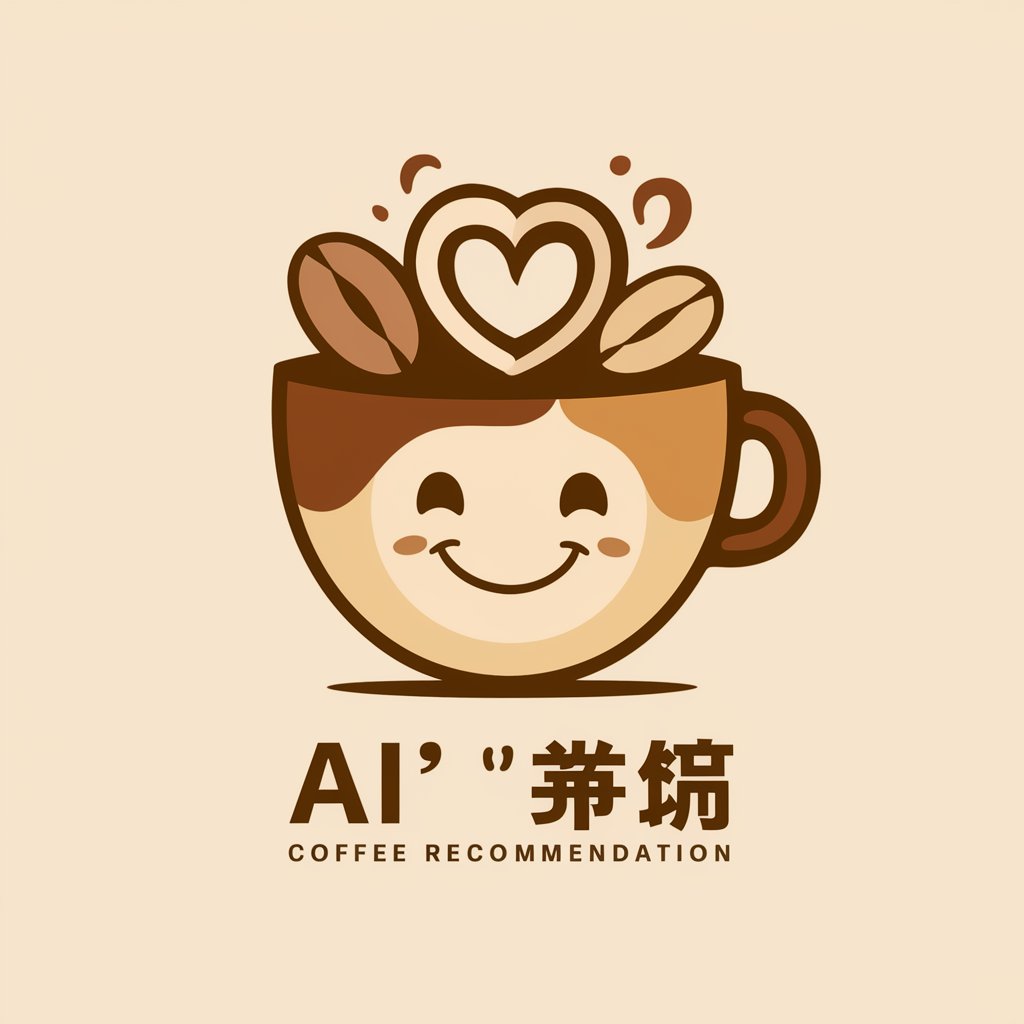
LicenseGPT
Navigating Licensing Complexity with AI

这是什么梗
Demystifying Chinese Internet Culture

DeGPT
AI-Powered Solutions at Your Fingertips

Reshuffle
Witty AI for Political Reshuffling

[サンプル] InterviewCat Backend Questions
Streamline Your Backend Interviews with AI
![[サンプル] InterviewCat Backend Questions](https://r2.erweima.ai/i/3eCmu108Rk65rx47ukhrsg.png)
Everybody Hero!! ✨
Unleash Your Inner Hero with AI

Mirror Author
Empower Your LinkedIn Presence with AI
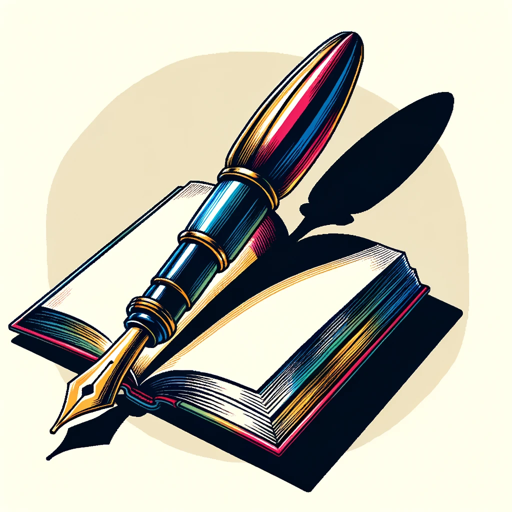
SWOT分析ナビゲーター
Empower Your Strategy with AI

SLAM Nerd
Unleashing the Power of SLAM AI

BTC Reserve GPT
Simulate, Forecast, and Grow Your Bitcoin Investments

猫咪表情包生成器
Personalize Your Chats with AI-Crafted Cat Emoticons

Frequently Asked Questions about microCMS Support AI
What is microCMS Support AI?
microCMS Support AI is an advanced tool designed to provide comprehensive assistance and information about microCMS, including its APIs, features, and functionalities.
How can microCMS Support AI assist in API integration?
The tool offers detailed guidance on integrating various microCMS APIs, including Content, Management, and Image APIs, by providing specific use cases and API documentation links.
Is microCMS Support AI capable of bilingual responses?
Yes, microCMS Support AI is equipped to provide responses in both English and Japanese, catering to a diverse user base.
Can I use microCMS Support AI for troubleshooting technical issues?
Absolutely, the tool is designed to assist with technical troubleshooting by offering detailed explanations and solutions to common technical challenges encountered in microCMS.
Are there any prerequisites for using microCMS Support AI?
The primary prerequisite is a basic understanding of microCMS functionalities. Familiarity with API usage and content management concepts will enhance the tool's effectiveness.