CLIP Interrogator, Pose & Lomo Creator - Lomo-Style Pose Estimation

Welcome to the ultimate fusion of art and AI!
Craft Stunning Visuals with AI-Powered Lomo and Pose Accuracy
Analyze the human poses in this lomo-style photo
Create a lomo photography image with dynamic human poses
Describe the lomo elements and pose accuracy in this picture
Generate an image that combines lomo aesthetics with advanced pose estimation
Get Embed Code
Introduction to CLIP Interrogator, Pose & Lomo Creator
The CLIP Interrogator, Pose & Lomo Creator is a specialized AI designed to merge the aesthetics of lomography (lomo) with advanced human pose estimation for creative image generation. This tool leverages AI technologies like ControlNet and OpenPose to analyze and create images that accurately represent human poses within the distinctive, vivid, and often experimental visual style of lomo photography. This includes the use of high saturation, unexpected color shifts, and unique lighting effects that are characteristic of lomo cameras. A typical example would be generating a photograph of a dancer in an urban setting, where the image captures the dynamic pose of the dancer with lomo effects, such as vignetting and saturated colors, to enhance the artistic expression. Powered by ChatGPT-4o。

Main Functions of CLIP Interrogator, Pose & Lomo Creator
Image Generation
Example
Creating a photo of a skateboarder performing a trick, with enhanced colors and blur effects to emphasize movement and energy.
Scenario
A designer looking for unique, visually striking content for a sports brand campaign.
Pose Estimation
Example
Analyzing and adjusting the pose of a model in a fashion shoot to match historical lomo photography styles, ensuring both accuracy in pose and lomo aesthetic.
Scenario
A photographer refining pose compositions for a retro-inspired fashion editorial.
Lomo Effect Simulation
Example
Applying lomo photography effects, like light leaks and color shifts, to digital images to mimic the look and feel of analog lomo cameras.
Scenario
An artist converting digital photos into lomo-style artworks for an exhibition.
Ideal Users of CLIP Interrogator, Pose & Lomo Creator Services
Creative Professionals
Photographers, designers, and artists seeking to infuse their digital creations with the unique, experimental aesthetic of lomo photography while ensuring the human subjects in their images are depicted with realistic and dynamic poses.
Marketing and Advertising Agencies
Teams looking for standout visual content that combines the authenticity of human poses with the eye-catching appeal of lomo effects, ideal for campaigns, social media, and branding.
Photography Enthusiasts
Amateurs and hobbyists passionate about exploring the intersections of technology and art, especially those interested in the distinctive look of lomo photography and advanced image creation techniques.

Guidelines for Using CLIP Interrogator, Pose & Lomo Creator
Start Here
Access yeschat.ai for a complimentary trial, no sign-up or ChatGPT Plus required.
Explore Features
Familiarize yourself with the tool's features, especially the lomo photography elements and human pose estimation capabilities.
Image Upload
Upload an image where you want to apply lomo effects and pose enhancements. Ensure good lighting and clear visibility of subjects for optimal results.
Customization
Use the available settings to adjust the lomo effects and pose details to your preference, experimenting with different combinations.
Generate and Analyze
Create your image and analyze the lomo elements and pose dynamics. Use this feedback to refine your photography skills.
Try other advanced and practical GPTs
味噌マスター
Empowering Your Miso Journey with AI

言語的世界シミュレーター
Simulate Worlds with Words

掛け算の順序おじさん
Master multiplication order with AI
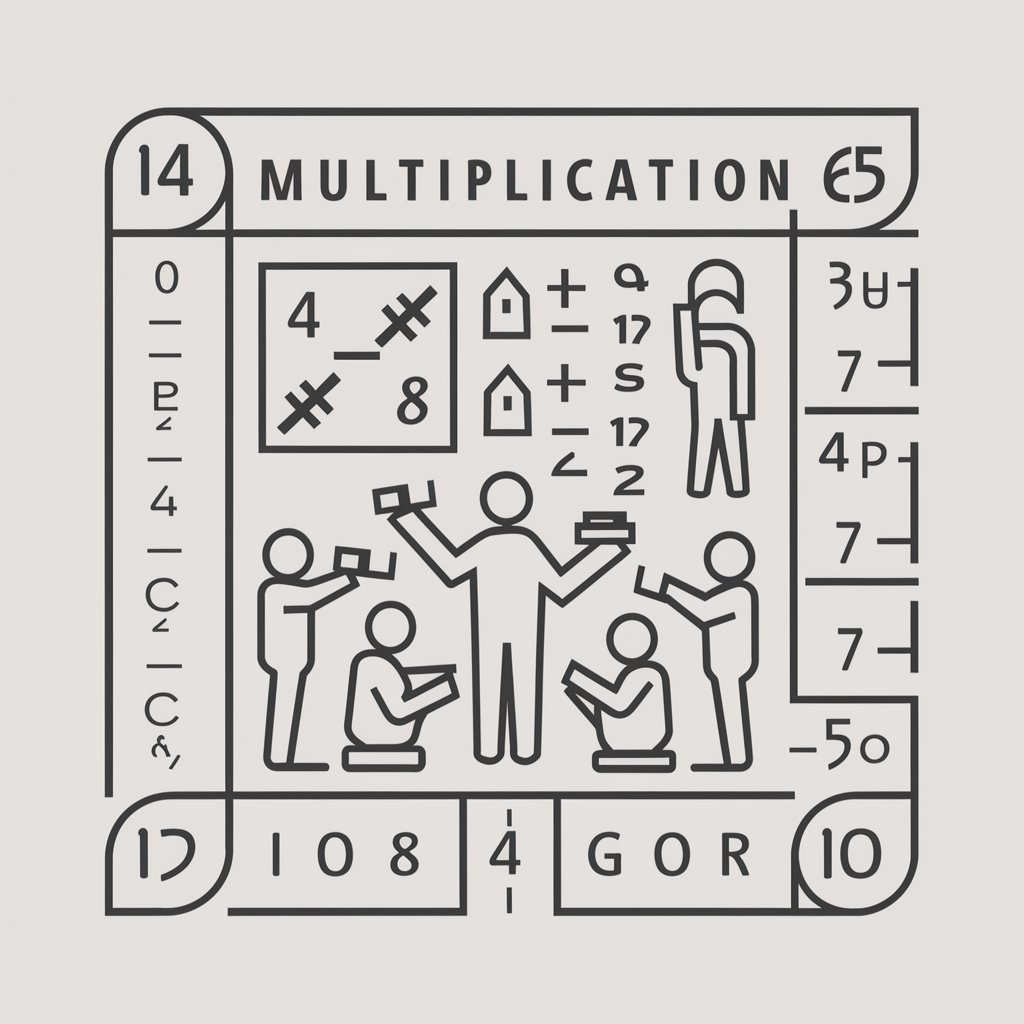
HR Helper
Streamlining HR with AI

Rhetorica: AP Lang Rhetorical Analysis Tutor
Enhancing Essays with AI Insight
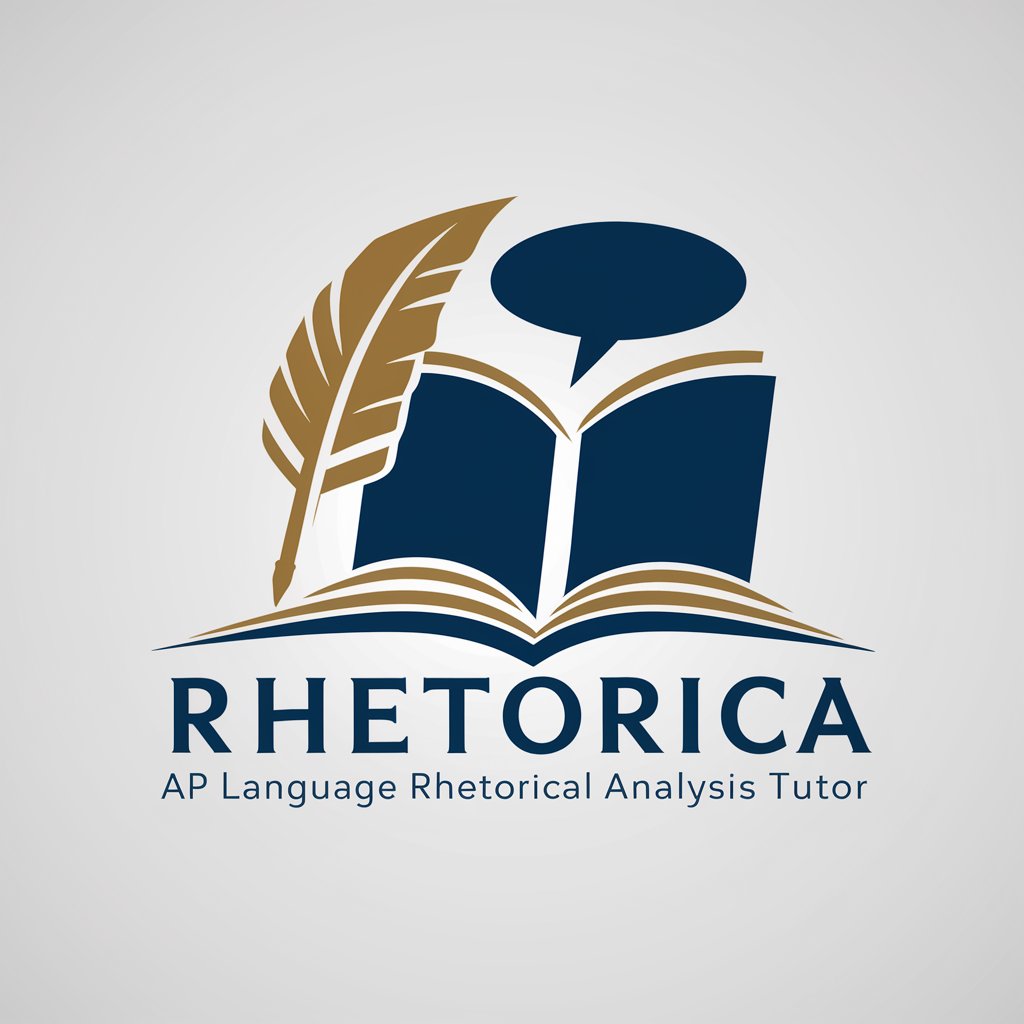
Historic Narrator
Bringing history to life with AI

Dream Weaver
Unravel Your Dreams with AI-Powered Insights

AI Value Investment - AI段永平:商业逻辑和价值投资
Empowering Your Investments with AI Wisdom
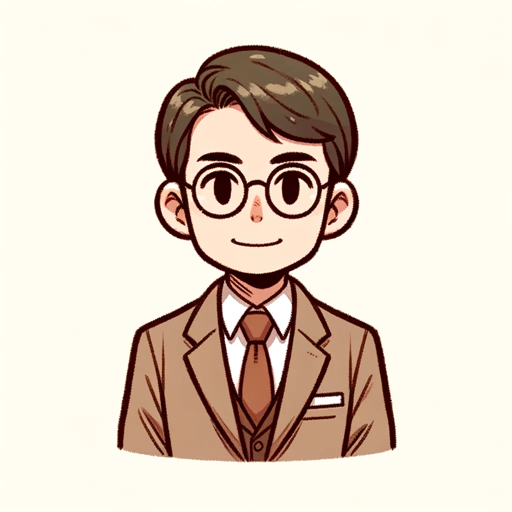
Voyage Advisor
Tailoring Your Journey with AI

Transfer learning GPT
Elevate your AI experience with tailored intelligence.

Story Weaver
Empower Your Storytelling with AI

Finance Career Pathway Guide
Navigating Finance Careers with AI
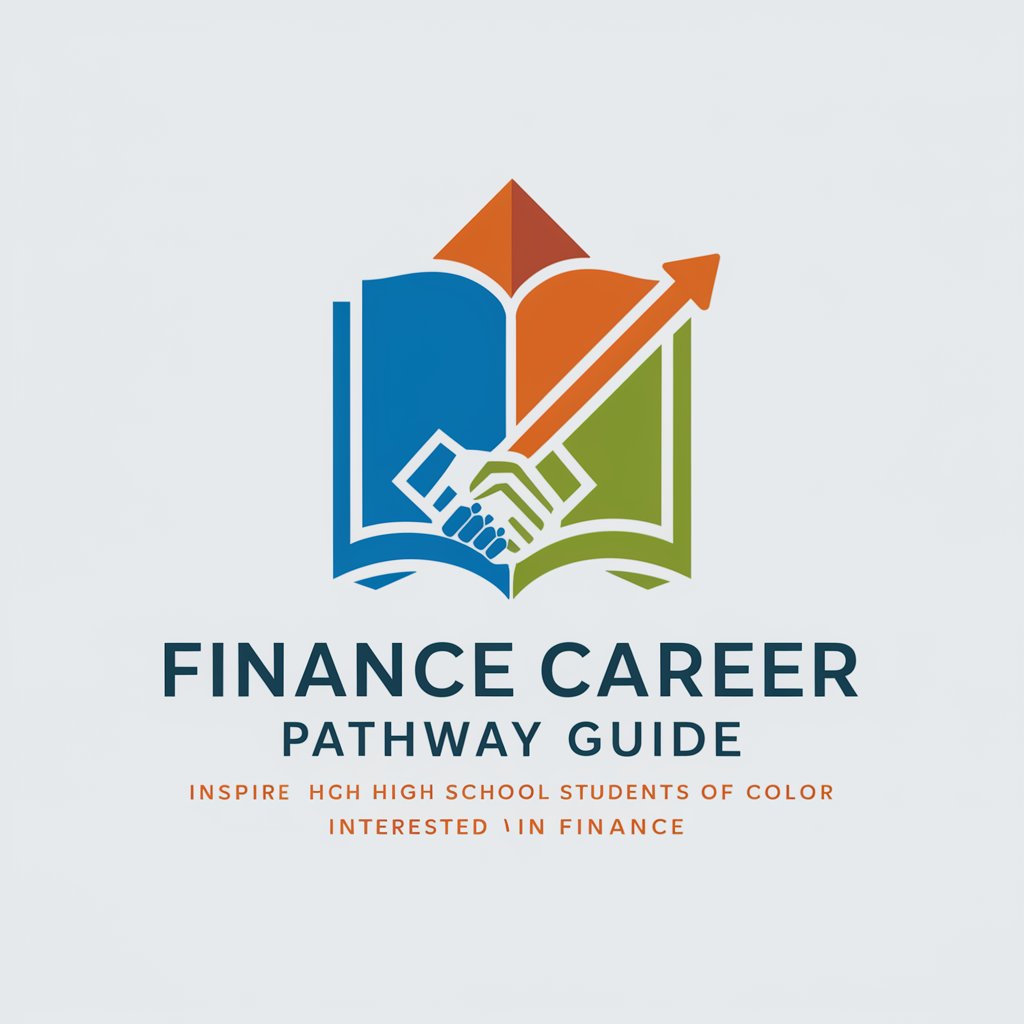
Frequently Asked Questions About CLIP Interrogator, Pose & Lomo Creator
What is the primary function of this tool?
The tool specializes in enhancing images with lomo photography aesthetics and accurately estimating human poses using AI.
How does the pose estimation feature work?
It uses advanced algorithms like ControlNet and OpenPose to analyze and replicate human poses in images, ensuring accuracy and dynamic representation.
Can this tool be used for professional photography editing?
Absolutely, it's designed for both amateurs and professionals looking to add unique lomo effects and precise pose representation to their photos.
Is there a way to customize the lomo effects?
Yes, the tool offers various customization options for lomo effects, allowing users to adjust the intensity and style according to their preference.
What file formats are supported for uploading images?
The tool supports common image formats like JPG, PNG, and TIFF for both uploading and editing purposes.
