
Create Pin - AI-Powered Pinterest Design

Hello! Ready to create stunning Pinterest pins?
Elevate Your Pins with AI Creativity
Design a stunning Pinterest pin that captures the essence of spring with vibrant flowers and greenery.
Create an eye-catching pin for a summer sale, using bright colors and bold graphics to attract attention.
Craft a cozy autumn-themed pin featuring warm colors, falling leaves, and seasonal decorations.
Design a festive winter pin with a snowy landscape, holiday decorations, and a warm, inviting atmosphere.
Get Embed Code
Overview of Create Pin
Create Pin is an innovative AI tool designed to create visually engaging Pinterest pins. It interprets user ideas, focusing on themes, colors, and design trends, to produce images in a 2:3 aspect ratio, ideal for Pinterest. The AI emphasizes elements like compelling graphics and engaging layouts, devoid of text, to enhance user interaction. It personalizes designs for various objectives, adapting to business, personal, or creative needs. Create Pin combines creativity with an understanding of Pinterest's unique platform, offering users an opportunity to craft pins that stand out. Powered by ChatGPT-4o。

Key Functions of Create Pin
Theme Interpretation
Example
Turning a user's idea of a 'summer beach vacation' into a vibrant pin with sunny colors and tropical elements.
Scenario
A travel blogger looking to promote summer destinations.
Color Personalization
Example
Using a pastel color scheme for a pin about 'spring gardening tips', creating a soft, inviting look.
Scenario
A gardening influencer sharing seasonal advice.
Trend Incorporation
Example
Incorporating minimalist design trends into a pin for a 'modern home decor' article.
Scenario
An interior design magazine highlighting contemporary styles.
Seasonal and Themed Collections
Example
Creating a series of Halloween-themed pins with bold colors and spooky graphics.
Scenario
A costume retailer promoting their Halloween collection.
Ideal Users of Create Pin
Businesses and Brands
Businesses looking to enhance their online presence on Pinterest, especially in retail, lifestyle, and design industries. Create Pin helps them visually communicate their brand and products effectively.
Content Creators and Influencers
Bloggers, YouTubers, and social media influencers seeking to drive traffic to their content through eye-catching pins that resonate with their audience's interests and trends.
Personal Project Enthusiasts
Individuals working on personal projects like event planning, DIY crafts, or personal branding, who want to create unique and appealing pins to share their ideas and inspirations.

Using Create Pin: A Step-by-Step Guide
Initiate Free Trial
Begin by visiting yeschat.ai for a hassle-free trial, accessible without any login requirements or the need for ChatGPT Plus subscription.
Define Your Design Concept
Determine the theme, color palette, and message for your Pinterest pin. Consider the context, such as business promotion, personal projects, or creative expression.
Customize Your Pin
Utilize Create Pin's user-friendly interface to personalize your pin. Choose from a range of templates, graphics, and fonts that align with your design concept.
Apply Engagement Strategies
Incorporate elements known to boost Pinterest engagement, such as compelling headlines and eye-catching visuals. Experiment with trending styles and seasonal themes.
Finalize and Export
Review and adjust your design to perfection. Once satisfied, export your pin in the 2:3 aspect ratio, optimized for the best quality and engagement on Pinterest.
Try other advanced and practical GPTs
Go Fish
Dive into AI-Powered Marine Discovery

Bush Whacker
Discover nature's secrets with AI.

Humanizer
Transforming Emails with AI-Powered Empathy

Link
Discover Unseen Links with AI

Speech and Interview Coach
Hone Your Speech, Master Your Interview

Language Improver
Elevating Text with AI-Powered Precision

National Dex
Build and strategize with any Pokémon.

Pokemon Spawner
Craft Your Dream Pokémon with AI

Boost
Empowering Startups with AI Insight

Demon Slayer Creator
Unleash Your Inner Demon Slayer with AI
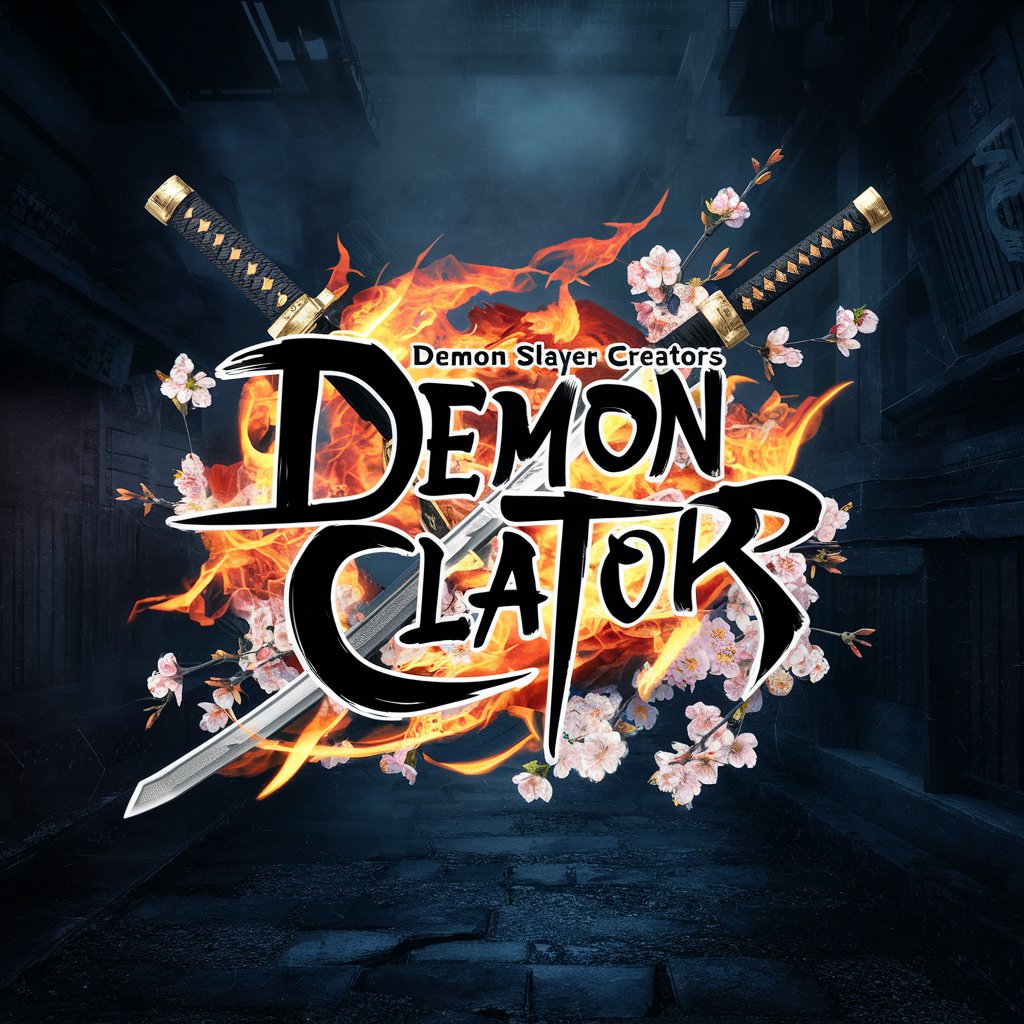
Dungeon Crawler
Immerse in AI-Powered Fantasy Worlds

Playlist AI
Crafting Your Personal Soundtrack with AI

Frequently Asked Questions about Create Pin
What makes Create Pin unique for Pinterest content creation?
Create Pin specializes in crafting visually appealing Pinterest pins. It emphasizes elements like compelling headlines and atmospheric graphics, tailored to enhance user engagement and crafted in the optimal 2:3 aspect ratio for Pinterest.
Can Create Pin accommodate different design styles?
Absolutely! Create Pin is versatile in handling various design styles. Whether you're looking for a minimalist, vintage, or modern aesthetic, it adapts to your specific style preferences.
How does Create Pin ensure high-quality images?
Create Pin generates images with an emphasis on 8k, RAW photo quality. It uses advanced algorithms to ensure each pin is a visual masterpiece, ensuring clarity and impact.
Is Create Pin suitable for business marketing?
Yes, Create Pin is ideal for business marketing. It helps create pins that are not only visually striking but also aligned with branding and marketing objectives, making it a valuable tool for digital marketers.
Can I use Create Pin for personal projects?
Definitely! Create Pin is great for personal projects. Whether you're making a mood board, showcasing a hobby, or sharing personal stories, it offers the flexibility to bring your personal vision to life on Pinterest.





