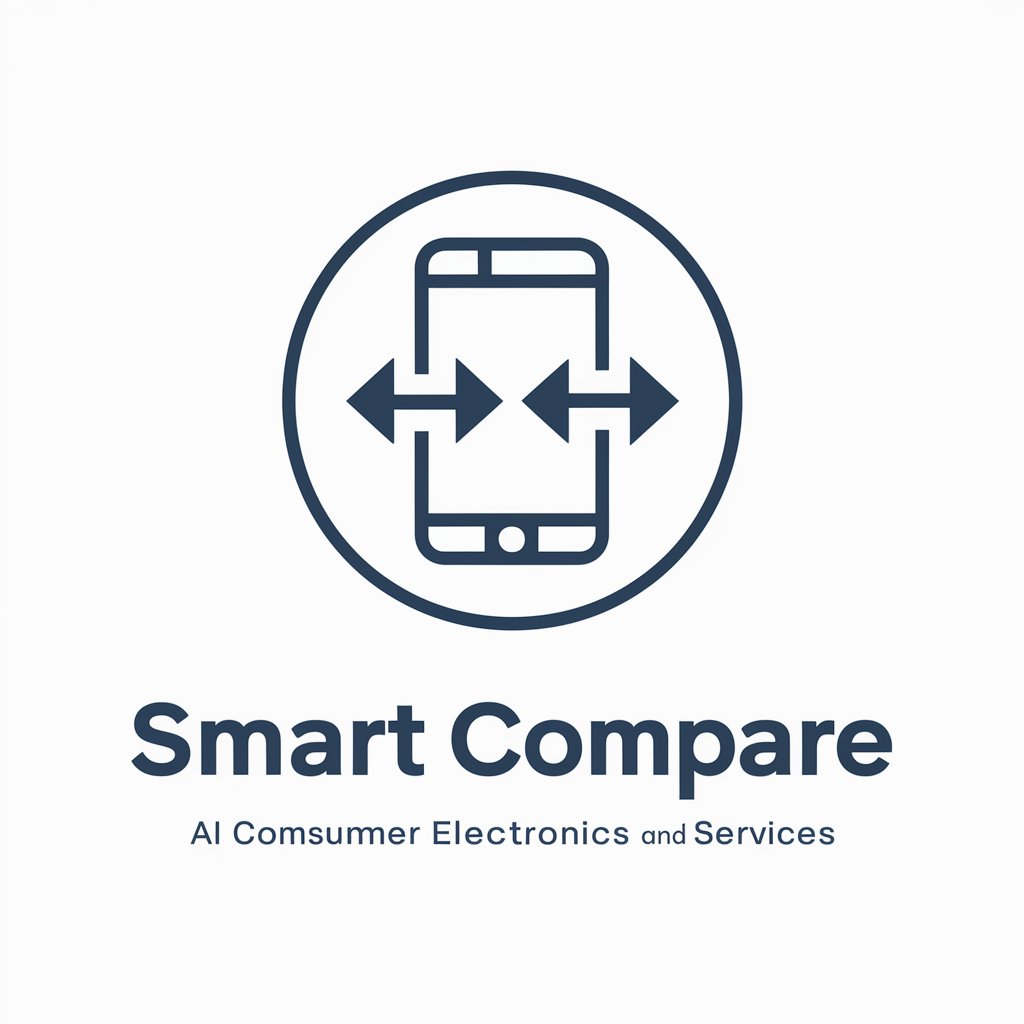Care Compare - Health Plan Analysis Tool

Hello! I'm here to help you compare health plan benefits. Please upload your plan details for personalized advice. Note: I focus on the info you provide and can't offer general advice or opinions.
Empowering informed health plan decisions with AI.
Compare PPO and HMO plans for me.
What does 'deductible' mean in health insurance?
Explain out-of-pocket maximums in simple terms.
Can you list additional benefits of this health plan?
Get Embed Code
Introduction to Care Compare
Care Compare is designed as a specialized tool to assist users in making informed decisions during health plan open enrollment periods. It functions by analyzing uploaded documents that detail health plan options, providing insights based on the specific information contained within those documents. Rather than offering generalized advice, Care Compare tailors its responses to the exact content provided by the user, focusing on coverage options, cost comparisons, network preferences, additional benefits, and plan flexibility. For example, if a user uploads two health plan documents, Care Compare will dissect the details of each plan, comparing out-of-pocket costs, covered medical services, and network restrictions to help the user understand which plan may best suit their needs. Powered by ChatGPT-4o。

Main Functions of Care Compare
Coverage Options Analysis
Example
Comparing the specifics of what medical services and treatments are covered under different health plans.
Scenario
A user uploads documents for two health plans they are considering. Care Compare analyzes and highlights differences in coverage, such as one plan offering comprehensive mental health services coverage while the other has limited coverage.
Cost Comparisons
Example
Providing detailed comparisons of premiums, deductibles, copayments, and out-of-pocket maximums.
Scenario
A user considering family coverage uploads documents for several plans. Care Compare breaks down the cost implications of each plan, including which plan offers the most cost-effective solution for family coverage based on estimated healthcare needs.
Network Preferences Evaluation
Example
Assessing the scope and limitations of in-network versus out-of-network care.
Scenario
A user uploads a plan document but is concerned about access to specific healthcare providers. Care Compare evaluates the network restrictions of the plan, providing insights on whether the user's preferred providers are in-network.
Additional Benefits Comparison
Example
Highlighting any extra benefits offered by health plans, such as wellness programs, telehealth services, or gym memberships.
Scenario
A user is interested in health plans that offer wellness incentives. After uploading plan details, Care Compare identifies and compares these additional benefits across the options.
Plan Flexibility Analysis
Example
Evaluating how easy it is to change doctors, get specialist referrals, or receive care out of state.
Scenario
For a user who travels frequently, Care Compare reviews the flexibility of various health plans in accommodating healthcare access across different states, including any potential restrictions or additional costs.
Ideal Users of Care Compare Services
Individuals during open enrollment
People looking to enroll in a new health plan or re-evaluate their current health insurance during open enrollment periods. They benefit from personalized comparisons to select the best plan for their health needs and financial situation.
HR professionals and benefits managers
Professionals tasked with selecting and managing health plan options for their organization's employees. They can use Care Compare to analyze and present plan options more effectively, ensuring the chosen plans align with employee needs and company budgets.
Health insurance advisors
Advisors seeking to provide their clients with detailed, personalized advice on health plan selections. Care Compare's detailed analysis tools allow them to offer more nuanced recommendations based on the specific details of different health plans.

How to Use Care Compare
Step 1
Begin by visiting yeschat.ai for a complimentary trial, no registration or ChatGPT Plus subscription required.
Step 2
Upload your health plan documents directly into the Care Compare interface for analysis.
Step 3
Specify any particular aspects of your health plans you're interested in comparing, such as coverage options or cost comparisons.
Step 4
Review the detailed comparisons and insights provided by Care Compare to understand the nuances of each health plan.
Step 5
Utilize the information to make informed decisions about which health plan offers the best value and coverage for your needs.
Try other advanced and practical GPTs
GPT & Dragons
Craft Your RPG Ending with AI

Red Flag Radar
Unmasking dating profiles with AI-powered humor.

Sentiment Canvas
Visualize emotions with AI-powered art

Ranko
Elevate Your Game with AI-Powered Football Insights

Vegan Ivan
Empower your vegan journey with AI

Blueprint
Empower Creativity with AI
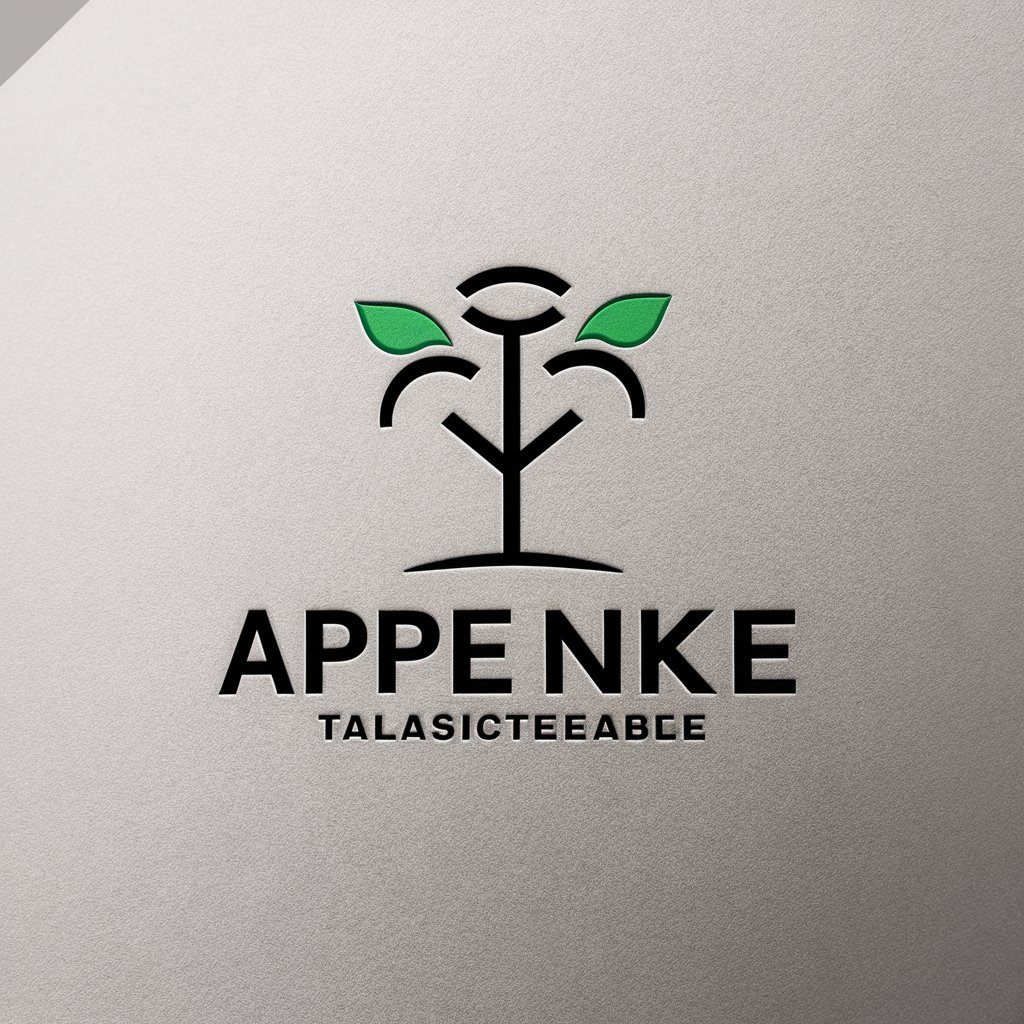
Economics Expert GPT
AI-Powered Economic Expertise at Your Fingertips

移民百事通
Navigating Immigration with AI

Rust Ace
Instant Code, Pure Rust, AI-Powered

Disneyfy AI Avatar
Transform yourself into a Disney character with AI.

波乗りMiky
Elevating Trading Analysis with AI-powered Coaching
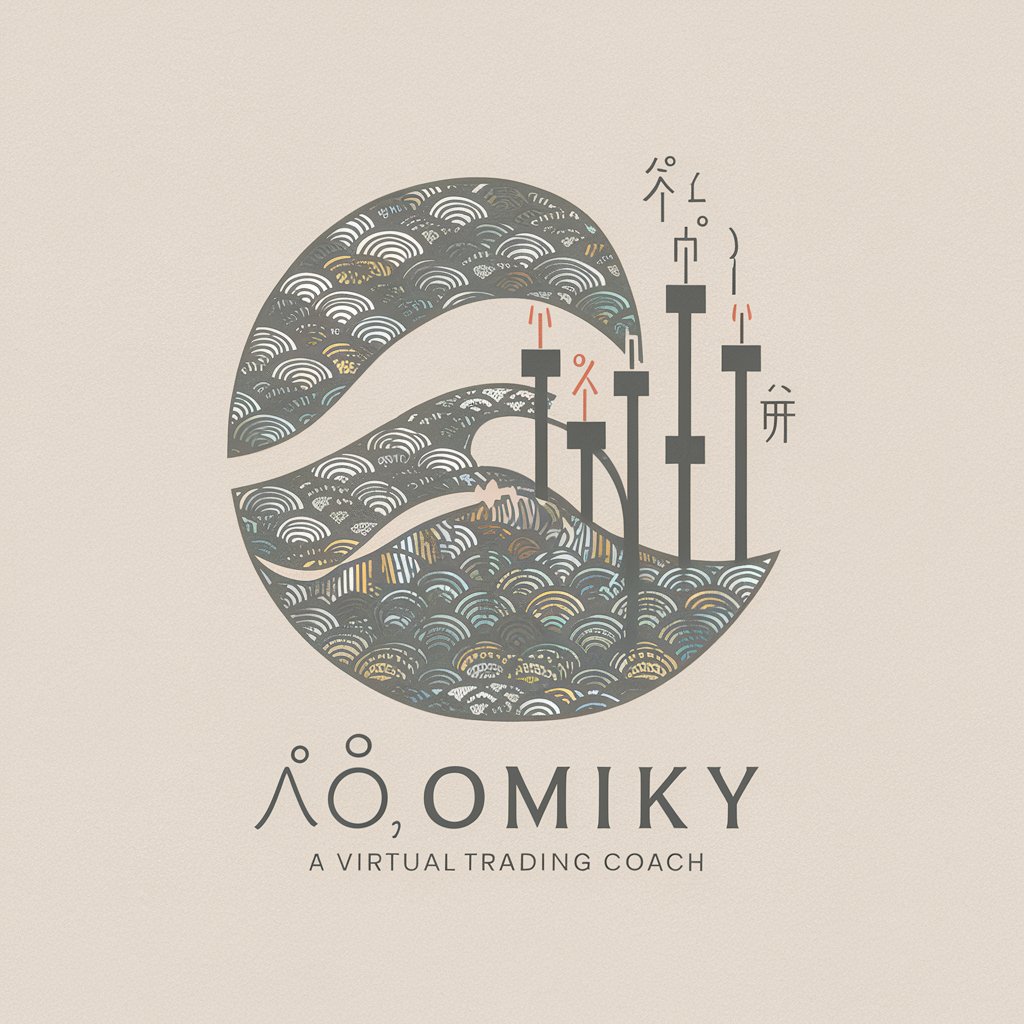
WonderWeave Press: Alphabets
Crafting stories, one letter at a time.
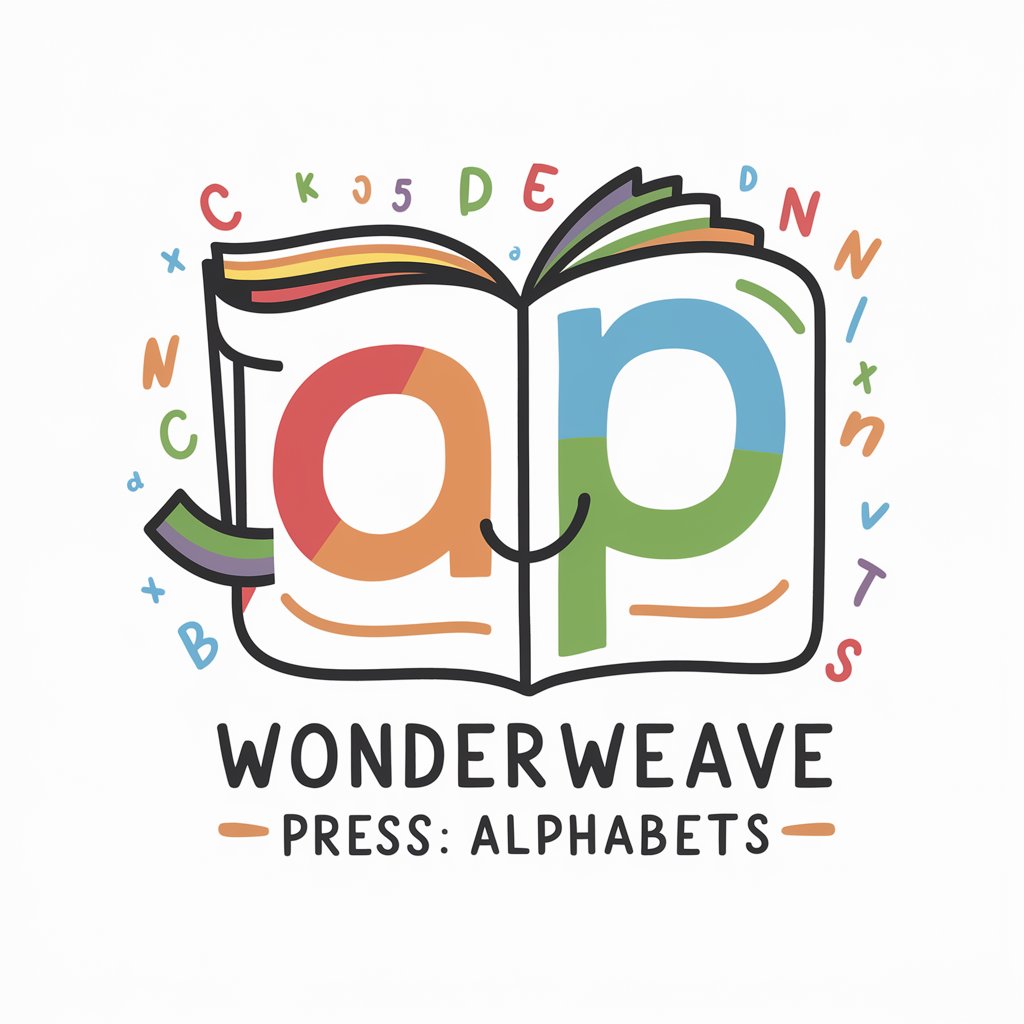
Frequently Asked Questions About Care Compare
What type of documents can I upload to Care Compare?
You can upload any health plan documents, including summary of benefits, coverage details, policy documents, and cost breakdowns for analysis.
How does Care Compare ensure the accuracy of its comparisons?
Care Compare uses advanced algorithms to analyze the information in your documents, focusing on key metrics and terms to ensure accurate and relevant comparisons.
Can Care Compare help me understand complex health plan terms?
Yes, it offers clarifications on specific terms and conditions mentioned in your documents, helping you navigate the complexities of health insurance coverage.
Is there a limit to the number of plans I can compare at once?
While there's no set limit, for optimal performance and clarity in comparison, it's recommended to compare a manageable number of plans, typically between two and four at a time.
How can I get the most out of Care Compare?
For the best experience, be specific about what you're looking for in a health plan and ask detailed questions. The more information you provide, the more tailored and useful your comparisons will be.