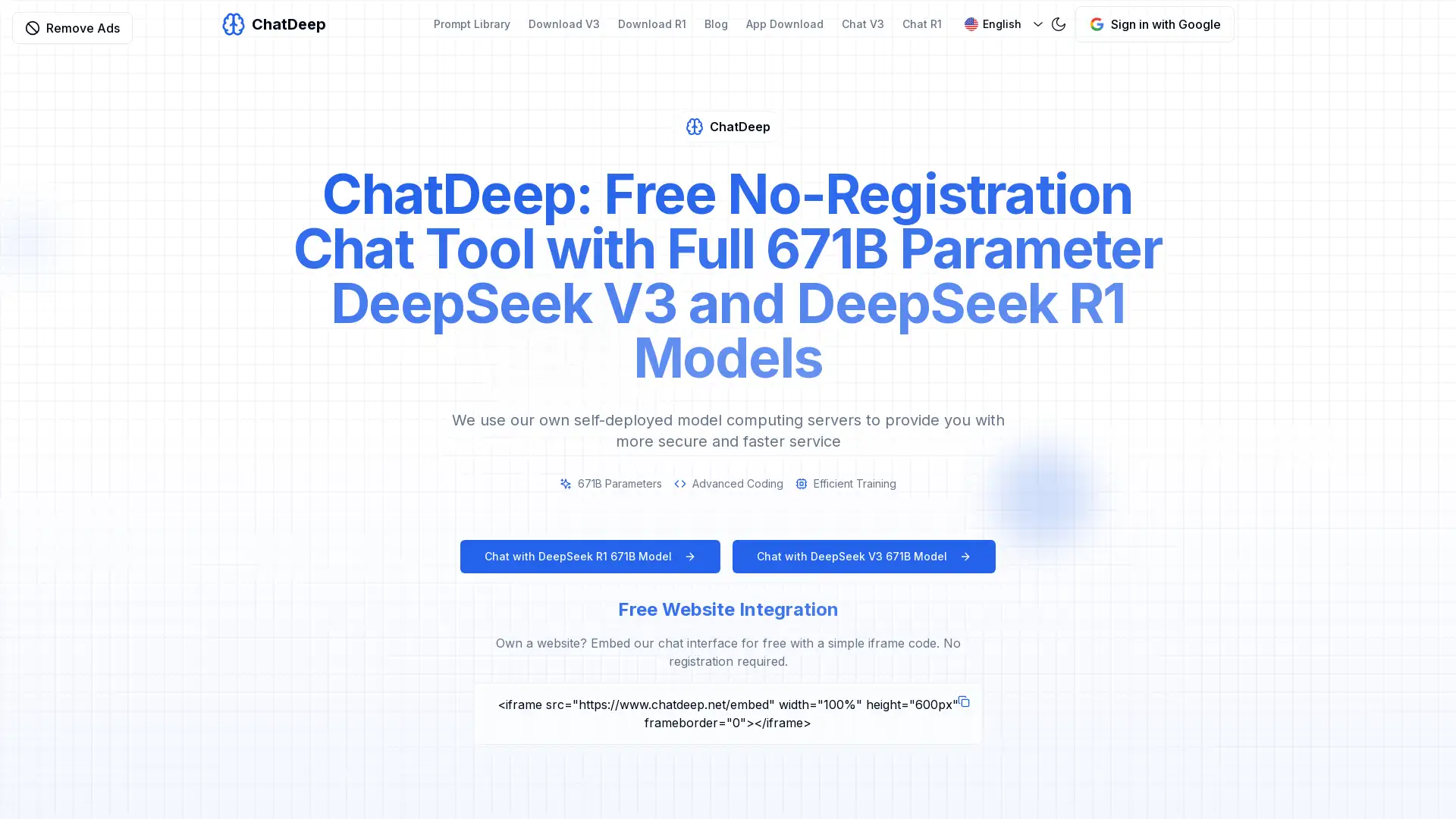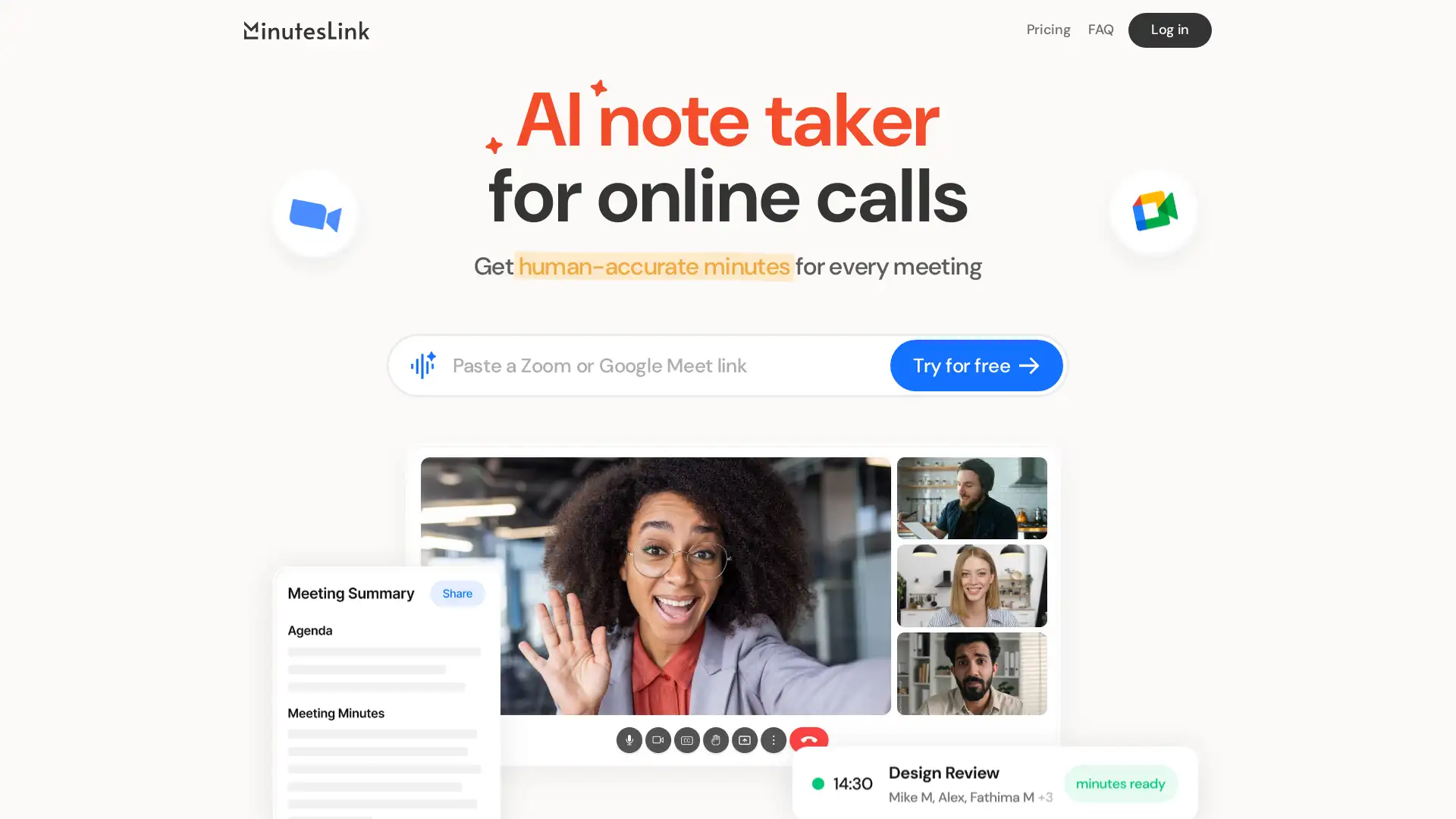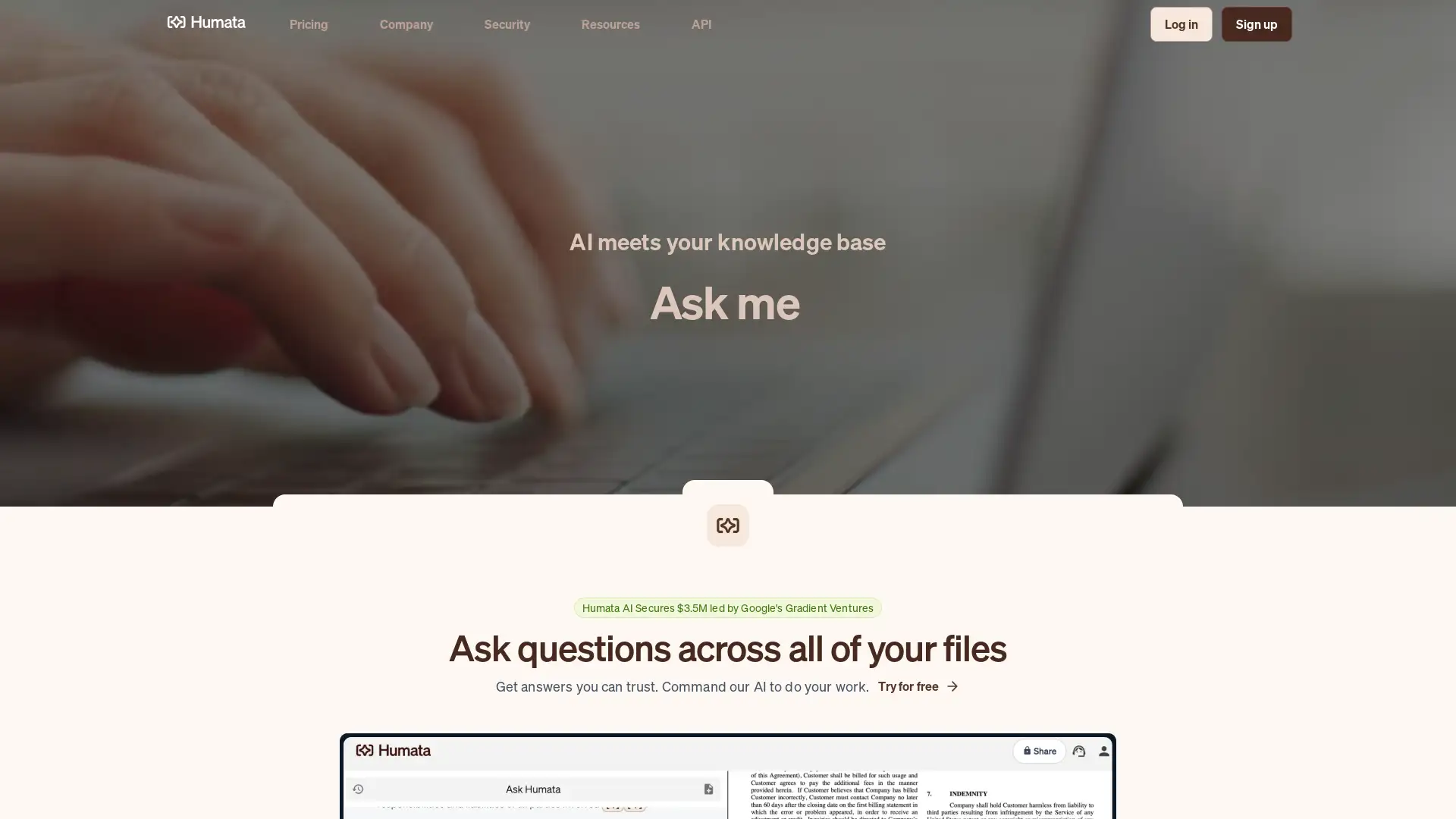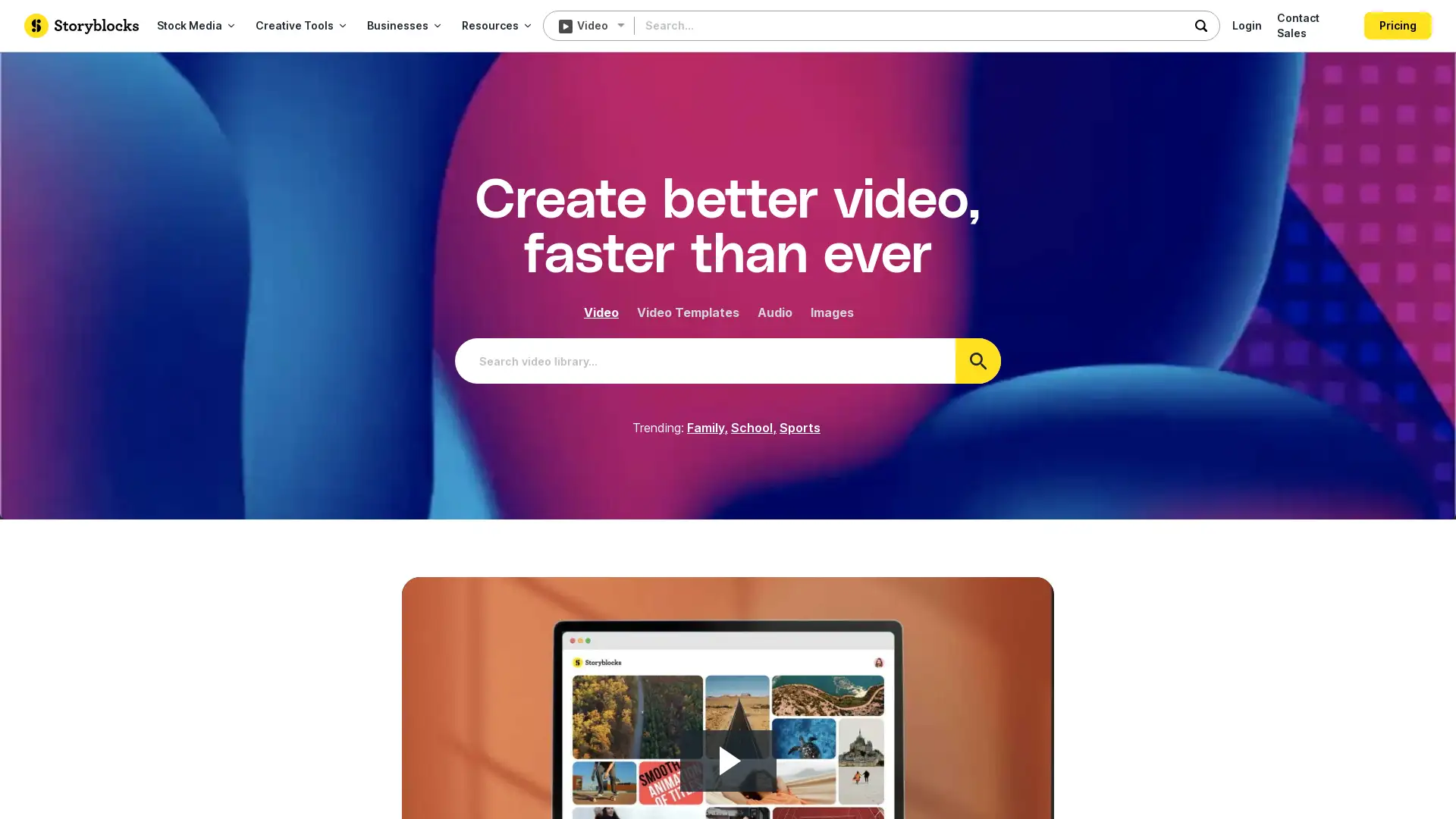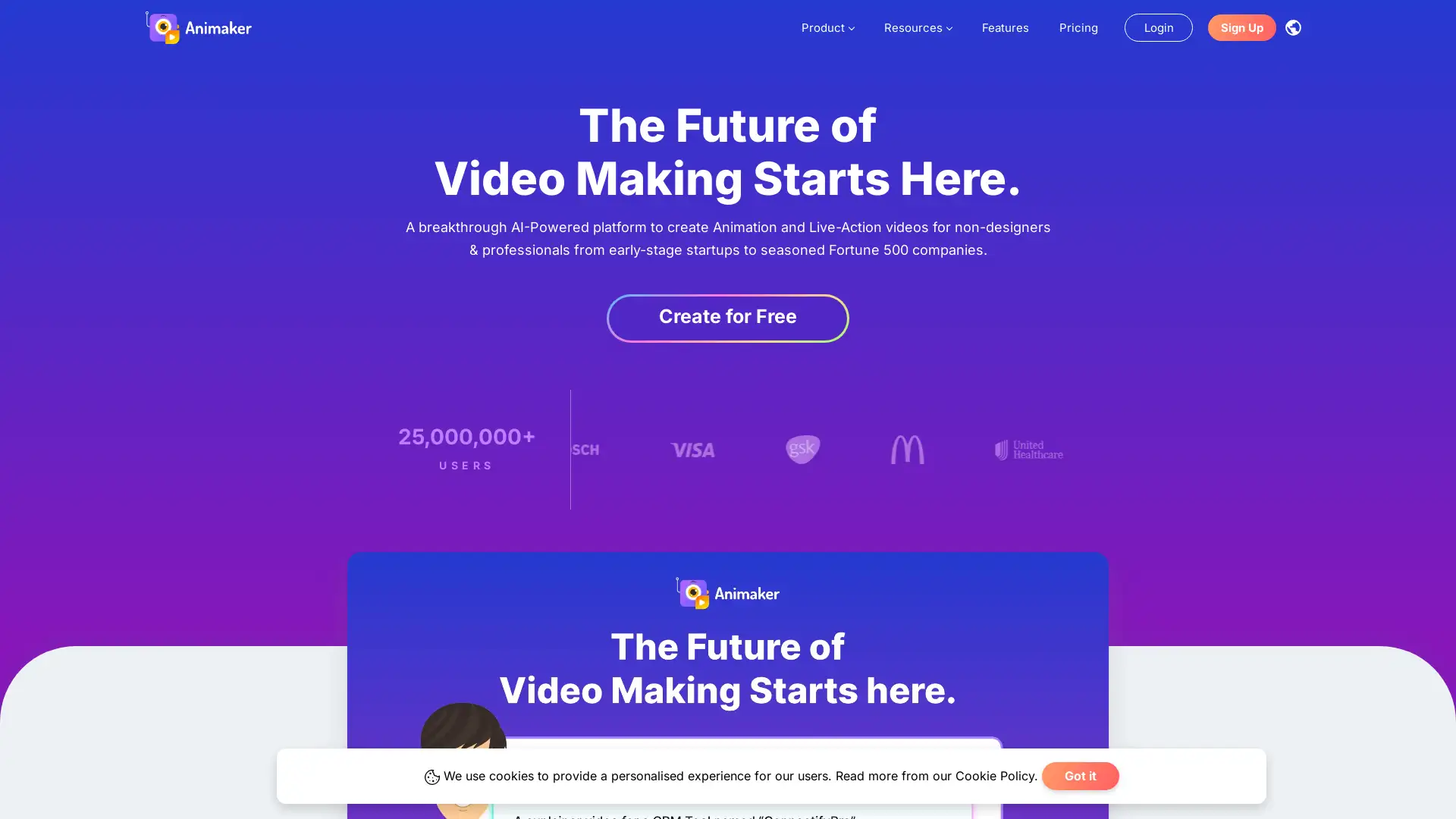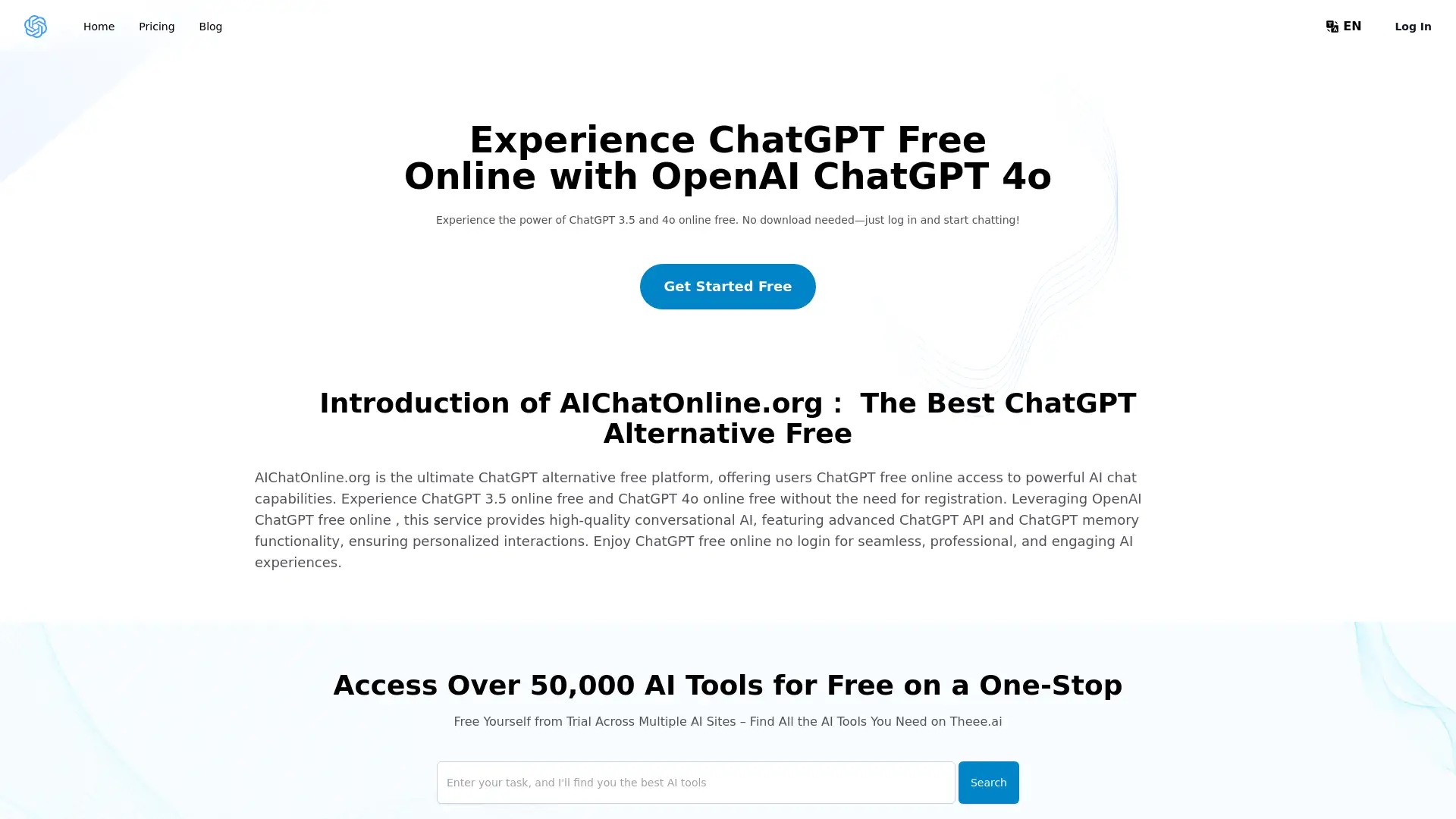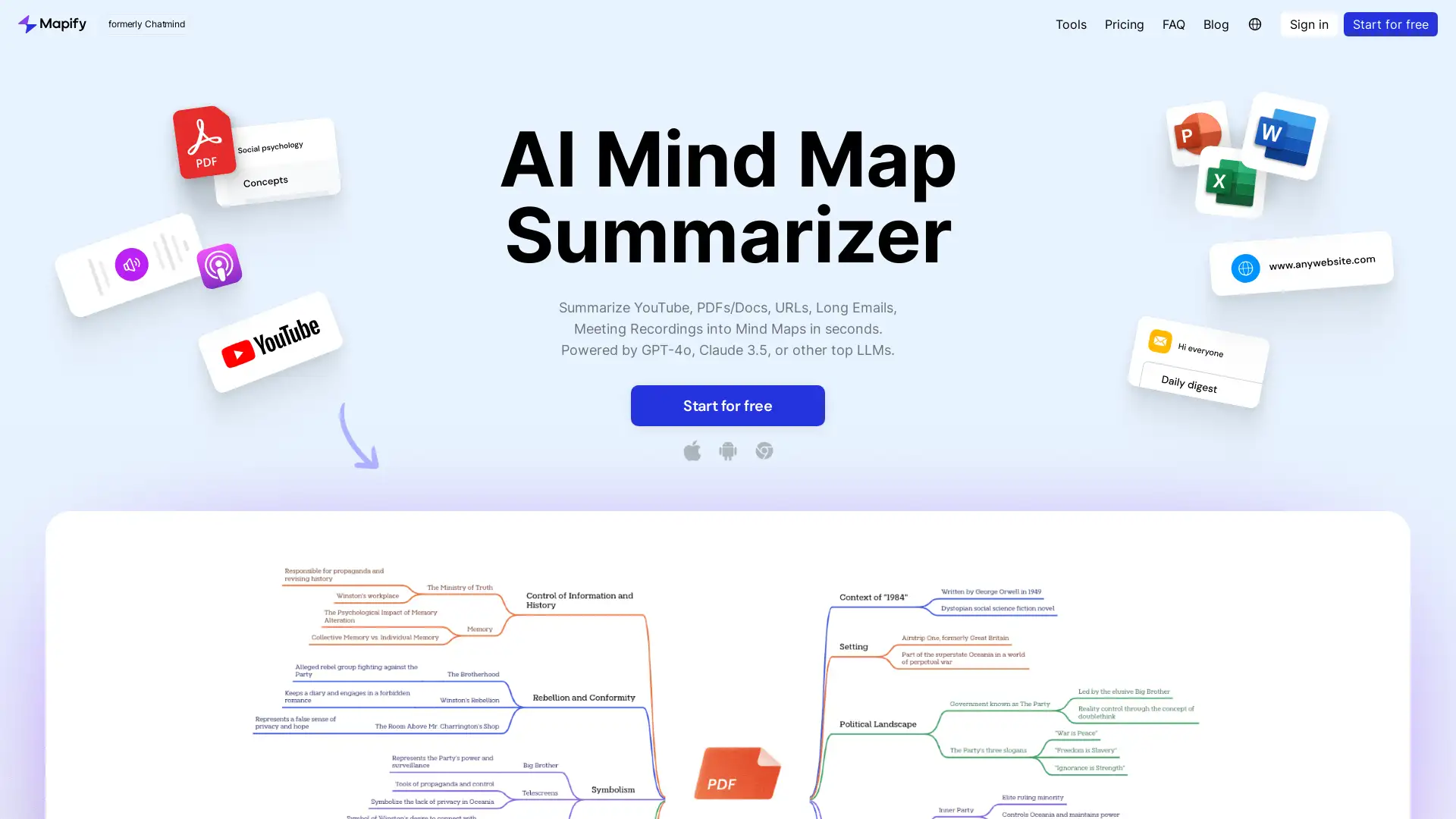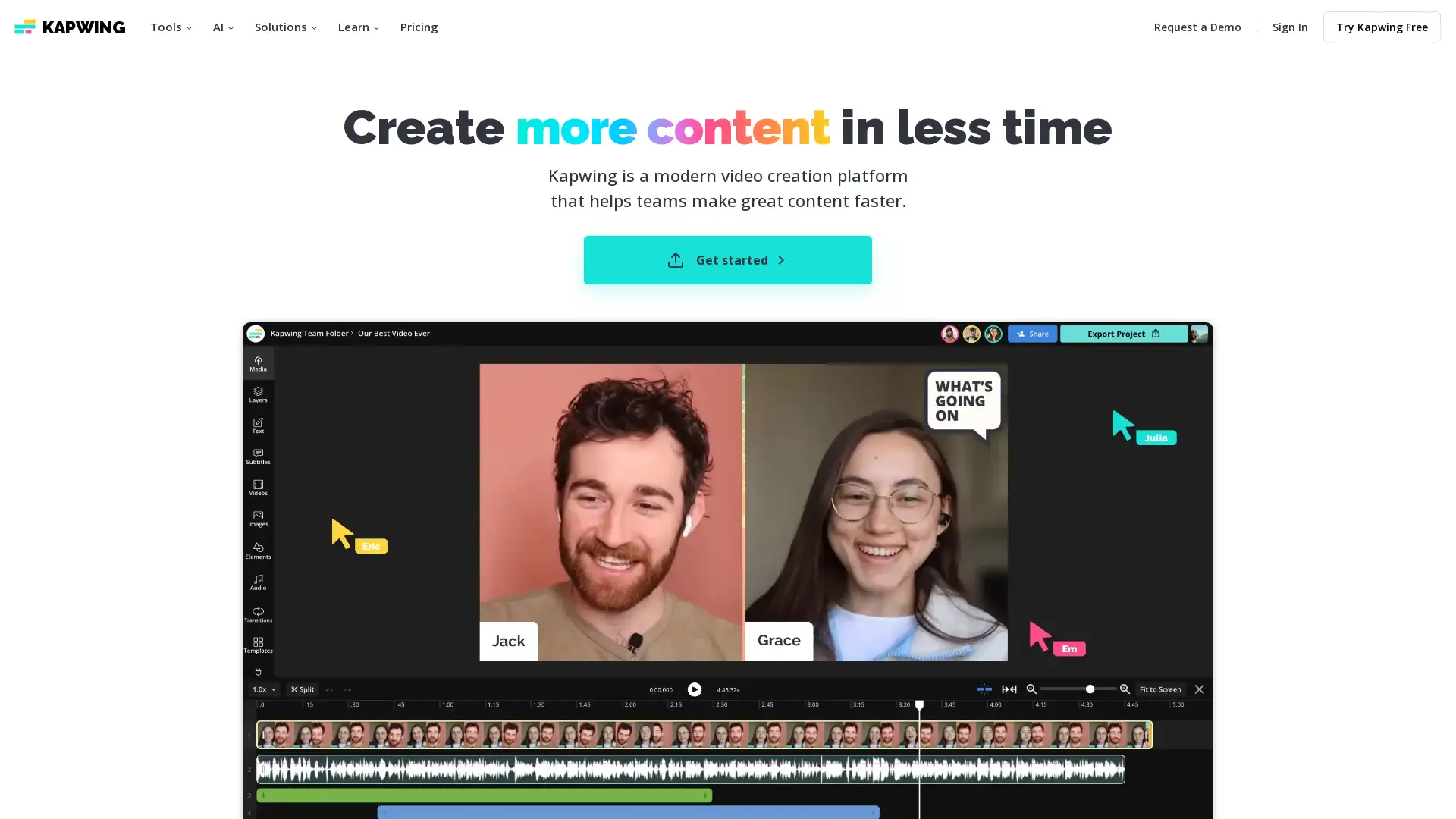Cursor AI
Visit- Introduction:
AI-powered coding assistant for real-time code generation and editing.
- Added on:
Oct 08 2024
- Company:
Anysphere, Inc.
Code Generation
AI Coding
Privacy Mode
Team Collaboration
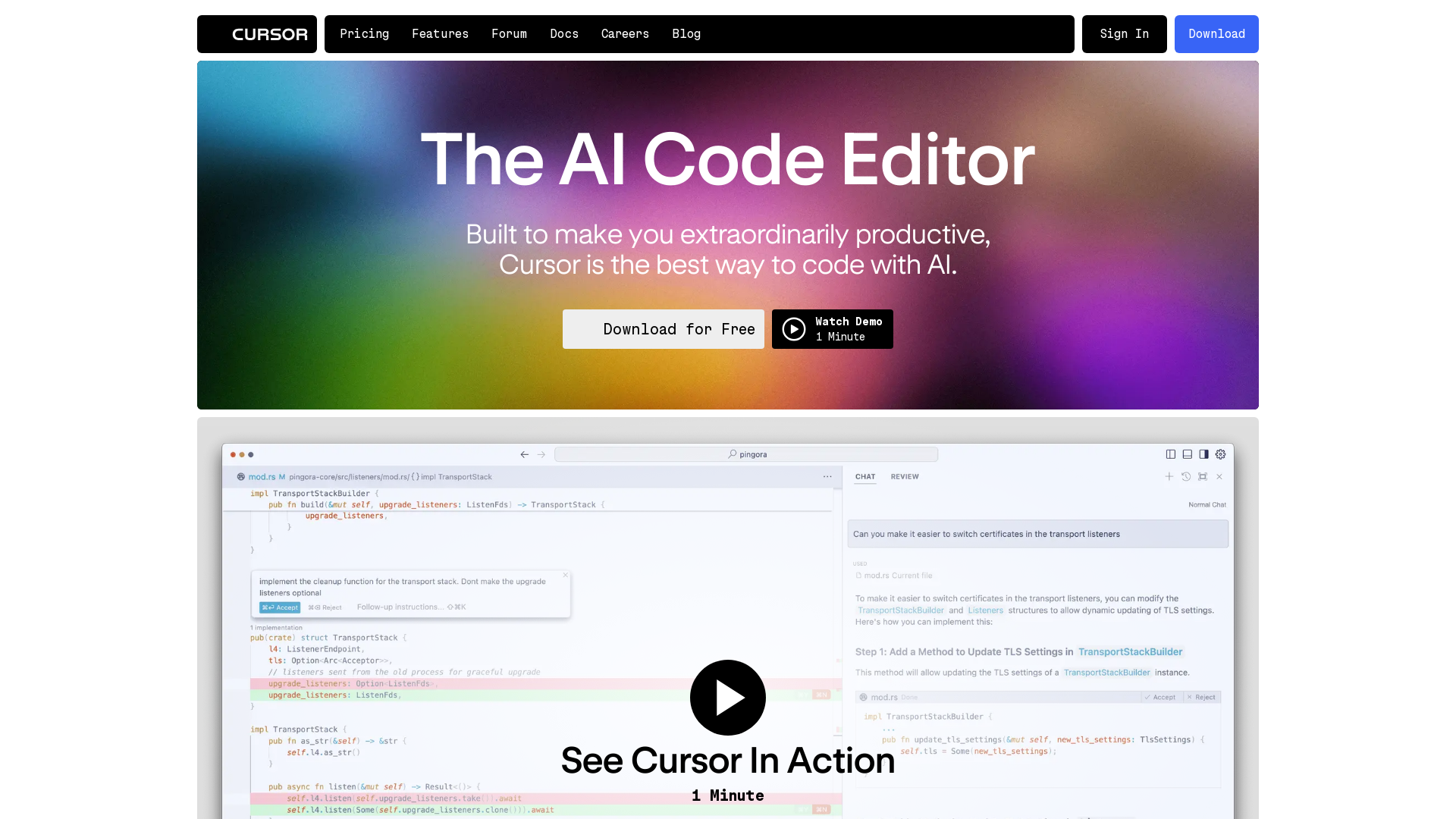
Introducing Cursor: AI-Powered Coding Assistant
Cursor is an advanced AI-powered coding assistant developed by Anysphere. It revolutionizes the way developers work by providing real-time code suggestions, intelligent editing features, and seamless integration with third-party tools. Designed with a strong focus on privacy, Cursor ensures that your data is secure by offering a 'Privacy Mode' to keep your code private. With Cursor, users can enhance productivity, improve code quality, and streamline their workflow.
Key Features of Cursor
Real-time code generation
Example
As you write code in Python, Cursor suggests complete lines of code based on the context.
Scenario
Cursor assists developers by generating accurate code suggestions, helping reduce the time spent on repetitive tasks.
Intelligent code editing
Example
When working on a large project, Cursor highlights possible syntax errors and offers instant corrections.
Scenario
Cursor identifies potential issues in your code and recommends fixes, improving code quality and reducing debugging time.
Third-party tool integration
Example
With Cursor's third-party integration, users can access various libraries to accelerate their development process.
Scenario
Developers can leverage existing APIs and libraries directly from the Cursor interface, saving time on external searches.
Who Can Benefit from Using Cursor?
Individual developers
Developers looking for a smart tool that improves coding efficiency and reduces repetitive tasks will benefit from Cursor’s code generation and editing features.
Development teams
Development teams that need collaboration features and privacy-focused coding solutions will find Cursor’s Team Plan and Privacy Mode invaluable.
Startups and small businesses
Startups and small companies looking for scalable and secure coding tools will benefit from Cursor’s affordable subscription plans and third-party tool integration.
Visit Over Time
- Monthly Visits5,834,159
- Avg.Visit Duration00:03:06
- Page per Visit2.85
- Bounce Rate45.28%
Geography
- United States21.78%
- China12.14%
- India6.74%
- South Korea4.13%
- Taiwan4.13%
Traffic Sources
How to Use Cursor
- 1
Sign up for Cursor
Create an account on Cursor's website and choose your preferred subscription plan or start with a free trial.
- 2
Configure your workspace
Set up your coding environment, and if desired, enable 'Privacy Mode' to ensure your data is kept private.
- 3
Use Cursor to enhance coding
Start coding, and let Cursor provide real-time suggestions, code corrections, and tool integrations to enhance your productivity.
Related Youtube Video About Cursor AI
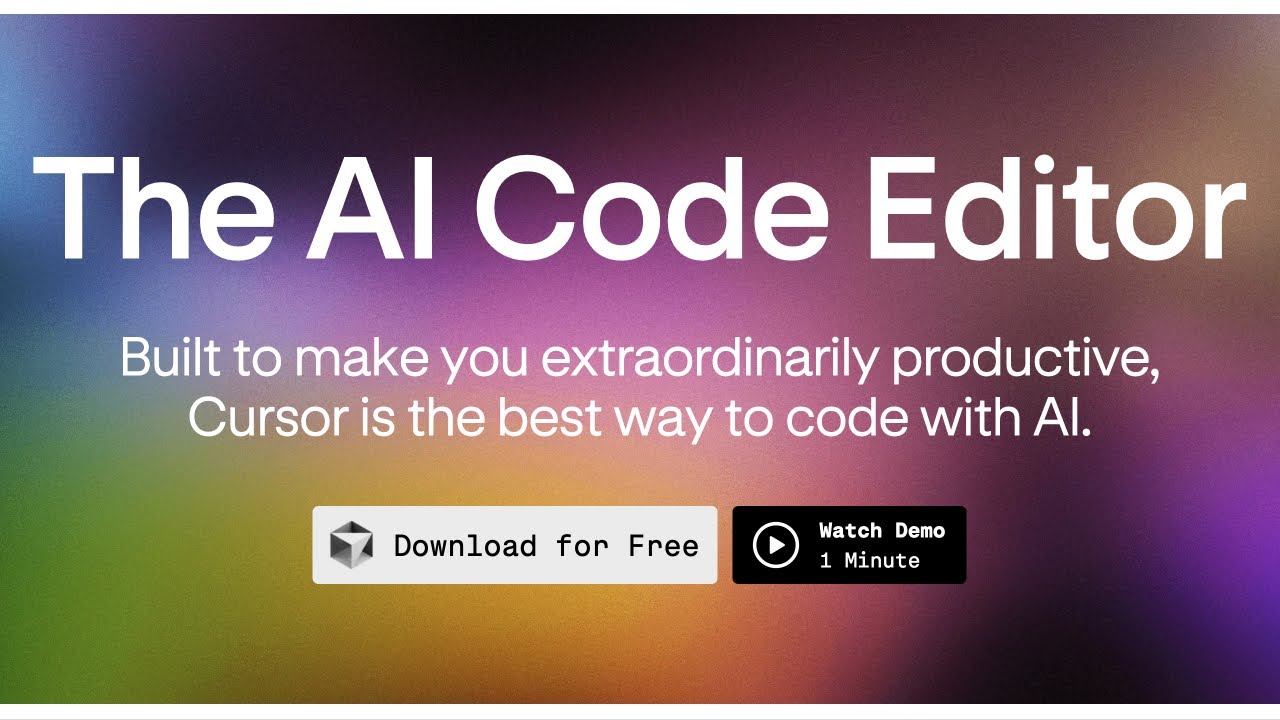
Cursor - The BEST AI Tool for Developers!
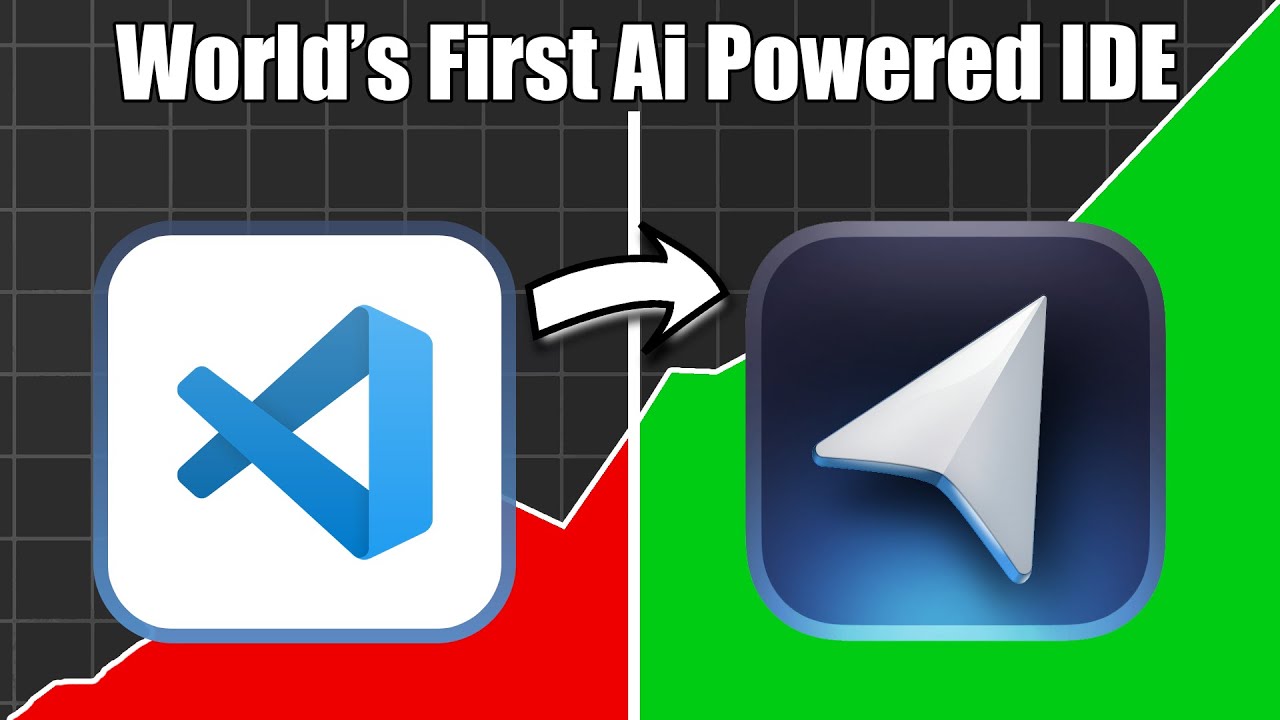
World's First AI-Powered IDE - Cursor AI Editor - A Game changer IDE for Software Developer

Cursor AI - The Future of Coding

Using Cursor - the AI powered VS Code alt for the first time…
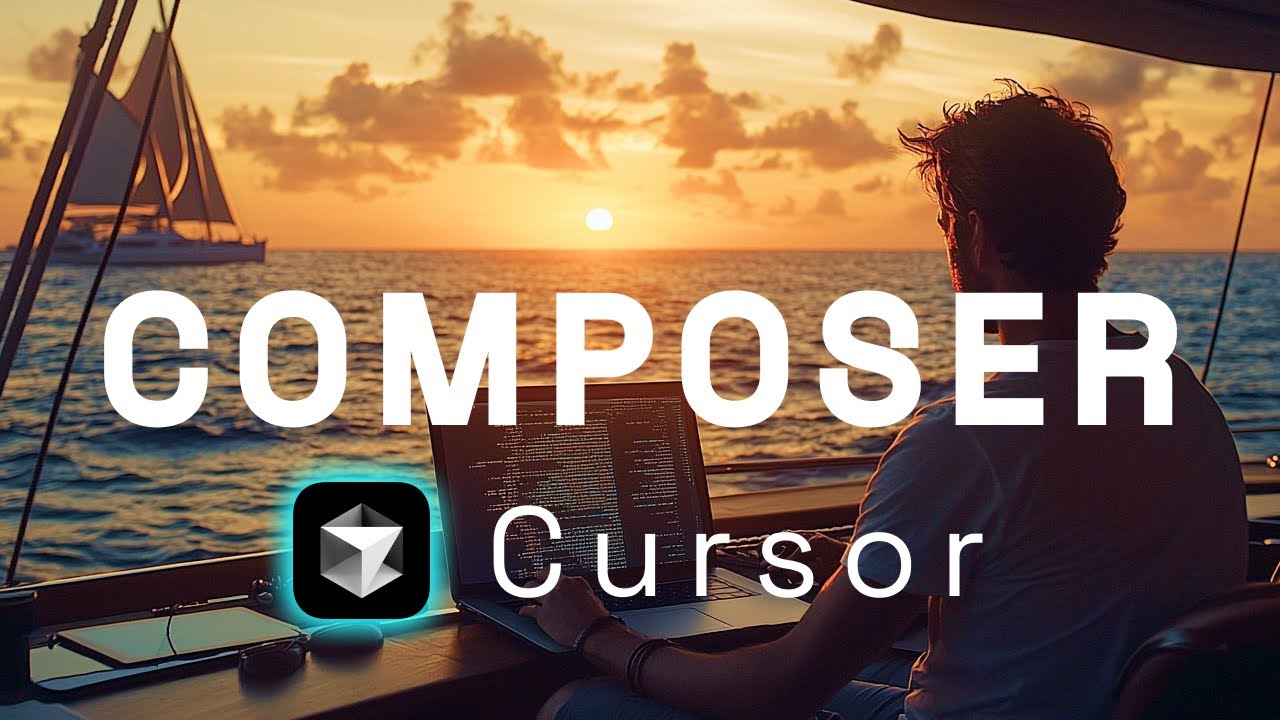
Cursor Composer: MULTI-FILE AI Coding for engineers that SHIP

Cursor: Build Software with The AI-first Code Editor with a CoPilot! Better Than VS Code!
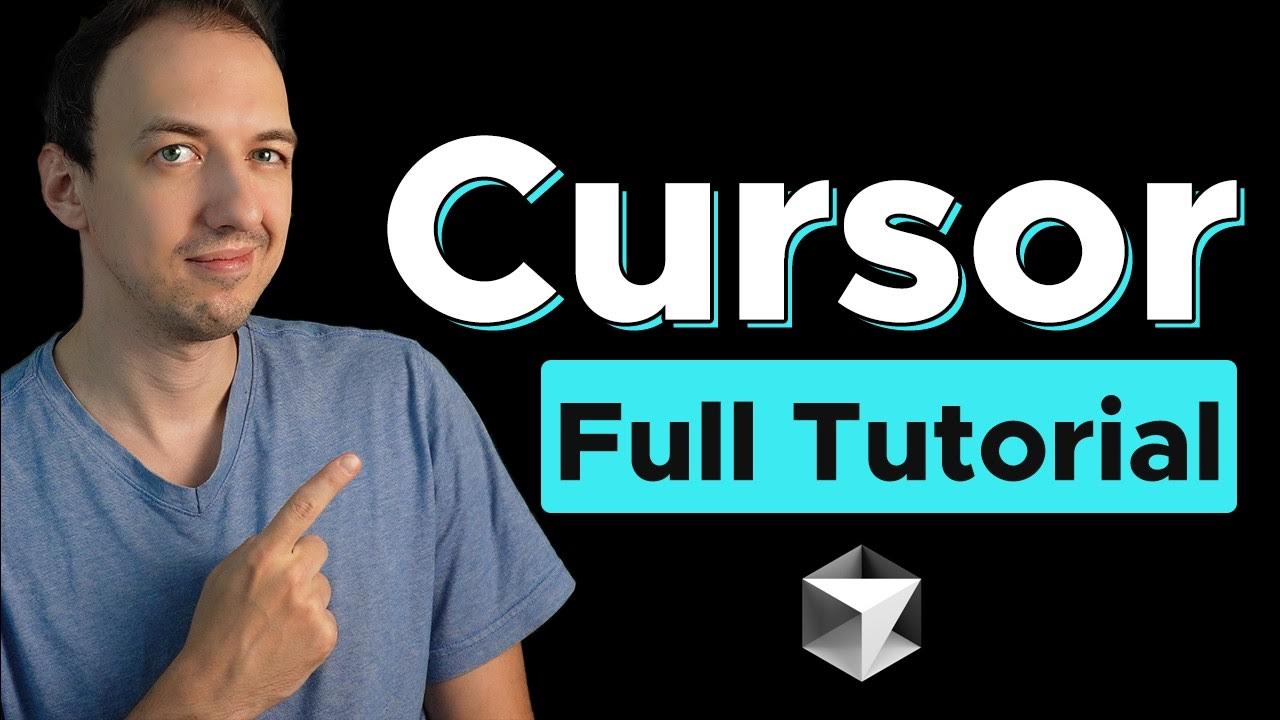
How I code 159% Faster using AI (Cursor + Sonnet 3.5)
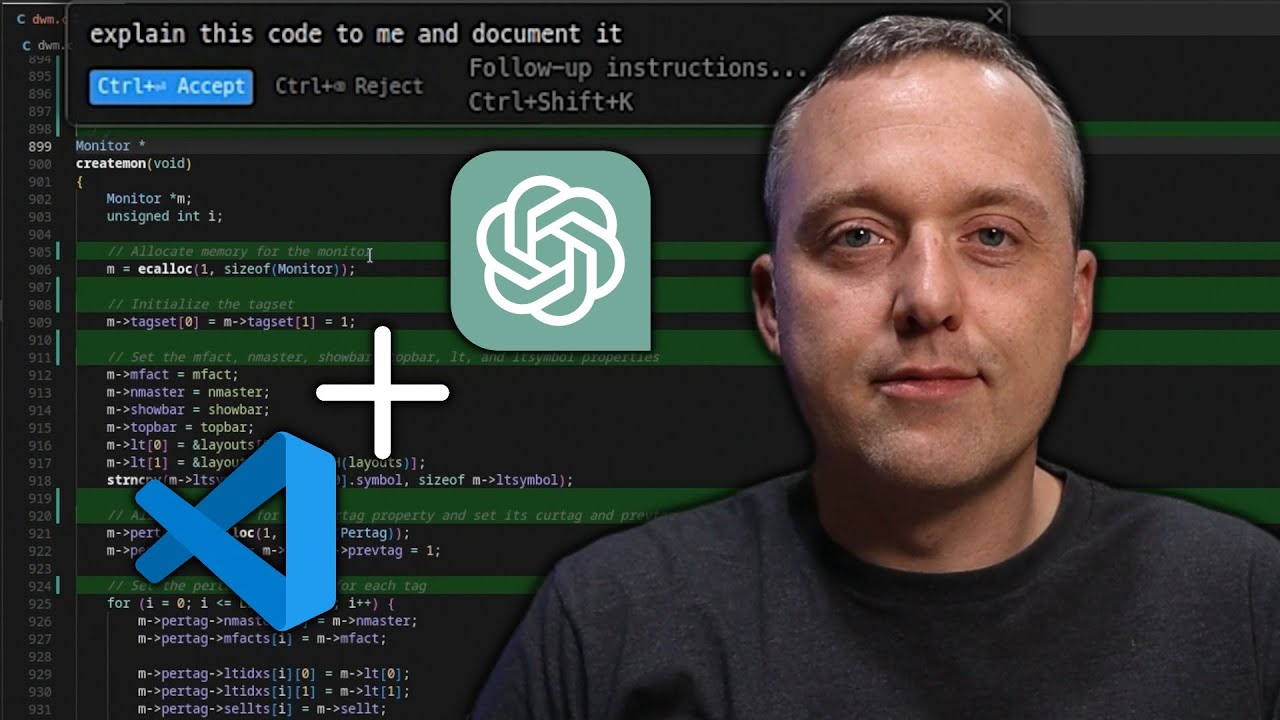
Cursor Editor - VS Code with GPT Built-In
Frequently Asked Questions
Cursor AI Pricing
For the latest pricing, please visit this link:https://cursor.com/pricing
Free Plan
$0/month
Limited access to code suggestions
Basic AI-powered coding assistance
Access to community forums
Pro Plan
$19/month or $199/year
Unlimited access to all coding suggestions
Privacy Mode for enhanced data control
Priority customer support
Integration with third-party tools
Team Plan
$99/month or $999/year
Collaboration features for multiple users
Full access to coding suggestions and integrations
Team management tools
Priority technical support